12 Week Year Planner
Excel and Google Sheets Template
What's Inside the 12 Week Year Planner Template?
Details | 2 Sheets
Supported Versions (All Features) | Excel 2013, 2016, 2019, Office 365 (Mac), Google Sheets
Supported Versions (Significant Features) | Excel 2010, 2013, 2016, 2019, Office 365 (Mac), Google Sheets
Category | Project Management
Tags | Calendar, Goal Setting, Week Planner
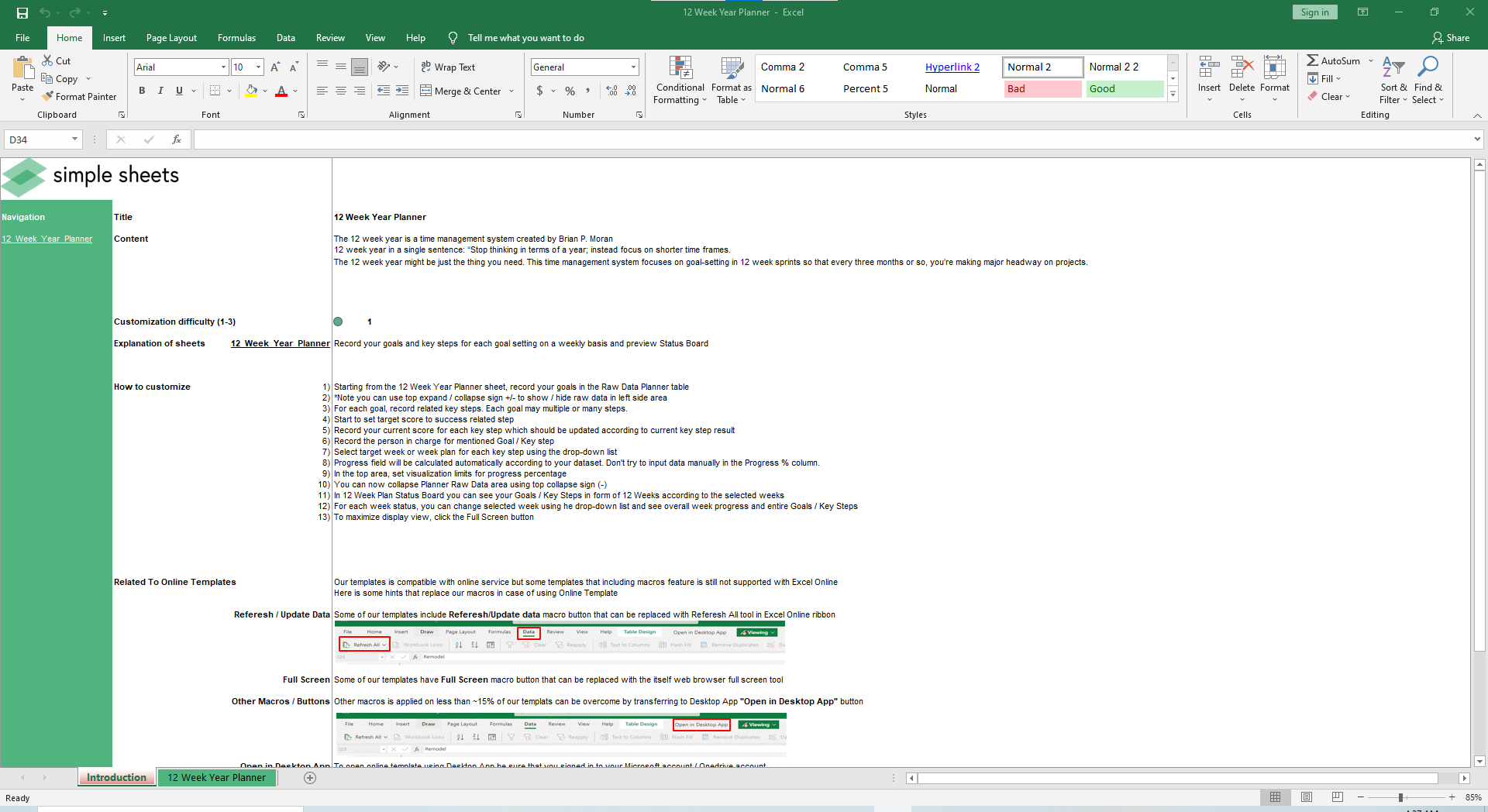
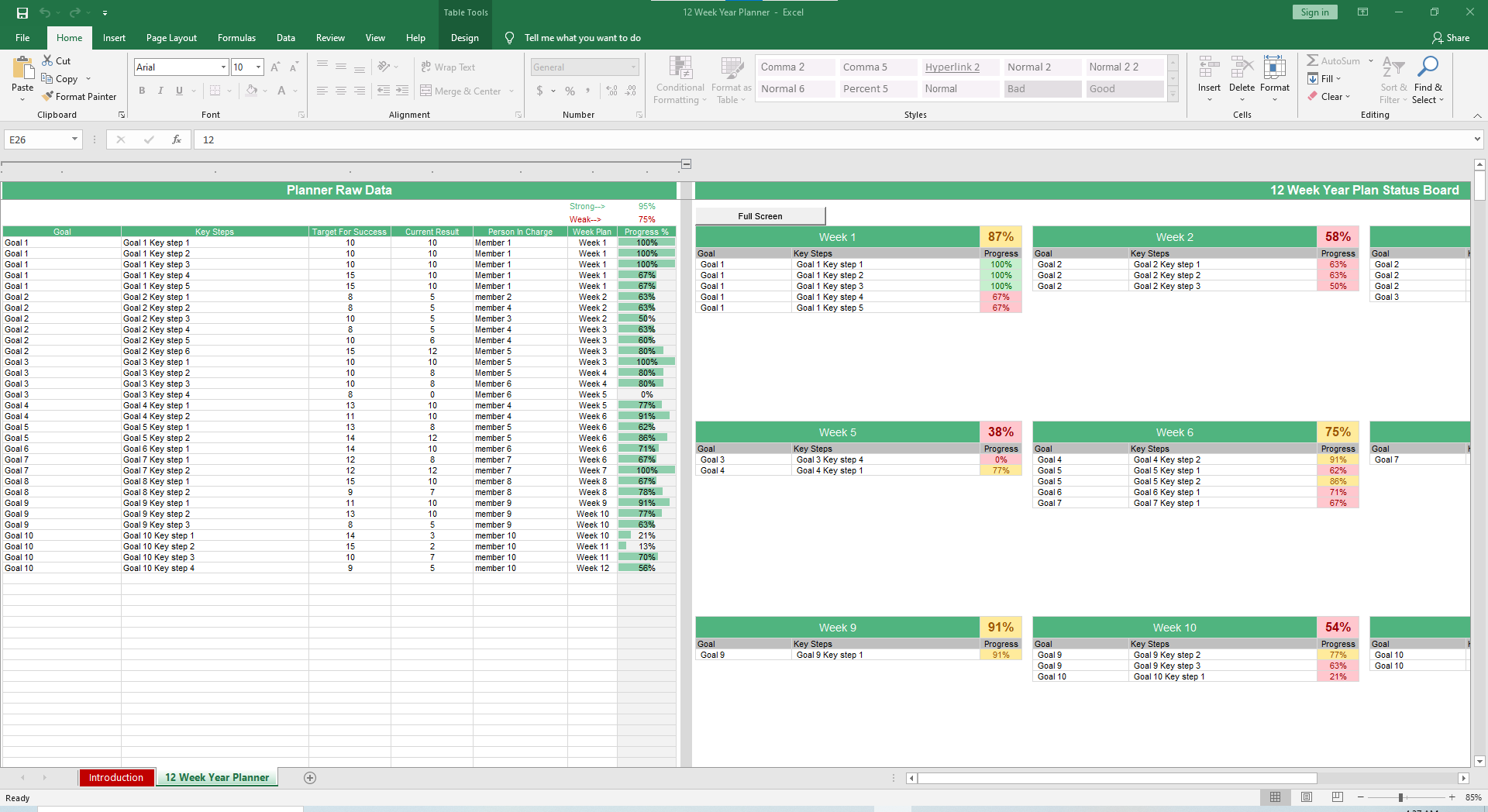
Why Professionals Choose Simple Sheets
It's simple. Access to the largest library of premium Excel Templates, plus world-class training.

100+ Professional Excel Templates
Optimized for use with Excel. Solve Excel problems in minutes, not hours.

World-Class Excel University
With our university, you'll learn how we make templates & how to make your own.

How-To Videos
Each template comes with a guide to use it along with how-to videos that show how it works.
Inside Our 12 Week Year Planner Excel and Google Sheets Template
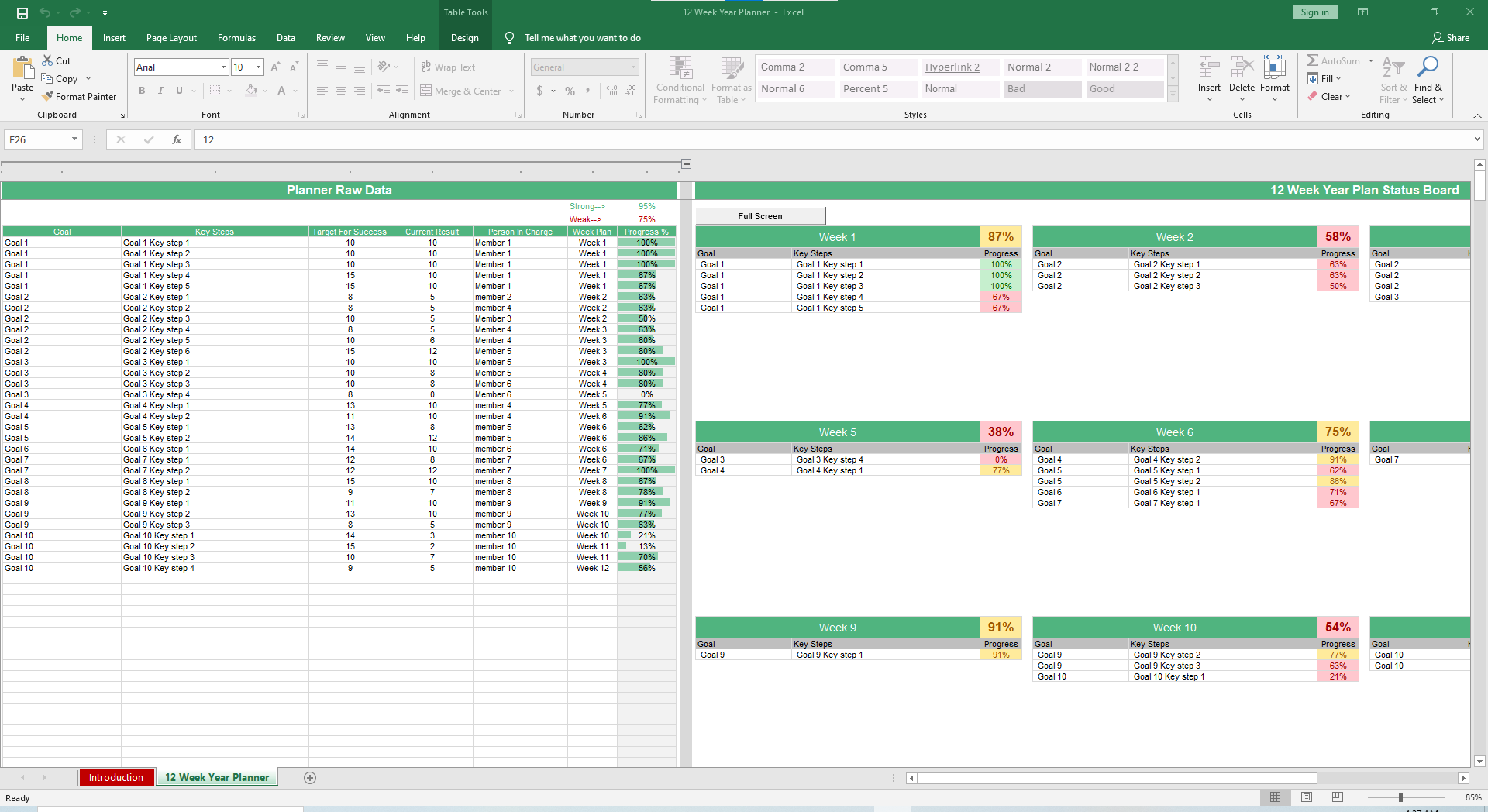
We all know that person with the big idea. Every time they see you, they have a new, grand idea that will finally make them rich. Most of the time, those are the people who lack the consistency to make strides on that idea.
People have spent a lot of time studying goals for this reason. They can be hugely beneficial if you know how to create and stick to reasonable goals.
Our 12 Week Year Planner Excel Template is designed to break up goals into a smaller timeframe. This ensures your goals are not so far out that you can hardly see them and puts the next step within reach so you can get closer day by day.
If you find this template useful, you may also find other Project Management templates useful like our Kanban, Gantt, PDCA and Burndown Chart.
Under the Planner Raw Data header, start in Row B of your 12 Week Year Planner sheet and record Goal, Key Steps, Target for Success, Current Result, Person in Charge and Week Plan (via a drop-down list). Right above that are parameters for defining success or not for each task. Current Placeholders mark Strong as 95% and Weak as 75%. Edit those according to your personal or organizational standards.
To the right side of the spreadsheet is sections for 12 weeks.
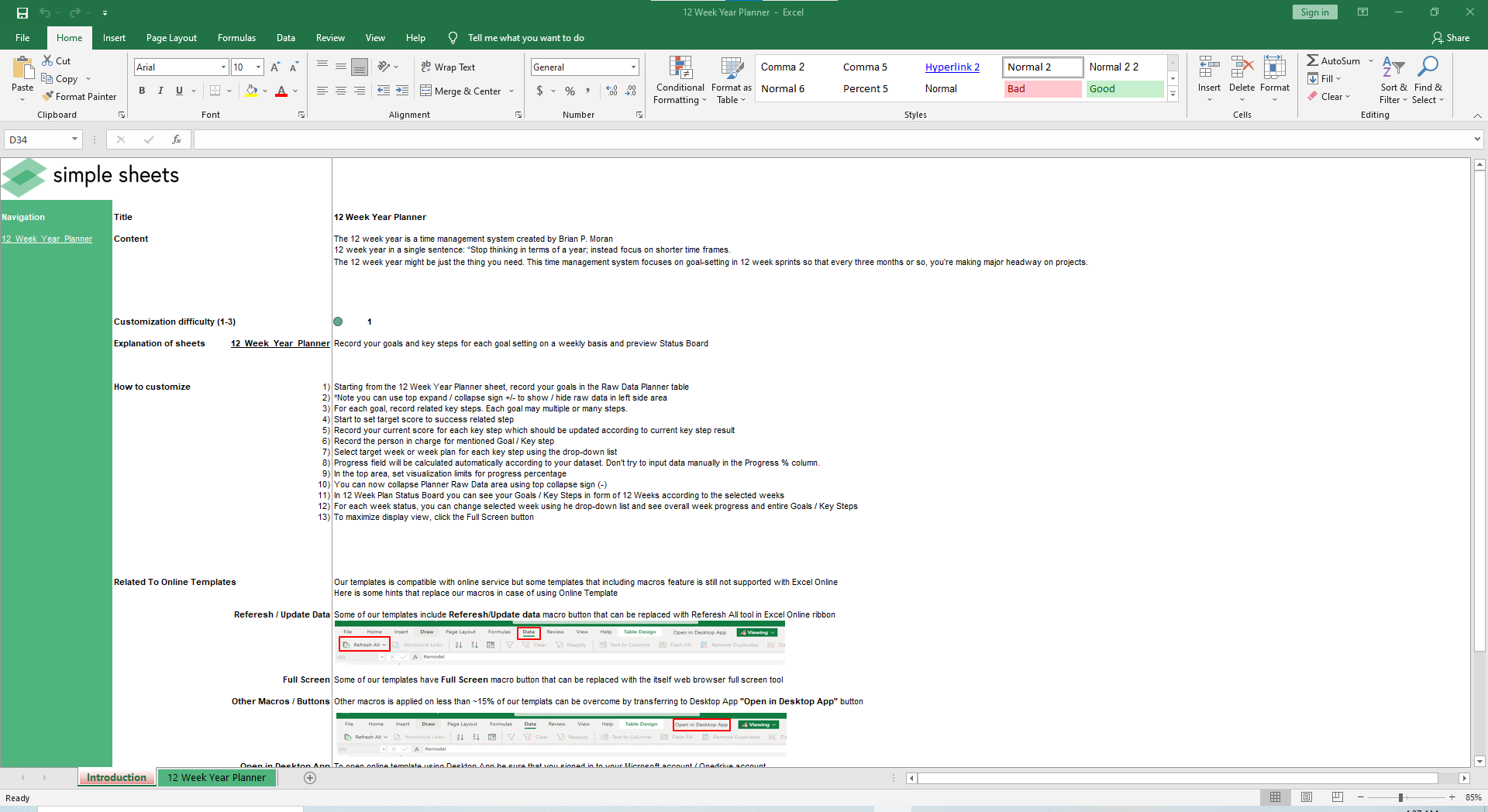
Each Goal and Key Step will reflect automatically in the corresponding week’s section. Progress % for each task will update, as well as the week’s percentage.
Following and updating a template like this is training grounds for a disciplined mind. You will immediately see if you are hitting the goals you want and whether you are consistently surpassing or failing to meet expectations. If you can relate to the person first mentioned, the ‘idea guy,’ as I can, then something like this can be life-changingly helpful.
If that wasn't enough reason to get this template, did you know this template is compatible with Google Sheets? Collaborate with your co-workers in real time and enjoy the cloud auto-save feature of Sheets when you use this template!





