Delivery In Full, On Time
Excel and Google Sheets Template
What's Inside the Delivery In Full, On Time Template?
Details | 6 Sheets
Supported Versions | Excel 2013, 2016, 2019, Office 365 (Mac), Google Sheets
Category | Supply Chain & Operations
Tags | Delivery, Manufacturing, Logistics

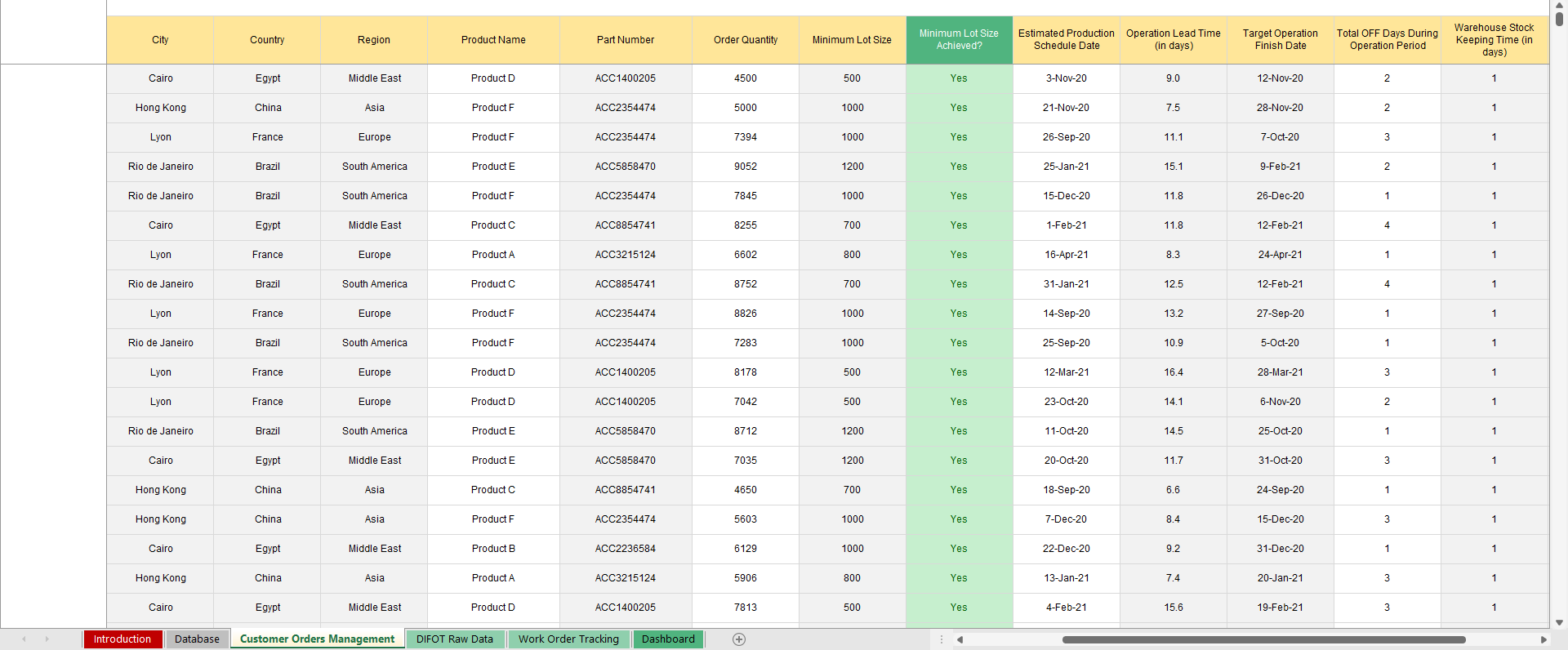



Why Professionals Choose Simple Sheets
It's simple. Access to the largest library of premium Excel Templates, plus world-class training.

100+ Professional Excel Templates
Optimized for use with Excel. Solve Excel problems in minutes, not hours.

World-Class Excel University
With our university, you'll learn how we make templates & how to make your own.

How-To Videos
Each template comes with a guide to use it along with how-to videos that show how it works.
Inside Our Delivery In Full, On Time
Excel and Google Sheets Template

DIFOT is short for Delivered In Full, On Time. It’s used as a measurement of delivery performance in a supply chain and lets you know if the customers get their orders whenever they want it. Generally, people want their orders DELIVERED IN FULL, ON TIME. You wouldn’t want to order a pizza for dinner, and have it just in time for breakfast the next morning right? In a retail, or even a B2B, business that allows its products to be shipped to its customers and clients, them getting their orders in the timeframe that they want is always a good thing and should be a top priority for your logistics managers, and quantifying this data can reap easy dividends.
The DIFOT Template allows you to systematically track your orders, create a database of your customers, manage deliveries, and analyze your delivery performance all in a single workbooks! Before we go into further detail on how we can make the most out of the DIFOT Template to maximize your business’s delivery operations, you can check out our other templates such as the KPI Management, Product Quality Control, and Warehouse Management System Templates. These templates help you determine the efficiency of your business using KPIs and other metrics that empower you to create strategic business decisions that will surely yield loads for your business.
To get things started with this template, let’s head over to the Database Sheet. It’s here where we can input our products and their information, the information of our customers and clients, as well as the On Time Failure Reasons, or the reasons as to why we weren’t able to meet the delivery dates, as well as the In Full Failure Reasons or reasons why we can’t provide the product on time.
Next up, we head over to the Customer Orders Management sheet. We just have to keep in mind here to only input data inside the cells that aren’t grayed out. First things first, we input for each order the Work Order Number, Order Receiving Date, Customer Name, Product Name, Order Quantity, total off days during the operation period and the customer required date or ETA. It gives you the details automatically using formulas. Some of the really important details here are the Estimated Delivery Date, the Delivery Lead Time in Days, the Estimated Arrival Date on our end, and the remaining days before the customer deadline. There’s also a neat column at the end that tells you if you’ll be able to make the deadline.


In the DIFOT Raw Data sheet, we can input the details of the orders as they go. Using the drop-down list, select the work order number, the other pertinent details you listed in the previous sheet. Input as well the actual delivered quantity, actual date the delivery was made, total defects that appeared, and any reasons of failure in delivery or production.
You can see the statuses of all your orders in the Work Order Tracking Sheet. You’re given a mini dashboard on top with slicers that allow you to filter the tabular data depending on your needs. You also have a small chart that shows your orders received per month.
Lastly, we have the dashboard! Sit back and relax since this template automates the report for you! Complete with highlighted metrics, charts that show your delivery statues, delivery and production failure reasons, average performances, and customer on time vs delayed orders.
If that wasn't enough reason to get this template, did you know this template is compatible with Google Sheets? Collaborate with your co-workers in real time and enjoy the cloud auto-save feature of Sheets when you use this template!







