Energy Management
Excel and Google Sheets Template
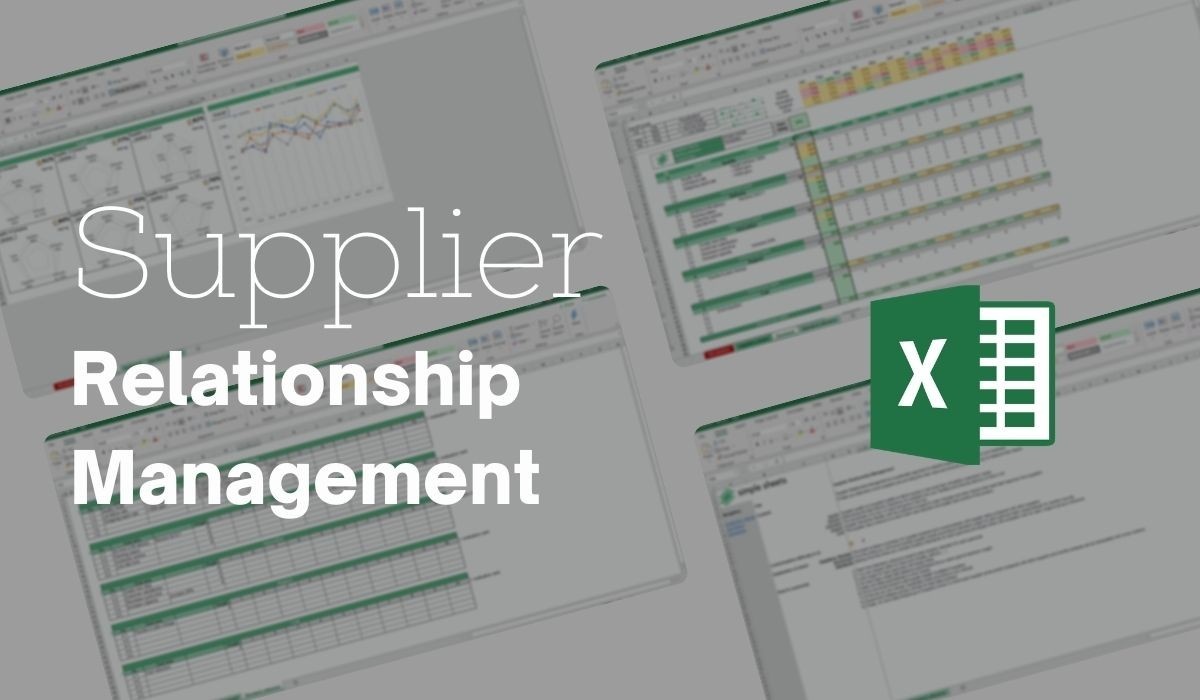
What's Inside the Energy Management Template?
Details | 4 Sheets
Supported Versions (All Features) | Excel 2016, 2019, Office 365 (Mac), Google Sheets
Supported Versions (Significant Features) | Excel 2010, 2013, 2016, 2019, Office 365 (Mac), Google Sheets
Category | Operations, Strategy & Management
Tags | Energy, Power, Consumption, kWh, Green, Environmental
Why Professionals Choose Simple Sheets
It's simple. Access to the largest library of premium Excel Templates, plus world-class training.

100+ Professional Excel Templates
Optimized for use with Excel. Solve Excel problems in minutes, not hours.

World-Class Excel University
With our university, you'll learn how we make templates & how to make your own.

How-To Videos
Each template comes with a guide to use it along with how-to videos that show how it works.
Inside Our Energy Management Excel and Google Sheets Template
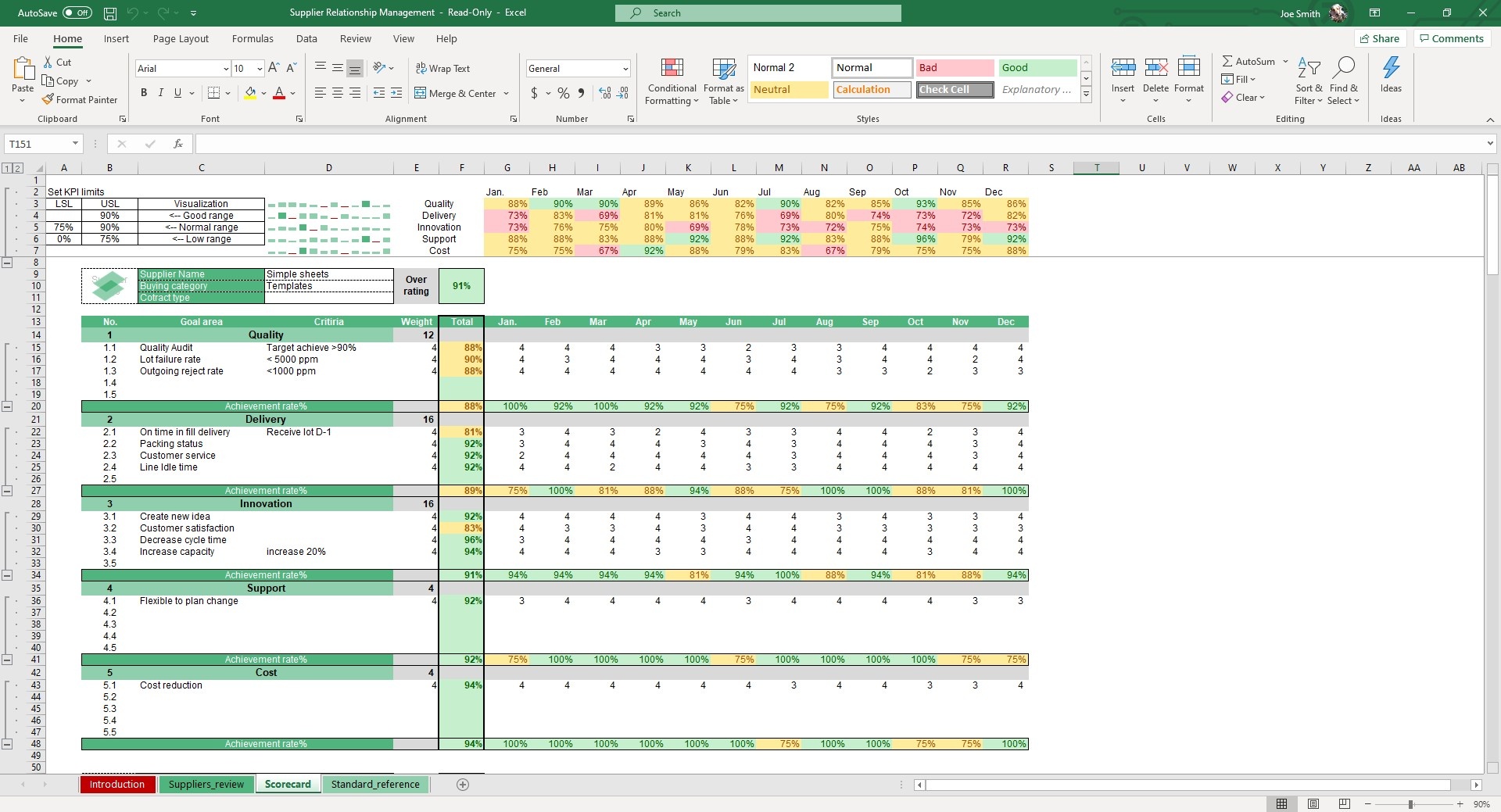
As the Green Movement has emerged over the last twenty years, it’s resulted in us being more conscious of waste and our use of energy. Aside from the positive environmental impact of being energy-conscious, reducing power use is also practical and cost-effective. If you need to cut costs that’s generally a good place to start.
Introducing our Energy and Power Management Excel Template. This pre-built spreadsheet is fully customizable to your specific energy consumption specs and has a dynamic dashboard to highlight trends, anomalies, and overall energy use.
Let’s dive into our step-by-step tutorial of this template.
Start in the Database sheet, where you will customize the template to ensure it fits your standards. Input your Equipment and its corresponding Kilowatt Per Hour, Areas / Section List, Target Annual Energy Cost and Cost for 1 Kilowatt.
Move to the Energy Power Management sheet, which composes of our table for logging entries and dashboard.
Input your data into the white cells, which includes Date, Area / Section, Equipment Name, Quantity of Equipment and Total Working Hours. Grey cells, like Year, Month, Quarter, kWh, Total Consumed, Total Cost of Power, Accumulated Cost Per Area, Target Annual Cost Per Area and Area Target Consumption %, will automatically calculate based on your inputs.
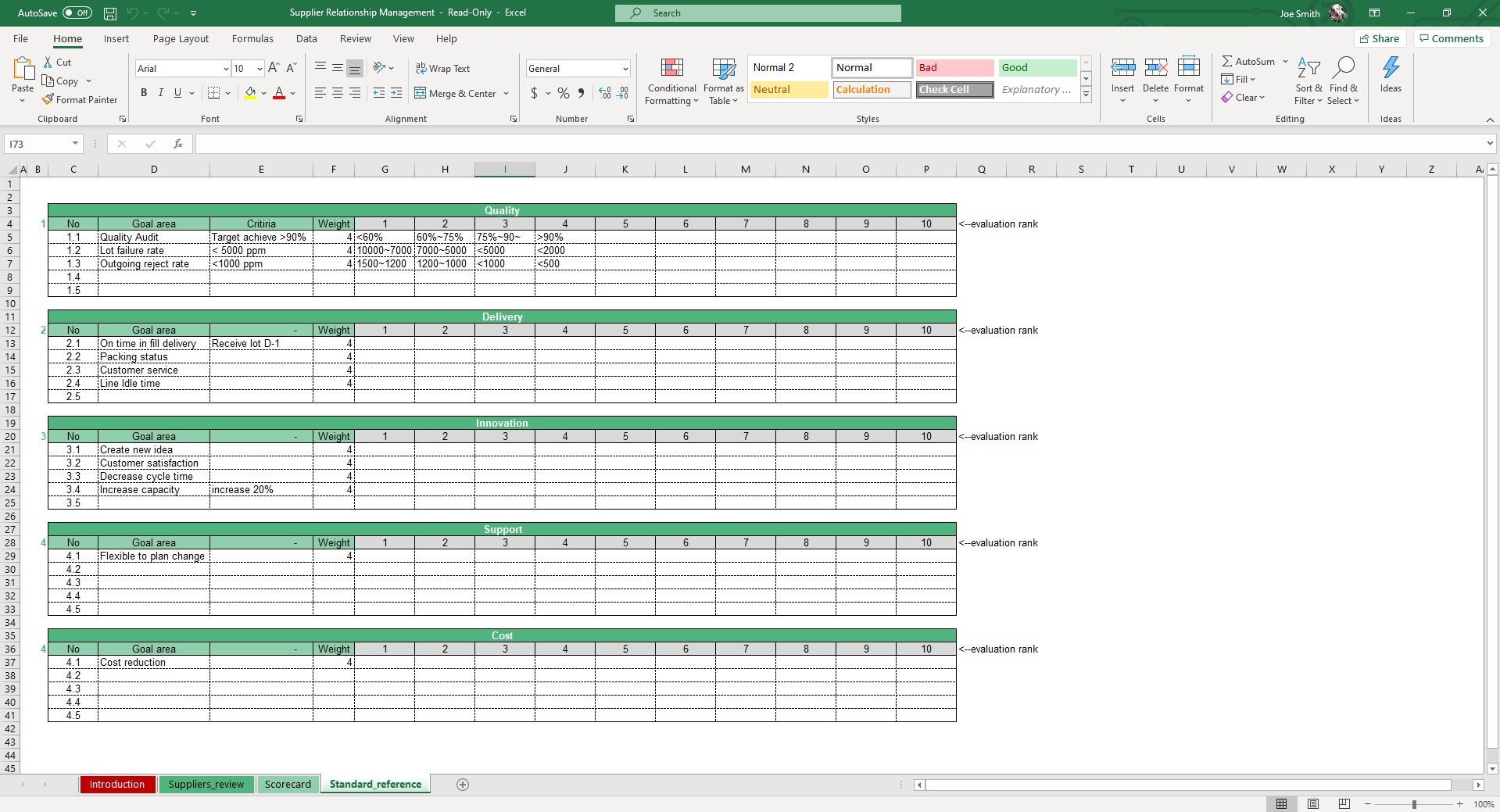
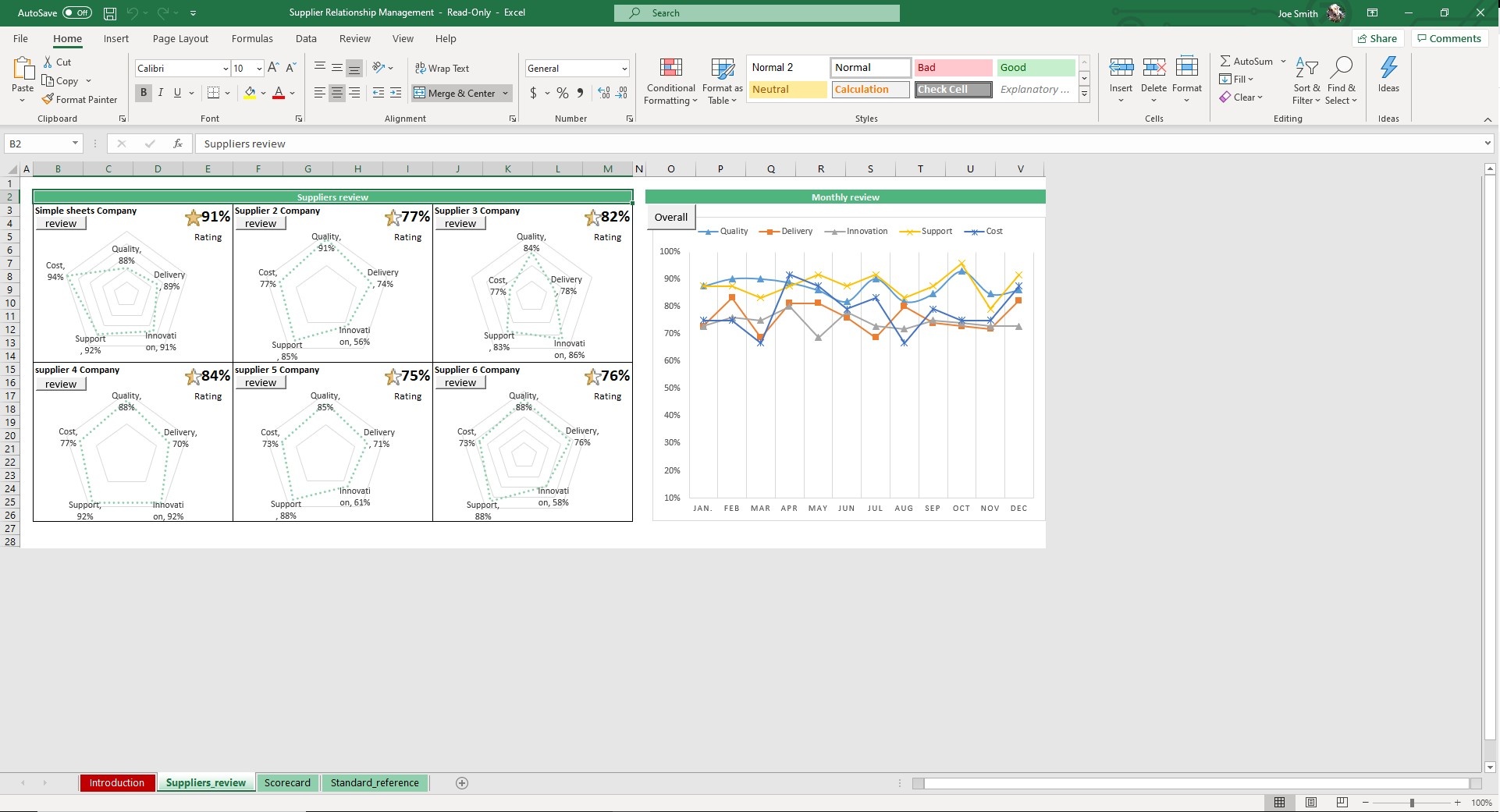
Once you’ve made changes to your table, click Refresh so your data reflects in the Dashboard.
At the top of your dashboard, you’ll see a number summary of Equipment, Avg kWh, Total kW, Total Cost and Annual Target Consumed.
Four visualizations are included in this template. Two graphs measuring Power Cost across Equipment and Annual Cost, a circle graph for Power Cost Analysis Per Area, and a chart showcasing Accumulated Cost and Sum of Total Consumed kWh.
Dynamic slicers empower you to dial in on your data and identify trends, anomalies and specific Areas, Equipment, Month and Quarter.
Get a handle on your energy consumption and save money and our planet!
If that wasn't enough reason to get this template, did you know this template is compatible with Google Sheets? Collaborate with your co-workers in real time and enjoy the cloud auto-save feature of Sheets when you use this template!





