Depreciation Methods Analysis Excel and Google Sheets Template

What's Inside the Depreciation Methods Analysis Template?
Details | 2 Sheets
Supported Versions (All Features) | Excel 2016, 2019, Office 365 (Mac), Google Sheets
Supported Versions (Significant Features) | Excel 2013, 2016, 2019, Office 365 (Mac), Google Sheets
Category | Finance
Tags | Depreciation, Accounting, Financial Analysis
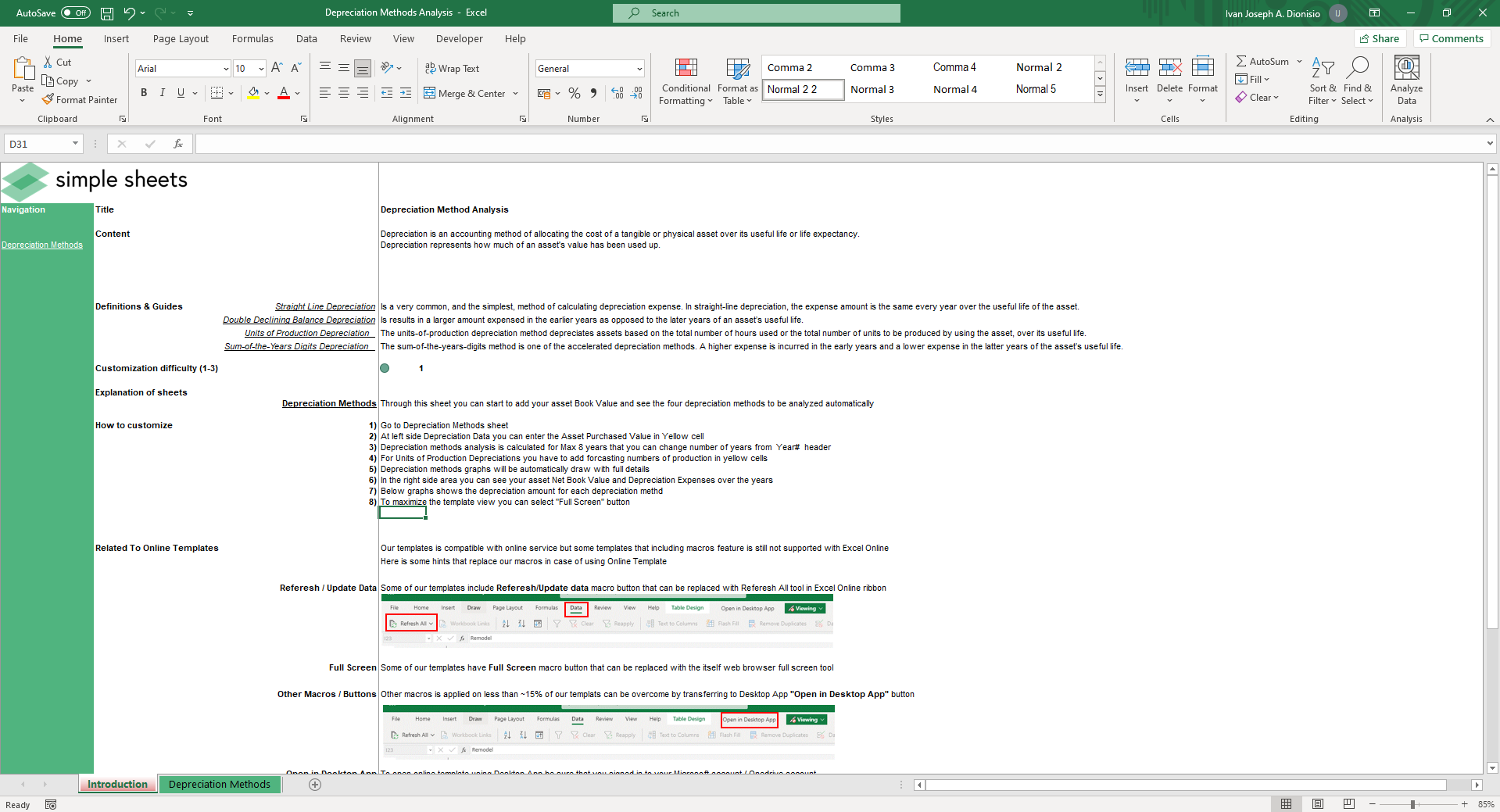
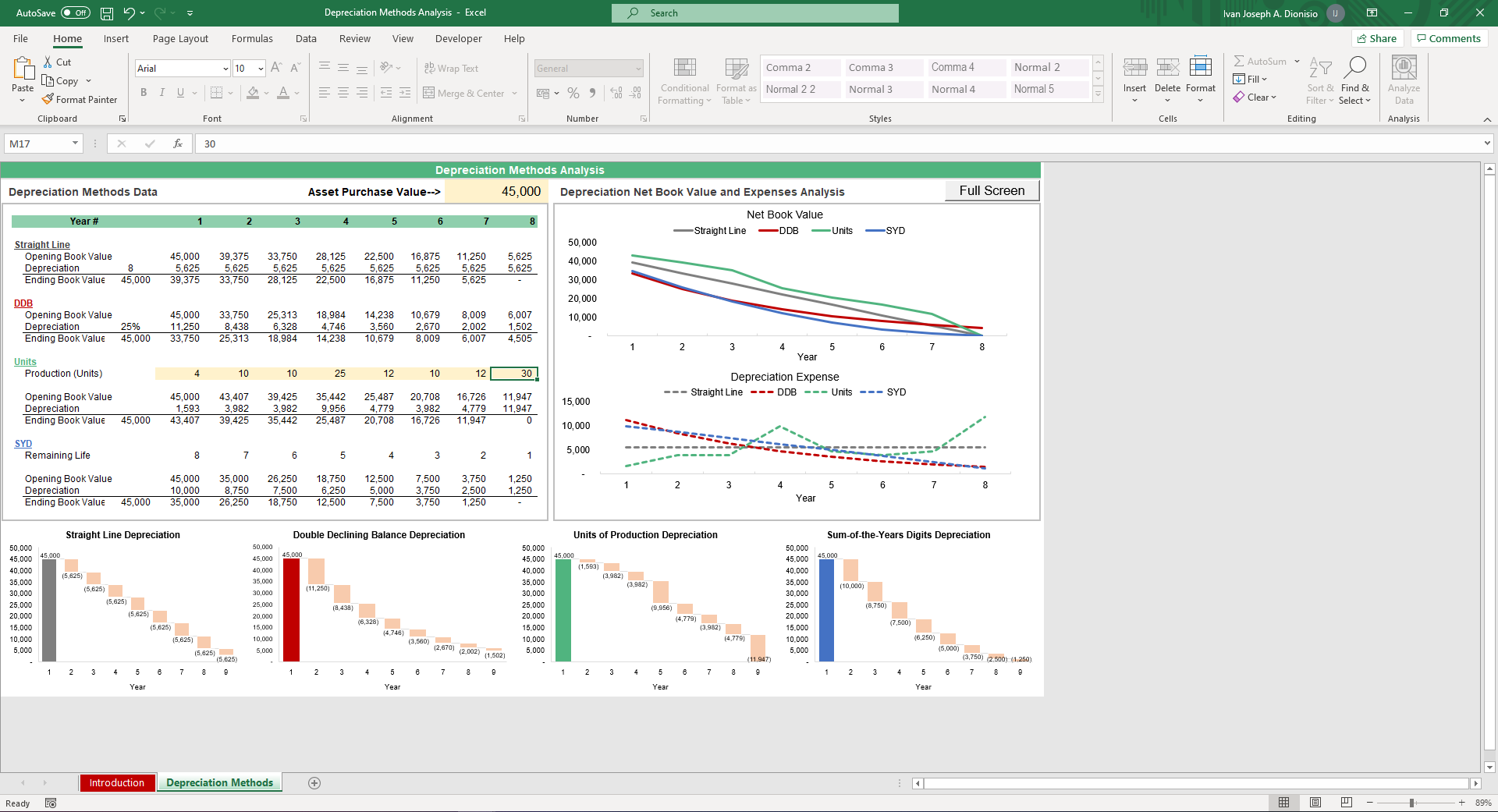
Why Professionals Choose Simple Sheets
It's simple. Access to the largest library of premium Excel Templates, plus world-class training.

100+ Professional Excel Templates
Optimized for use with Excel. Solve Excel problems in minutes, not hours.

World-Class Excel University
With our university, you'll learn how we make templates & how to make your own.

How-To Videos
Each template comes with a guide to use it along with how-to videos that show how it works.
Inside Our Depreciation Methods Analysis Template for Excel and Google Sheets
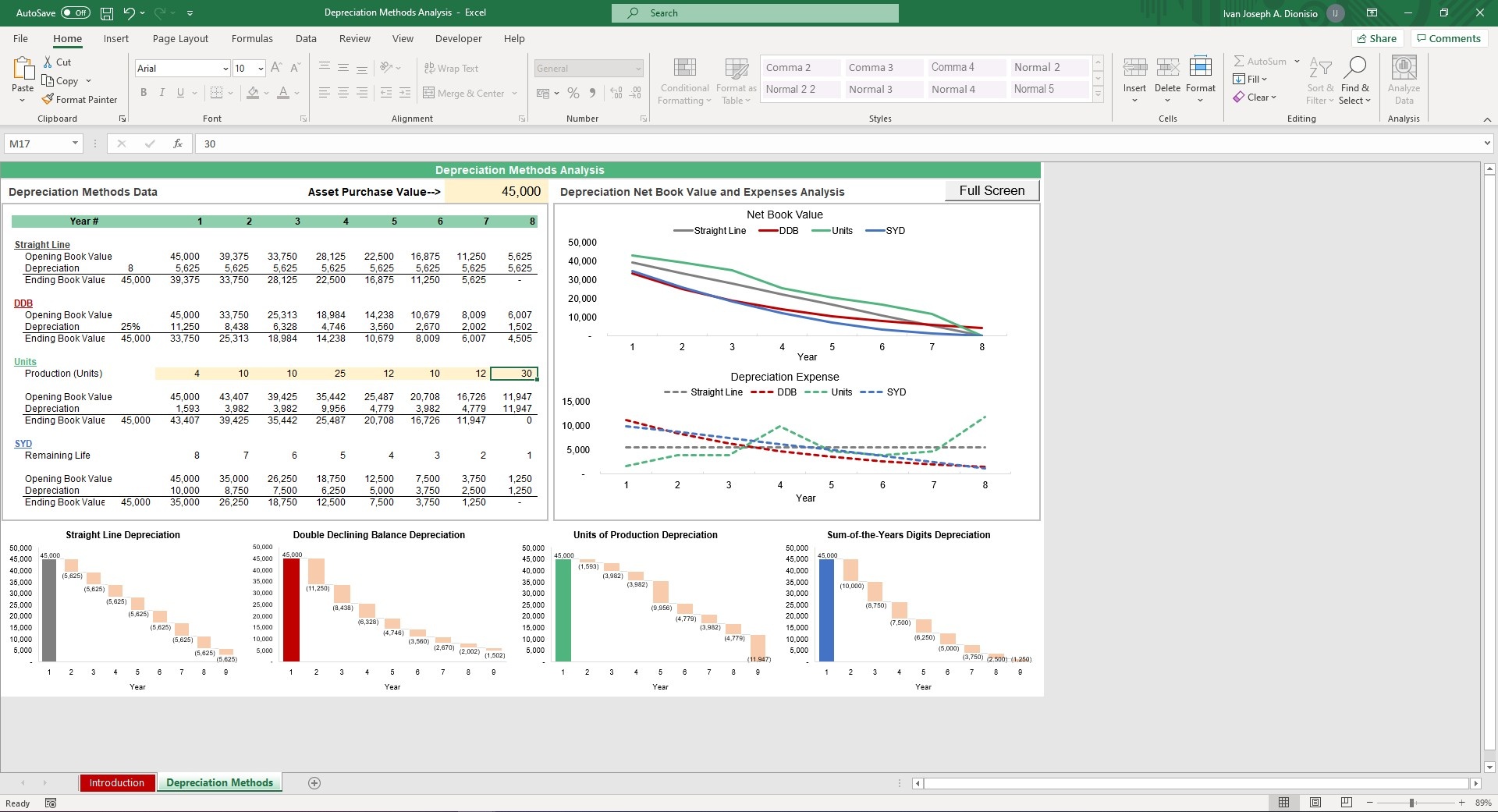
One of the largest considerations when you’re rolling out your business is mapping out the finances, and one of the largest considerations when doing your finances or books is what depreciation method best suits your business. Each method has its own pros and cons which could greatly affect how your business would value its assets, but learning the ins and outs of each depreciation method to see the best one takes time and we all know that time is money. So why not skip the hassle of learning each type or even doing trial and error for each one of the depreciation methods for each and every single one of your assets?
Simple Sheets has got you covered! With our Depreciation Methods Analysis Excel Template, you can instantly see which depreciation method would suit your business best in an instant.
This template was built with ease of use in mind. Equipped with dynamic formulas, this template is literally plug and play. It also comes with graphs which gives you a useful visualization of the behavior of the different depreciation methods.
Before we go into detail on how to use this template, be sure to check out our other finance templates such as the Budget Goal Seek, Break Even Analysis, and Cash Flow Planning which are excellent templates for accountants and bookkeepers to map out the finances of your businesses, making the most out of software that you already have –saving time and money.
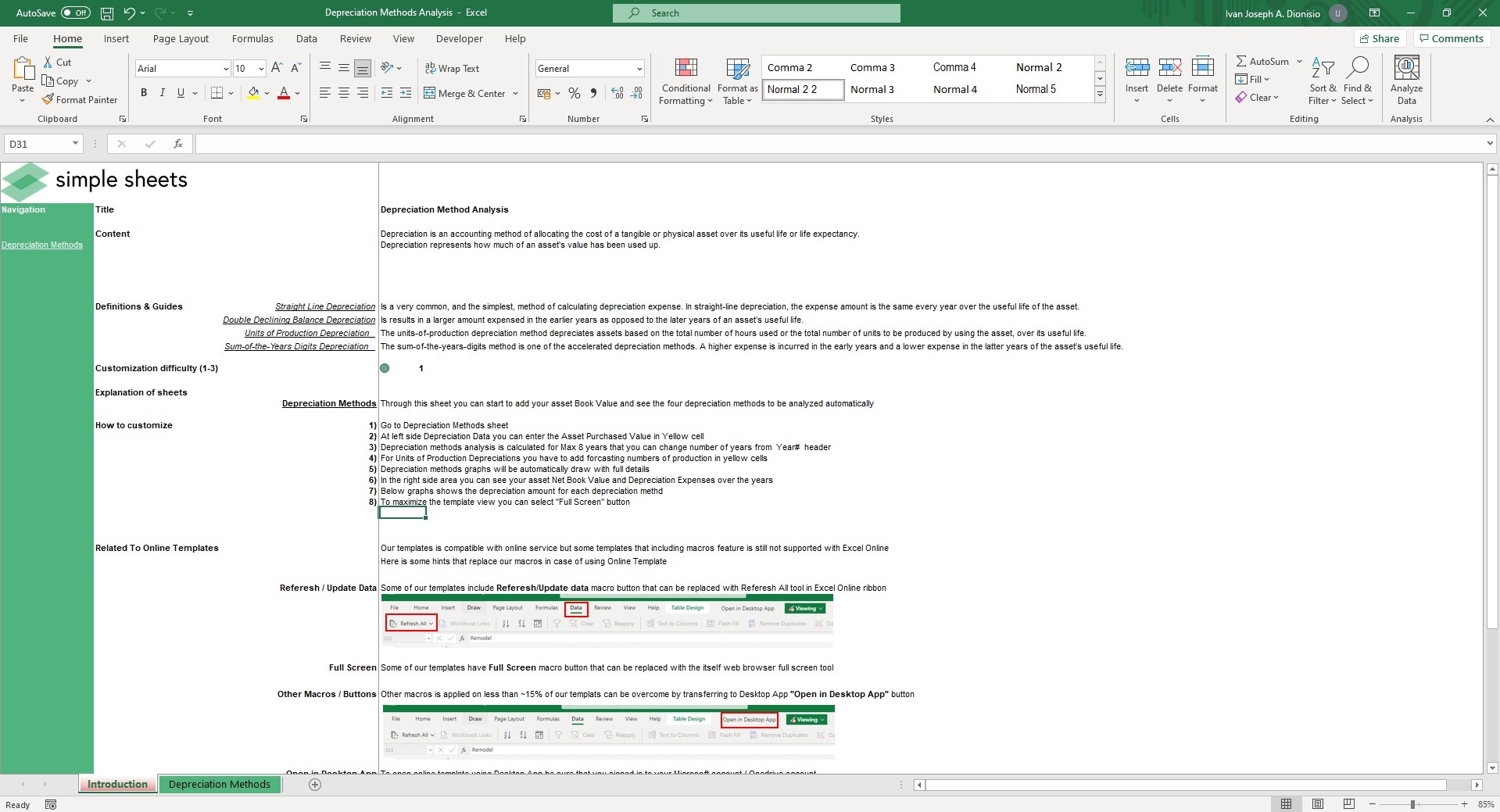
The only sheet you need with this template is the Depreciation Methods sheet. In order to use this template, input the amount that you purchased your asset with in the yellow cell at the very top. After that, look at the yellow row of cells in the production units and input your expected production units per year. Once you’ve got those down, your analysis is complete! You have your fully computed figures for straight line depreciation, double declining balance depreciation, units of production depreciation, and sum-of-the-years digits depreciation.
This template comes with dynamic charts which gives you a representation of the behavior of each method over the years so you can make financial decisions for your business with great confidence.
If that wasn't enough reason to get this template, did you know this template is compatible with Google Sheets? Collaborate with your co-workers in real time and enjoy the cloud auto-save feature of Sheets when you use this template!
With Simple Sheets, financial planning has never been this easy!





