Microsoft Access vs. Excel: Which One Should I Use and Why?
Aug 25, 2022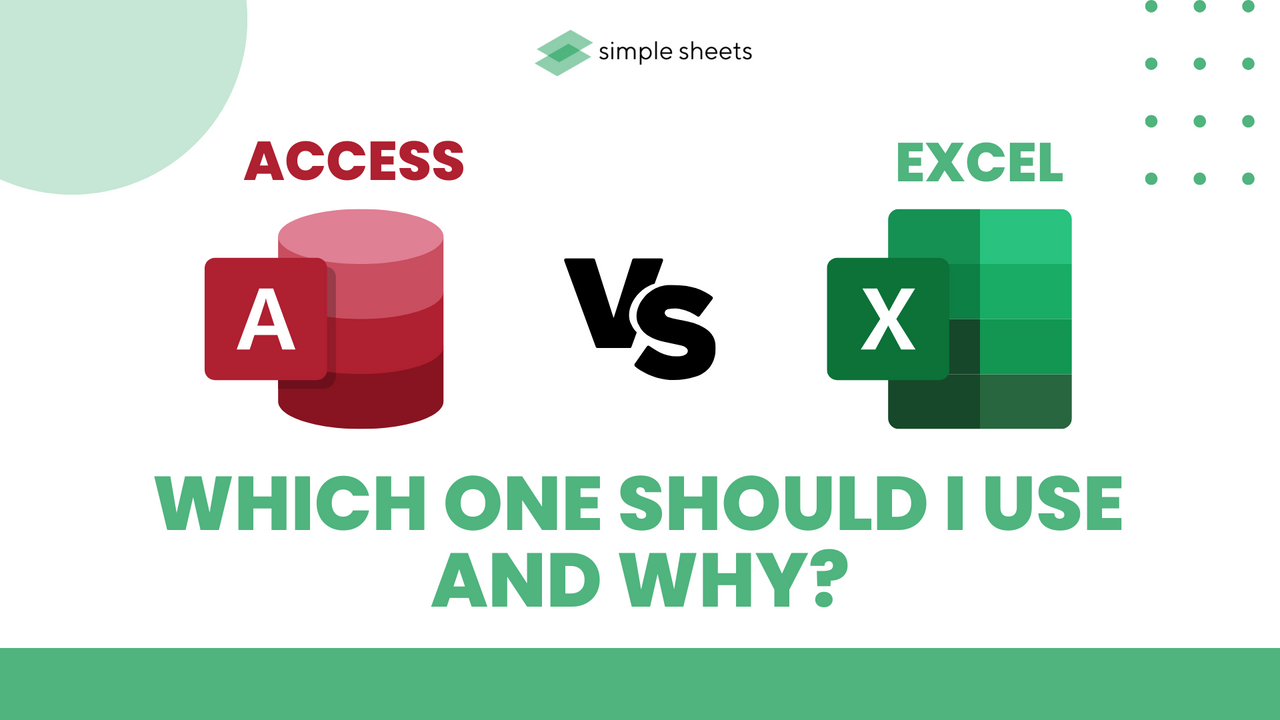
Access and Excel are two of the most powerful programs that Microsoft offers subscribers. They are both excellent for generating reports and data analysis.
That said, there are several significant differences between the two programs. While Microsoft Excel has been around for many years now, Access is one of the newer, more complex products that the company has created.
Excel is fantastic for creating dashboards and utilizing formulas, but few people know the benefits Access can provide.
This article will compare the two programs to decide which one you should use.
Suggested read: Formulas for Microsoft Excel
Microsoft Excel vs. Access Differences
If you regularly use Microsoft Excel, you will know that Excel will build graphs and charts using spreadsheets. This functionality is one of the main reasons that the program is so popular with financial analysts.
On top of that, Excel also supports users by feeding inputs, tracking, and data manipulation. Excel has pre-built columns and rows that you can use to build graphs, list data, or create charts.
In contrast, Microsoft Access is ideal for collecting and sorting data. Small business owners use Microsoft Access to handle various reports and queries.
In truth, both Access and Excel are essential programs in their own right. However, how much you use each one will depend on what you are trying to achieve.
Financial analysts, for example, prefer using Microsoft Excel, as it lets them build financial models, utilizing charts, formulas, graphs, and other features to review their data.
Business owners, though, prefer Microsoft Access over Excel and need a tool that can handle many queries and reports.
Suggested read: How To Become Professional in Microsoft Excel?
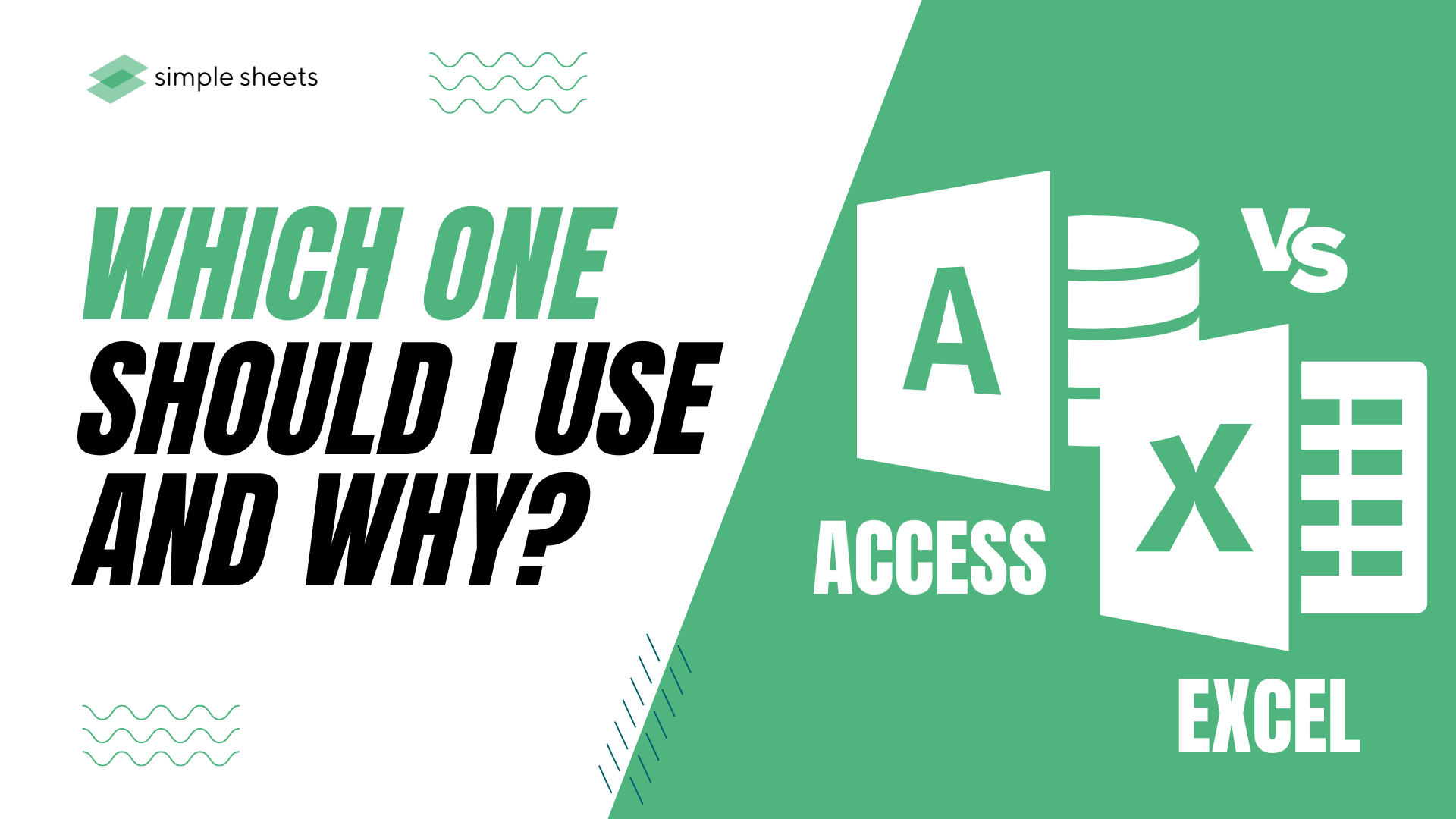
Microsoft Excel vs. Access Main Differences
Here are the main differences between Access and Excel:
-
Firstly, Microsoft Excel is best used as a spreadsheet program, whereas Microsoft Access is best used as a database management system.
-
Microsoft Excel is quick and easy to learn and use. You do not need to know the Excel programming language to become proficient in Excel, and we provide many tutorials on our website. Microsoft Access, though, is quite tricky to master. You must understand the programming language to get the most out of Access features.
-
Excel was created for statistical and financial analysts, whereas Microsoft Access was built for small business owners.
-
Excel is significantly more flexible than Access, which is rigid and difficult to change.
Microsoft Excel vs. Access Head-to-Head Differences
You can use Microsoft Excel to create graphs, charts, and other data models for data analysis. Microsoft Access is also a database program that helps collect and sort data. However, there are a few head-to-head differences to consider.
Objective.
Microsoft Excel aims to help users build financial and statistical models and help them track any data inputs.
By contrast, Access tries to help users collect, sort, and manipulate data.
Storage capacity.
Regarding storage capacity, MS Access has easily beaten Excel, as Excel is not built to store data. The Access database was created to provide excellent storage capacity, sorting capabilities, and manipulating databases.
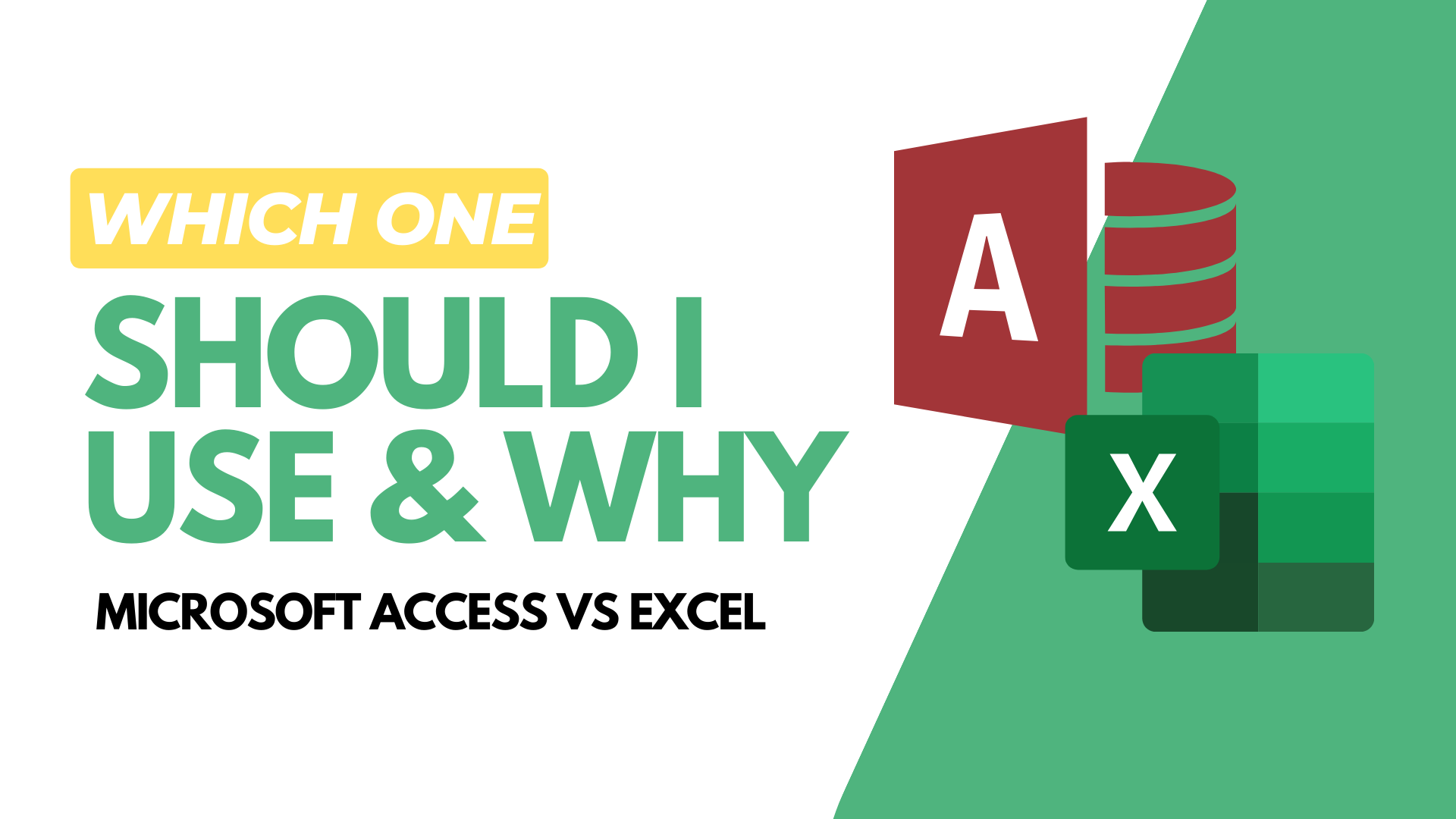
Adaptability.
Microsoft Excel is significantly more adaptable. You have the power to change things quickly and easily, whereas Microsoft Access is much less flexible.
Microsoft Access can be highly rigid and tough to change.
Ease of learning.
Microsoft Excel is simple to understand.
Microsoft Access is difficult to understand.
Building systems.
Building systems in Microsoft Excel is quick and easy.
Building systems in Microsoft Access is quite tricky.
Excel vs. Access: Summary and Key Takeaways
Hopefully, from reading this article, you will understand the benefits of Access, Excel, and other Microsoft products.
Access to databases and Excel functions can significantly benefit small business owners. Understanding both applications to apply them in the proper contexts is essential.
Frequently Asked Questions About the Microsoft Excel and Access Database:
Excel vs. Access, which is better for data integrity?
Regarding maintaining data integrity, perhaps MS Access is the better option for your needs in multiple tables or data types. Access data is ideal for data entry and integrity, with top-quality user-level security features.
Excel vs. Access, which is better for complex numerical data?
Regarding Microsoft Access or Excel for numerical data, Microsoft Excel is the best database management system.
Excel vs. Access, which one is better for data visualization?
Microsoft Excel is the best choice for visualizing data. It is perfect for multiple users managing data and trying to see it clearly and straightforwardly. Access and Excel can provide this, but an Access table is not as visually beneficial as an Excel table.
Related Articles:
Excel: Remove Trailing Spaces Quickly and Easily With These Simple Steps
Want to Make Excel Work for You? Try out 5 Amazing Excel Templates & 5 Unique Lessons
We hate SPAM. We will never sell your information, for any reason.



