Free Microsoft Excel Tutorial For Beginners
Jun 11, 2022
Learning to use Excel functions can be highly frustrating when you don't know where to start. You only want to analyze data, but every Excel tutorial is hidden behind a paywall.
Well, not anymore!
Here at Simple Sheets, we want to make sure that everyone has Excel exposure and has the chance to learn how to execute business analytics in Microsoft Excel.
This article will show you some of the basics you need to learn about Excel, which will set you up to learn more advanced formulas in the future.
Before you know it, you will create line charts, format cells, and craft pivot charts to impress your colleagues!
What is Microsoft Excel?
Microsoft Excel is a program you can use that contains several individual cells. You can create tables, graphs, formulas, and functions within these cells. If used correctly, spreadsheets are excellent for organizing and analyzing data and information.
Excel works similarly to a database, split into rows and columns. You can input formulas, functions, and information into these columns and rows to execute complex calculations.
Why Do People Use Microsoft Excel?
In simple terms, Microsoft Excel is one of the best programs for organizing and managing financial information, analyzing data, filtering data, creating charts, sales reporting, and many other benefits.
Microsoft Excel offers customization and flexibility, perfect for business analytics. Learning how to use Excel is essential for almost any career, as it is frequently used for analysis and data validation.
Microsoft Excel is also highly accessible. You can use Excel without any experience or training.

Top Five Reasons for Using Excel
Data analysis of financial data.
Organize contact information.
Organize personalized information.
Organize employee information.
As a calculator.
What are the Most Important Functions?
Hundreds of formulas in Excel can be used for sales reporting or analyzing data.
However, as this is a beginner's guide to help you learn Excel, we will focus on the essential functions and the ones that are the easiest to use as an introduction to formulas. You may need to consider taking other courses for intermediate or expert users for more advanced formulas.
The most critical essential functions include:
=AVERAGE() – works out the average of a series of cells
=MAX() – shows the maximum value in a series
=IF() – checks if a condition is met and shows a value if YES and a value if NO
=SUM() – adds a series of cells
=MIN() – shows the minimum value in a series
=COUNT() – tallies up the number of cells in a range that contains numbers
=SMALL() – returns the smallest value in a series
=LARGE() – returns the most significant value in a series
=VLOOKUP() – looks for a value in the leftmost column of a table and returns in the same row from a column you specify
Not a fan of Excel? Check out these Apple Numbers formulas.
What are the Most Important Shortcuts?
If you plan on using Excel frequently, perhaps in a new role or job, you must know how to work quickly. Excel shortcuts are fantastic for working faster in Excel and gathering values and statistics quickly and efficiently.
Here are some of the most important Excel shortcuts:
-
CTRL + 1 Format Cells
-
CTRL + D Fill down
-
F2 Edit active cell
-
ALT + = Auto Sum
-
CTRL + C Copy
-
ALT, I, C Insert column
-
CTRL + R Fill right
-
F4 Toggle references
-
CTRL + V Paste
-
ALT, I, R Insert row
Microsoft Excel Tutorial: Summary and Key Takeaways
Hopefully, this Excel introduction has helped offer you valuable examples and insights into how to get the most out of Excel. Some tutorials are incomplete as they don't cover some of the essential basics, like shortcuts and formulas. Still, now you have the information, you are in a great position to learn other more advanced skills like Excel VBA.
You don't need a data science degree to learn about conditional formatting in Microsoft Excel, and it's incredible how much more you can do with some basic Excel skills.
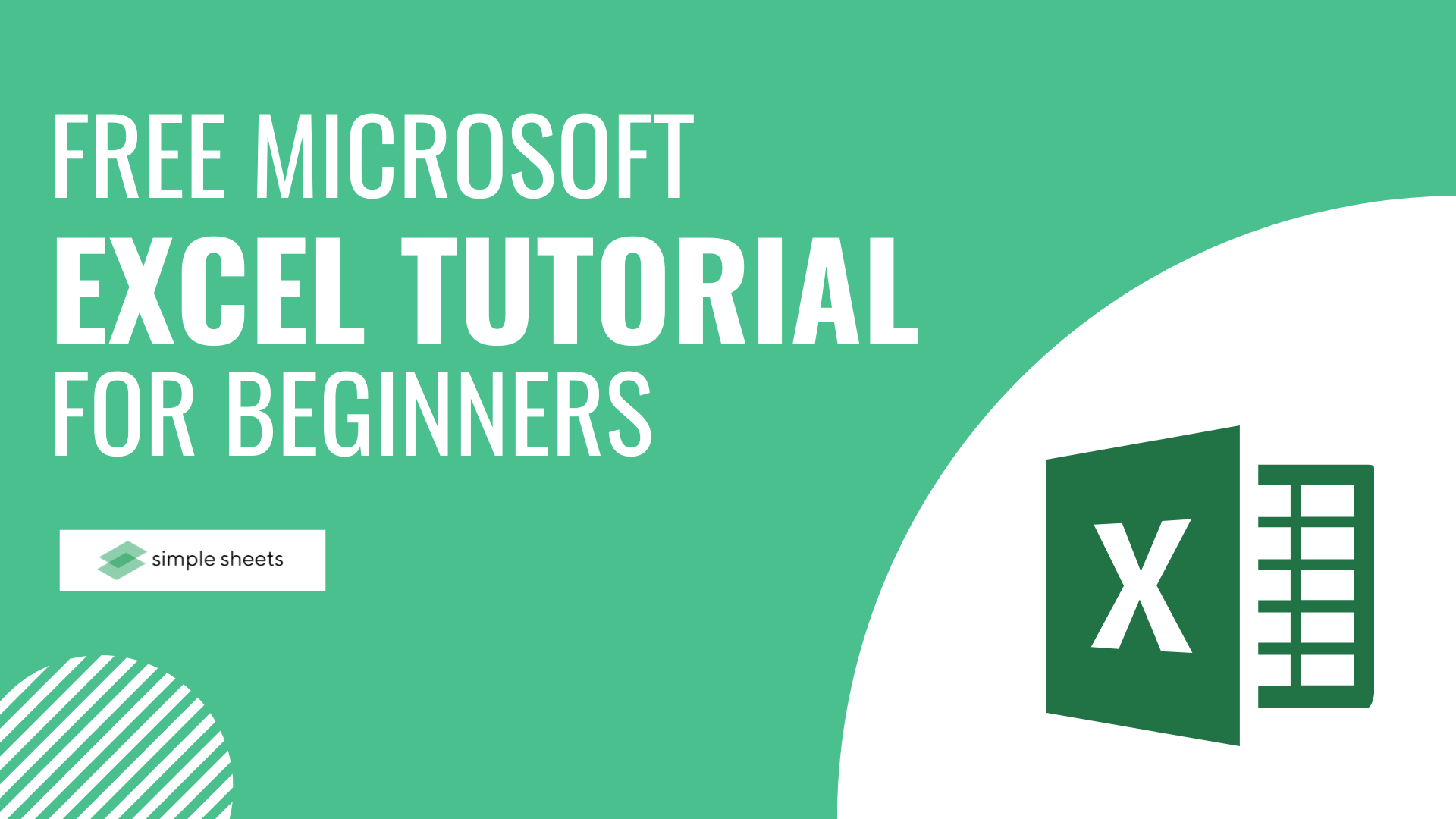
Frequently Asked Questions about Free Excel Training
How can I learn Excel quickly?
The Simple Sheets blog is packed with vital information on quickly improving your Excel skills, such as using pivot tables, analyzing data, excel functions, and other advanced functions.
What are the most common statistical functions in Excel?
=AVERAGE() – works out the average of a series of cells
=MAX() – shows the maximum value in a series
=IF() – checks if a condition is met and shows a value if YES and a value if NO
=SUM() – adds a series of cells
=MIN() – shows the minimum value in a series
Can I teach myself Microsoft Excel?
Absolutely! No matter your experience with the Microsoft Office Suite or your Excel exposure, Simple Sheets can help you transform any blank Excel sheet into a stunning sheet full of advanced formulas and pivot charts.
We will help teach you the Excel basics, update you with any changes, and make Excel easy.
Related Articles to Improve Your Excel Skills:
How to Insert Line of Best Fit in Google Spreadsheets
Microsoft Excel is Waiting for Another Application to Complete an OLE Action - What Does This Mean?
What is Apple Numbers For Mac: Everything You Need to Know what
Want to Make Excel Work for You? Try out 5 Amazing Excel Templates & 5 Unique Lessons
We hate SPAM. We will never sell your information, for any reason.




