How to Get Microsoft Excel for Mac
Aug 10, 2022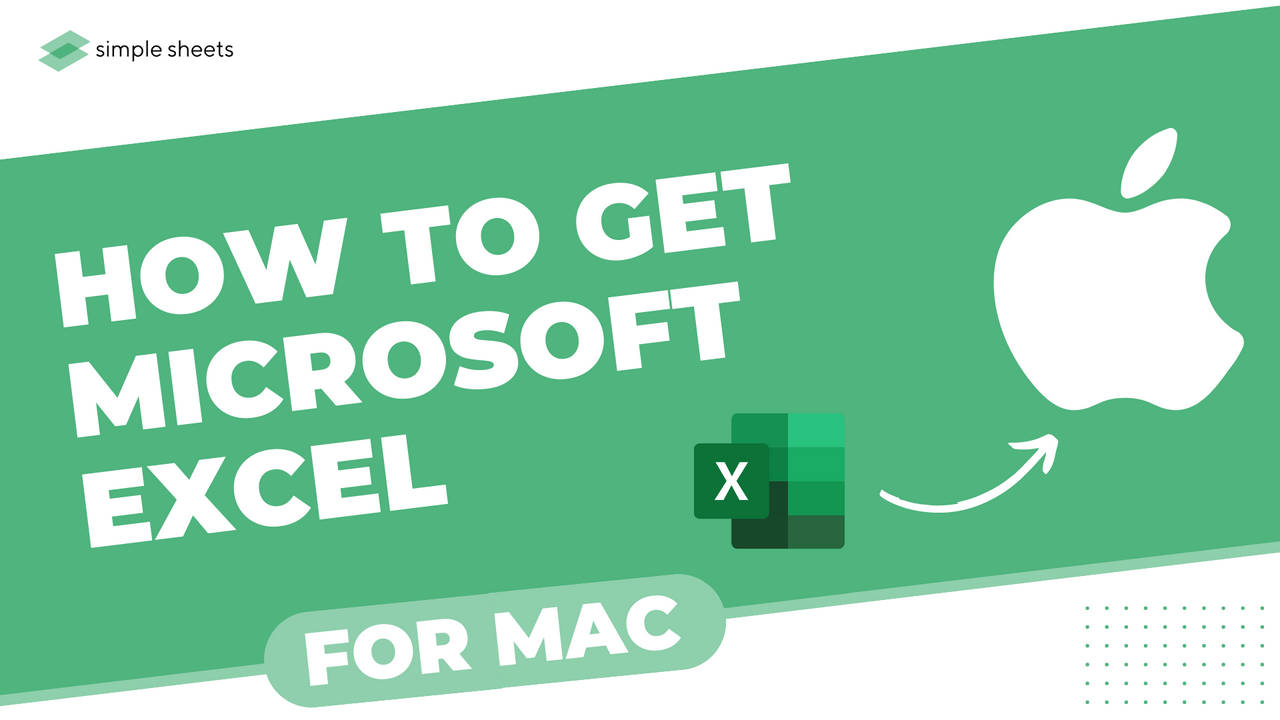
Microsoft Office is one of the most prominent digital companies in the world, and Microsoft Excel is the number one spreadsheet software on offer. MS Excel is excellent for analysis and data visualization.
But unfortunately, as Apple owns Mac, a direct competitor of Microsoft, it is hard to get the whole Microsoft Office experience on a Mac.
Unless you understand app store account settings and follow the steps laid out in the article!
The Mac version of Microsoft Excel is Apple Numbers, and we will also touch on the benefits of this option. We will also discuss whether or not you need a third-party app publisher to access Microsoft Office and many other unanswered questions.
Suggested read: Microsoft Excel is Waiting for Another Application to Complete an OLE Action - What Does This Mean?
Why is Microsoft Excel Not On Mac?
Firstly, it is worth pointing out why Microsoft Excel does not come with a Mac device. Service providers maintain facilities and have their versions of products to ensure they can maximize their profits.
Apple has worked hard to create a rival to Microsoft Excel and Google Sheets, which is a cloud-based subscription service.
Although the uptake on Apple Numbers is still tiny compared to MS Excel and other office apps, it has improved significantly. For example, you can now edit Office docs attached in emails on Apple Numbers and other features that rival Microsoft Excel.
What Is Apple Numbers?
Apple Numbers is a spreadsheet application that assists users in organizing data quickly and efficiently. The app is one of Apple's programs, explicitly built for macOS, iOS, and iPad.
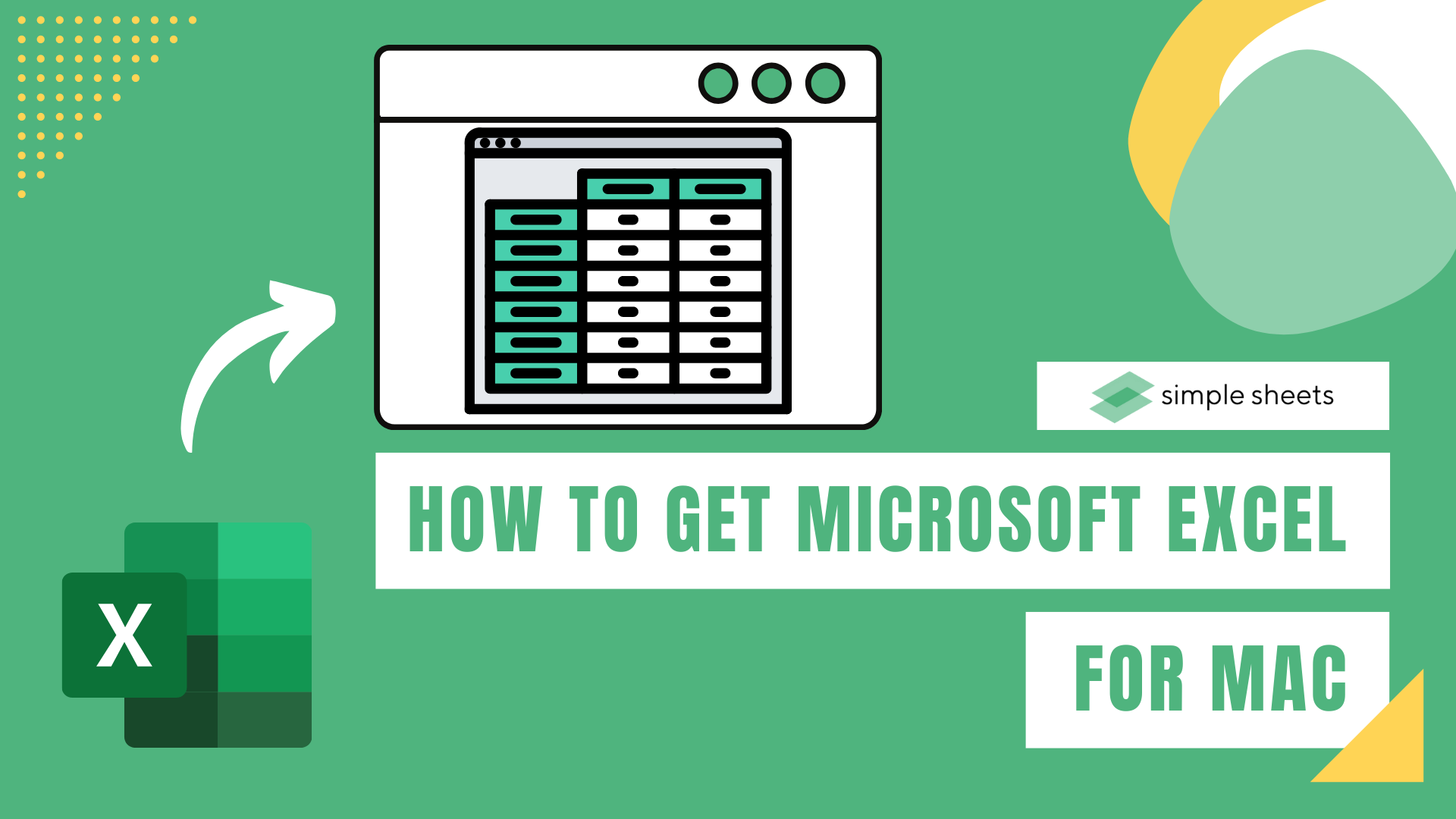
Benefits of Apple Numbers
It is made for Apple.
For starters, Apple Numbers was created by Apple and was explicitly designed for your Mac device. While Excel will also work exceptionally well on Mac, slight differences make Apple Numbers more user-friendly on Apple devices.
It is constantly improving.
When Apple first launched Apple Numbers, it was not very successful. Apple Numbers has trailed behind Microsoft Excel for years, with a weaker user interface, fewer functions and formulas, and a generally poorer program.
However, Apple has worked hard to improve its offering with new competent assistance features, allowing you to easily manage permissions, assign tasks, and more advanced security. You can learn how to use Apple Numbers formulas easily.
Now, it is as good as Microsoft Excel and is the go-to app for many Apple users.
It is compatible with Google Sheets and Microsoft Excel.
Another benefit to Apple Numbers is that you can open Microsoft Excel and Google Sheets documents.
While Apple would love to treat Numbers as they do with other Apple products, only usable on their terms, Apple understands that Excel is so much more popular that they must ensure that these files are interchangeable.
How to Get Microsoft Office for Mac
To download Microsoft Excel for your Mac, head to office.com and log in with your Office account. From the Office home page, choose Install Office and select Install.
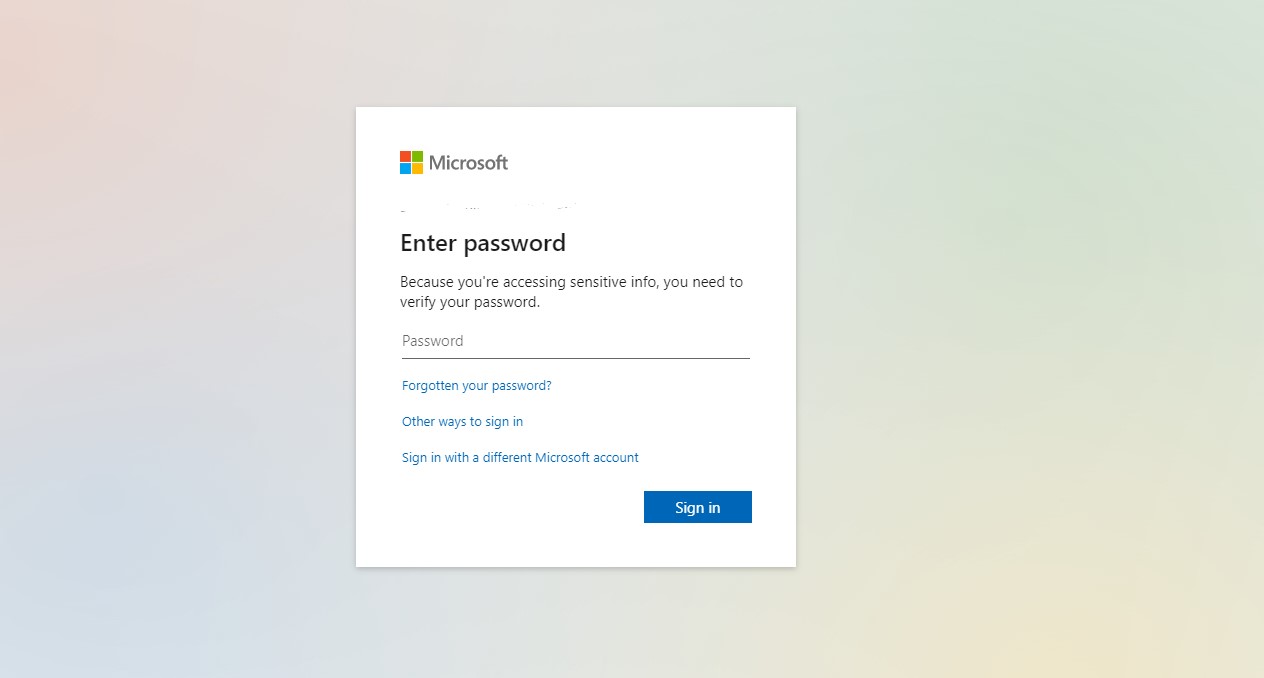
From there, an installer file will appear on your computer. Click on it to launch it and follow the steps outlined once you get to the phrase "You're all set! The office is installed now," "You are ready to go!
Frequently Asked Questions about Microsoft Word and Excel:
How do I get the Microsoft Office experience on Mac?
-
Head to office.com
-
Log into your Office account
-
Install Office
-
Launch the installer file
-
Run through the installer steps and select finish.

How do I download MS Office Apps? Do I need an app store account for Sheets and PowerPoint apps?
You will need an Apple app store account to access any apps from any publisher, including Microsoft Excel, Microsoft Teams, and Google Sheets. It is worth constantly checking your latest version installed, as previous versions may run slower on your devices.
Where can I find the Microsoft software license terms?
-
Select the Microsoft Office Button, and from the Program Name Options, choose Excel Options.
-
Select Resources, and then About
-
Select View the Microsoft Software License Terms
Related Articles:
Excel: Remove Trailing Spaces Quickly and Easily With These Simple Steps
Want to Make Excel Work for You? Try out 5 Amazing Excel Templates & 5 Unique Lessons
We hate SPAM. We will never sell your information, for any reason.



