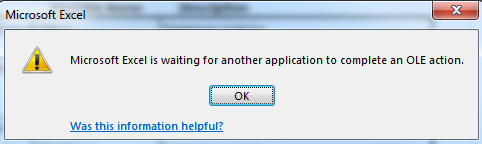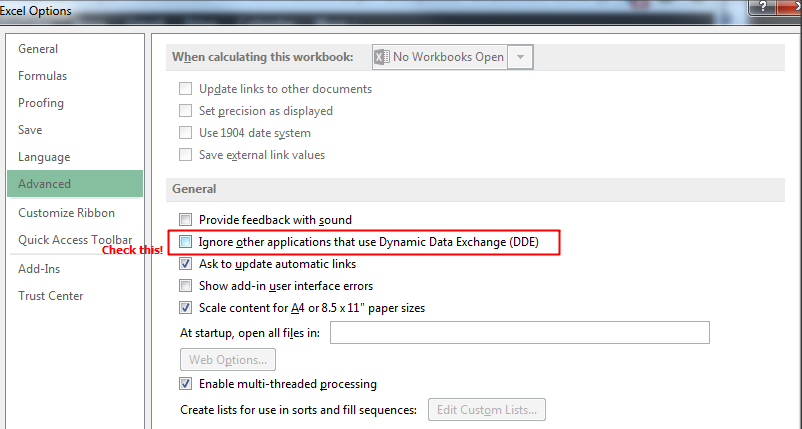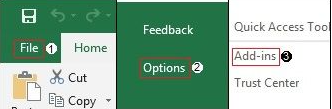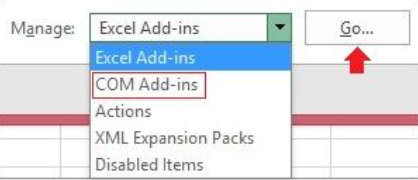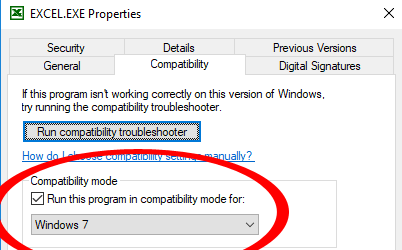Microsoft Excel is Waiting for Another Application to complete an OLE Action - What Does This Mean?
Jun 03, 2022
Are you getting served the same error message over and over again?
"Microsoft Excel is waiting for another application to complete an ole action."
What does that mean?!
Don't worry, and you are not alone. This article will teach you how to tackle the Excel OLE action error message so that you no longer get hit with the frustrating message every time you open your Excel workbook. If you're a visual learner, you can also watch the video below and subscribe for the best spreadsheet tips online.
What Is An OLE Action?
OLE is an abbreviation of Object Linking and Embedding, an action developed by Microsoft to allow Office applications to work with others. This tool allows an editing program to send some of the document to other apps, take content from there and then import it back.
For example, when Excel attempts to communicate with PowerPoint, it sends the command to the OLE object and waits for a response.
Why Does the OLE Error Emerge?
In simple terms, the OLE Action Error appears if the response does not come back within the required time frame. When this occurs, the "Microsoft Excel is waiting for another application to complete an ole action" will appear.
In total, there are three main reasons that this OLE Action error message appears.
-
The DDE protocol has gotten disabled within Excel.
-
.A corrupt MS Office application has gotten installed.
-
There are too many add-ins that conflict with the Excel sheet.
How To Fix Excel Is Waiting For OLE Action Error?
When you see the "Microsoft Excel is waiting for another application to complete an ole action" error message, the most common solution is to restart your system and try again. When you have restarted your computer, check whether the "Microsoft Excel is waiting for another application to complete an ole action" error message appears.
If it does, then try some of these workaround options.
Turn on the "Ignore other applications that use the DDE" feature
Another common reason Excel users receive this error when opening their Excel file is due to the DDE application feature. You can enable the "Ignore other DDE applications" to remove this potential issue.
-
Open your MS Excel workbook, click the File menu, and then Options.
-
Select the Advanced tab from here and scroll to the General area option.
-
Tick the "Ignore other applications that use Dynamic Data Exchange (DDE)" choice.
-
Restart your Excel document to see if the Excel application messaging has gone away.
Disable add-ins
As I have mentioned, some users get hit with the "Microsoft Excel is waiting for another application to complete an ole action" error message because they run too many add-ins, and some are corrupt.
To disable your add-ins:
-
Open your Microsoft Excel spreadsheet, click the File menu, and select Options.
-
From there, select Add-ins, select Excel Add-ins, and select the Go button.
-
Now uncheck all of the boxes and hit OK.
Disable Compatibility Mode
Some Microsoft Excel users successfully tackle the Excel OLE action error message when they disable compatibility mode.
To do this, run your Microsoft Excel workbook in compatibility mode and disable it. Once completed, check when your OLE action error message has gotten resolved.
Here's a quick step-by-step guide to disabling compatibility mode:
-
Right-click on your Microsoft Excel and select the Properties option.
-
An Excel options dialog box will appear from here, which looks similar to a task manager. Click the Compatibility mode button and uncheck the option that says, "Run this program in compatibility mode."
OLE Issue: Summary
Now you have all the possible options you can try when your computer shows you the "Microsoft Excel is waiting for another application to complete an ole action" error message.
OLI is an essential Excel function, allowing the application to communicate with itself and deliver commands to keep everything running smoothly.
If you found this helpful article, check out our range of how-to and information guides from the Simple Sheets blog.
Frequently Asked Questions
How do you stop Microsoft Excel is waiting for another application to complete an OLE action?
-
Open your Microsoft Excel sheet, head to the File menu, then select Options.
-
The Excel Options will show. Head to the advanced tab and head to the General area. From there, click "Ignore other applications that use Dynamic Data Exchange."
-
Restart Microsoft Excel.
Why do I keep getting an OLE error in Excel?
You might receive the "Microsoft Excel is waiting for another application to complete an ole action" error message when you open Excel documents that include embedded objects.
Related Articles:
Can You Convert Excel to Google Sheets: Everything You Need to Know
Want to Make Excel Work for You? Try out 5 Amazing Excel Templates & 5 Unique Lessons
We hate SPAM. We will never sell your information, for any reason.