What is Apple Numbers For Mac: Everything You Need to Know
Jun 03, 2022
Apple Numbers was first launched in 2007 for Mac and was created as a competitor for Microsoft Excel. Apple Numbers sits within the iWork suite alongside Pages and Keynote.
Like other Apple apps, Numbers is only usable on Apple devices, with no web-based solution.
Apple Numbers offers a clean look and is easy to use. It is a blank canvas for Apple users with an iCloud account, allowing them to quickly fill cells, open spreadsheets, and create new pivot tables.
But is it any good? This article will compare Apple's Numbers to its competitors and see whether it is worth using.
Let's dive straight in.

Plans and pricing
Apple launched Apple Numbers and other iWork suite apps as a paid feature. However, the apps are now completely free. You will find Apple Numbers in the usual location on your app store, or it will already be preinstalled on iPad and Mac.
Features
The chances are you will have used Microsoft Excel before. It is almost impossible to avoid! So you will know that tables such as pivot tables are a huge aspect of the software, with other aspects thrown in.
On the other hand, Apple Numbers focuses on offering users a blank canvas to work with, and tables are just one of the types of media you can add to your document. As with Apple Page and Apple Books, it does this to offer users something different than its Microsoft counterpart, rather than competing directly.
There is also a tool within Apple Numbers called Smart Categories, which is perfect for organizing tables to offer additional insights to work seamlessly and quickly.
Smart Categories can group data with different date ranges and values. All you need to summarize tables with Smart Categories is an internet connection, and you can perform complex calculations, then display them.
Read more: Apple Numbers formulas you should know.
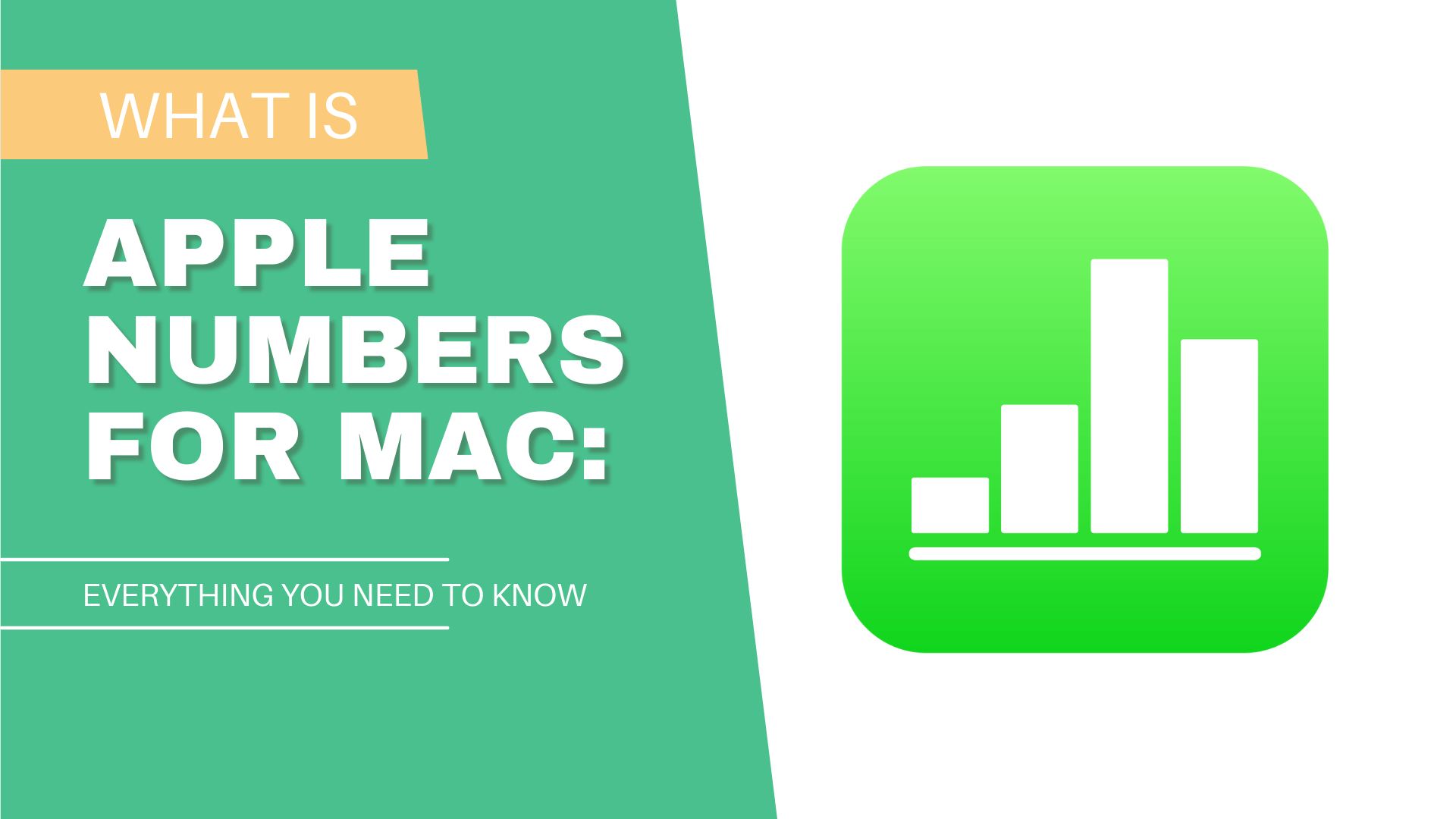
Interface and in use
Like other iWork apps, Apple Numbers is not stuck with Ribbon like Microsoft Excel. Instead, Apple Numbers off your choices via a clean, crisp toolbar and optional sidebars.
The reason this setup works is due to how intuitive Apple Numbers is. For example, even new users can see the options available from the toolbar and quickly navigate to Tables, Charts, and Insert.
Support
Apple offers excellent support services for Numbers via its website. On top of that, you can use an active Apple Numbers community to search for answers to any queries.
The Competition
As you are likely already aware, almost everyone uses Microsoft Excel for their spreadsheets and formulas. Apple knows this, so it does not focus on getting businesses to use Numbers.
Instead of focusing on settings and formulas that suit businesses, it focuses more on pretty charts, easy-to-use rows and columns, and bright images and text options.
Final verdict
Ultimately, the final verdict for Apple Numbers depends on where you see it fitting within the spreadsheet universe.
Numbers is a fantastic choice if you only use Apple products and work exclusively with other users. As Apple Numbers is free, you don't have anything to lose!
If you do not fall into this category, almost everyone will be using Microsoft Excel, even if it is with reluctance. Microsoft Excel is accessible across numerous platforms, so it is most people's favorite choice. However, it isn't free, whereas Apple Numbers is.

Frequently Asked Questions:
Is Apple Numbers as good as Excel?
If you need pretty graphics, it is easier to do that in Numbers than in Microsoft Office Excel.
However, if you need more advanced features like multiple sheets, hidden values, and other technical functions, Microsoft Excel is better.
Are Apple Numbers free?
Yes, the Numbers App is easy to use and offers an excellent alternative to Microsoft Excel. You can download it from the Mac App Store, and it works best with the Apple pencil when designing aspects like pivot tables.
Is Apple Numbers any good?
In summary, Numbers are an excellent product that you can use to build spreadsheets. It is a handy way to create basic spreadsheets on Apple devices.
Related Articles:
Can You Convert Excel to Google Sheets: Everything You Need to Know
Want to Make Excel Work for You? Try out 5 Amazing Excel Templates & 5 Unique Lessons
We hate SPAM. We will never sell your information, for any reason.




