Beginners Guide: How To Compare Two Excel Sheets For Matching Data
Mar 15, 2023
Would you like to learn how to compare two Excel sheets for matching data?
If you've tried comparing two spreadsheets manually, you know the process can be time-consuming. However, correctly matching data between two Excel worksheets can be beneficial.
In this blog post, we'll discuss the following:
-
Compare Sheets with the Match Function
-
Highlight the Matched Data from a Separate Worksheet within the Same Workbook
-
Final Thoughts on How to Compare Two Excel Sheets for Matching Data
-
Frequently Asked Questions on How to Compare Two Excel Sheets for Matching Data
Read Also: How to compare two Excel files or sheets for differences
Compare Two Sheets with Matching Data within the Same Excel Workbook: Step-by-Step Guide.
Compare Sheets with the Match Function.
-
Prepare your two worksheets in the same workbook.
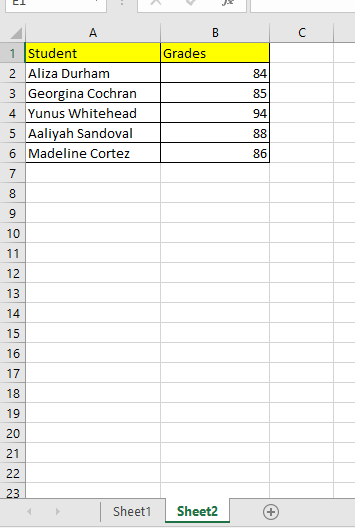
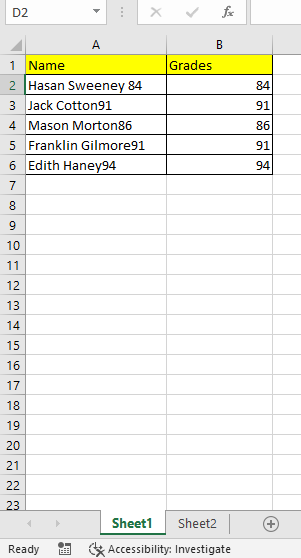
-
Select a column where you want to put the matching data.
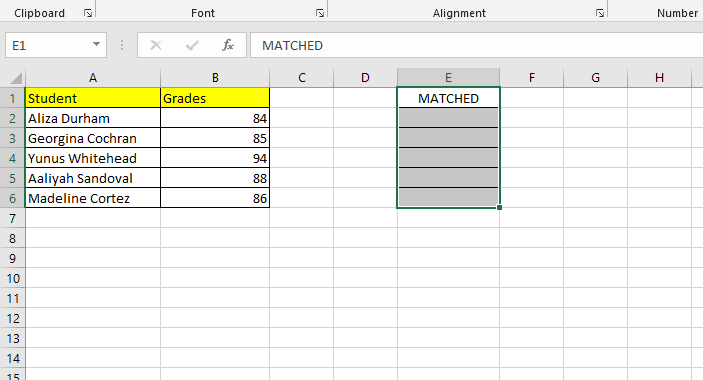
-
Enter the Following Index Match Formula method to compare the two Excel sheets quickly:
=match(b2,sheet1!b2:b6,0)
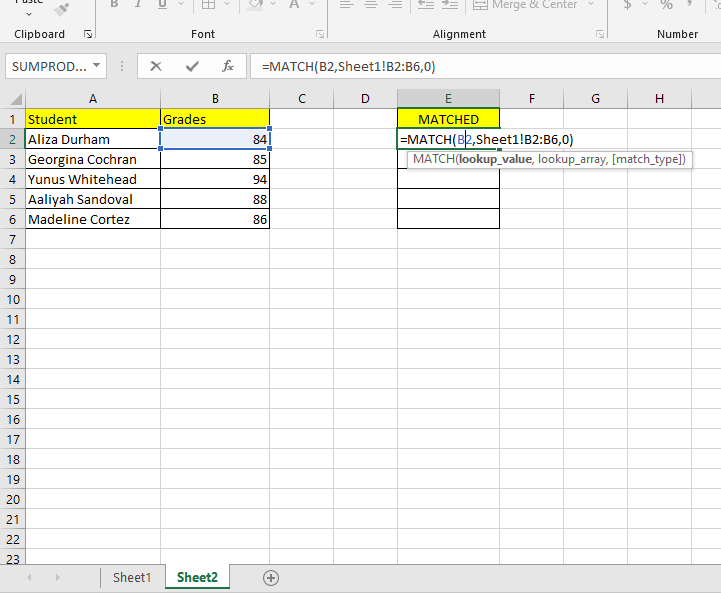
-
Press Enter to see how many matches are for specific data.

Highlight the Matched Data from a Separate Worksheet within the Same Workbook.
-
Select a cell in your Excel sheet.
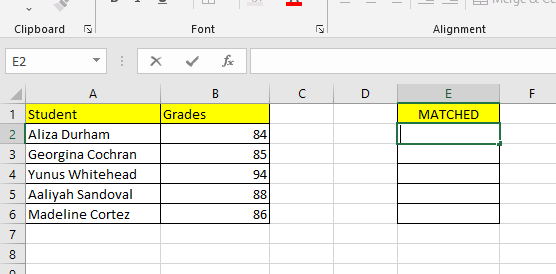
-
Input the following formula:
=IF(ISNUMBER(MATCH(B2, Sheet1!$B$2:$B$6,0))=TRUE, "IS ON THE LIST," "NOT MATCH")
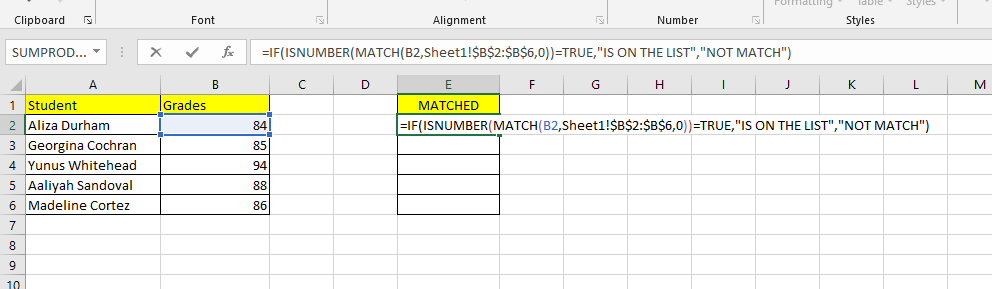
-
Press Enter, and use the Drag Fill feature in Excel.
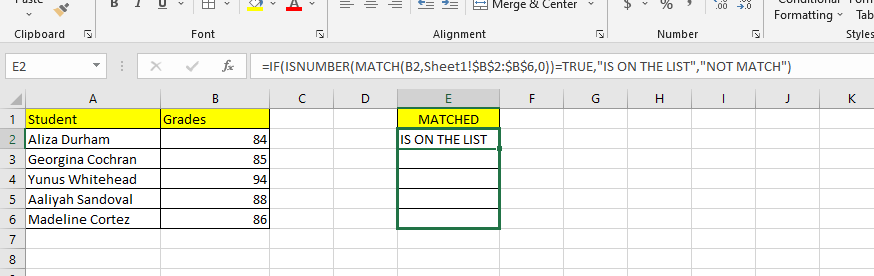
-
Select the column where the data matches, then go to Conditional Formatting > Highlight Cells Rules > Equal To.
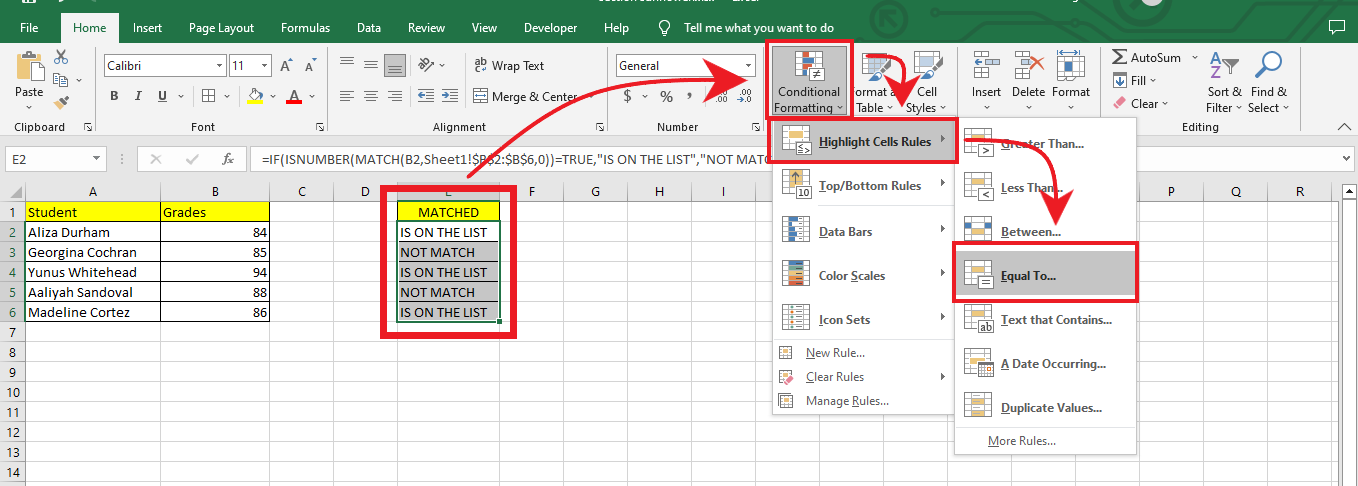
-
The Equal To conditional formatting box will show up, and you can highlight differences and matches.
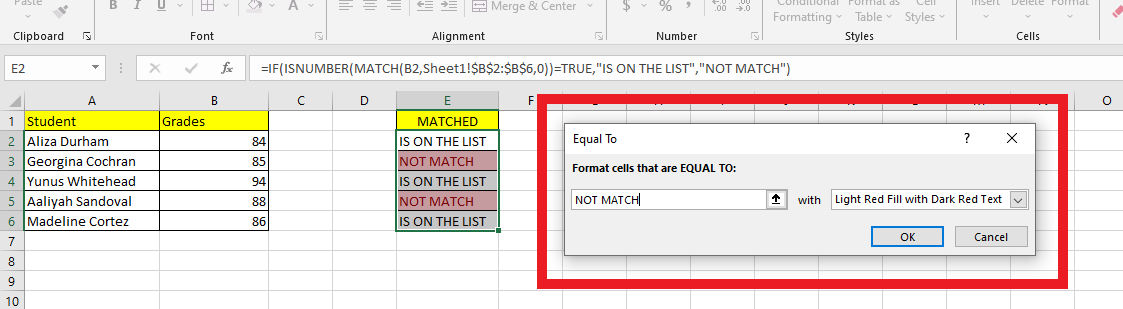
-
After clicking OK, you can see the matched data from the other Excel worksheets.
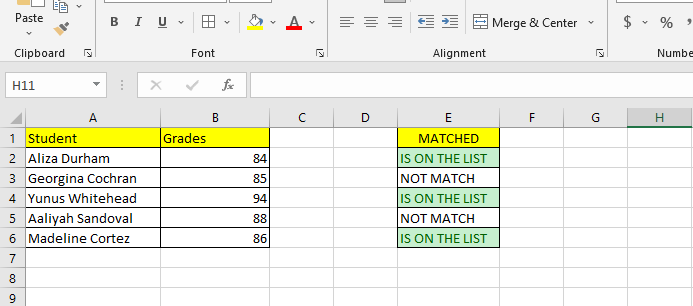
Read Also: Differentiate Between the Workbook and Worksheet in Excel?
Final Thoughts on How to Compare Two Excel Sheets for Matching Data.
Our tips should help you compare matching data from different Excel worksheets within the same workbook. Use it to simplify your tasks.
Get more step-by-step Excel tutorials by visiting Simple Sheets! Check out the related articles below and our Facebook Page for Excel and Google Sheets templates!
Frequently Asked Questions on How to Compare Two Excel Sheets for Matching Data:
Can I use INDEX MATCH in different sheets?
This function is handy when you have a lot of data, especially from different sheets. The INDEX MATCH method lets you quickly find and match relevant data from other sheets.
Can I use the VLOOKUP formula to compare two sheets?
You can use a VLOOKUP formula to find information from one sheet and show it on another. To do this, you need to give each sheet a range name and then use that as the premise for your VLOOKUP formula.
What formula can I use for matching values in Microsoft Excel?
The Match function in Excel helps you find what you need from a large data group. It also saves time and reduces mistakes while helping you find an item's location within a range. After all, it gives you easy access to specific data sets.
Related Articles:
How to Compare Two Excel Sheets
Want to Make Excel Work for You? Try out 5 Amazing Excel Templates & 5 Unique Lessons
We hate SPAM. We will never sell your information, for any reason.



