Excel's INDEX MATCH: The Dynamic Duo for Advanced Lookups
Jun 19, 2023
Are you tired of using the VLOOKUP function for Excel lookups?
Consider switching to the INDEX MATCH function, which can overcome some of VLOOKUP's limitations. This blog post examines how this feature works and why it is the best alternative.
Read on as we cover the following:
-
The INDEX Function
-
The MATCH Function
-
The INDEX MATCH Function
-
The Advantage of the INDEX MATCH Function
-
Final Thoughts on the INDEX MATCH Excel Function
-
Frequently Asked Questions on the INDEX MATCH Excel Function
The INDEX Function
The INDEX function in Excel allows you to retrieve data from a specific row and column within a given range.
The INDEX function syntax
The INDEX function syntax:
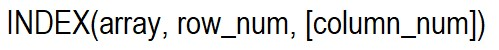
Here is an easy way to understand the syntax of each INDEX function:
-
Array - a range of cells from which you want to return a value.
-
Row_num - the row number in the array from which you want to retrieve data. If omitted, the column_num is required.
-
Column_num - the column number in the array from which you want to retrieve data. If omitted, row_num is needed.
The MATCH Function
On the other hand, the MATCH function helps you find the position of a value within a range.
The MATCH function syntax
The MATCH function syntax:
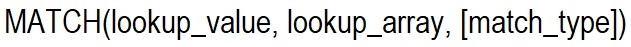
Here is an easy way to understand the syntax of each MATCH function:
-
lookup_value - the number or text value you are looking for.
-
lookup_array - the lookup array is the column where the MATCH function retrieves the lookup value.
-
match_type - specifies whether to return an exact match or the nearest match.
match_type choices:
-
"1" or omitted - Find the biggest value smaller than or equal to the number you seek. You need to sort the numbers from smallest to biggest.
-
"0" - The INDEX / MATCH combination helps you find the first value that matches your desire. Ideally, you should ensure the match is exact. So, use 0 in the third argument of your MATCH function.
-
"-1" - This finds the lowest value higher than or equal to the number you are retrieving. You must arrange the numbers from biggest to smallest for this to work.
The INDEX MATCH Function
Indeed, the Excel INDEX MATCH function can help you perform different actions. For instance, INDEX helps you pick data from a list. Meanwhile, MATCH helps you find where information is on the list without manually picking it out.
Moreover, INDEX and MATCH are two special functions you can use together. They can help you find information easily when searching with multiple conditions.
The INDEX MATCH syntax
The basic syntax for INDEX MATCH is:
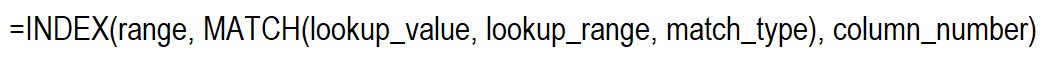
-
The MATCH function finds the position of the lookup value within the lookup range.
-
You can use the INDEX function position as the row argument.
-
The column_number argument specifies which column in the range to return the data.
The Advantage of the INDEX MATCH Function
The INDEX MATCH function is flexible.
One significant advantage of using INDEX MATCH over VLOOKUP is its flexibility.
With VLOOKUP, the lookup value must always be in the left part of a column of the lookup range. INDEX MATCH, on the other hand, allows you to search for values in any column.
Moreover, the INDEX MATCH function can help in many cases. This function can be useful if the value you need is outside the first column.
The INDEX MATCH function can handle sorted and unsorted data equally.
Another advantage of INDEX MATCH is its ability to handle sorted and unsorted data equally well.
VLOOKUP requires the data to be sorted in ascending order for exact matches, while INDEX MATCH can work with unsorted data effortlessly.
The match_type argument in the MATCH function allows you to specify different matching criteria, such as exact match, approximate match, or the next smallest value.
The INDEX MATCH function is resilience to changes.
Moreover, INDEX MATCH is not affected by column insertions or deletions.
When you insert or delete a column in the lookup range, the column number in INDEX MATCH adjusts automatically, ensuring the formula still retrieves the correct data.
This dynamic nature makes INDEX MATCH more resilient to changes in the data structure, making it a reliable choice for long-term use.
The INDEX MATCH function supports multiple lookup criteria.
Another benefit of INDEX MATCH is that it supports multiple lookup criteria.
You can perform complex searches across different columns or ranges by nesting multiple MATCH functions within the INDEX function.
This versatility allows you to build powerful formulas that extract data based on multiple conditions, such as retrieving the sales figure for a specific product in a particular region and period.
Final Thoughts on the INDEX MATCH Excel Function
Indeed, the INDEX MATCH Excel formula is a handy and powerful tool for data analysis.
By familiarizing yourself with the INDEX MATCH formula, you can save time on manual work and ensure more accurate results.
Visit Simple Sheets for more easy-to-follow guides and examples, and remember to read the related articles section of this blog post.
For the most straightforward Excel video tutorials, subscribe to Simple Sheets on YouTube!
Frequently Asked Questions on INDEX MATCH Excel
Is the INDEX MATCH function case-sensitive when performing a lookup?
By default, the INDEX MATCH function in Excel is not a case-sensitive lookup.
It performs a case-insensitive lookup, meaning it will consider uppercase and lowercase letters as the same when searching for a value.
When should I use INDEX MATCH?
INDEX MATCH is useful when performing advanced lookups in Excel, especially in scenarios where VLOOKUP may have limitations.
Can I use INDEX MATCH across multiple sheets?
You can use INDEX MATCH to get data from different sheets in the same book. Include the sheet name before the range in your formula to access data from multiple sheets.
Related Articles
Excel Cannot Group Dates in Pivot Table: 3 Quick Fixes to Try.
Beginners Guide: How To Insert Waterfall Charts In Excel
How to Make a Calculator in Excel for Your Toolbar
Want to Make Excel Work for You? Try out 5 Amazing Excel Templates & 5 Unique Lessons
We hate SPAM. We will never sell your information, for any reason.



