Excel Remainder: How to Get it With the Excel Mod Function
Jul 26, 2022
If you use Microsoft Excel, you will often know how easy it is to divide two numbers.
However, what must you do to get the remainder from a division within Excel? Fortunately, the MOD function in Excel can achieve this calculation with ease. This article will explain the MOD function in more detail and why it is one of the most important Excel functions you have at your disposal. 
How Does the MOD Function Work?
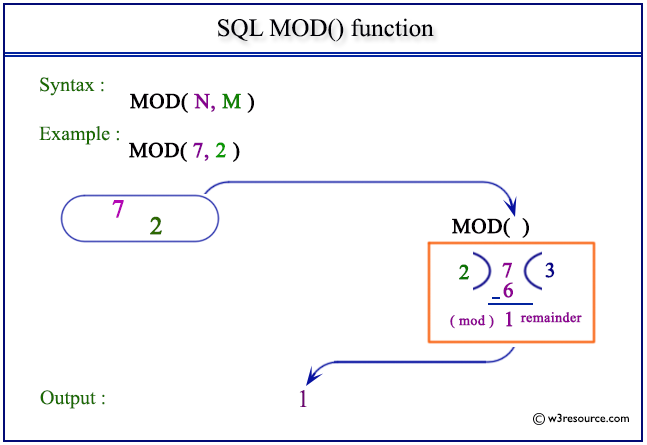 The role of the MOD function is to return the remainder after division. The MOD function syntax takes two separate arguments. First, the Number is the Number divided, and the divisor is the Number used to divide. It would be best if you had both function arguments to use the MOD function correctly. Otherwise, the MOD formula will not work and will return #VALUE!
The role of the MOD function is to return the remainder after division. The MOD function syntax takes two separate arguments. First, the Number is the Number divided, and the divisor is the Number used to divide. It would be best if you had both function arguments to use the MOD function correctly. Otherwise, the MOD formula will not work and will return #VALUE! 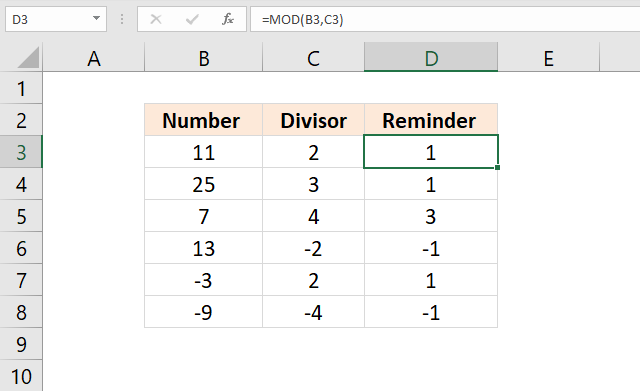
Equation.
The result offered by the MOD function is calculated in the below equation: =n-d*INT(n/d) In this equation, n is the Number, and d is the divisor. INT represents the INT function. This MOD formula can sometimes lead to unexpected results because the INT function rounds any negative numbers down. 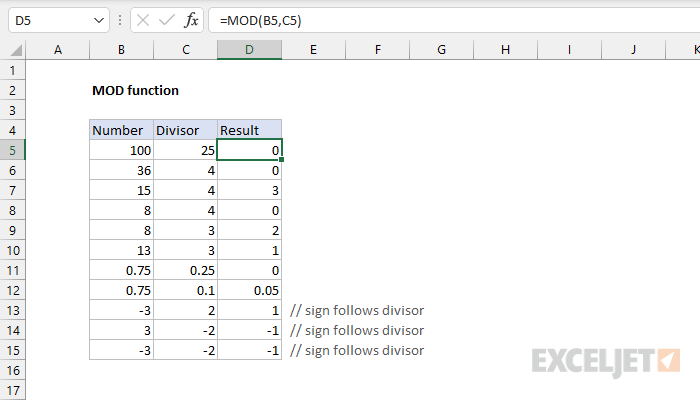
Negative numbers.
The numeric value from MOD offers the same sign as the divisor. If your divisor is positive, the MOD result will be positive. If the divisor is negative, the MOD result will be negative. 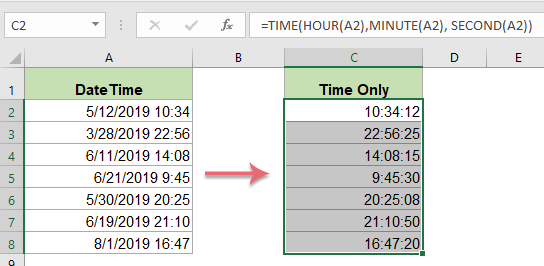
Time from DateTime.
Another way to use the mod function other than for conditional formatting, to calculate cells, and to highlight cells, to name a few examples, is to extract the time value of an Excel date, so long as it includes DateTime.
Large numbers.
With large numbers, you might notice the MOD function returns a #NUM error. If this is the case, and you still want to execute a formula that returns the remainder, you should use the following formula. =number-(INT(number/divisor)*divisor) 
Excel Remainder: Summary and Key Takeaways
Now you can get the remainder in Excel using the MOD function. Now you can add numbers divided into any worksheet or presentation as you, please. MOD and Column functions are some of the most important Excel functions. Remember to keep practicing using this built-in function in an example workbook. The more MOD examples you can create following the correct formula, the more confident a MOD number divisor you will become!
Frequently Asked Questions About Mod Function Returns:
Is there a remainder function in Excel?
The MOD function within Excel is the tool you need to use to find the remainder after dividing one number by another, as highlighted in this Microsoft Excel tutorial.
How do you separate QUOTIENT and the remainder in Excel?
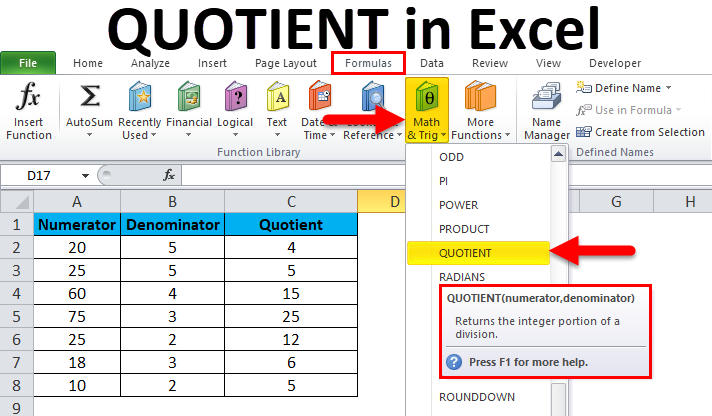 It is common practice in Excel to use the division operator forward slash to return a decimal number. The QUOTIENT formula only returns the integer portion and not the decimal Number.
It is common practice in Excel to use the division operator forward slash to return a decimal number. The QUOTIENT formula only returns the integer portion and not the decimal Number.
What does MOD mean in the Excel formula?
The Excel MOD function returns the remainder of a division between two numbers. 
Related Articles:
How to Insert Line of Best Fit in Google Spreadsheets
Microsoft Excel is Waiting for Another Application to Complete an OLE Action - What Does This Mean?
Want to Make Excel Work for You? Try out 5 Amazing Excel Templates & 5 Unique Lessons
We hate SPAM. We will never sell your information, for any reason.


