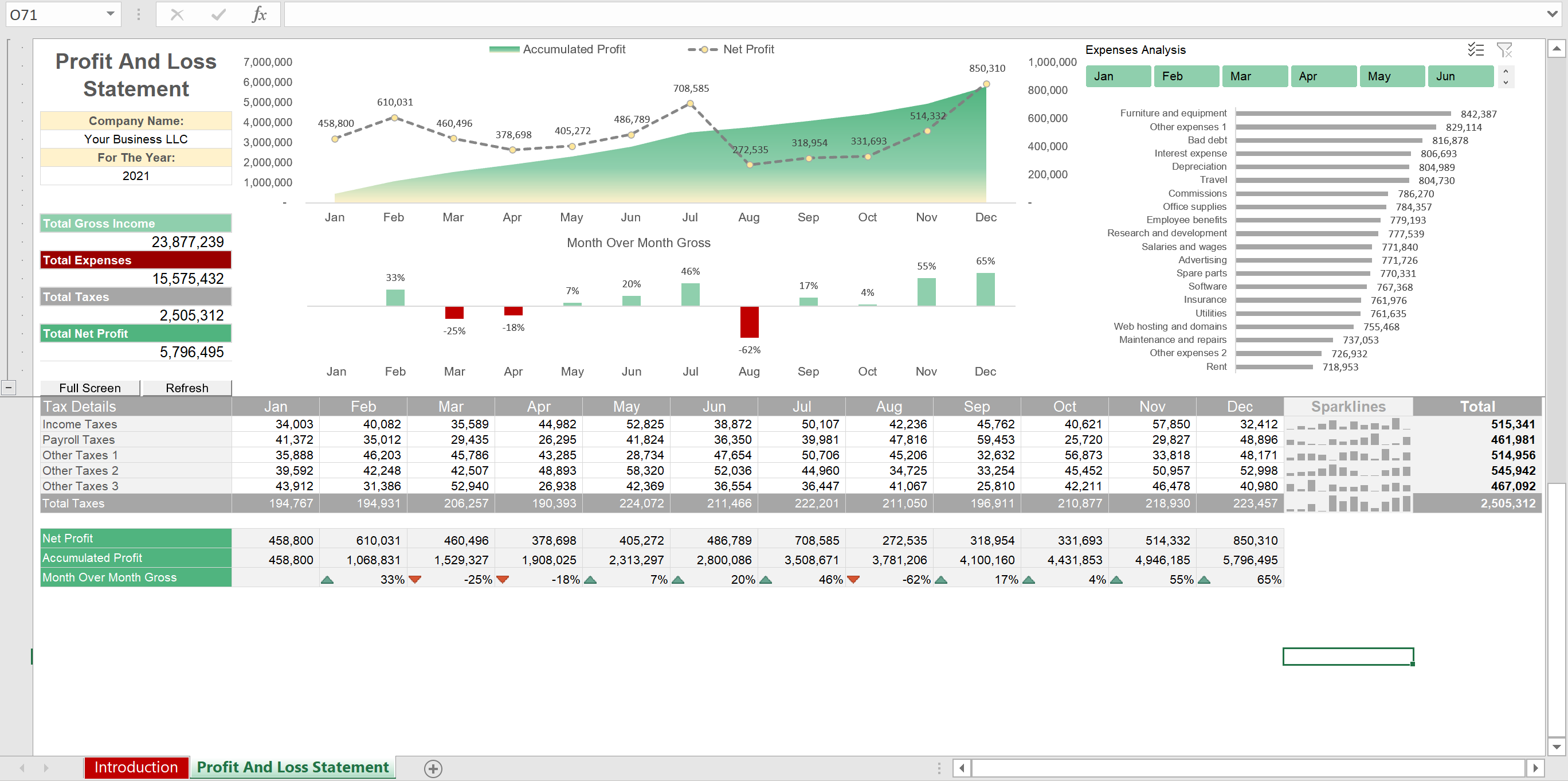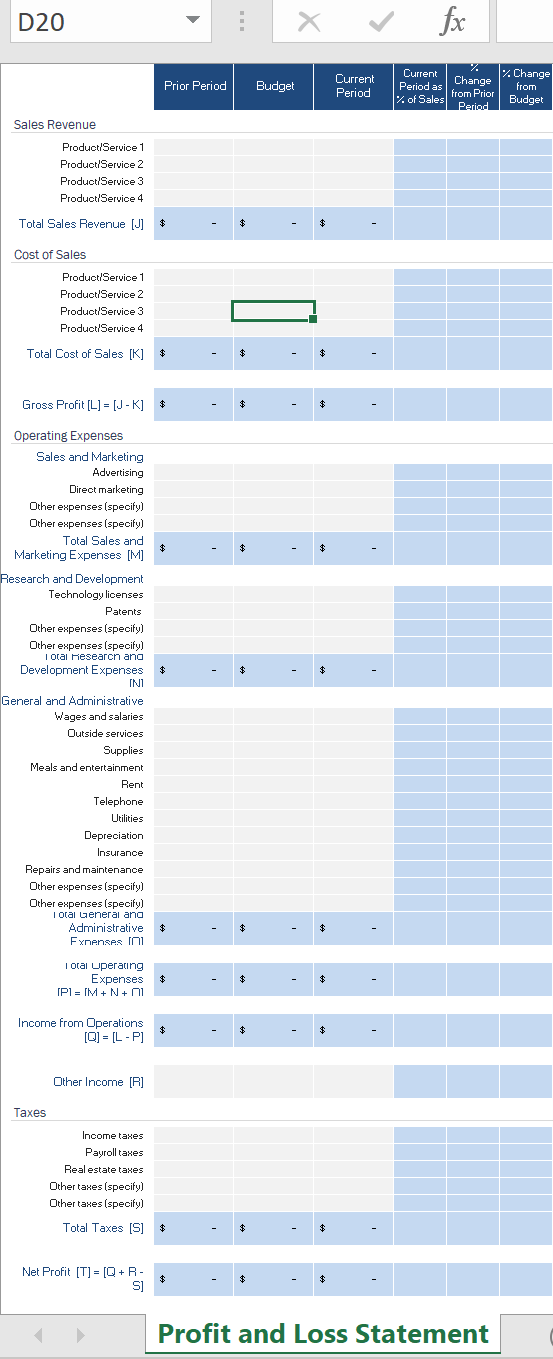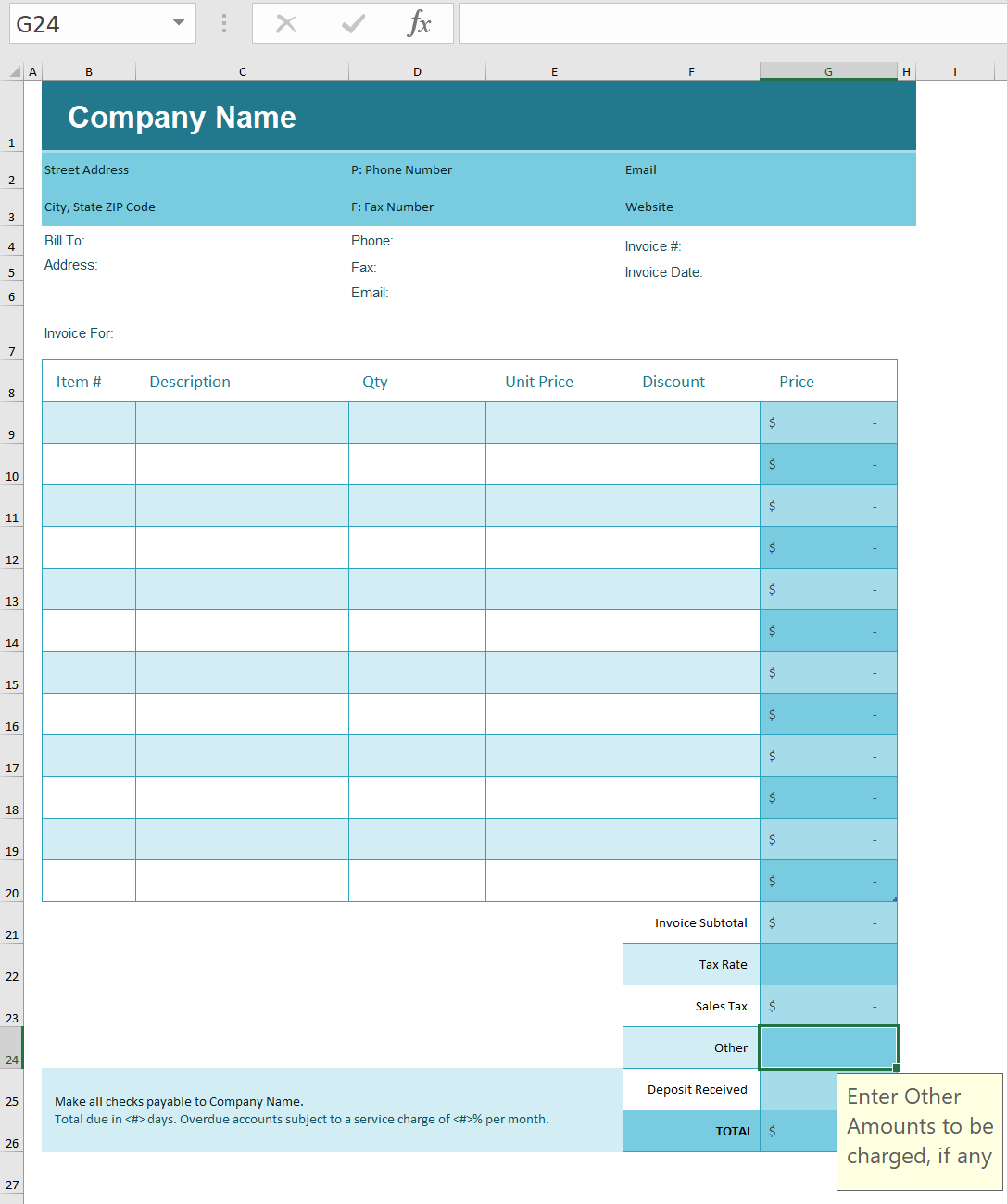Excel Spreadsheet Template Comparison: Microsoft vs. Simple Sheets
Jul 14, 2021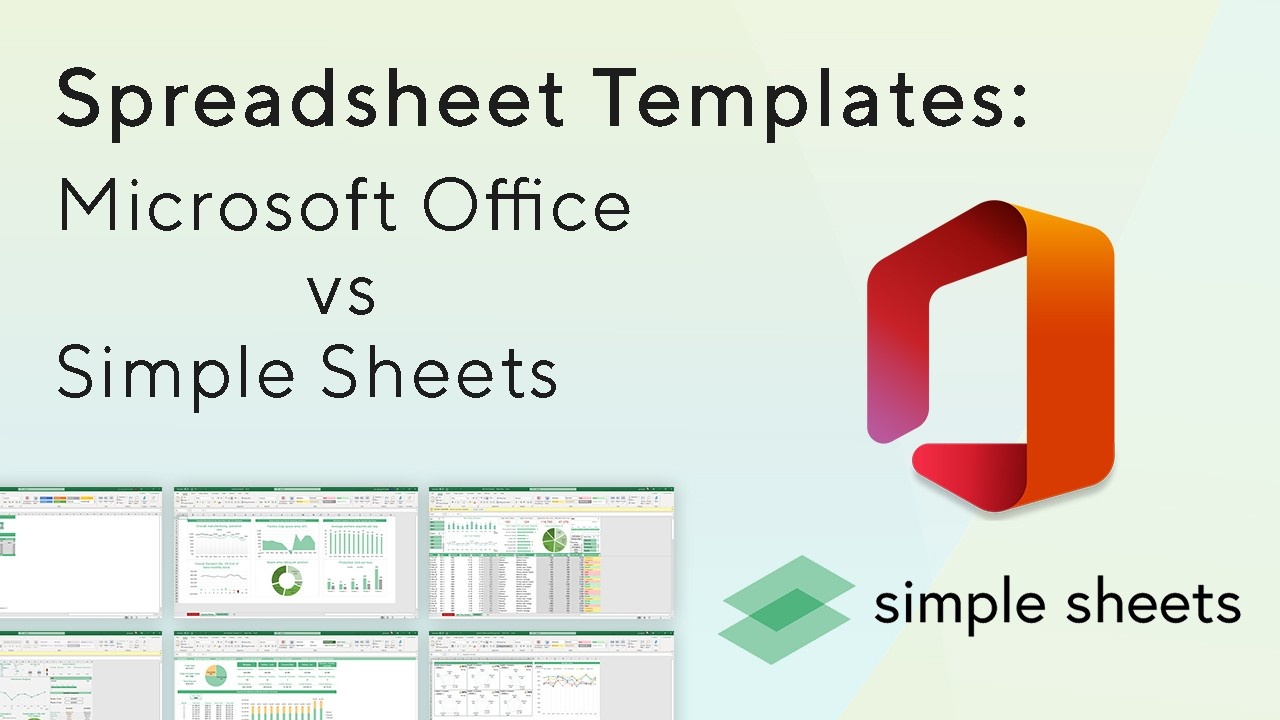
Some people ask us about our spreadsheet templates and how they might compare to the templates already provided by Microsoft. It's a great question, considering no one wants to pay for something that is easily accessible and free.
Why Use a Spreadsheet Template?
In general, templates are used to serve general purposes. We often use them without knowing it, like on Instagram, where we choose a pre-determined filter that makes our photo stand out. We even use it in our PowerPoint presentations, in which we instead not create designs, infographics, and themes from scratch. In essence, templates help you.
- Save time by utilizing the talents of other people
- Create a better-finished product
- Reduce errors and mistakes
- Improve your efficiency and productivity
For spreadsheet-specific templates, the same principles apply. Rather than create your tables, formulas, and formatting from scratch, you can quickly put a template to work with everything done for you. 
Criteria for Reviewing Spreadsheet Templates
As we dive into Simple Sheets vs. Microsoft Office Excel Templates comparison, it's helpful to know what we'll compare and why the criteria are what it is. Here are a few of the factors to consider.
Pricing.
Free is better than not free. We can all agree on that.
Customization.
Many business processes are standard across industries. But the products and services, business models, terminology, KPIs, and organizational standards will vary. To serve these specific needs, templates need to have some level of customization that allows a user to make the template fit their business.
Selection.
They better be good if you could only order two items at a restaurant. But unlike a restaurant, our jobs likely require more than two tasks. Even particular jobs have so much depth they only expand the deeper you get. This is why having a diverse selection of spreadsheet templates is helpful. Whether you are a business owner or work in operations, you want tools to help you better manage, track and report your data.
Sophistication.
A simple expense tracker may include a pre-formatted table with headers... and that's it. While those templates can still be helpful, they don't help unlock insights from your data. Specific calculations, analyses, and processes require considerable knowledge in a particular field. They demand more formulas and functions behind the scenes for inherently complex tasks.' We'd consider that sophisticated if the template can replace software people generally pay for.
Visuals.
Spreadsheets are a culture within themselves. Those who use Excel regularly love the minutiae of designing a spreadsheet and its functions. However, many in the business world are not 'numbers people' and prefer not to get lost in the details. They want the data summarized and displayed in a way that makes sense. This is what makes visuals so important. Whether it's a pie chart, scatter and bubble chart, bar chart, line chart, map, or matrix, tools to highlight your data can make waves in your organization through data that tells a story.
Ease-of-Use.
The mark of something being 'easy to use' is whether both novices and power users can use it. If a spreadsheet novice can use a template in minutes, assuming they understand the content, you've got yourself a hit. Now that we've gotten our scoring criteria let's analyze each brand's specifics. Three criteria can apply to the entire set of templates, so we will look at those in step with the brand - not individual templates. The three are Pricing, Selection, and Ease-of-Use.
Microsoft Office Excel Templates
Pricing.
Microsoft Office offers free Excel templates. Free is good!
Selection.
Excel offers hundreds of templates, although many are geared toward personal rather than business use. These include Planets and Comets, Baby Name Finder, and Movie Tracker. A few of their business templates included are Simple Invoice, Sales Invoice Tracker, and Gantt Project Tracker.
Ease-of-Use.
As most of their templates are trackers more than anything else, you can input your data into their respective fields. Lacking are instructions to help you navigate the template.
Simple Sheets Excel Templates
Pricing.
Currently, the Premium bundle is less than $100 (less than $1 per template).
Selection.
Whereas most of Microsoft's templates were geared toward personal or family use, Simple Sheets specifically builds templates for business professionals, administrators, consultants, operators, and entrepreneurs. There is something for every professional, with over 100+ pre-built spreadsheets covering categories such as HR, marketing, real estate, supply chain, project management, strategy, accounting, and more.
Ease-of-Use.
Every Simple Sheets spreadsheet comes with detailed instructions, and a step-by-step video tutorial showcases what the spreadsheet is for and how it is used. This ensures you can make use of every template.
Spreadsheet Template Comparison - Which is Best?
Profit Loss Statement Comparison Chart templates
Number of Sheets.
Office Template: 1 Simple Sheets Template: 2 (including instructions)
Customization.
Office Template: Products and Services are customizable—placeholder text for adding Company Name. Simple Sheets Template: Edit Company Name and Year. Edit Income and Expense Row headers.
Visuals.
Office Template: Contains no visuals.
Simple Sheets Template: Chart plotting Accumulated Profit and Net Profit. Corresponding bar graph displaying Month over Month Gross with comparison charts, data comparison with data values, or data visualization—sparklines showcasing each month's revenue.
Sophistication.
Office Template: Basic table meant for simple tracking. Simple Sheets Template: Dynamic slicers allow you to analyze Expenses by Month. Formulas automate all calculations. Number summary details P&L KPIs such as Total Gross Income, Total Expenses, Total Taxes, and Total Net Profit. 
Work Order Tracker Comparison Chart Template
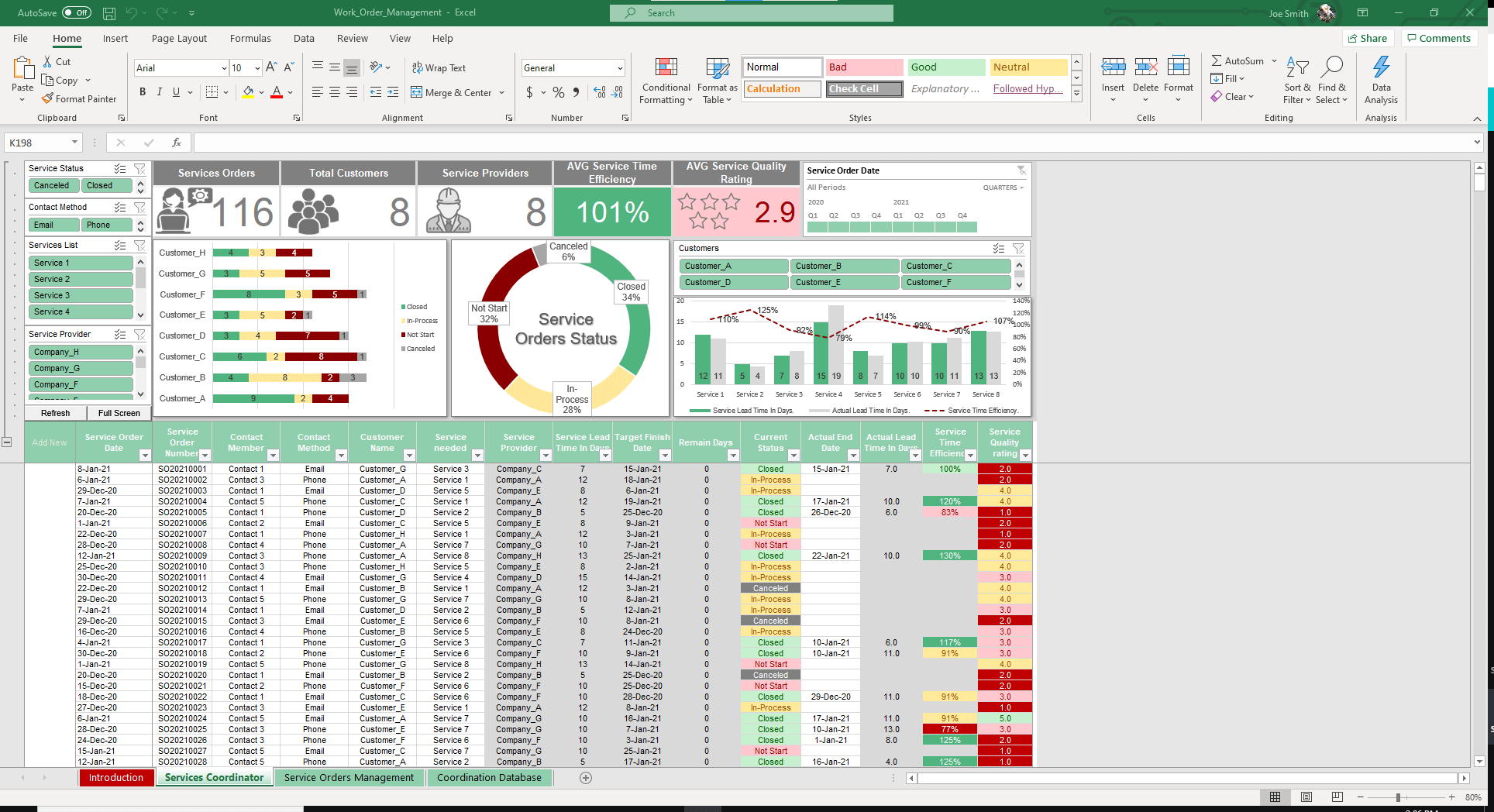
Number of Sheets.
Office Template: 1 Simple Sheets Template: 4 (including instructions)
Customization.
Office Template: You can edit headers. The data is not used elsewhere in the workbook and would likely not benefit from customization as there are only eight columns.
Simple Sheets Template: The Services Coordinator contains a Dashboard for tracking Service Orders, Service Order Status, Lead Time, Service Time Efficiency, and Average Customer Rating, not just a basic comparisons chart like line charts or bar charts with all the data
Visuals.
Office Template: Contains no visuals. Simple Sheets Template: The Services Coordinator contains a Dashboard for tracking Service Orders, Service Order Status, Lead Time, Service Time Efficiency, and Average Customer Rating. The Service Orders Management sheet is designed to analyze specific Customers, Services, and Statuses.
Sophistication.
Office Template: Basic table meant for simple tracking. Simple Sheets Template: A highly-dynamic tool built to track, measure and optimize work orders.
Invoice Comparison

Number of Sheets.
Office Template: 1 Simple Sheets Template: 4 (including instructions)
Customization.
Office Template: Editable headers and style, although the default color is blue. Simple Sheets Template: Log Company Info (including taxes, terms, and company contact), frequently used Products and Services, and commonly applied Discounts. The actual invoice provides a photo placeholder for your company's logo.
Visuals.
Office Template: Contains no visuals. Simple Sheets Template: No visuals.
Sophistication.
Office Template: Formulas for calculating Invoice Subtotal, Sales Tax, and Total. Simple Sheets Template: Automatically populates invoice data from Company Info. Actual invoice has drop-down menus for selecting products. Edit the company contact to a specific employee via a drop-down menu. All prices add automatically.
Verdict on Excel Spreadsheet Template Comparison
We cannot claim to be unbias in this grading, but through a side-by-side analysis of individual templates and their features, we hope the information is clear. Simple Sheets is a far better tool to get things done. That's not a slight at Microsoft - it looks like it's not an area they've invested in. But if you are not a Simple Sheets user, you might wonder how it compares to more formidable spreadsheet options. Let's showcase a few of the most popular ones that rank ahead of us on Google (for now).
Luz Templates Review
Luz offers a wide selection of beautiful and dynamic templates. 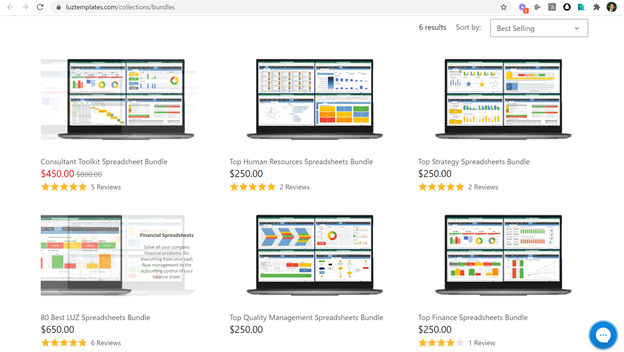 Unfortunately, you may find an issue with the price. Their spreadsheet bundles, specific to Human Resources and Quality Management categories, fetch $250. What you receive are 13 templates. Half of those are already included in the Simple Sheets bundle.
Unfortunately, you may find an issue with the price. Their spreadsheet bundles, specific to Human Resources and Quality Management categories, fetch $250. What you receive are 13 templates. Half of those are already included in the Simple Sheets bundle.
Adnia Templates Review
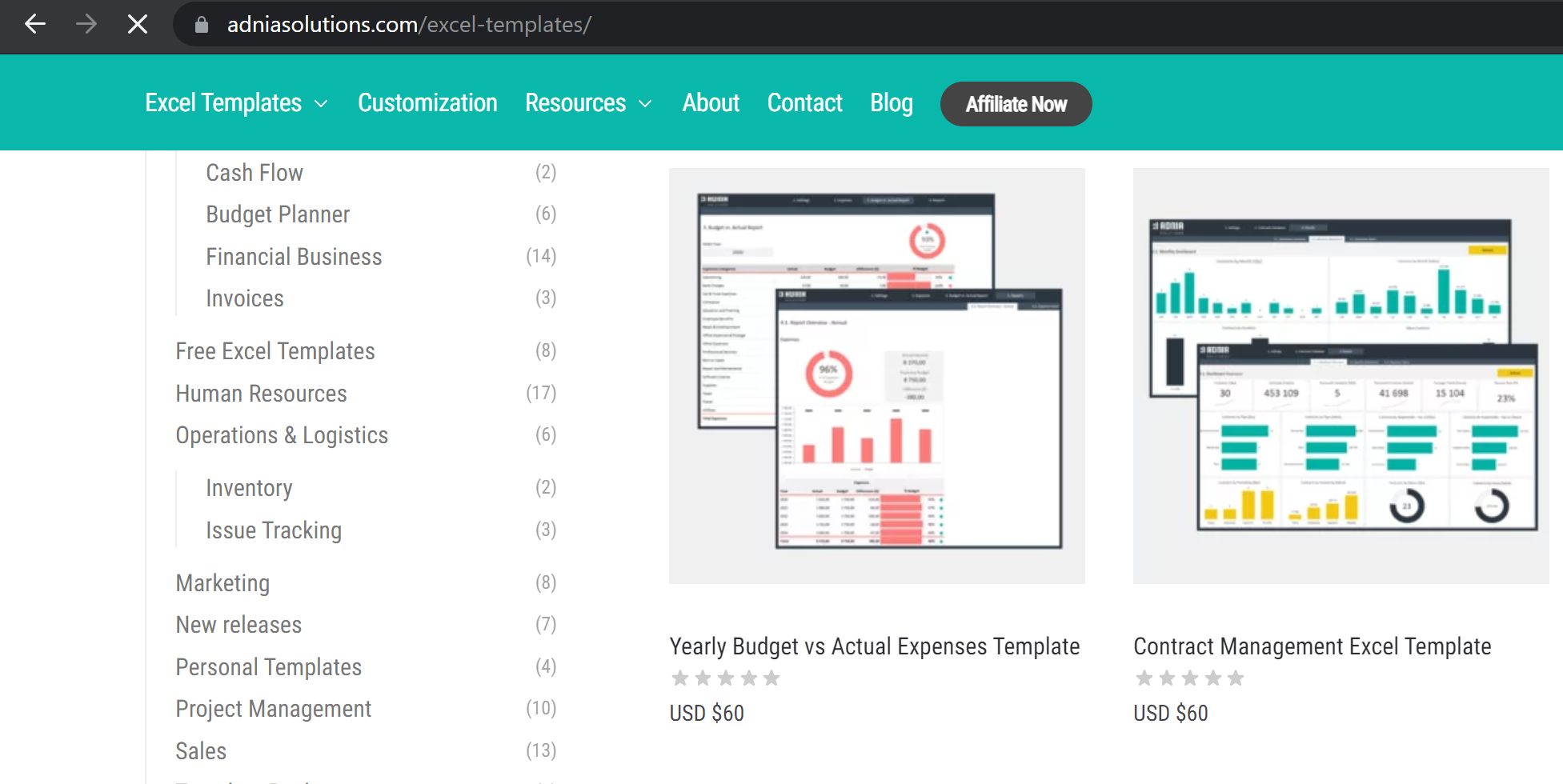
Someka Templates Review

Simple Sheets Review
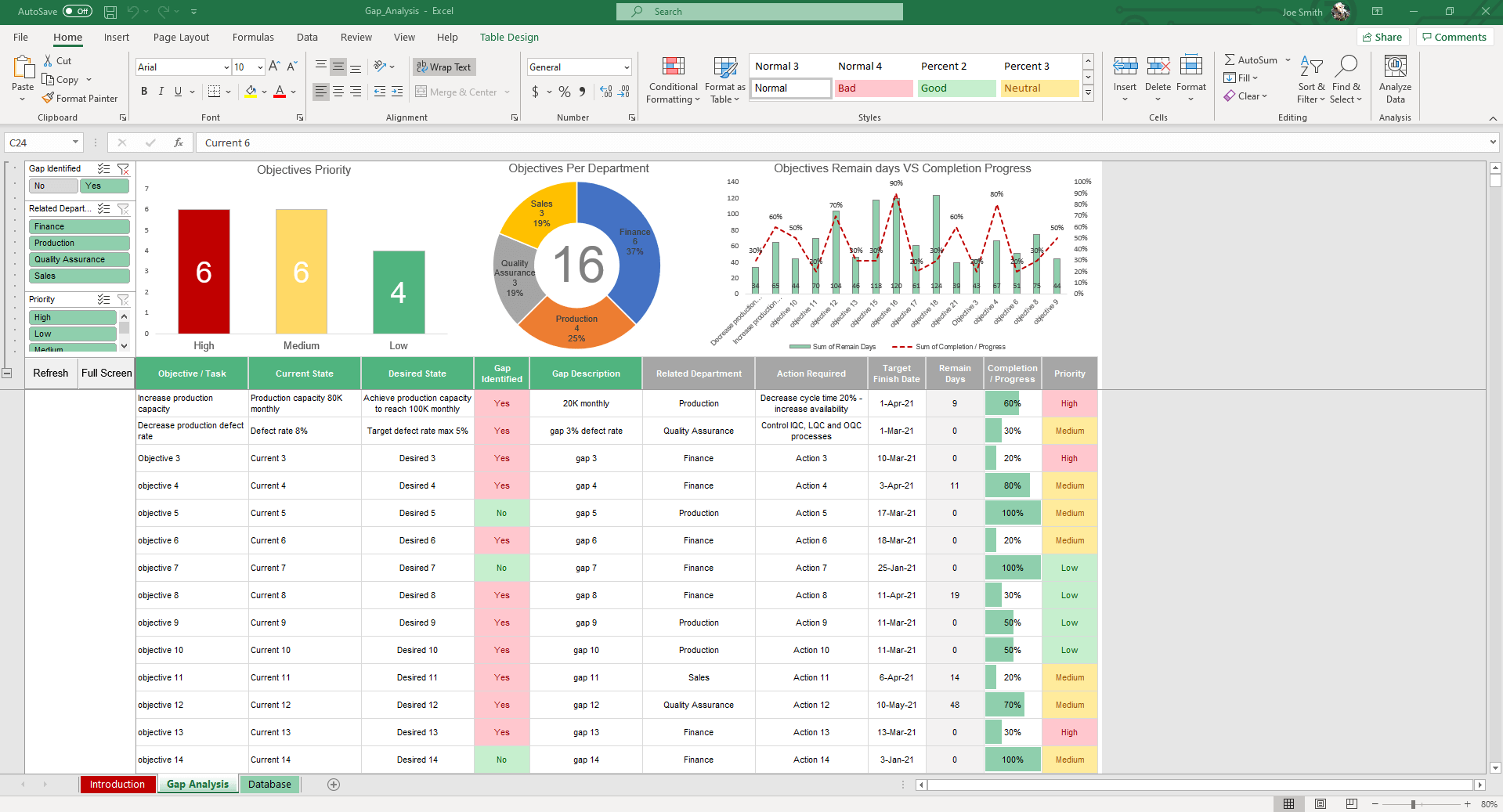 Rather than wax all poetic about why we are the best, let's recap much of what we've already showcased through this article. ✅ $99 for 100+ Templates! ✅ Large Library ✅ New Templates Every Month ✅ Easy to Use ✅ Wide Selection ✅ Customizable ✅ Power BI Templates ✅ 24/7 Customer Support You deserve the best tools for running your business.
Rather than wax all poetic about why we are the best, let's recap much of what we've already showcased through this article. ✅ $99 for 100+ Templates! ✅ Large Library ✅ New Templates Every Month ✅ Easy to Use ✅ Wide Selection ✅ Customizable ✅ Power BI Templates ✅ 24/7 Customer Support You deserve the best tools for running your business. 
Want to Make Excel Work for You? Try out 5 Amazing Excel Templates & 5 Unique Lessons
We hate SPAM. We will never sell your information, for any reason.