VLOOKUP vs. INDEX MATCH: Choosing the Right Lookup Function
Jun 22, 2023
Do you need help choosing the ideal lookup function for your spreadsheet?
In Excel or any other spreadsheet software, VLOOKUP and INDEX MATCH are popular functions for looking up data. While these functions serve similar purposes, they have distinct features that make them suitable for specific scenarios.
In this blog post, we'll explore the features and capabilities of VLOOKUP and INDEX MATCH and help you choose the right function for your needs.
Read on as we cover the following:
-
INDEX MATCH Function
-
Which Is the Better Lookup Function?
-
Final Thoughts on VLOOKUP vs. INDEX MATCH
-
Frequently Asked Questions on VLOOKUP vs. INDEX MATCH
VLOOKUP Function
VLOOKUP, or vertical lookup, is a function that finds a specific value in the left corner column of a table. Moreover, it retrieves a value from a specified column.
The VLOOKUP syntax
It follows a simple syntax:
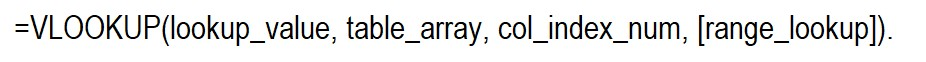
-
Lookup_value - the lookup value you want to find
-
Table_array - the cell range containing the lookup table
-
Col_index_num - tells you which column number to look in to return a value.
-
Range_lookup - an optional parameter determining whether to search for an exact or approximate match.
VLOOKUP is straightforward and often the go-to function for basic lookup operations.
It is handy when you have a simple table structure and want to search for an exact match value in a vertical orientation.
However, it has some limitations. For instance, it can only return values in the left corner column of the table. Moreover, the column index must be a fixed number rather than a dynamic reference.
INDEX MATCH Function
The INDEX MATCH function is the combination of INDEX and MATCH.
The INDEX function returns data from a specified range on a row and column number.
Meanwhile, the MATCH function looks for a specified value in a range and returns its position.
INDEX and MATCH functions syntax
The syntax for INDEX MATCH is more complex than VLOOKUP but offers greater flexibility:
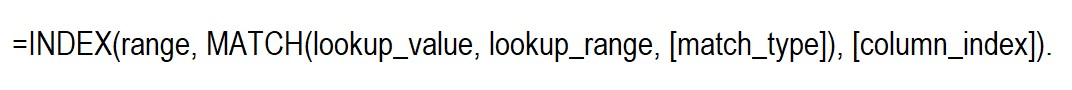
-
Range - the range of cells from which to retrieve data.
-
Lookup_value - the data you want to find.
-
Lookup_range - the range of cells to search within.
-
Match_type - determines the match type (exact or approximate).
-
Column_index - specifies the column from which to return a value.
INDEX MATCH advantages from the VLOOKUP function
INDEX MATCH offers several advantages over VLOOKUP:
-
The INDEX MATCH function allows you to search for information based on multiple parameters. Meanwhile, you can use the MATCH function to look for data in a row or a column.
-
The INDEX MATCH function's advantage over VLOOKUP is it helps you find the right information even if your data changes significantly.
-
INDEX MATCH performs faster than VLOOKUP, especially when dealing with large datasets.
While INDEX MATCH is more powerful, VLOOKUP still has specific uses.
It is easier to understand and faster to set up for simple lookups when the table structure stays the same. VLOOKUP might also be better if you want just one function instead of two.
Which Is the Better Lookup Function?
The choice between VLOOKUP and INDEX MATCH depends on the complexity of your lookup requirements, the need for dynamic column indexing, and your familiarity with Excel functions.
If you're dealing with simple tables and vertical lookups, VLOOKUP may suffice.
Moreover, we suggest using the INDEX MATCH function if you need flexibility. Besides, this option is ideal for handling dynamic data and faster processing.
Knowing the advantages and disadvantages of each function will guide you in selecting the correct choice and getting data from your Excel spreadsheets.
Final Thoughts on VLOOKUP vs. INDEX MATCH
Microsoft Excel has no " best " lookup function for aligning and retrieving data.
Instead, it is important to consider your end goal to decide whether VLOOKUP or INDEX MATCH suits your needs.
Visit Simple Sheets for more easy-to-follow guides and examples, and remember to read the related articles section of this blog post.
For the most straightforward Excel video tutorials, subscribe to Simple Sheets on YouTube!
Frequently Asked Questions on VLOOKUP Vs. INDEX MATCH
Here are the frequently asked questions on VLOOKUP vs. INDEX MATCH:
Is there a better alternative for the VLOOKUP and INDEX MATCH functions?
Microsoft 365 introduced the XLOOKUP function in 2019 to replace the VLOOKUP, HLOOKUP, and INDEX/MATCH functions.
The XLOOKUP function has three mandatory arguments and three optional arguments enclosed in square brackets, just like VLOOKUP and INDEX/MATCH.
Can the INDEX MATCH function return the last value, like XLOOKUP?
While XLOOKUP can return the first or last value when dealing with multiple values, INDEX-MATCH can only retrieve the first matching value.
Can VLOOKUP and INDEX MATCH be used in other spreadsheet software besides Excel?
VLOOKUP and INDEX MATCH are Excel-specific and may not be available in other spreadsheet software.
However, other software programs may have alternative lookup functions with similar capabilities.
Related Articles
Excel Countif Function: Simple Guide For Beginners
Microsoft Excel is Waiting for Another Application to Complete an OLE Action - What Does This Mean?
Want to Make Excel Work for You? Try out 5 Amazing Excel Templates & 5 Unique Lessons
We hate SPAM. We will never sell your information, for any reason.



