Beginners Guide: Google Sheets Calendar Template
Feb 23, 2023
Are you looking for a way to keep track of your due dates, events, important dates, and appointments without relying on paper notes or sticky reminders?
You can create your own Google Sheets calendar template to easily organize what needs to be done daily and access helpful features explicitly designed for busy professionals.
Keep reading to learn about some of the following:
-
How to Create Your Personal Google Sheets Calendar Template Step-by-Step
-
Customize Your Personal Google Sheets Calendar Step-by-Step
-
Google Sheets Annual Calendar Template
-
Final Thoughts on Google Sheets Calendar Template
-
Frequently Asked Questions on Google Sheets Calendar Template
-
Related Ready-made Templates
Read Also: How To Sort by Date in Google Sheets
How to Create Your Personal Google Sheets Calendar Template Step-by-Step.
-
Create a new spreadsheet in Google Sheets.
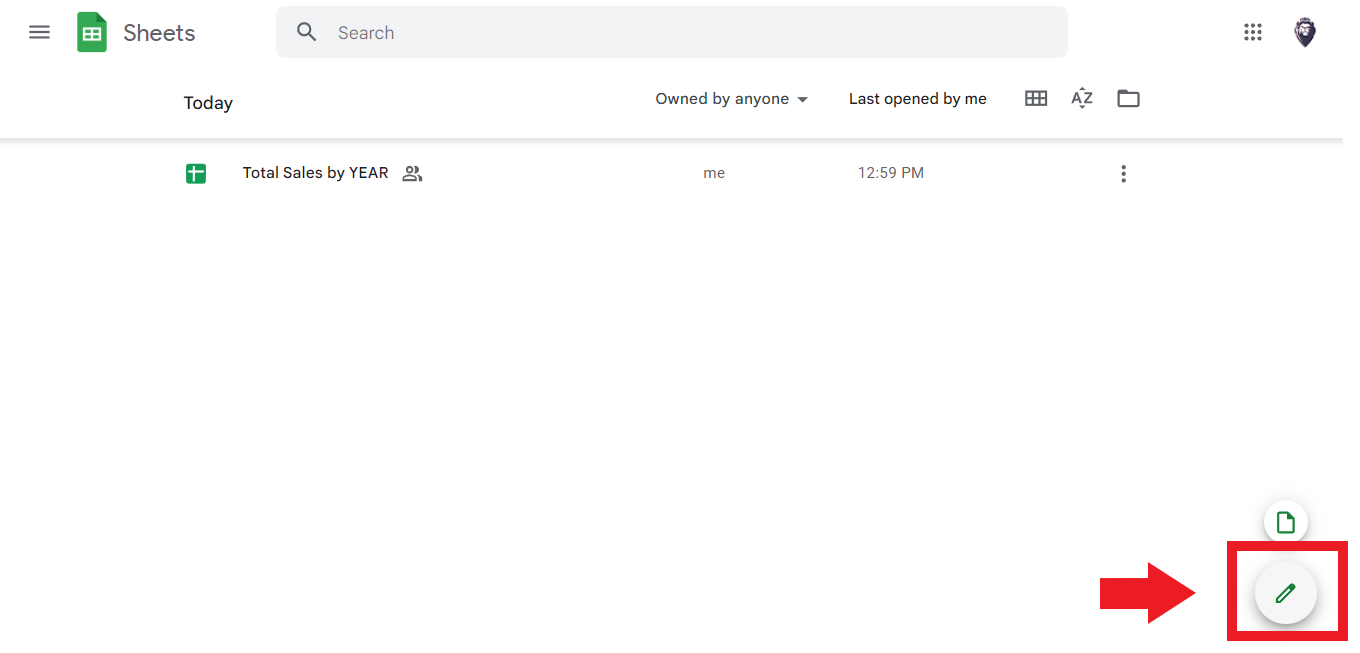
-
Select cell A1 or the first cell, and type the month "January."
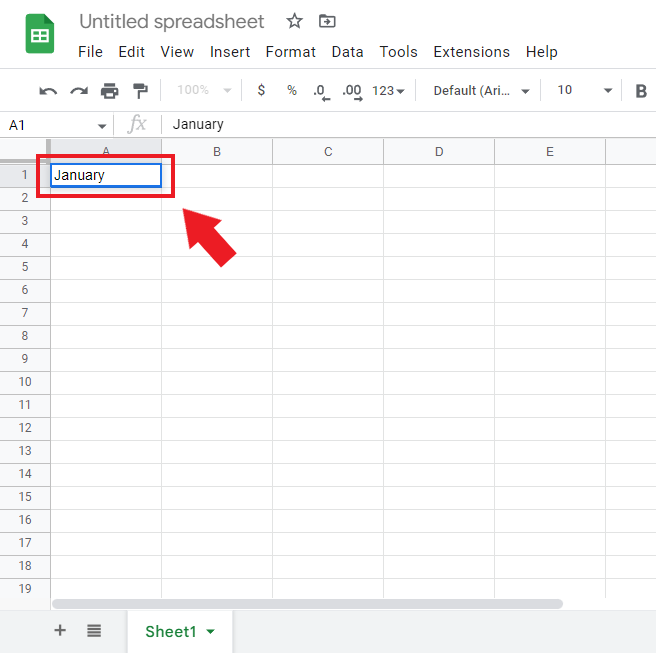
-
In the A2 cell, type the day of the week you want to begin.
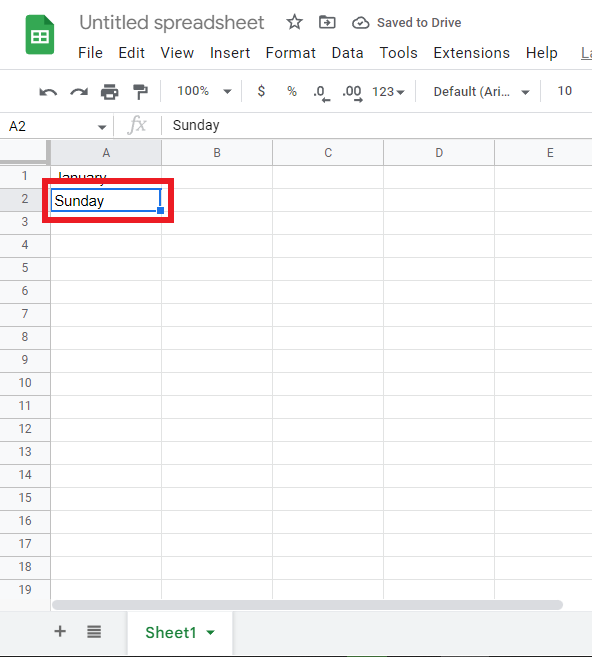
-
Utilize the fill handle tool to quickly move from the first day of the week to the last by dragging it in horizontal format.
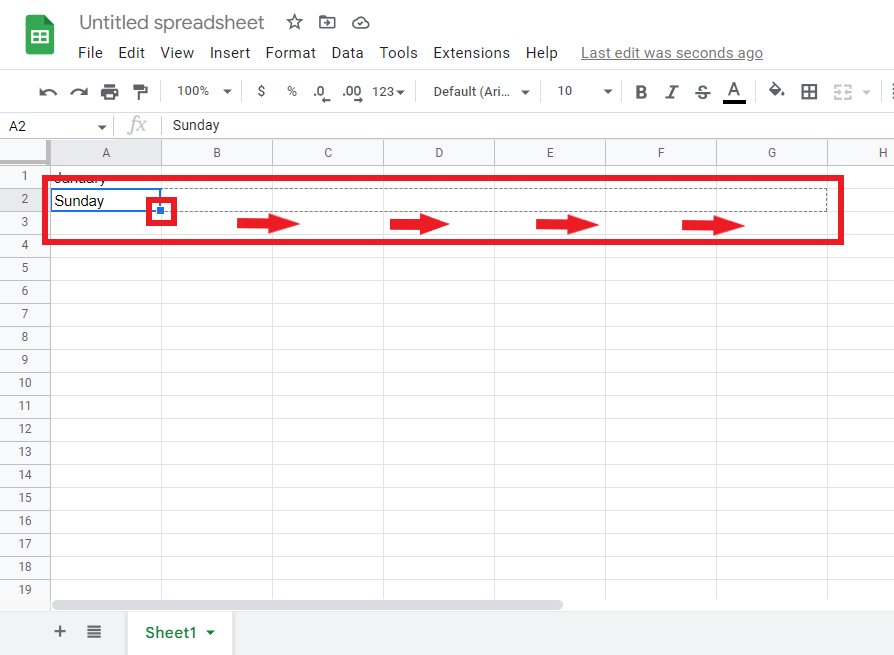
-
Leave a row blank to adjust the Calendar's layout later easily. To fill in the numbers for the week, start with 1 and 2 for the first two days of the week. Then, drag the fill handle to the right to automatically fill in the rest of the numbers for that week. Repeat this process for the other weeks of the month.
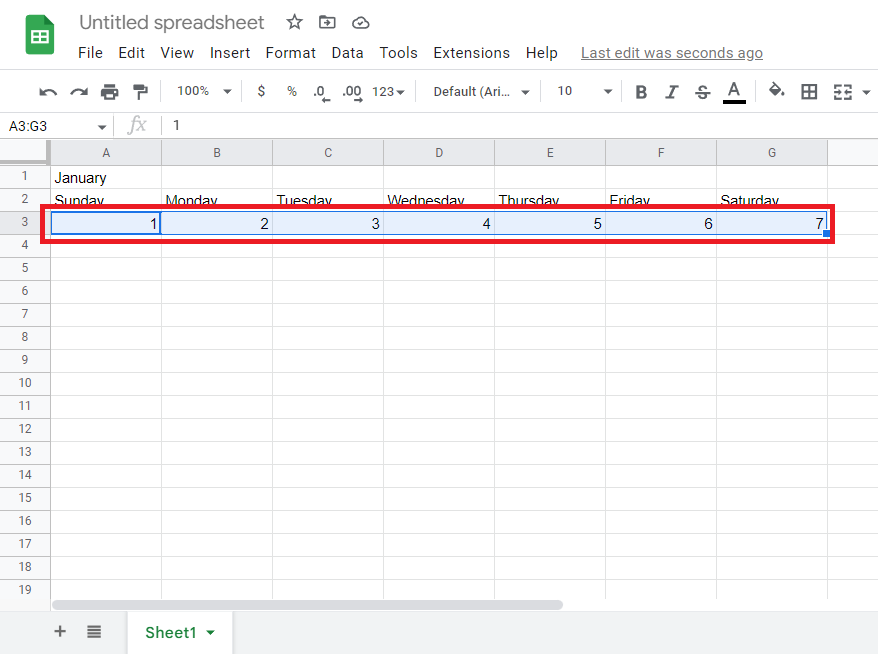
-
Your next step is to make cells larger. Hold down the Ctrl key (Windows) or Command (Mac) as you click each empty row to select them all simultaneously.
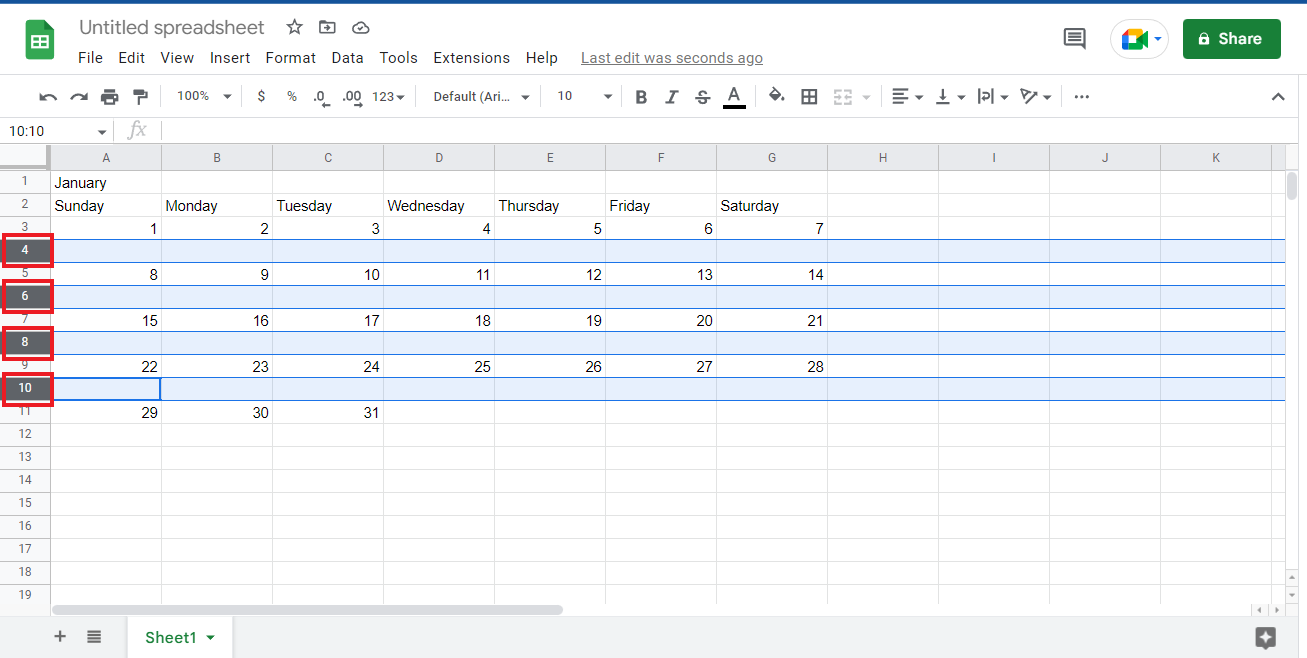
-
To modify the size of your cells, drag one row down and release. Any empty rows will automatically adjust to the desired size.
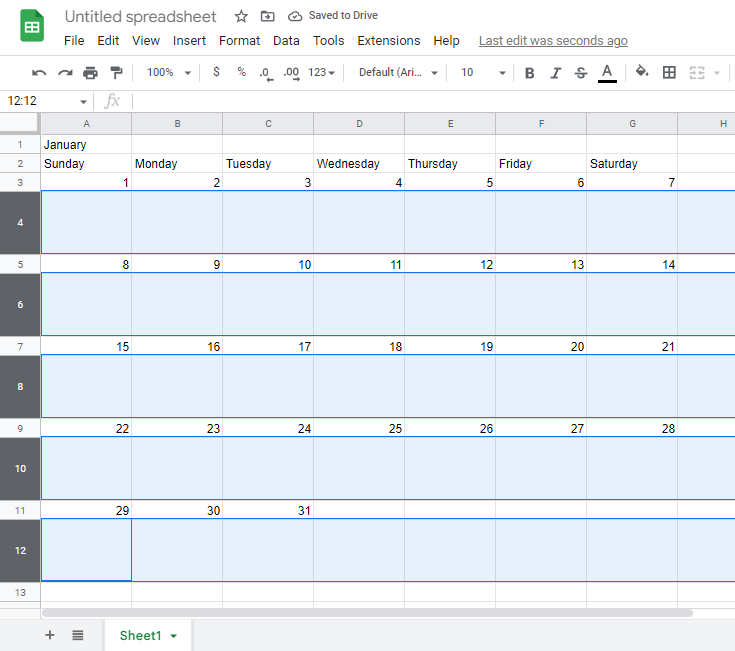
-
After starting from scratch, you now have your Calendar in Google Sheets.
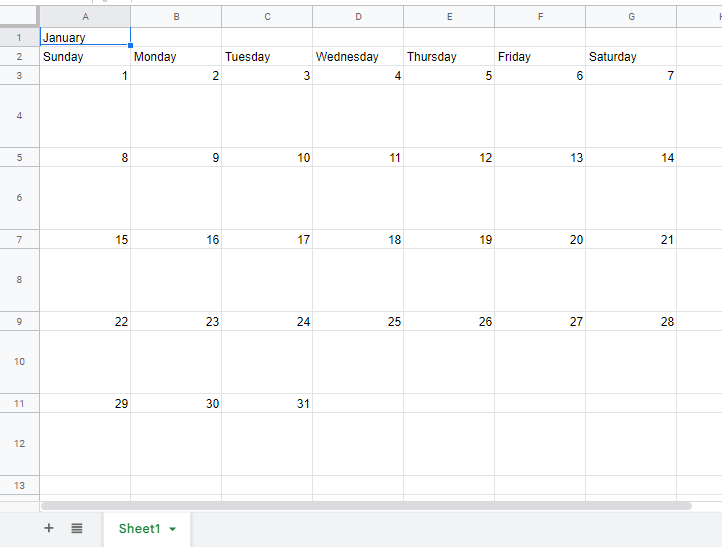
Read Also: How to Search in Google Sheets
Customize Your Personal Google Sheets Calendar Step-by-Step.
-
Click the cell with the month, drag through the cells A1 to G1; in the toolbar, click the Merge Button and choose Merge Horizontally.
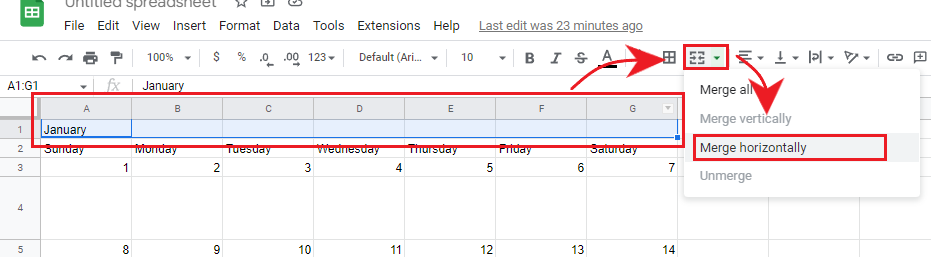
-
In the toolbar, use the Alignment button and click the center choice.
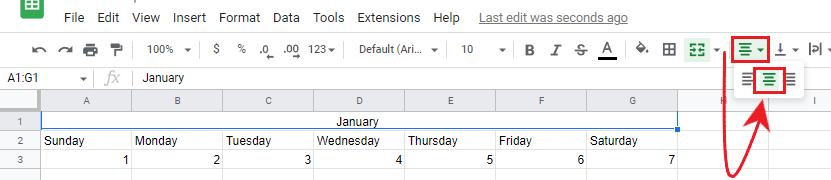
-
To color the cells containing numbers, select those cells and then click the Fill Color button in the toolbar.
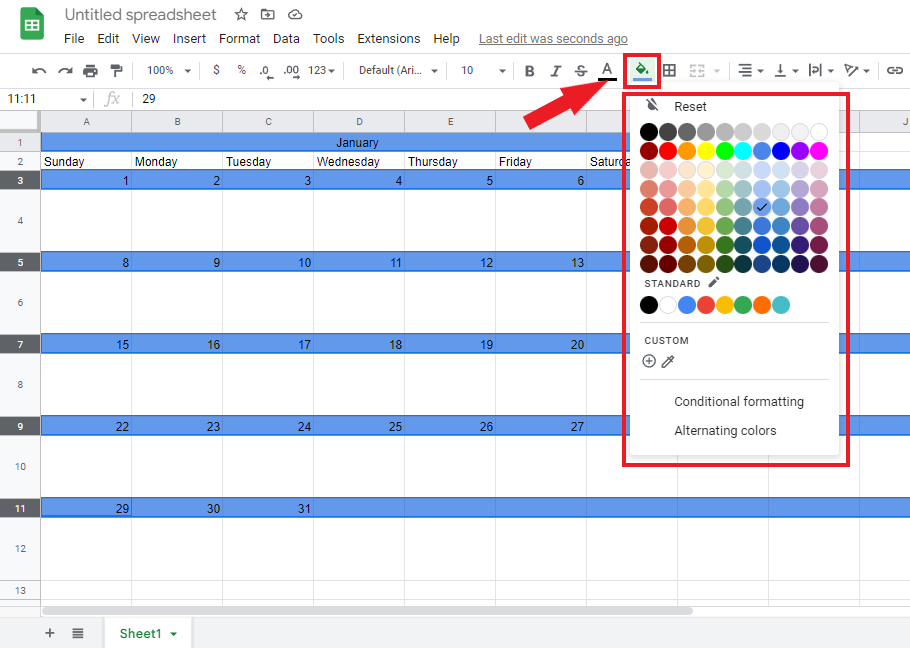
-
Make the month and days of the week stand out by selecting their respective cells, then transforming them with bold font sizes, vivid colors, and stylish typefaces using the toolbar buttons.
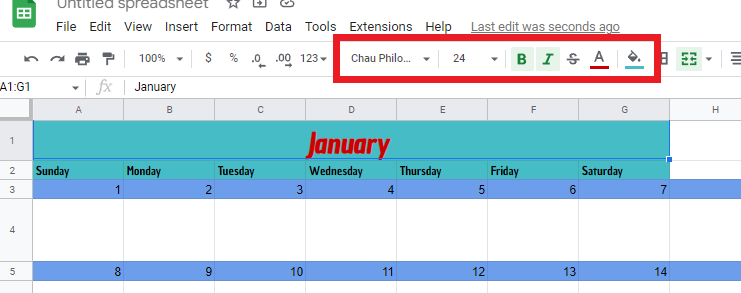
-
After you finish customizing the fonts, coloring cells, and text sizes, you can add events, a note, and holidays by selecting a cell and inserting a schedule for that day.
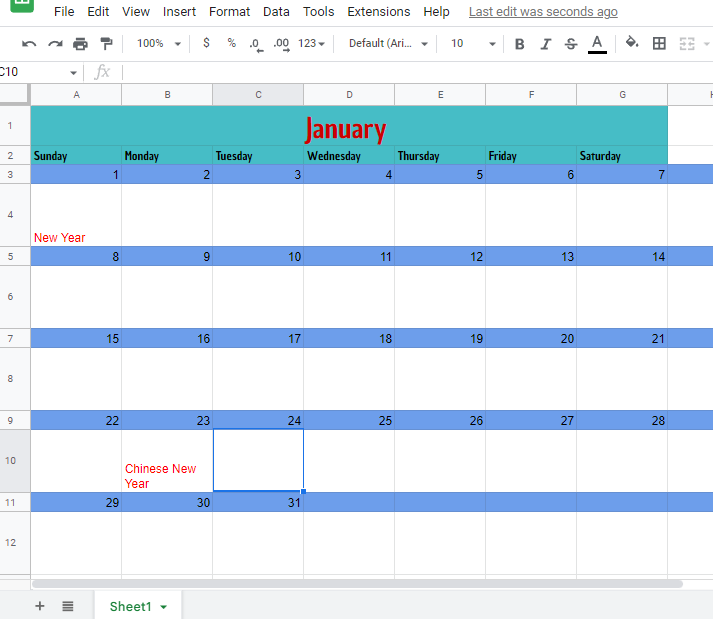
Google Sheets Annual Calendar Template.
-
To get started, click on the plus sign in the bottom right corner of your screen. Once you've done that, select Choose Template to begin.
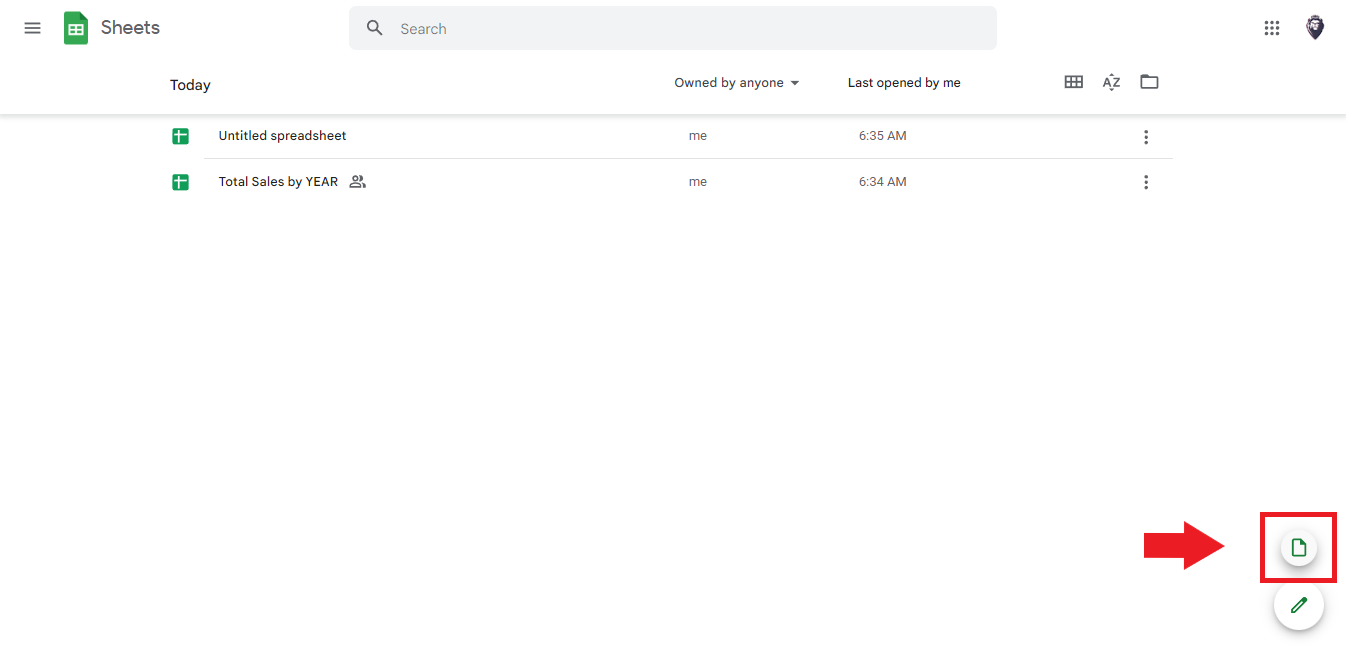
-
Navigate to the "Personal" section of the templates and choose your desired Annual Calendar.
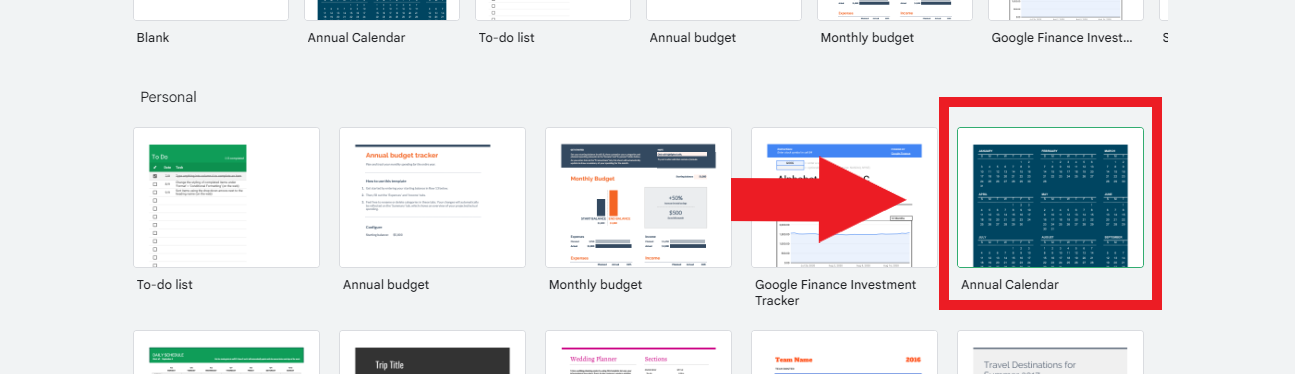
-
The Template has a tab for the yearly and monthly calendar templates. This allows you to see the year at a glance and examine each monthly Calendar more closely.
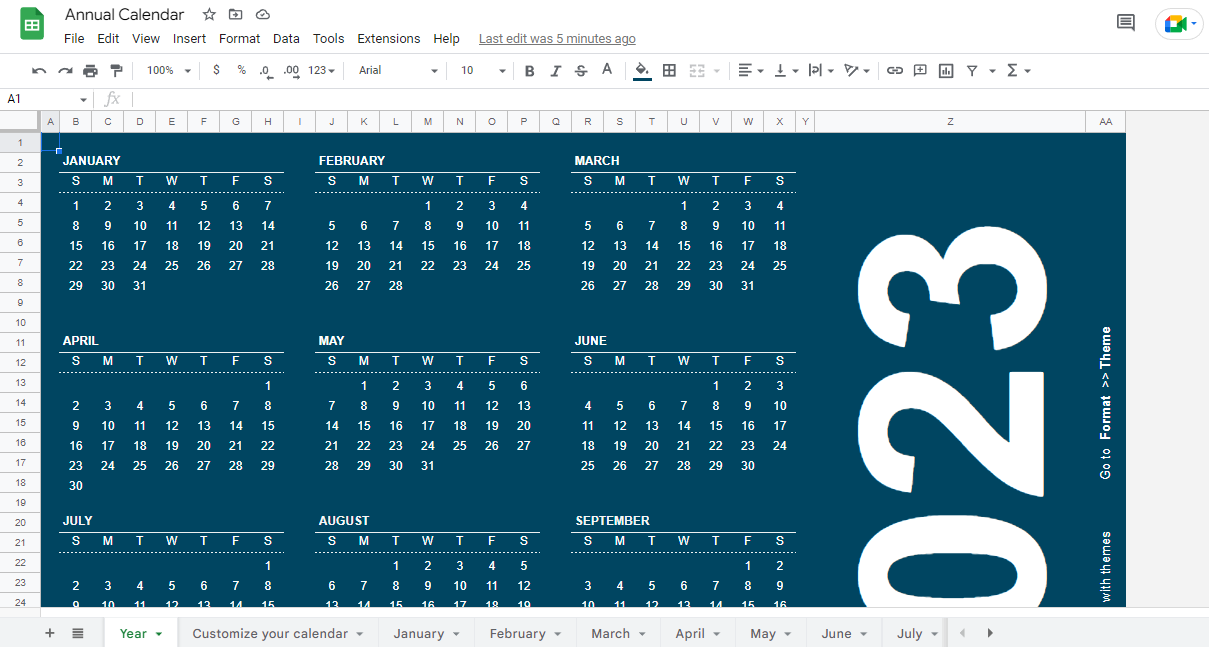
-
Check out the Customize Your Calendar tab to give your Calendar a fresh look.
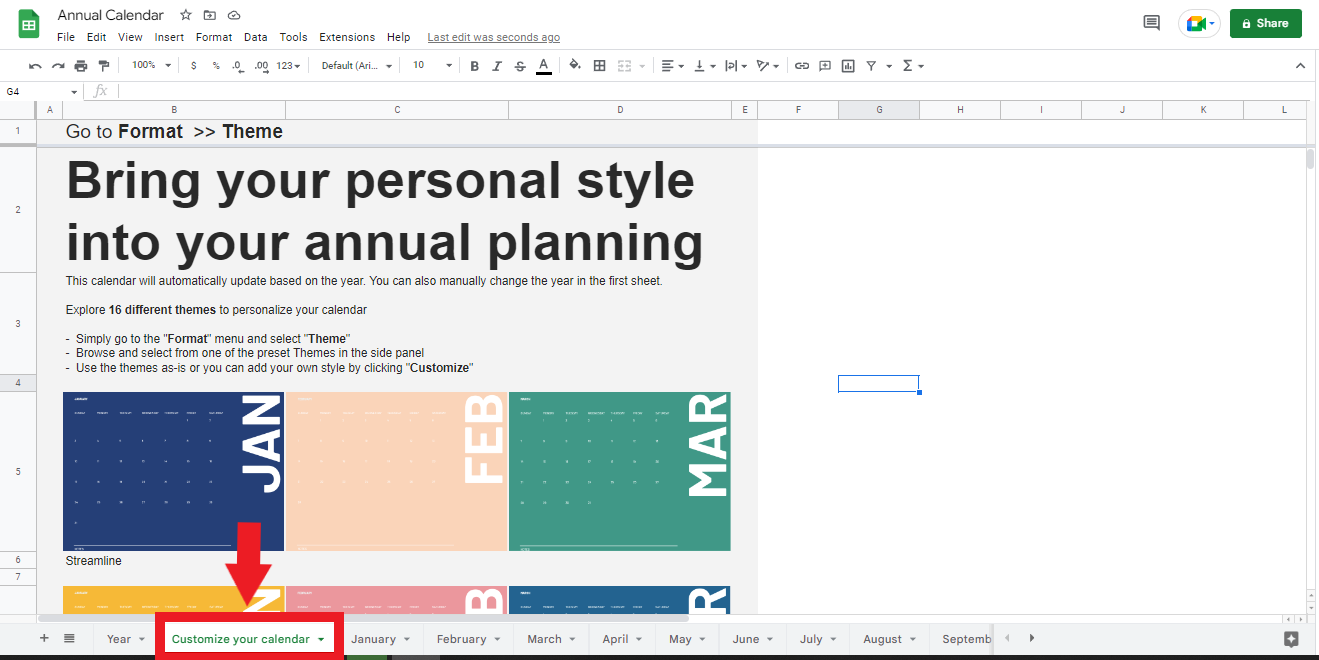
Read Also: How to Use Google Sheets in Dark Mode
Final Thoughts on Google Sheets Calendar Template.
The instructions above show the different kinds of Google Sheets Calendar Templates. Use these templates to avoid missing due dates, events, important dates, and appointments.
You can visit our home page for more easy-to-follow how-to and step-by-step guides. Check the links in related articles for further details about Excel/Google Sheets Templates!
Frequently Asked Questions on Google Sheets Calendar Template:
Can I create personal calendars in Google Docs?
You can use Google Docs to create a calendar. If you don't want to make the Calendar all by yourself, you can use a calendar template, and this will help save you time and stress.
Can I print a copy of my calendar template in Google Sheets?
One of the good things about using Google Sheets to make a calendar is that you can make it look however you want. You can also print out the Calendar if you want a physical copy.
Can I use someone else's calendar template in Google Sheets?
You can use templates that have already been made on Google Sheets. Find a template with the features to help you better manage your Calendar and save time.
Related Ready-made Templates:
12-Week Year Planner Excel and Google Sheets Template
Want to Make Excel Work for You? Try out 5 Amazing Excel Templates & 5 Unique Lessons
We hate SPAM. We will never sell your information, for any reason.




