Know How To Calculate Margin Of Error In Google Sheets
Mar 20, 2023
Are you curious about how to calculate the margin of error in Google Sheets?
Don't worry because we can help you! In this post, we'll walk you through the basics of understanding and calculating the margin of error in Google Sheets. With just a few steps, you can calculate margins accurately and make informed decisions with your data.
-
What Is the Margin of Error?
-
Steps on How to Calculate the Margin of Error
-
Final Thoughts on How to Calculate Margin of Error in Google Sheets
-
Frequently Asked Questions on How to Calculate Margin of Error in Google Sheets
Read more: How to make a scatter plot in Excel.
What Is the Margin of Error in Google Sheets?
The Margin of Error measures if errors occur in collecting data. When the Margin Error is lower, the data is more accurate, and if it's higher, it is less accurate.
Steps on How to Calculate Margin of Error in Google Sheets.
In getting the Margin of Error in Google Sheets, we'll use two sets of numbers as sample data for data analysis.
-
Get the Average value of the student's Average or GPA cell.
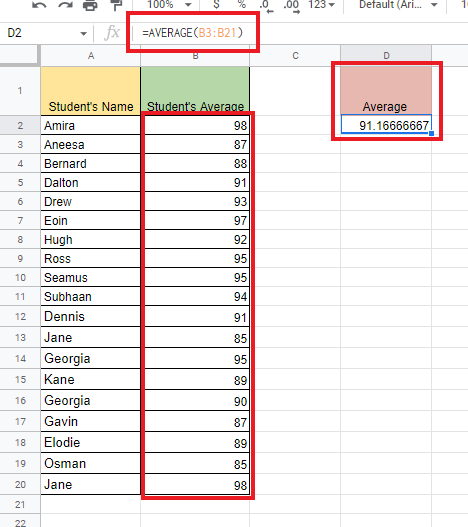
-
Get the Standard Deviation.
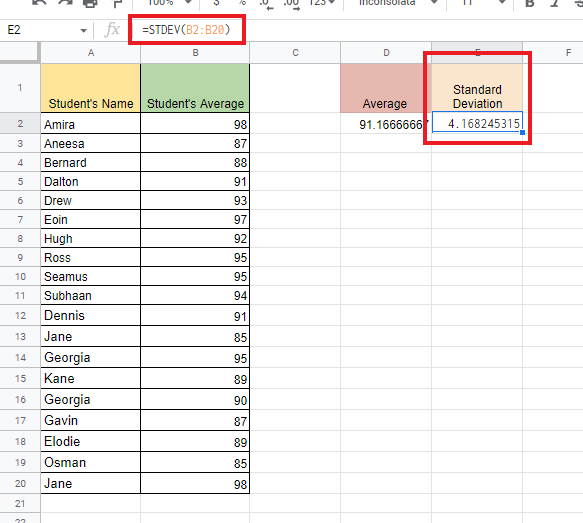
-
Use the Critical Value Confidence Interval Table or T-table to get the Z-Score value.
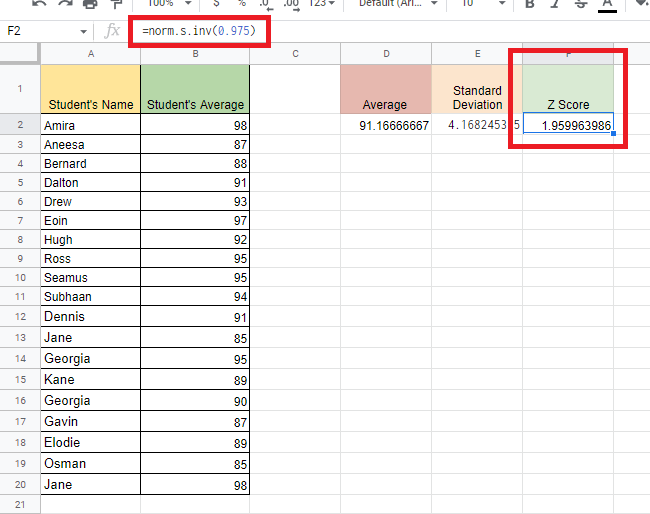
-
Get the sample size.
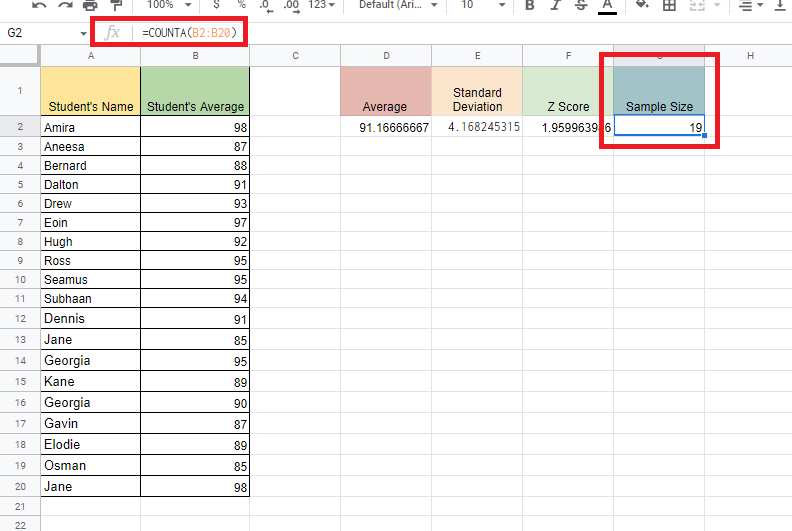
-
Get the Margin of Error using the Margin Error Formula for the population value.
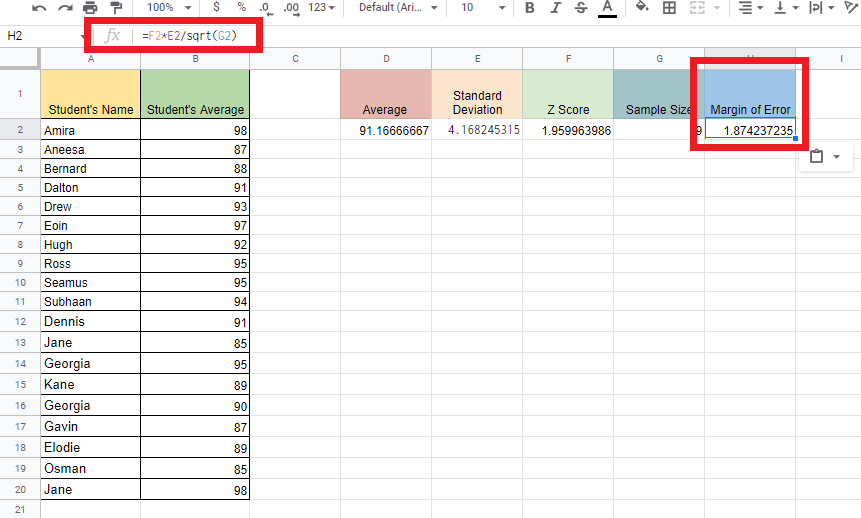
Read more: How to calculate confidence interval in Excel.
Calculate Confidence Intervals.
-
To calculate the confidence interval manually, start with the Mean or the actual population of the random sample.
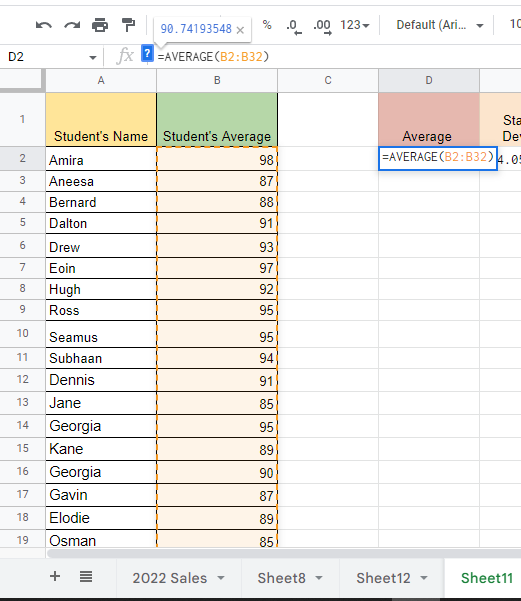
-
Get the sample standard deviation.
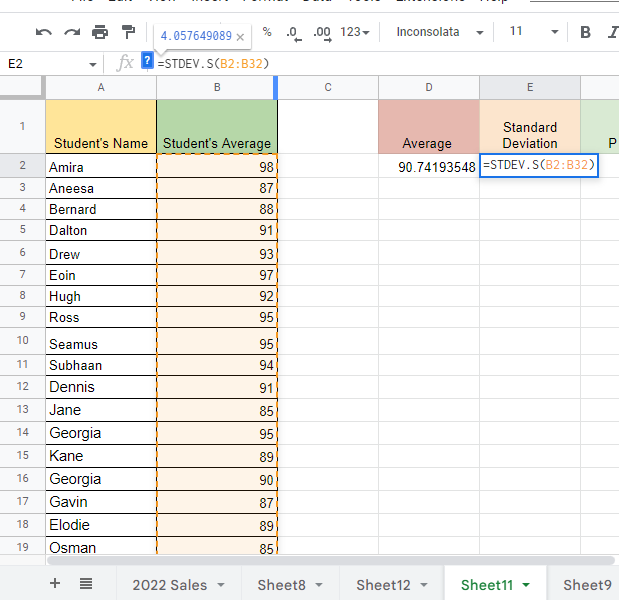
-
Type the sample proportion of the desired confidence level or the P value of 0.95.
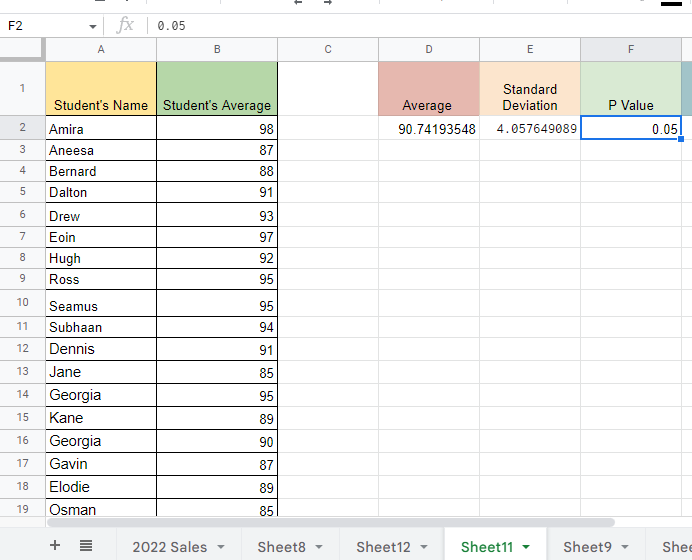
-
Get the sample size.
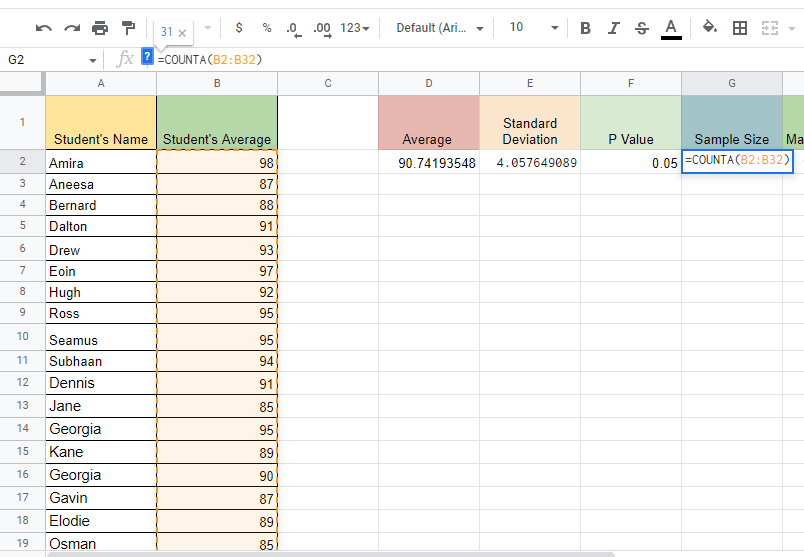
-
Get the Margin of Error.
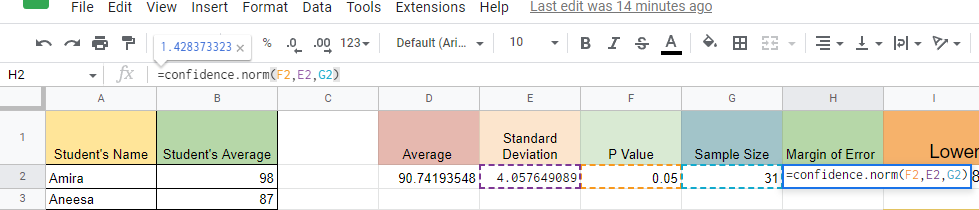
Since we have more than 30 samples, we will use the Normal Distribution to get the Confidence Intervals.
-
Use the confidence interval formula.
Lower Confidence Interval:
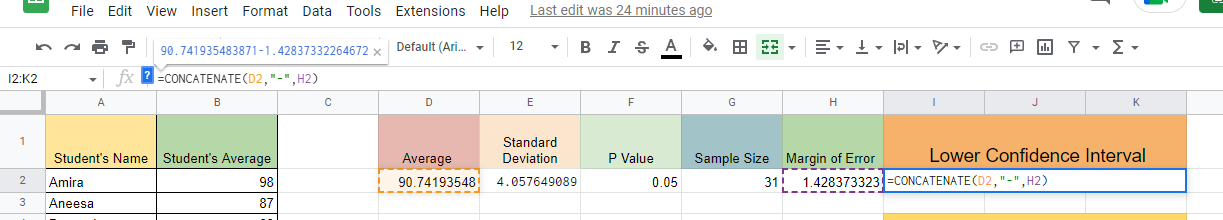
High Confidence Interval:
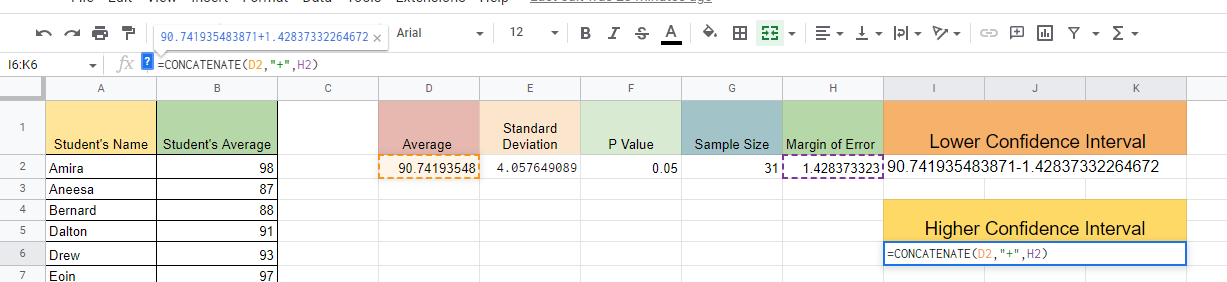
The image below shows the calculated Confidence Interval.
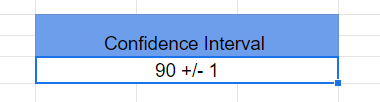
Read Also: Remove formula but keep the data in Excel
Final Thoughts on How to Calculate Margin of Error in Google Sheets.
Calculating the margin of error in Google Sheets is a straightforward process that can improve the accuracy of your research findings. Following the steps and formula outlined in this blog, you can accurately analyze your data and draw meaningful conclusions. Remember to consider sample size and confidence level and to account for any potential biases or limitations in your data for reliable results.
For more easy-to-follow Google Sheets guides, visit Simple Sheets. Get Excel and Google Sheets templates by reading the related articles below!
Frequently Asked Questions on How To Calculate Margin Of Error In Google Sheets:
Why should I calculate the confidence interval before the margin of error?
When you calculate the confidence interval, you will know how much your data will likely be off. The value of the difference between the sample statistic and its data is called the Margin of Error.
How can I find the maximum margin of error?
To find the highest number sample surveys usually give, set p to 0.5 and use a Z-value of 1.96 for your confidence level. This is the same as using 95%, which is normal.
Can I use the confidence interval instead of the margin of error?
In statistics, confidence intervals help us guess the value of specific data. The margin of error will be half as wide as the confidence interval.
Related Articles:
The Remainder Formula Excel: Everything You Need to Know
Beginners Guide: How To Do Confidence Intervals In Google Sheets
Want to Make Excel Work for You? Try out 5 Amazing Excel Templates & 5 Unique Lessons
We hate SPAM. We will never sell your information, for any reason.



