Competitor Price Analysis
Excel and Google Sheets Template
What's Inside the Competitor Price Analysis Template?
Details | 2 Sheets
Supported Versions (All Features) | Excel 2013, 2016, 2019, Office 365 (Mac), Google Sheets
Supported Versions (Significant Features) | Excel 2010, 2013, 2016, 2019, Office 365 (Mac)
Category | Management, Marketing
Tags | Monitoring, Research, Value, Pricing, Business Model
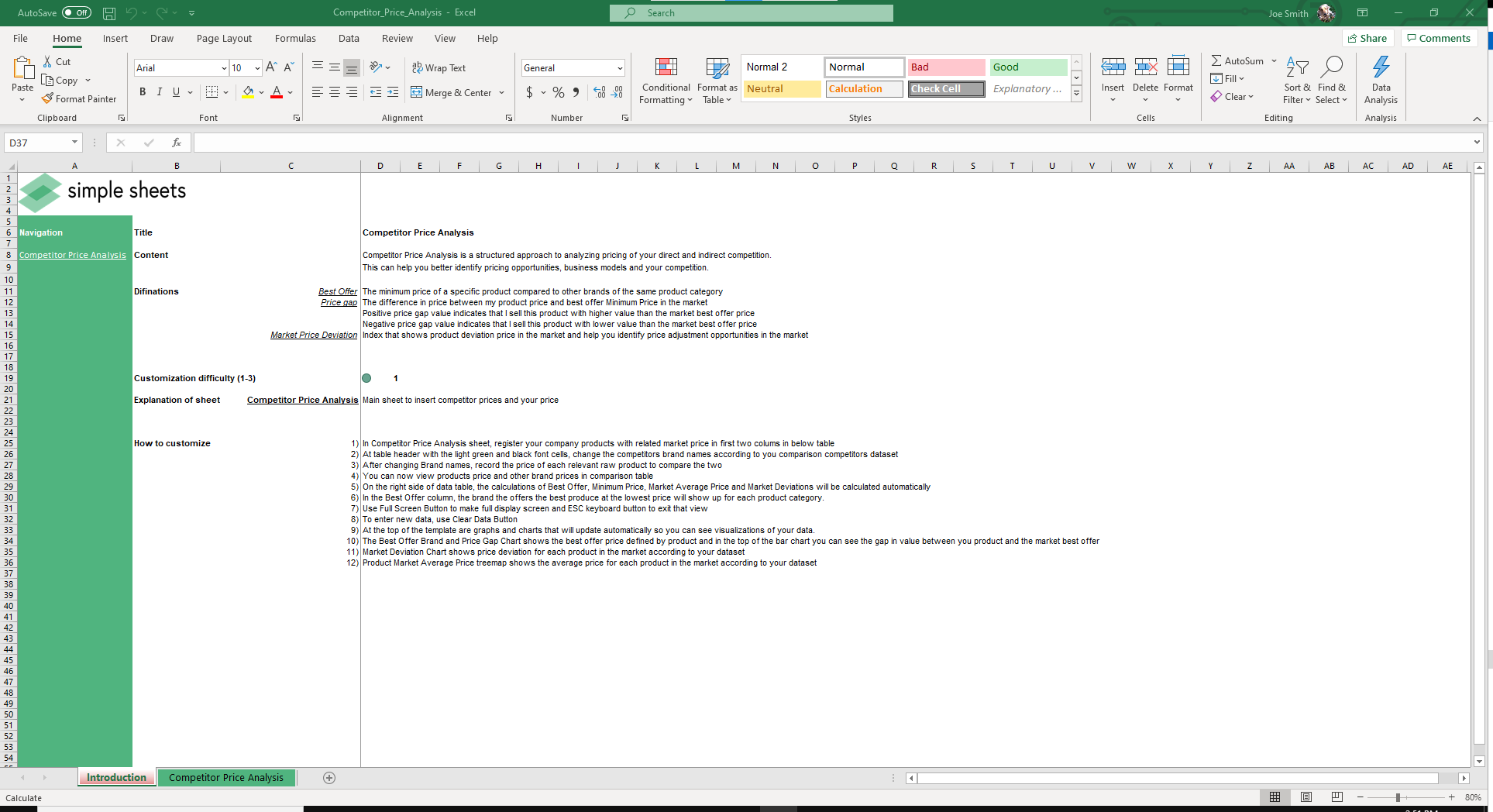
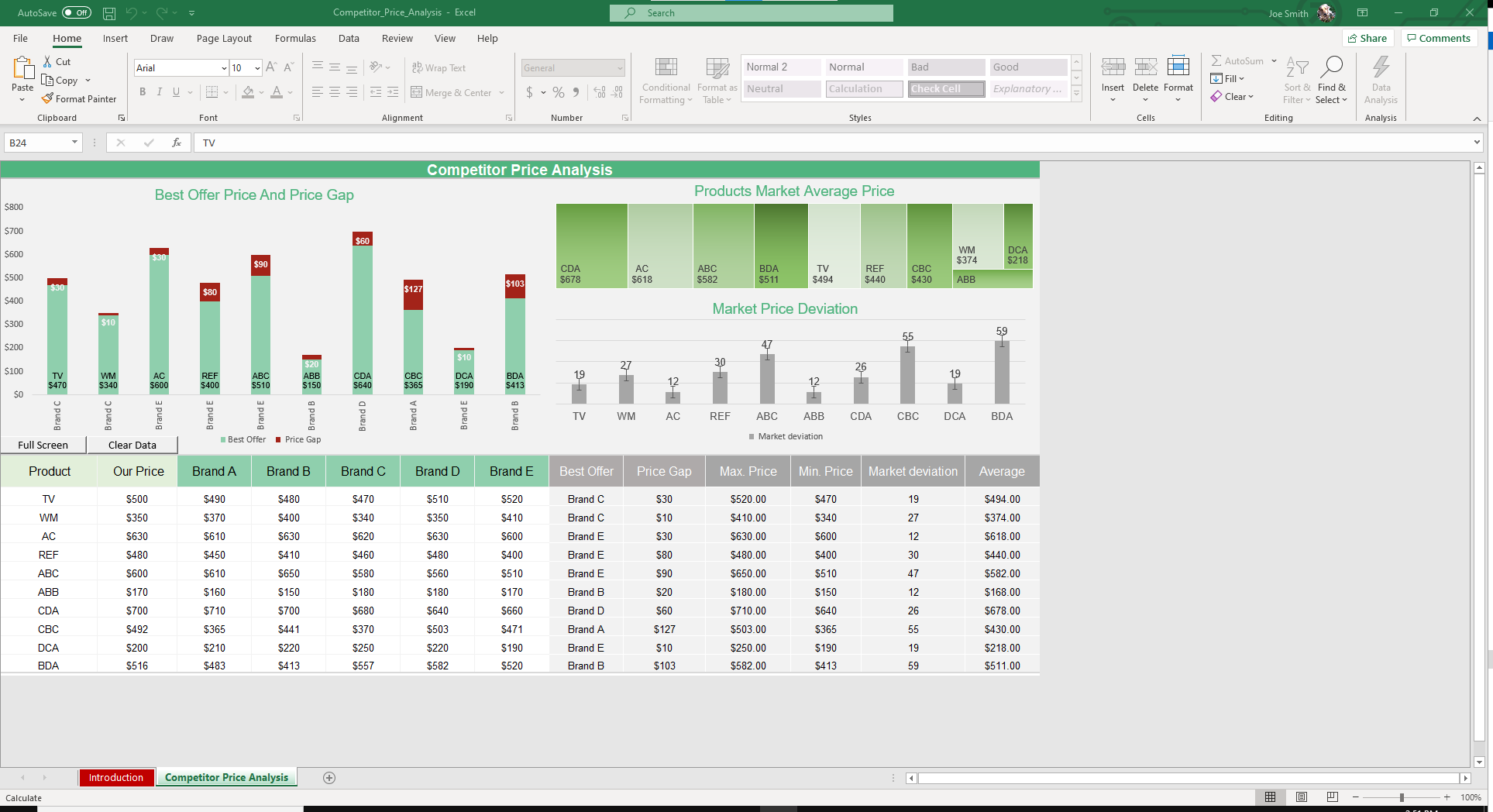
Why Professionals Choose Simple Sheets
It's simple. Access to the largest library of premium Excel Templates, plus world-class training.

100+ Professional Excel Templates
Optimized for use with Excel. Solve Excel problems in minutes, not hours.

World-Class Excel University
With our university, you'll learn how we make templates & how to make your own.

How-To Videos
Each template comes with a guide to use it along with how-to videos that show how it works.
Inside Our Competitor Price Analysis
Excel and Google Sheets Template
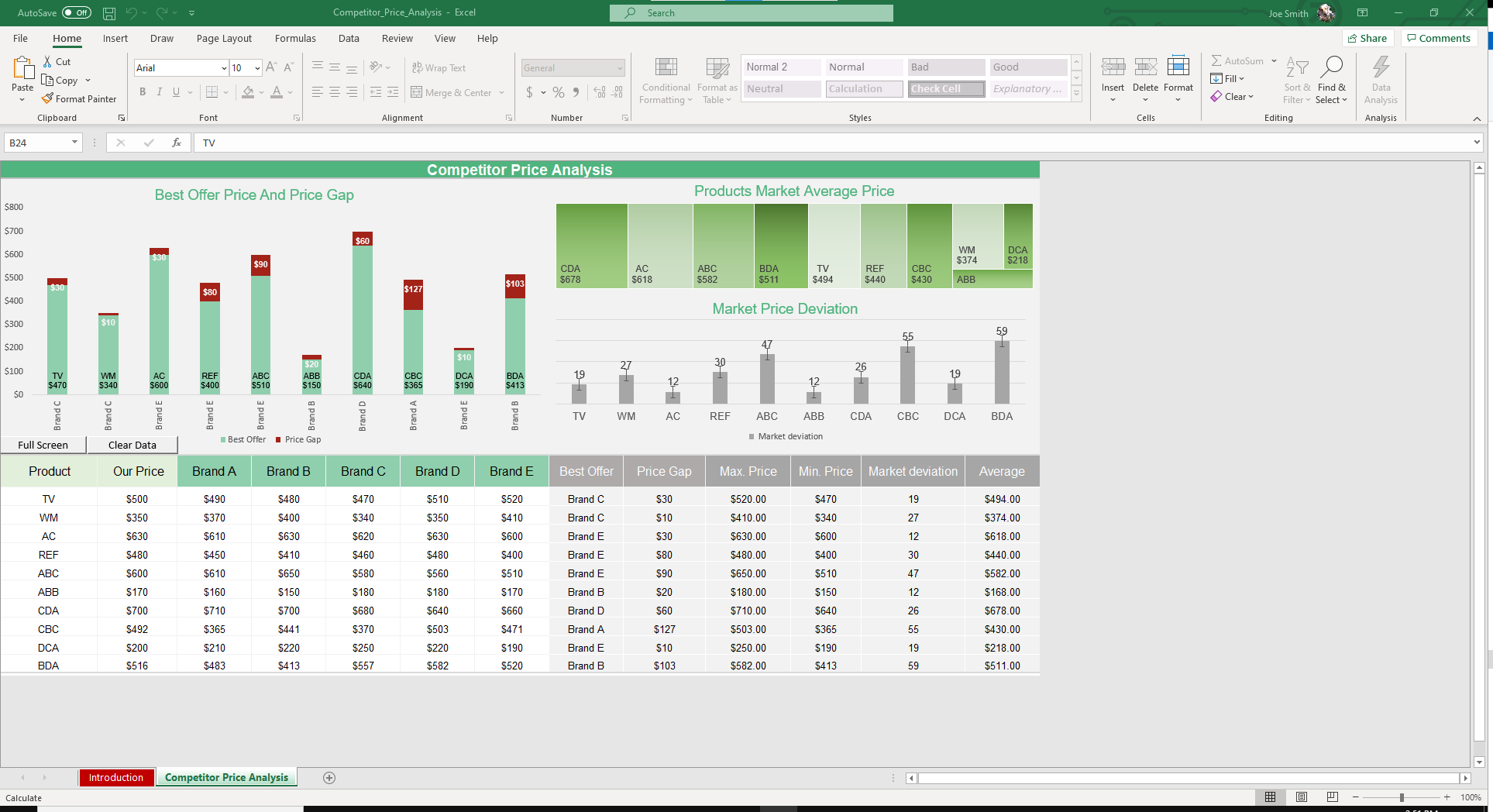
One of the most important determinations a business must make is how much to charge for their services. For most entrepreneurs and small businesses, it’s an art more than a science. You find one or two data points and go higher or lower than your competition based on your level of quality compared to theirs. We’re not here to say whether that is right or wrong, only that there may be a more scientific way to price your product.
That’s where our Competitor Price Analysis Excel Template comes in handy. It is designed to help you systematically track, compare and optimize pricing relative to your competitors.
If you find this template useful, you may also want to check out our other marketing, product management and strategy templates like Marketing Budget Analysis, Balanced Scorecard and KPI Management.
Let’s dive into how to use this spreadsheet.
Start by registering your company products and pricing in the Product and Our Price columns. You can record up to 10 products.
Replace column placeholders - Brand A, Brand B, Brand C - with your competitors names and record their pricing.
The Best Offer, Price Gap, Max. Price, Min. Price, Market Deviation and Average Price column cells are highlighted in grey, meaning they have pre-built formulas that automatically calculate based on your data.
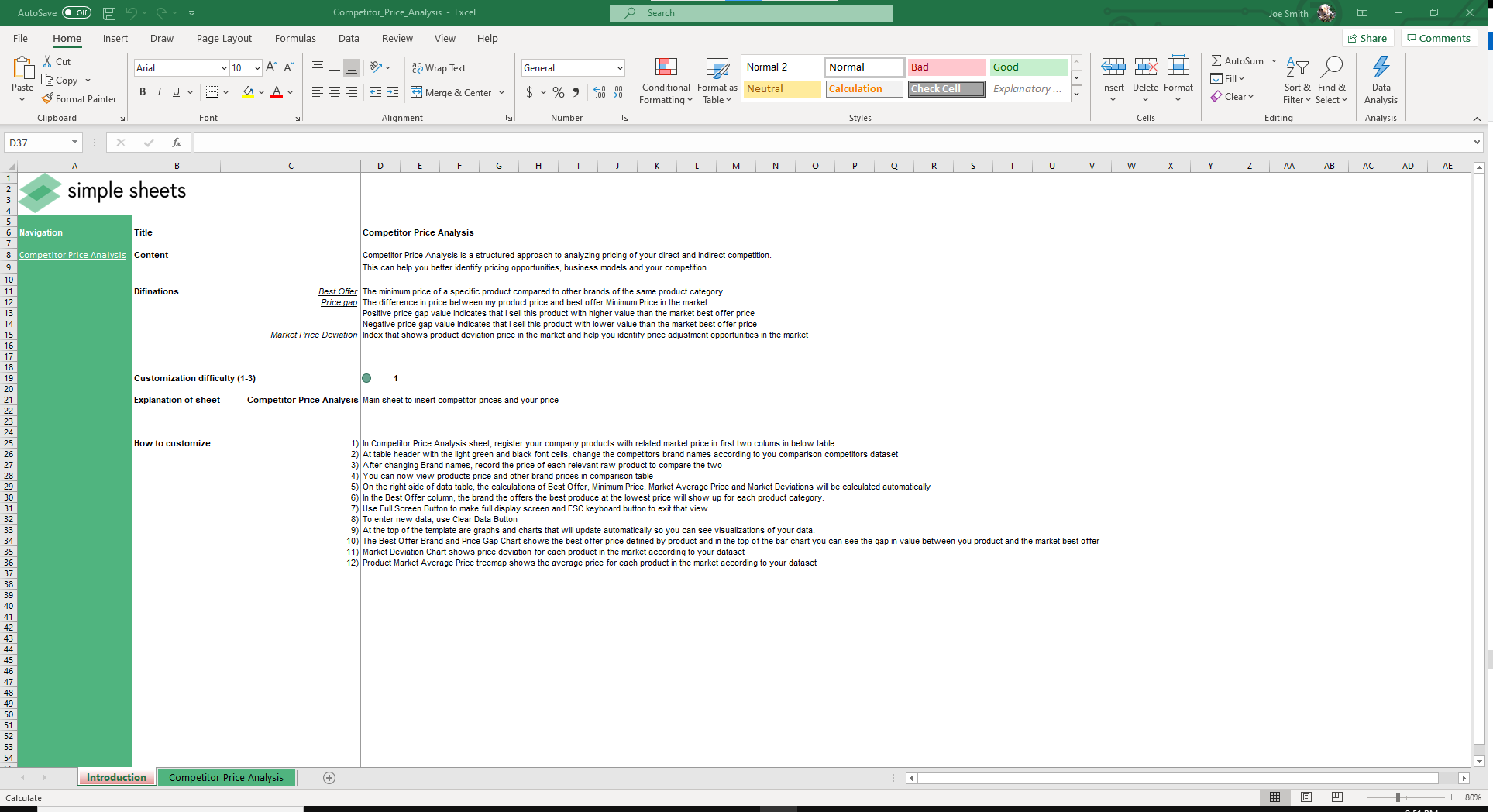
Once you input all fields, the two graphs and charts will update dynamically as well. These visualizations make it simple to analyze whether you are underpricing or overpricing your product relative to your competitors.
The three visualizations display the Best Offer Price and Price Gap, Market Price Deviation and Products Market Average Price.
As markets and products change faster than ever, it’s important your strategy in regards to pricing does as well. With a structured way to evaluate your services value, you can make better decisions that level up your business.
If that wasn't enough reason to get this template, did you know this template is compatible with Google Sheets? Collaborate with your co-workers in real time and enjoy the cloud auto-save feature of Sheets when you use this template!





