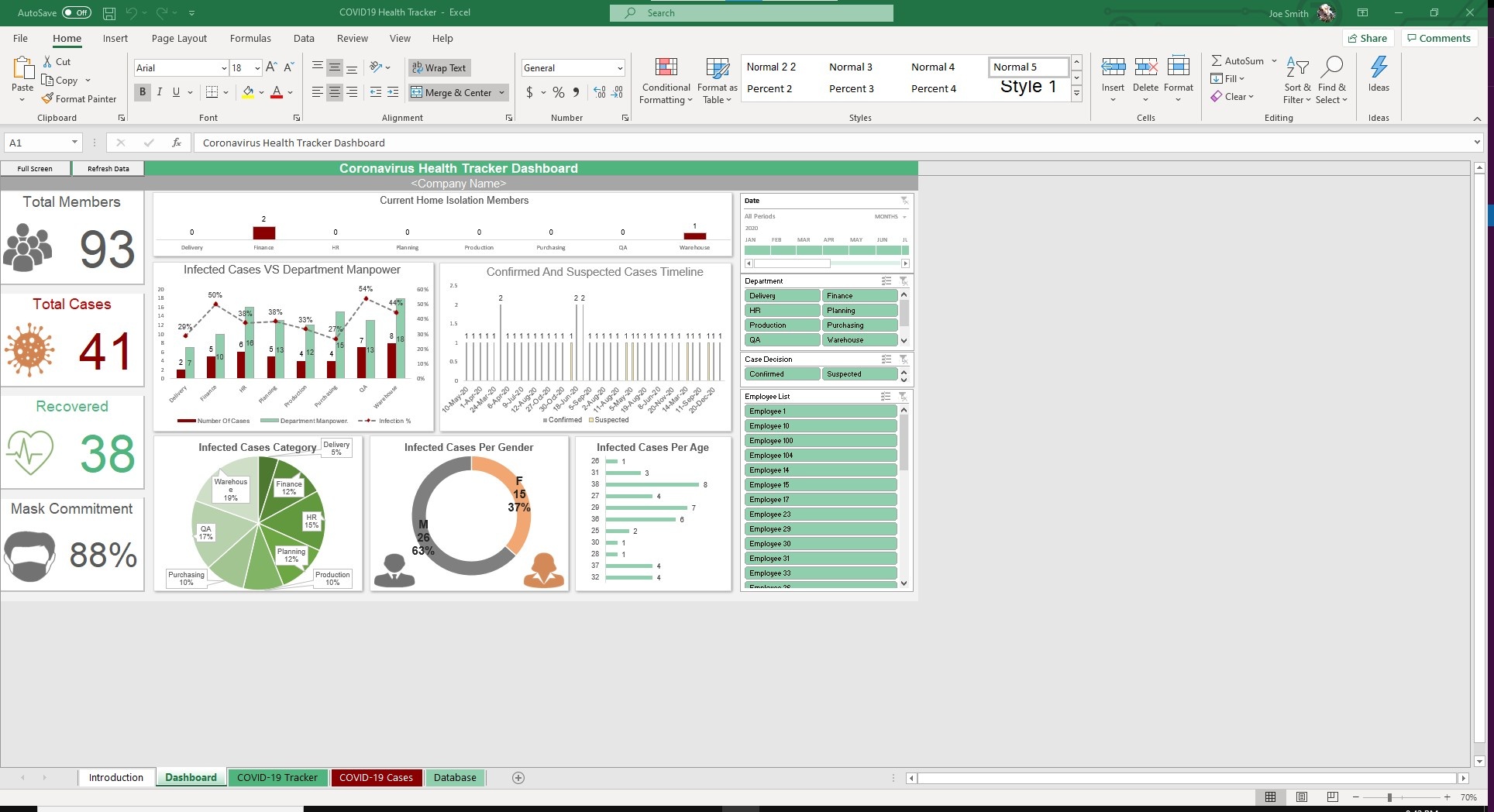COVID-19 Business
Health Tracker
Excel and Google Sheets Template
What's Inside the COVID Business Health Tracker?
Details | 5 Sheets
Supported Versions | Excel 2013, 2016, 2019, Office 365 (Mac), Google Sheets
Category | General, HR
Tags | Employee Health, Covid Tracking
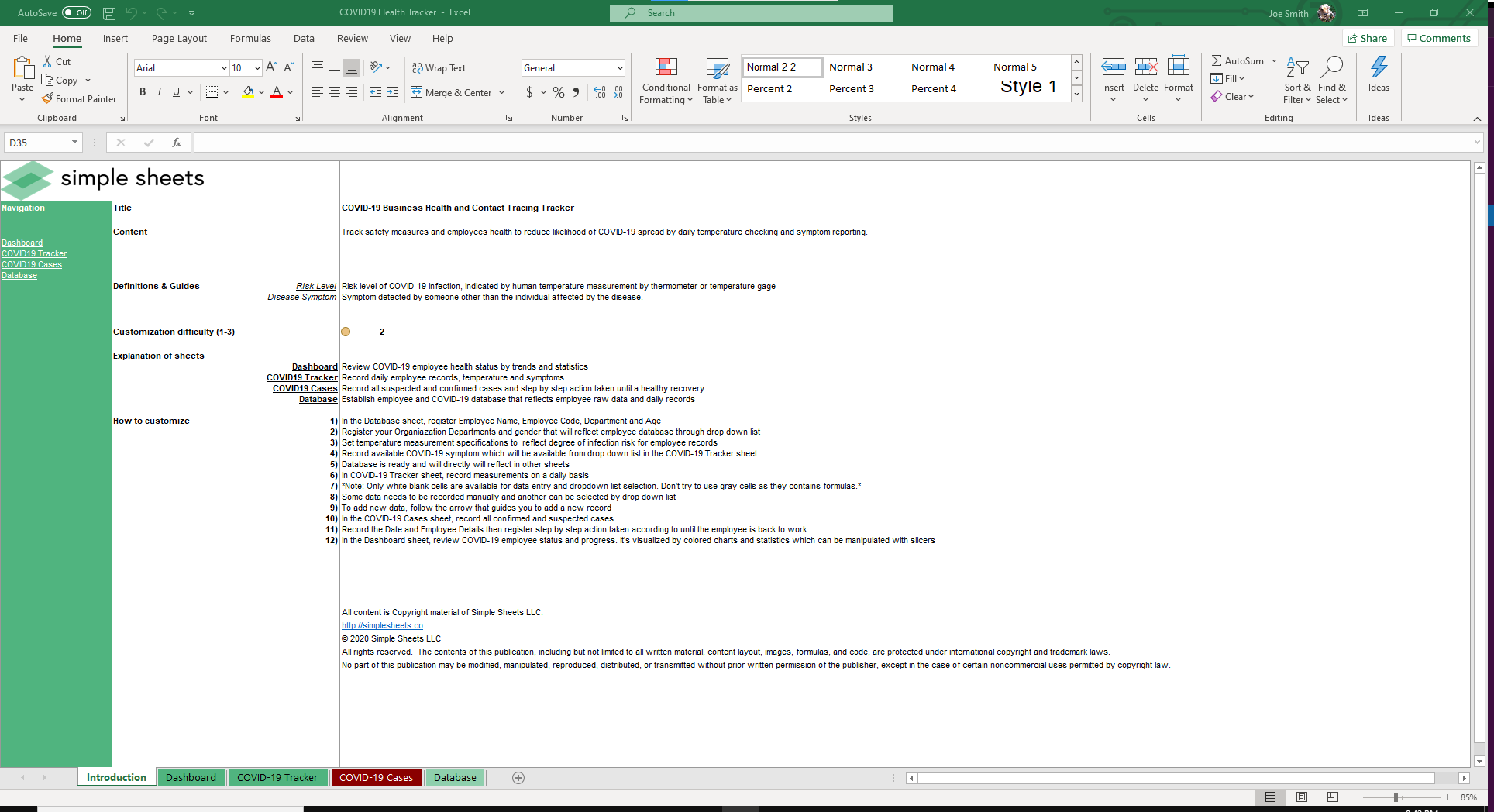
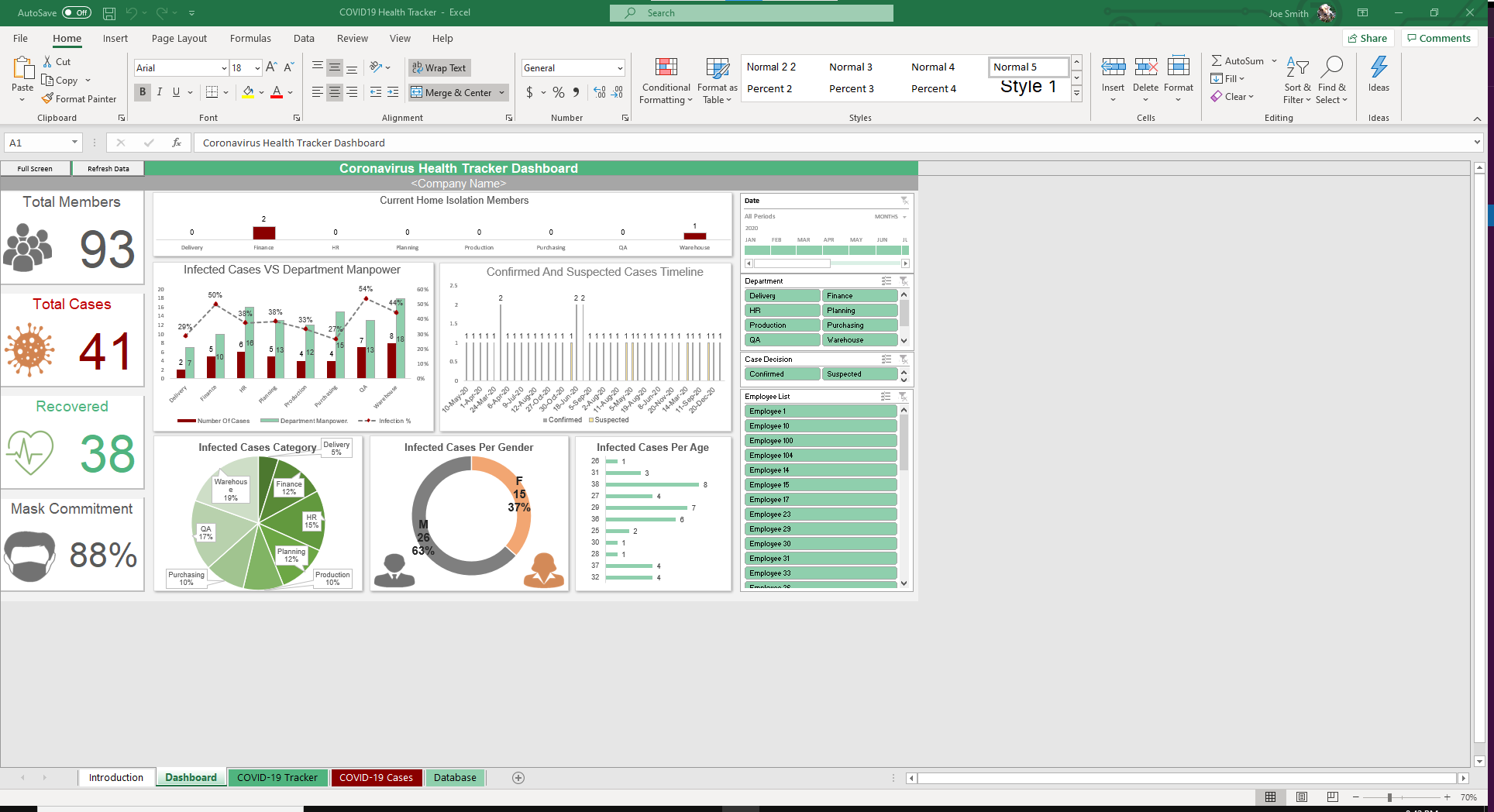
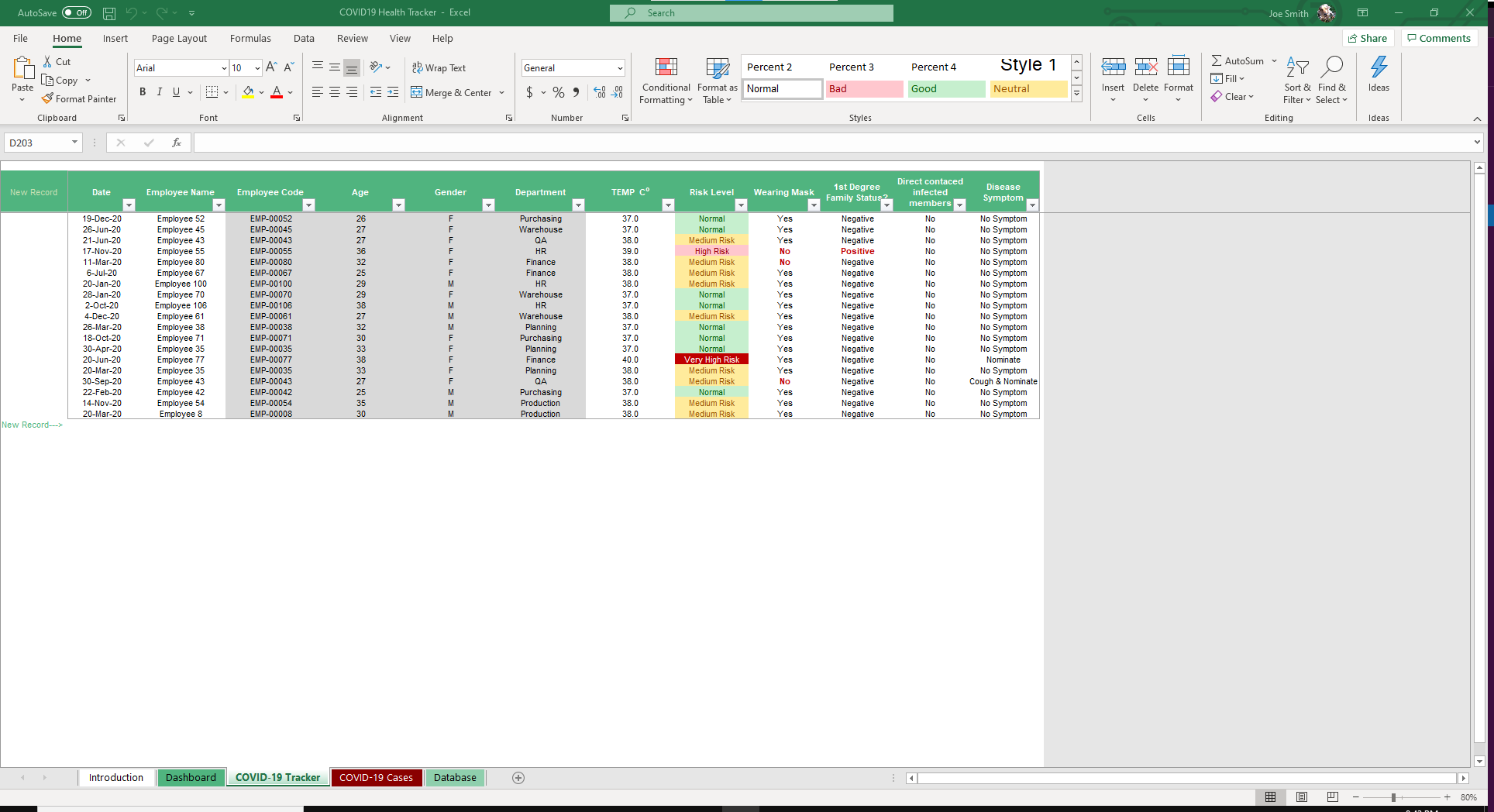
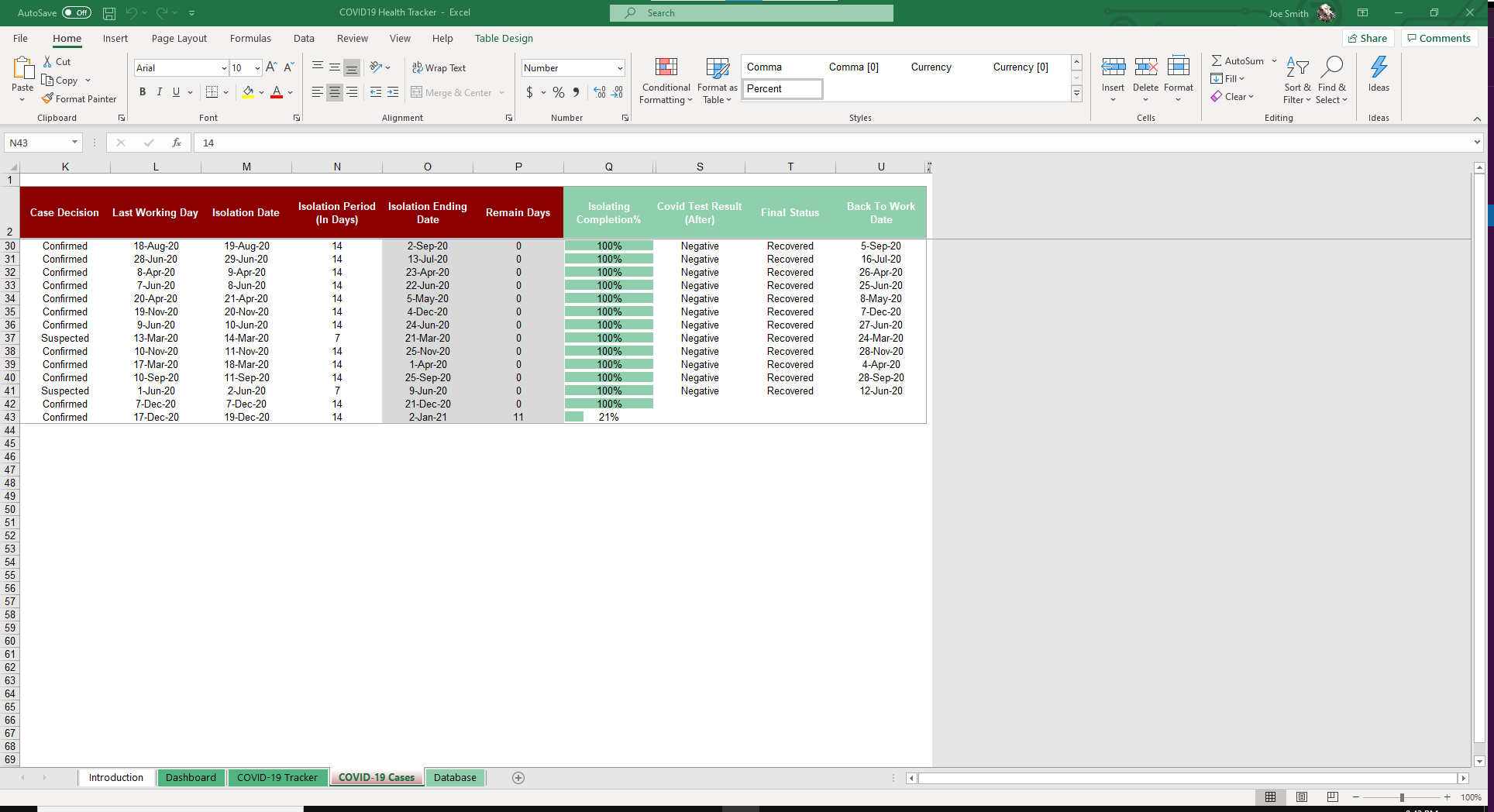
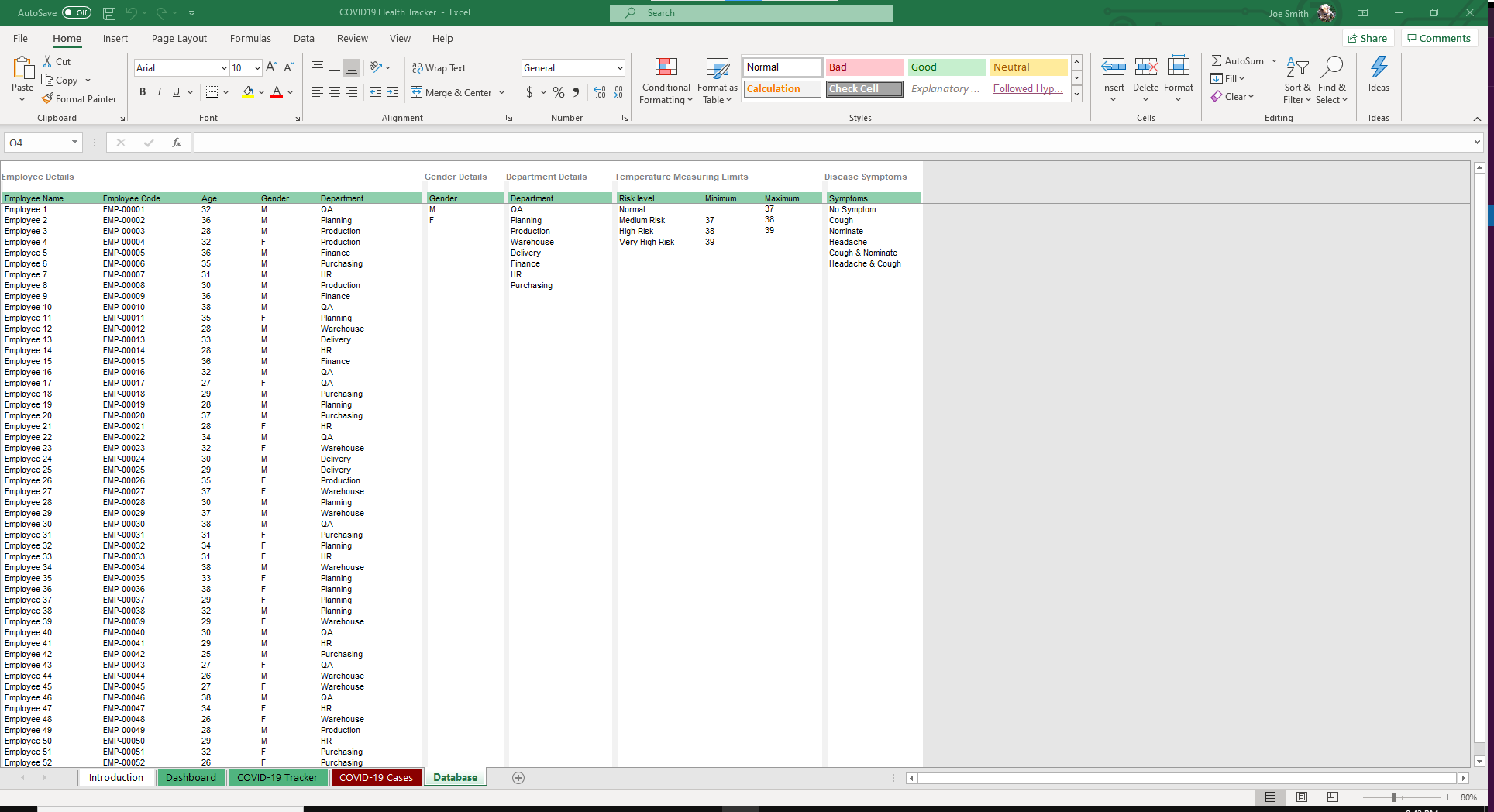
Why Professionals Choose Simple Sheets
It's simple. Access to the largest library of premium Excel Templates, plus world-class training.

100+ Professional Excel Templates
Optimized for use with Excel. Solve Excel problems in minutes, not hours.

World-Class Excel University
With our university, you'll learn how we make templates & how to make your own.

How-To Videos
Each template comes with a guide to use it along with how-to videos that show how it works.
Inside Our COVID Business Health Tracker
Excel and Google Sheets Template
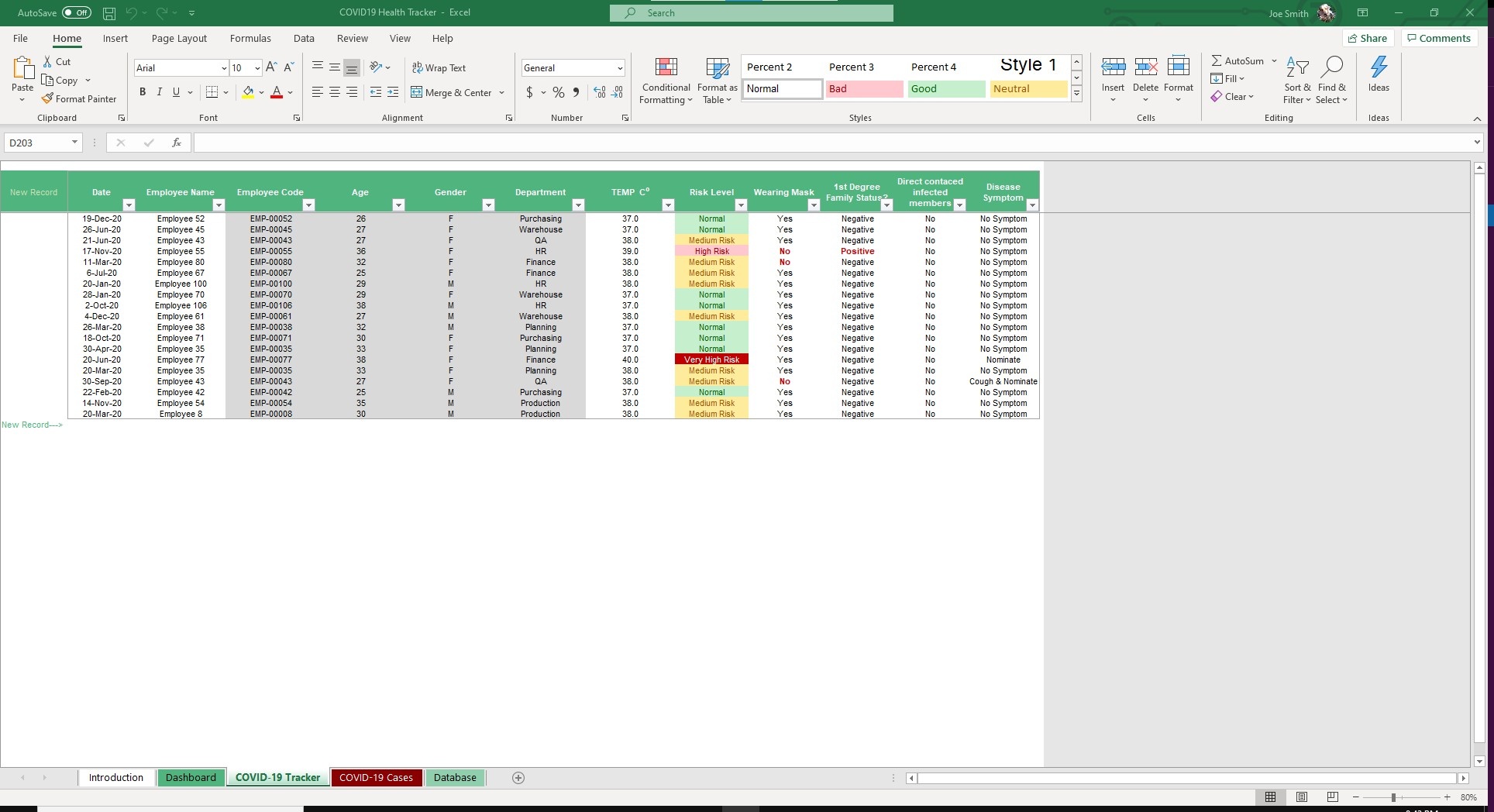
Employee safety should be every company's top priority right now. It is the catalyst of a business successfully navigating these tricky (to say the least) times. Without preventative measures in place, you become at risk of losing your employees, customers and business.
That's why we designed our COVID-19 Employee Health Tracker Excel Template and are giving it away for free. We hope it can be a resource that keeps your people safe and healthy.
Here's how it works.
Hop over to the COVID-19 Tracker sheet. This sheet is dedicated to recording temperature readings and symptoms on a daily basis. You can easily add new entries and certain details will either auto populate or can be chosen in a dropdown field.
For any positive cases, record all details in the COVID-19 Cases sheet. There are fields for tracking Last Working Day, Isolation Period, Isolation Ending Date and Back to Work Date.