Equipment Maintenance Management
Excel and Google Sheets Template
What's Inside the Equipment Maintenance Management Template?
Details | 4 Sheets
Supported Versions (All Features) | Excel 2016, 2019, Office 365 (Mac), Google Sheets
Supported Versions (Significant Features) | Excel 2010, 2013, 2016, 2019, Office 365 (Mac), Google Sheets
Category | Supply Chain & Operations
Tags | Equipment, Machinery, Maintenance, CMMS


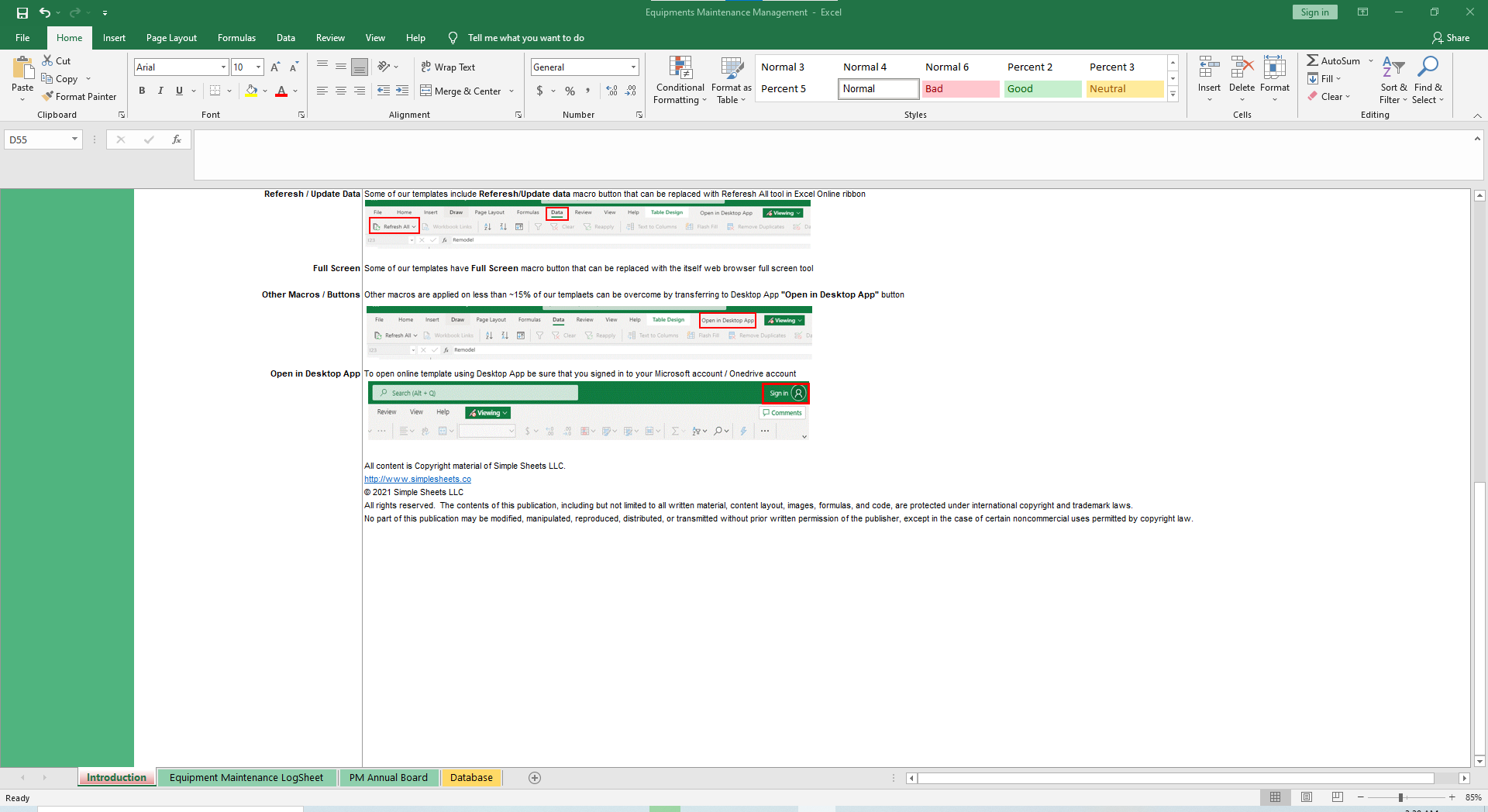
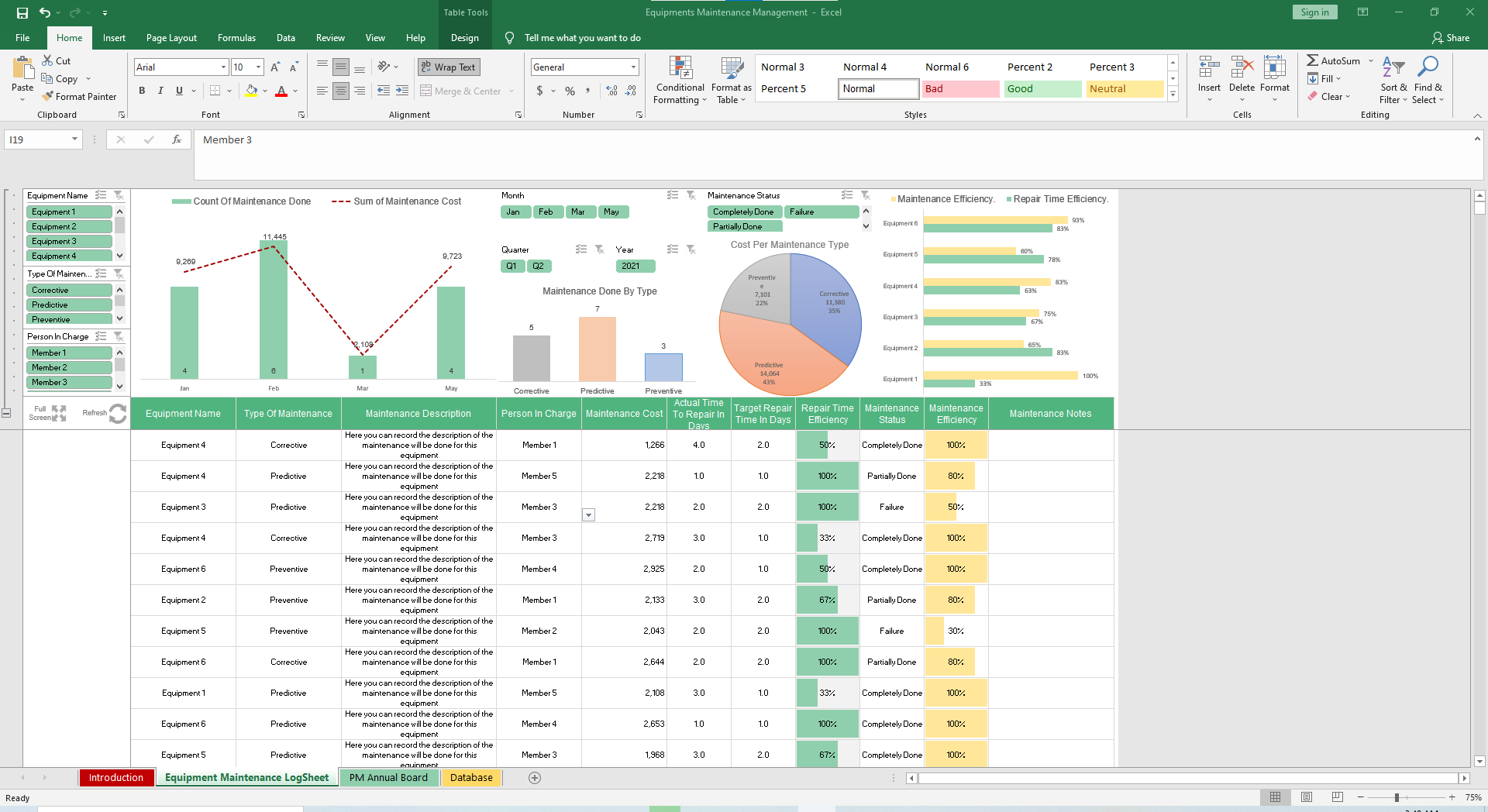
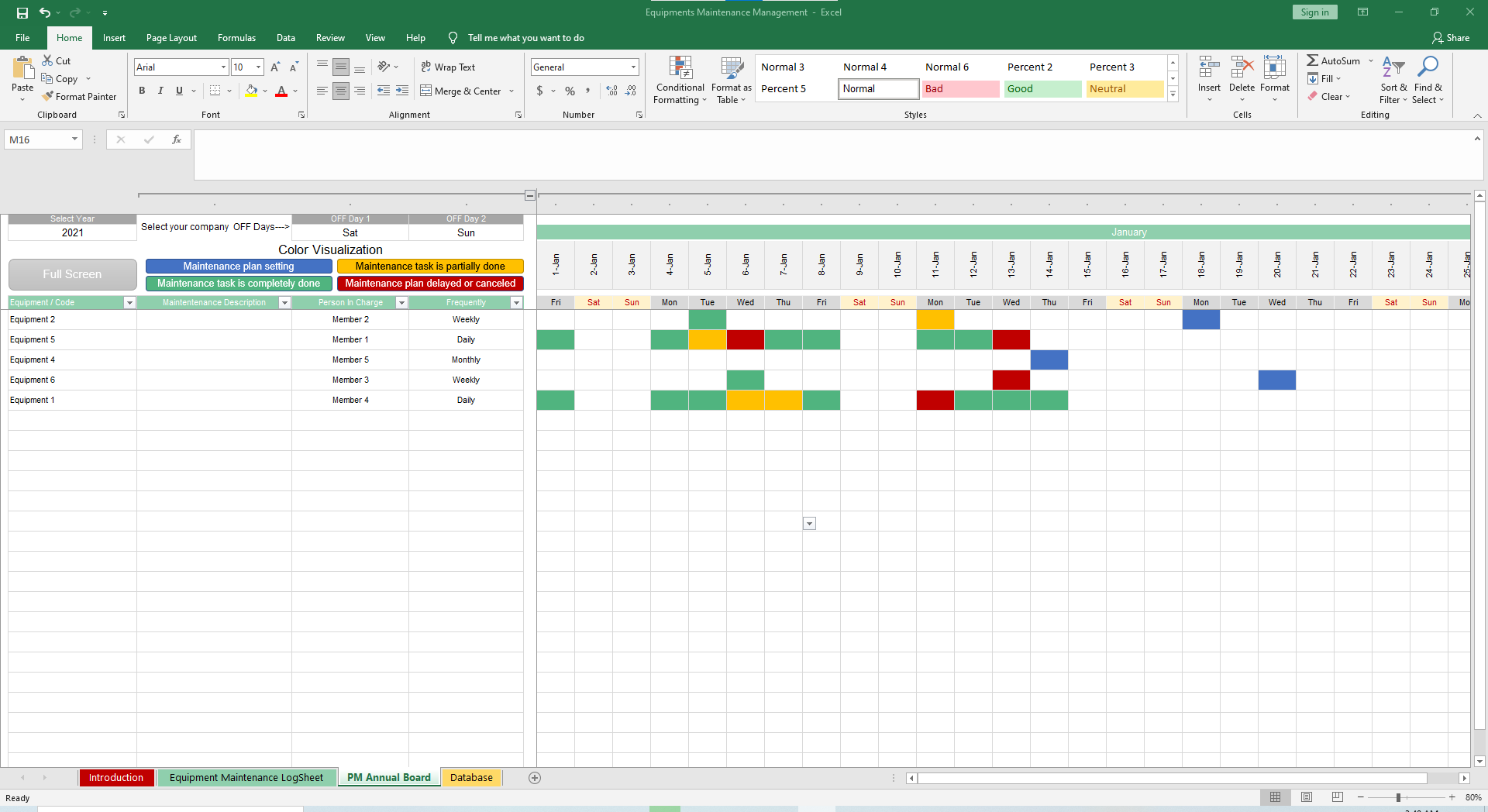
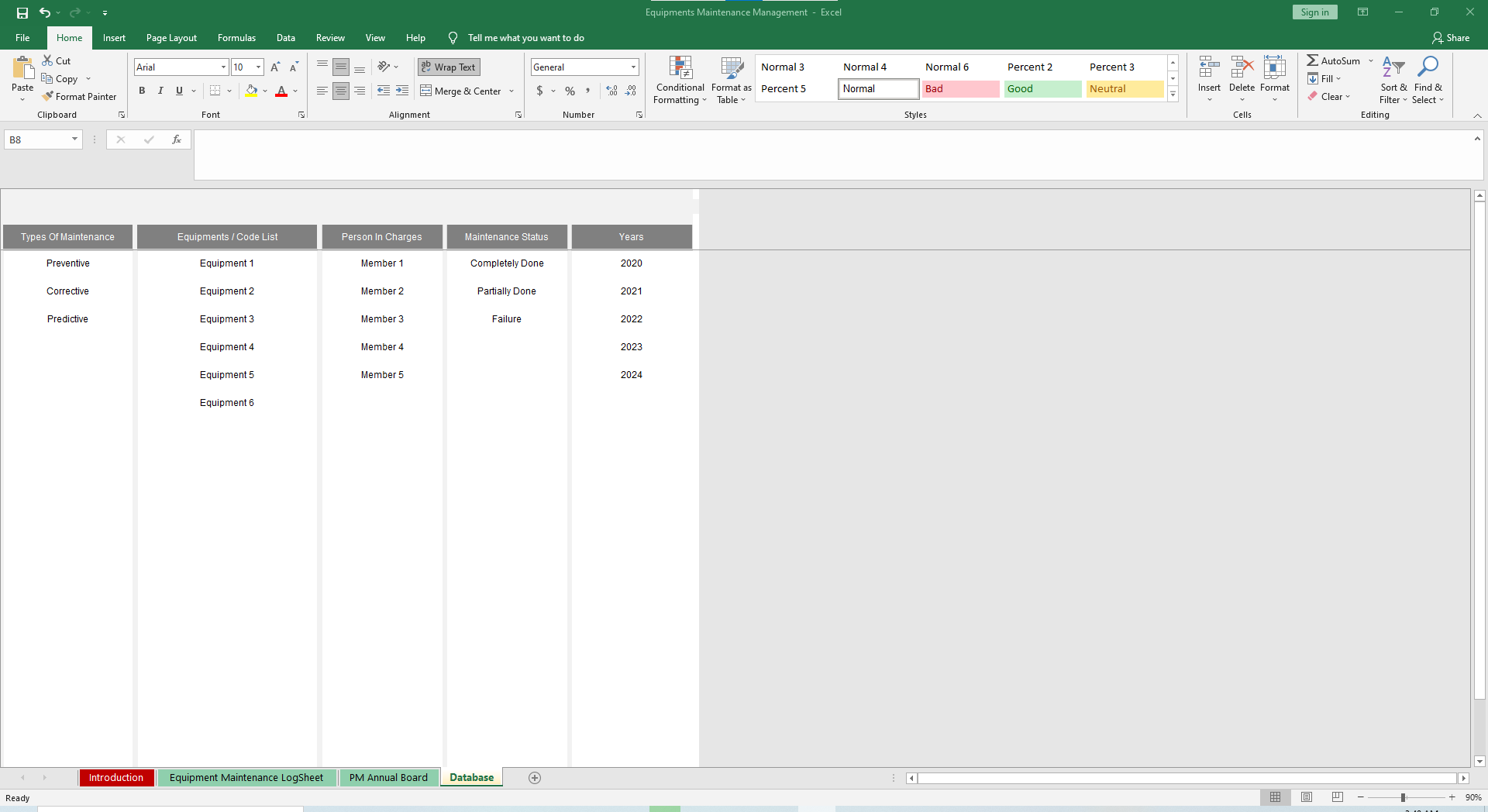
Why Operation Professionals Choose Simple Sheets
It's easy as 1-2-3.
🎨 Customize Your Spreadsheet
Setup your equipment maintenance spreadsheet based on your organizational standards and inputs.
➕ Log Your Maintenance Details
Preformatted tables and formulas make data entry simple and streamlined to reduce manual error.
📊 Review & Analyze What Matters
Dynamic graphs, charts, and filters generate reports & visuals for your equipment maintenance KPIs.
Inside Our Equipment Maintenance Management Excel and Google Sheets Template
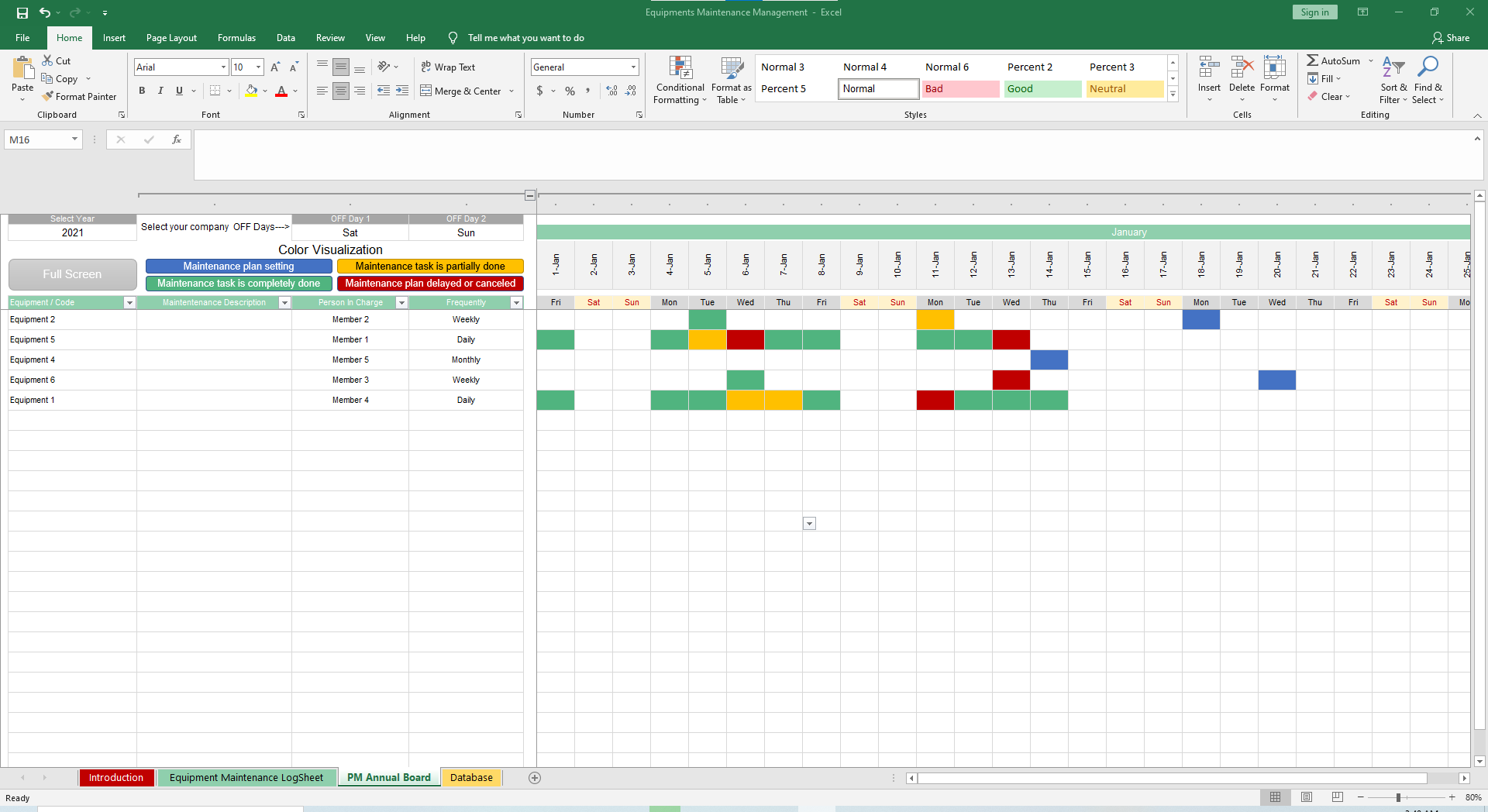
One of the most memorable commercials of the first part of the millennium featured a cartoon fox hovering around innocent buyers at a used car dealership. When the time presented itself, the fox would blurt out, “Show Me the Carfax,” much to the dismay of the car salesman. Carfax revolutionized car buying as it provided crucial information regarding the ownership, maintenance, and accident history of the car.
While our spreadsheet is not built with a fox, our Equipment Maintenance Excel Template is designed to record the maintenance history of your machinery, whether it be fitness, power, restaurant, fire, construction, or medical equipment. It’s fully customizable to your equipment, status,’ types of maintenance and person in charge. This spreadsheet is ideal as your computerized maintenance management system (CMMS).
Let’s dive into how a step-by-step tutorial of how this template works.
Start in the Database sheet, where you will customize the template to your organizational standards and equipment (in parenthesis are placeholders shown in the spreadsheet). Record the Types of Maintenance (Preventative, Corrective, Predictive), Equipment / Codes List, Person in Charge, Maintenance Status (Completely Done, Partially Done and Failure) and Years.
Move to the PM Annual Board sheet and select the current year. Select your Off Days and they will reflect automatically in the calendar by a different color.
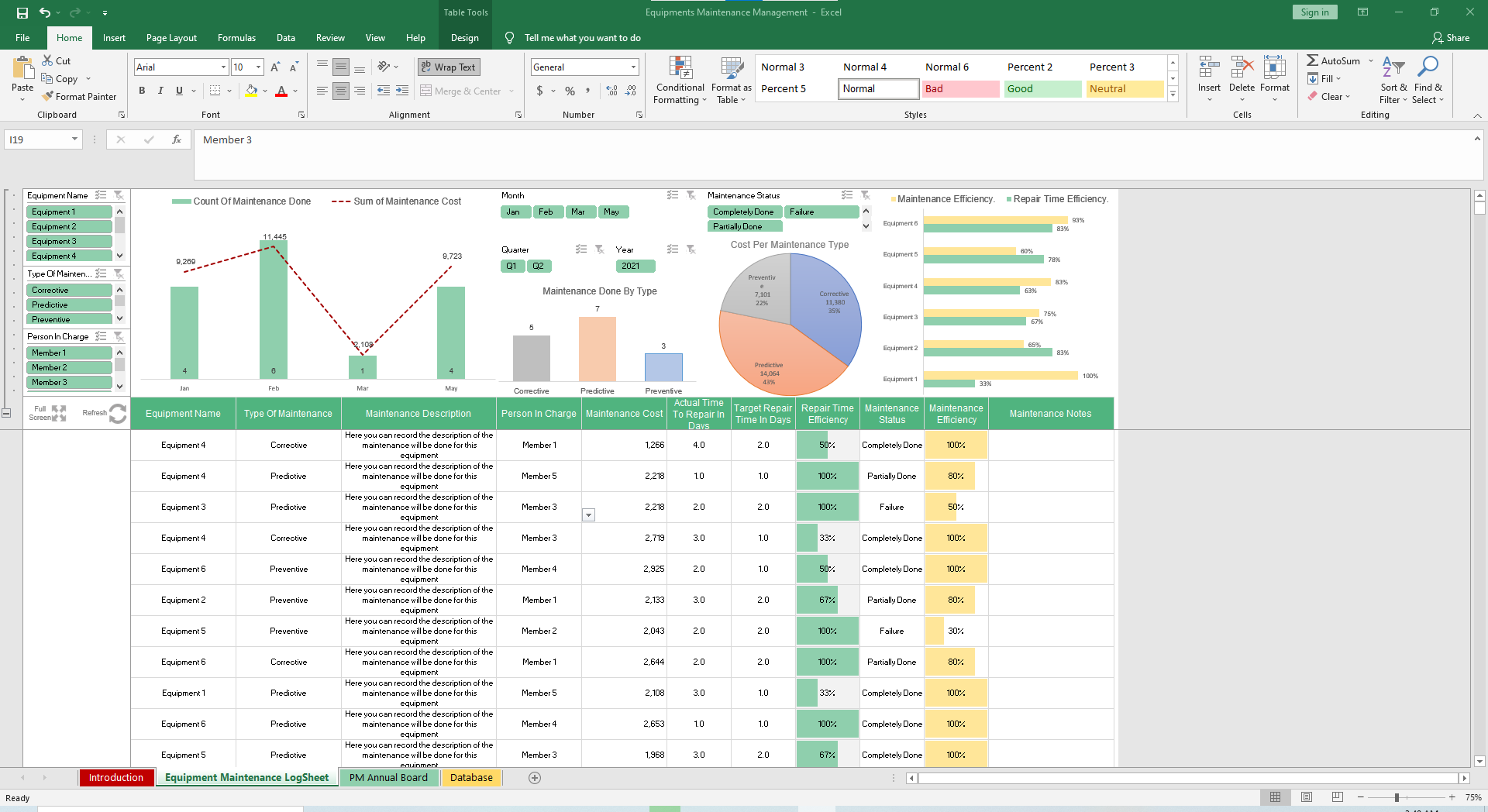
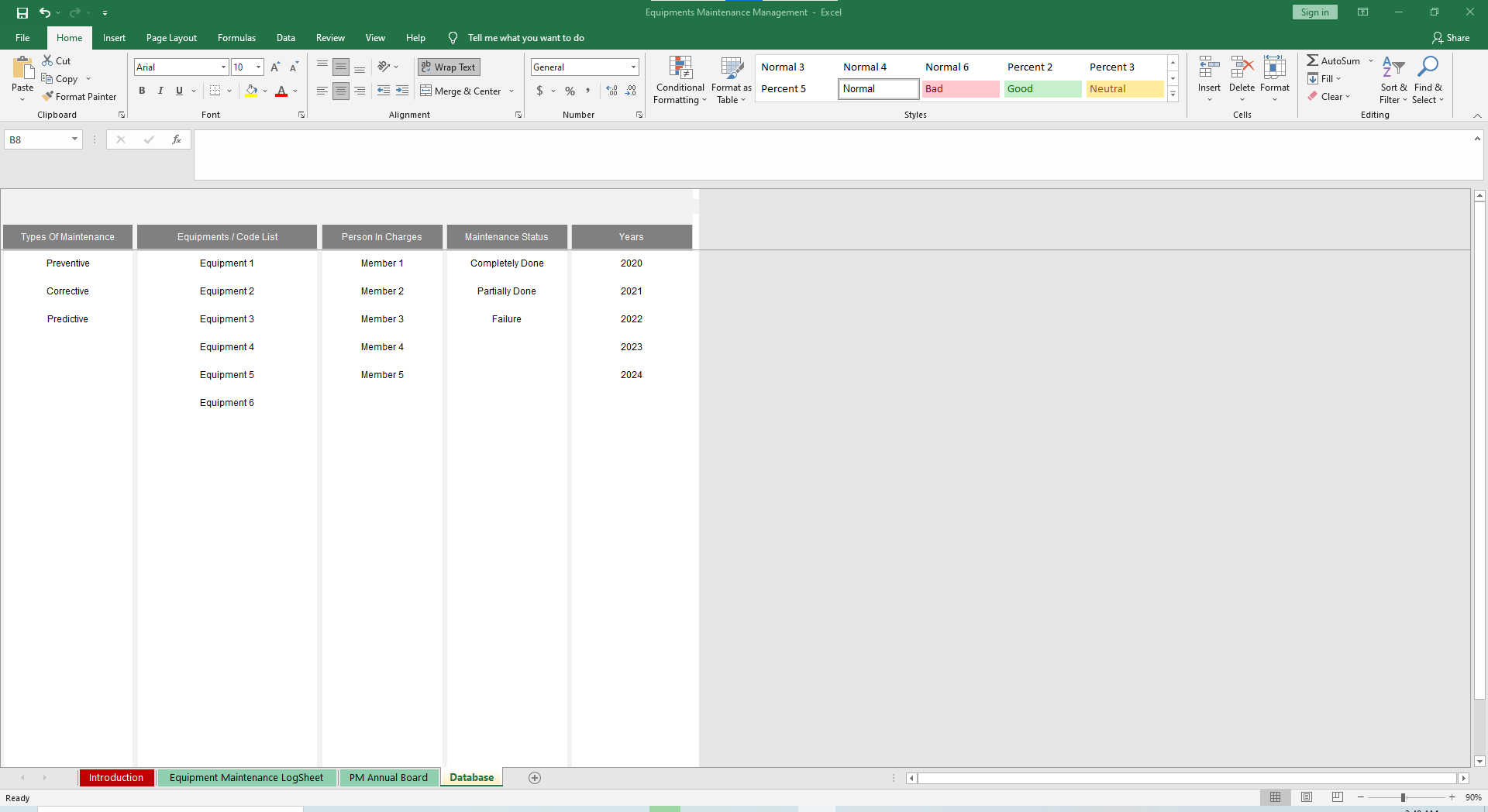
In the left side area, select your equipment using drop-down lists. Write the description for each maintenance required. Then, select the Person in Charge and Frequency for each maintenance.
On the right side, construct your schedule and results.
Hop over to the final sheet, the Equipment Maintenance Log Sheet. Start by recording the Date, Equipment Name, Type of Maintenance, Maintenance Description, Person in Charge, Maintenance Cost, Actual Repair Time in Days, Target Repair Time in Days and Maintenance Status.
As we filled out much of the options in our Database, many of those fields will feature drop-down menus that speed up your data entry process.
From your data, the Repair Time Efficiency and Maintenance Efficiency with automatically calculate and graph. If applicable, you can also add freeform notes to each log.
After each addition, change or subtraction from the table, click the Refresh button. A Dashboard featuring your equipment management KPIs will update accordingly.
The Dashboard will highlight Total Equipment, Total Maintenance, Total Cost, MTTR in Days and Maintenance Efficiency on the left side. Graphed and charted are your Count of Maintenance Done, Sum of Maintenace Cost, Maintenance Done by Type, Cost Per Maintenance by Type and Maintenance Efficiency vs. Repair Time Efficiency.
Slicers allow you to narrow in on your data and segment by Month, Quarter, Person in Charge, Equipment Name and Type of Maintenance.
Think of this template like your own Carfax, only for whatever equipment you need to keep history of.
If that wasn't enough reason to get this template, did you know this template is compatible with Google Sheets? Collaborate with your co-workers in real time and enjoy the cloud auto-save feature of Sheets when you use this template!

Peter M., Supply Chain Professional at T-Mobile
"The fact that I can use the templates at a Fortune 500 company speaks to how well designed they are. I take all the credit without having to do all the work."
Better Spreadsheets = A Better You at Work
Ready to join the 100,000+ individuals & businesses using Simple Sheets?





