Family Tree Excel Template
What's Inside the Family Tree Template?
Details | 2 Sheets
Supported Versions | Excel 2010, 2013, 2016, 2019, Office 365 (Mac)
Category | General
Tags | Diagram, Ancestry
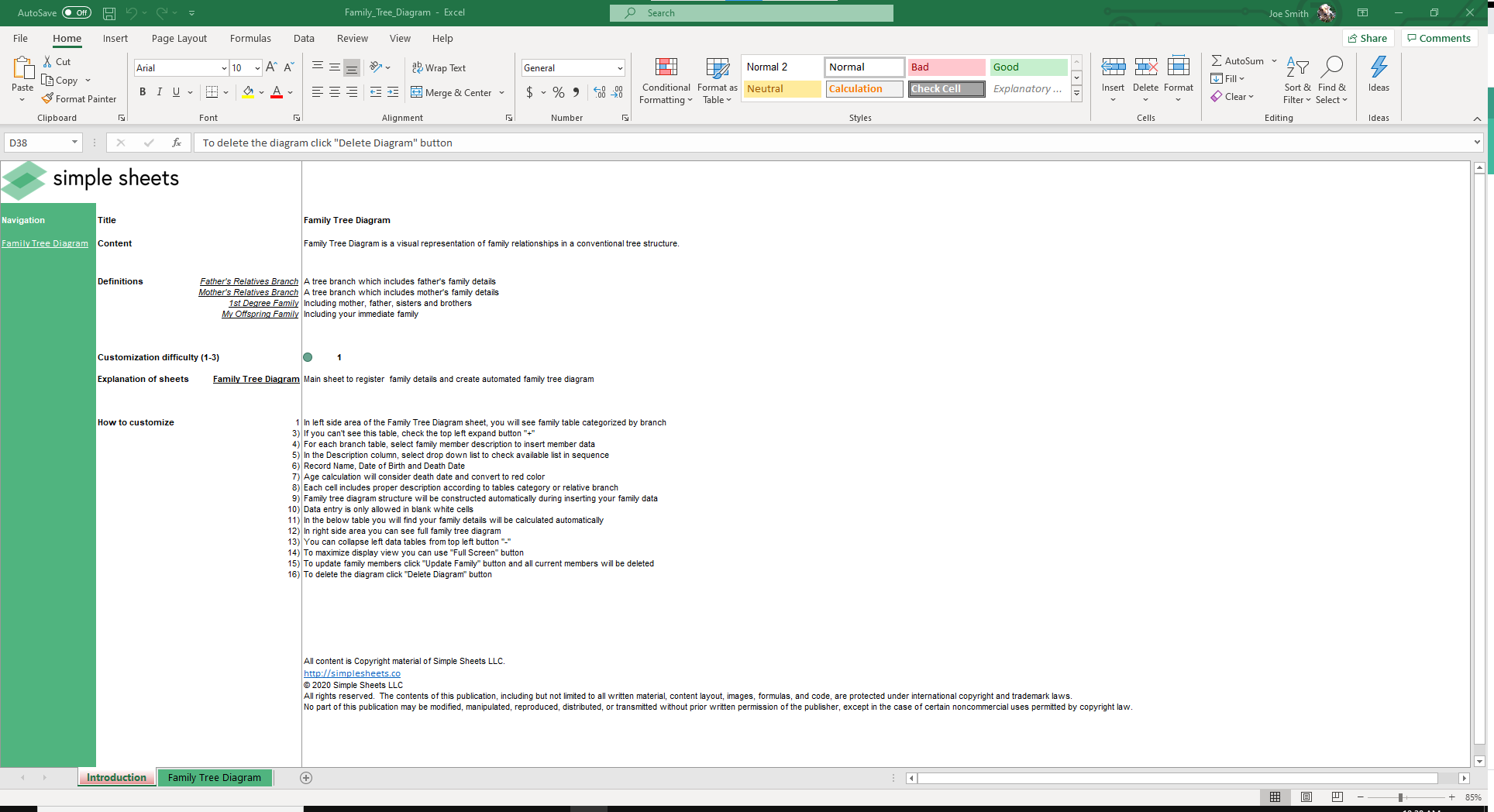
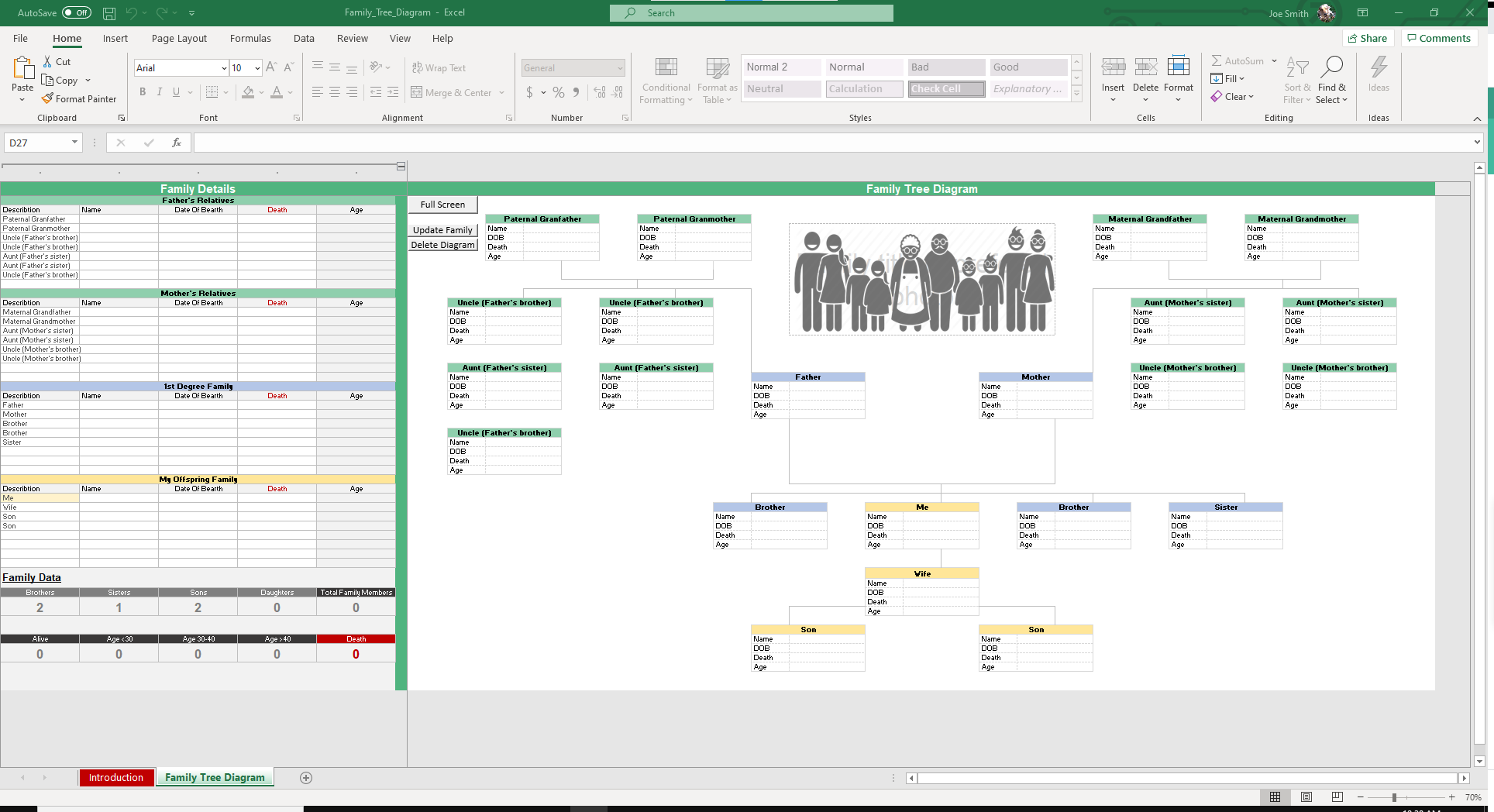
Why Professionals Choose Simple Sheets
It's simple. Access to the largest library of premium Excel Templates, plus world-class training.

100+ Professional Excel Templates
Optimized for use with Excel. Solve Excel problems in minutes, not hours.

World-Class Excel University
With our university, you'll learn how we make templates & how to make your own.

How-To Videos
Each template comes with a guide to use it along with how-to videos that show how it works.
Inside Our Family Tree Excel Template

They say the apple doesn’t fall far from the tree.
While some people may resent that they are more like their parents then they ever thought, a Family Tree Diagram helps you see your family at a glance in a shareable way on Excel.
This is one of our more fun templates as most are oriented towards business and productivity, but you may also enjoy our Personal Budget or Organizational Chart template, which is the business equivalent.
Let’s dive into this template. If you’re not super familiar with Excel, this template is simple and approachable.
In the top left corner of the Family Tree Diagram sheet is a plus button. Click that and a section will open up titled Family Details. Inside the Family Details section are tables for Father’s Relatives, Mother’s Relatives, 1st Degree Family and Offspring Family. You can input fields like Name, Date of Birth and Death.
As you enter that data and assign titles, the Tree diagram will automatically populate. Under the Family Details header is a table titled Family Data. This table will auto populate as well.
Close the Family Details section and you’ll get a full view of the diagram.
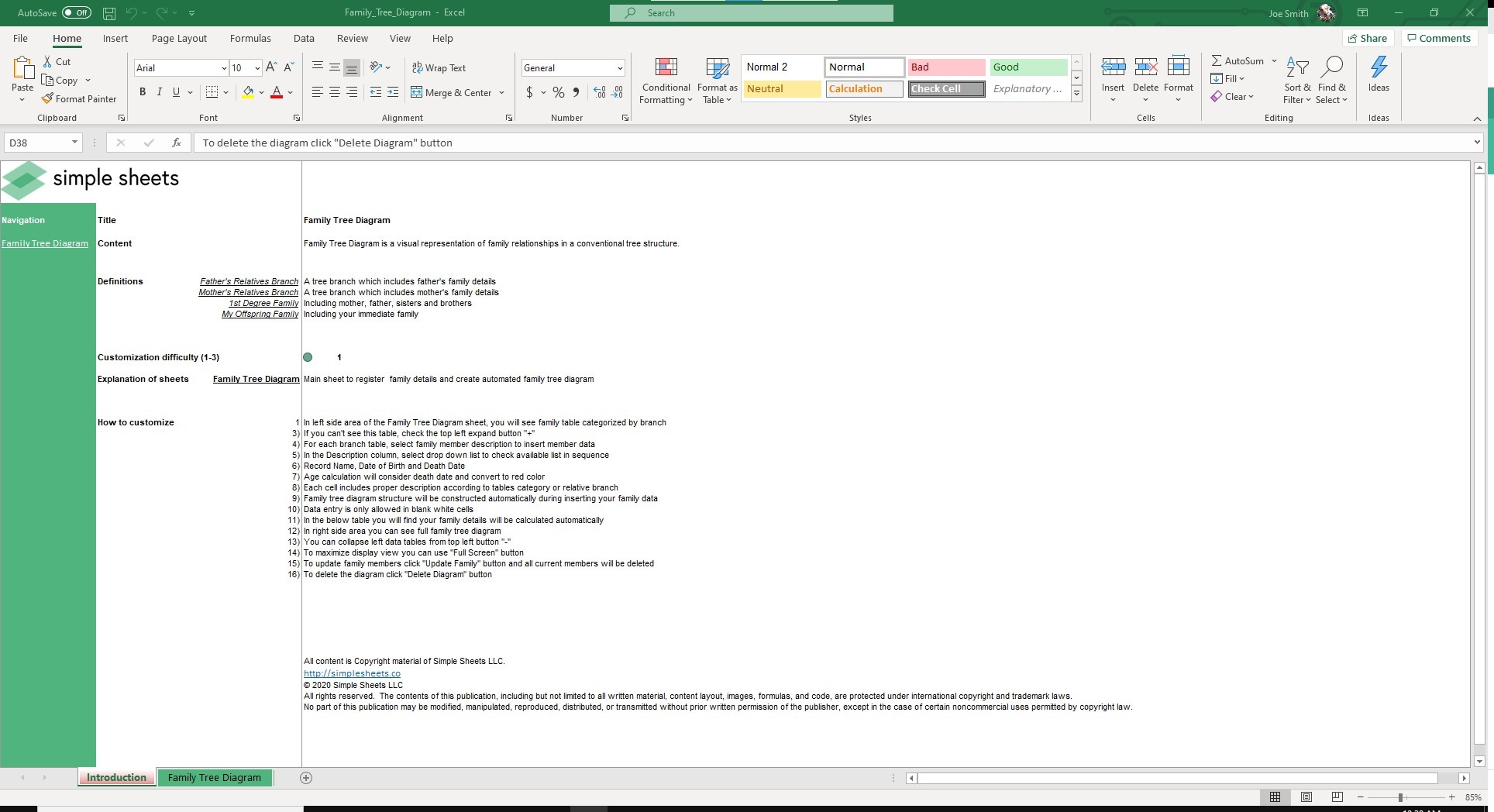
Three features that make this template super awesome and simple to use: Full Screen makes the screen... goes without saying. You can also Update Family if there’s a new addition to the family or Delete Diagram if you want to start from scratch.
Last but not least, replace the placeholder image of the cartoon with a photo of your family. Only then is your diagram complete.
Making a Family Tree is a great activity for families and kids who want the benefit of seeing a visualization of their immediate heritage.
As long as it’s an .XLSM file, you can use this spreadsheet in Google Sheets and without it losing its formatting.





