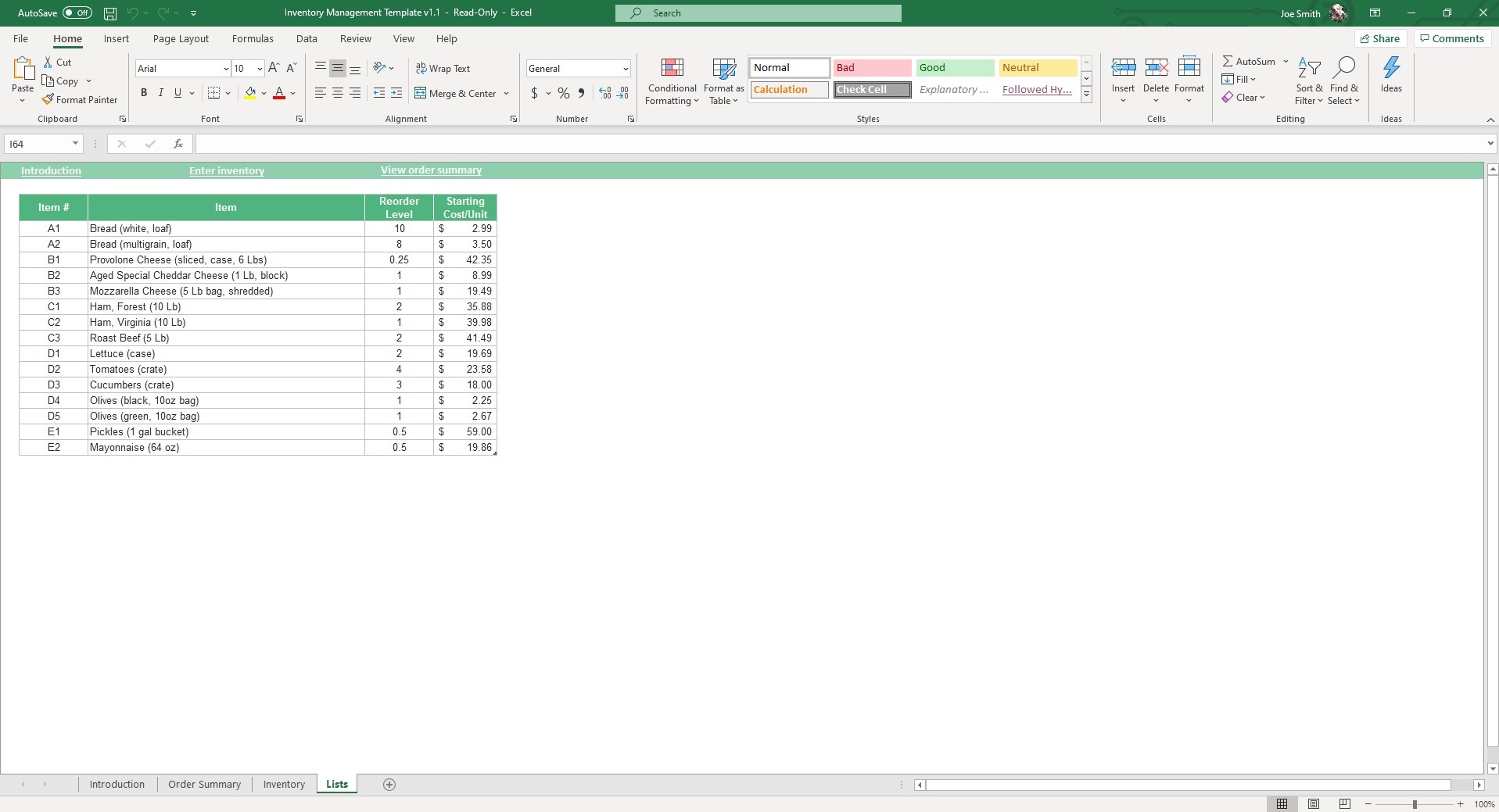Inventory Management
Excel and Google Sheets Template
What's Inside the Inventory Management Template?
Details | 4 Sheets
Supported Versions | Excel 2013, 2016, 2019, Office 365 (Mac), Google Sheets
Category | Supply Chain &Operations, Small Business
Tags | Warehouse, Stock, ERP
Why Professionals Choose Simple Sheets
It's simple. Access to the largest library of premium Excel Templates, plus world-class training.

100+ Professional Excel Templates
Optimized for use with Excel. Solve Excel problems in minutes, not hours.

World-Class Excel University
With our university, you'll learn how we make templates & how to make your own.

How-To Videos
Each template comes with a guide to use it along with how-to videos that show how it works.
Inside Our Inventory Management
Excel and Google Sheets Template
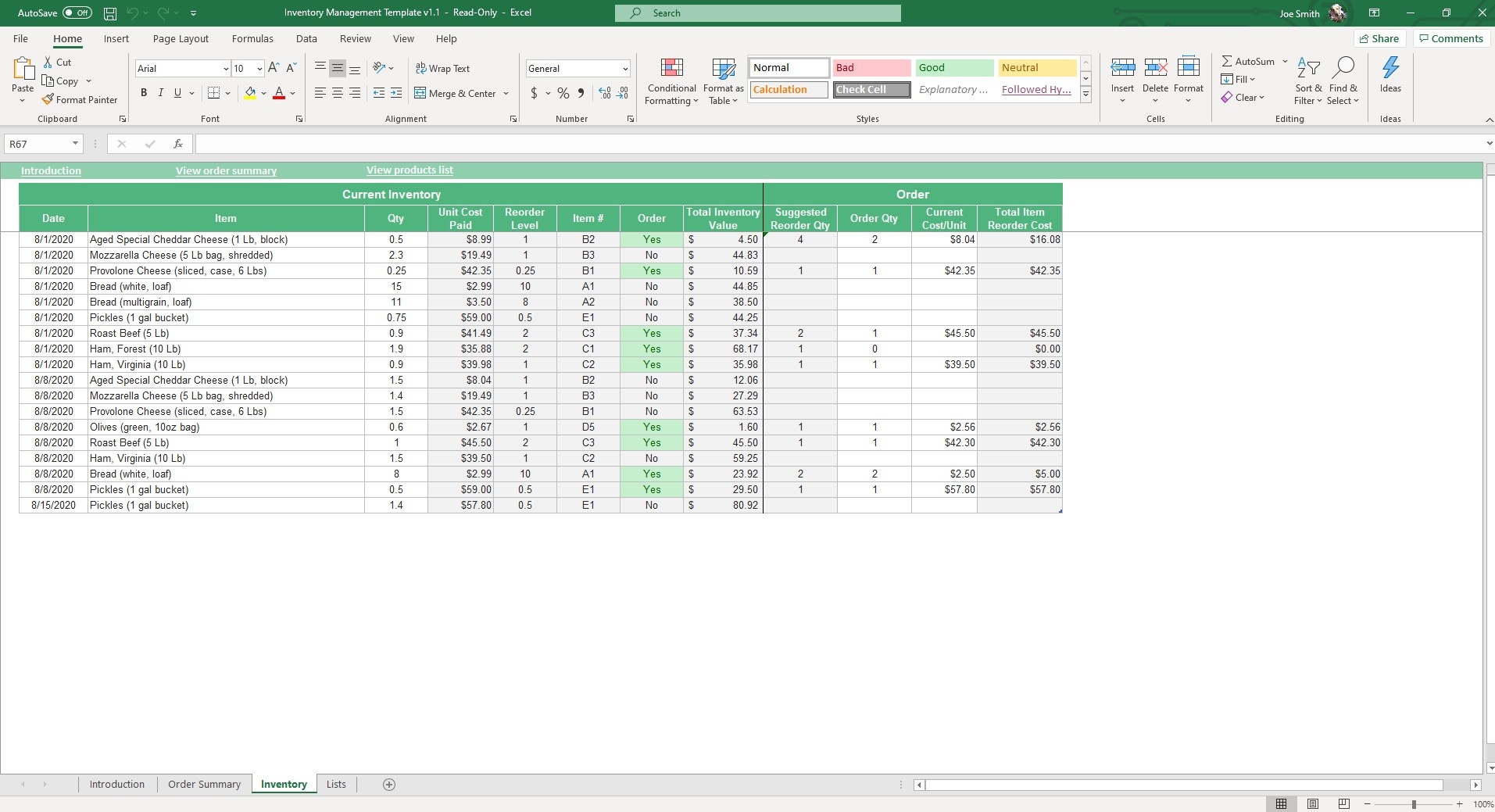
One of the biggest headaches for eCommerce and retailers is making sure you know what it's in stock and when you need to replenish your inventory. Whether you're old school and use pen and paper or use expensive software to manage inventory, we think our inventory management Excel template is a worthy alternative.
There are four sheets in this template. The first to start with is the Lists tab. It's very straight-forward, just enter the item, item #, reorder level and unit cost. The inventory tab is the second tab. Here you can view your current inventory and other related data point.
My favorite? A column that tells you when you should reorder or not based on what you've set as the reorder quantity. Lastly, is the Order Summary tab. You can create inventory ordering lists and see a record of previous inventory orders.
You don't need to be an Excel expert to make use of our templates. Each template is standardized with an 'Introduction' tab that gives you an overview and specific instructions on how to navigate the template. The introduction sheet contains four parts
1) Content - What the template does.
2) Customization Difficulty - On a scale of 1-3, how easy it is to customize the template to your specific need.
3) Explanation of Sheets - A detailed explanation of the logic and use for each sheet.
4) How to Customize -In addition to these four things, most templates come with a video tutorial that walk you through the template, step-by-step, so you know exactly how to achieve what you want with Excel.
Take your business to the next level with improved efficiency, more knowledge and a better outlook on managing your inventory.
If that wasn't enough reason to get this template, did you know this template is compatible with Google Sheets? Collaborate with your co-workers in real time and enjoy the cloud auto-save feature of Sheets when you use this template!
If you enjoy this template, you may also enjoy our Shipping and Receiving Template.