Kanban Board
Excel and Google Sheets Template
Download our Kanban Template For Free!
Where should we send your template?
What's Inside the Kanban Board Template?
Details | 5 Sheets
Supported Versions (All Features) | Excel 2013, 2016, 2019, Office 365 (Mac)
Supported Versions (Significant Features) | Excel 2010, 2013, 2016, 2019, Office 365 (Mac), Google Sheets
Category | Project Management
Tags | Agile, Notetaking, Scrum
Why Professionals Choose Simple Sheets
It's simple. Access to the largest library of premium Excel Templates, plus world-class training.

100+ Professional Excel Templates
Optimized for use with Excel. Solve Excel problems in minutes, not hours.

World-Class Excel University
With our university, you'll learn how we make templates & how to make your own.

How-To Videos
Each template comes with a guide to use it along with how-to videos that show how it works.
Inside Our Kanban Board
Excel & Google Sheets Template
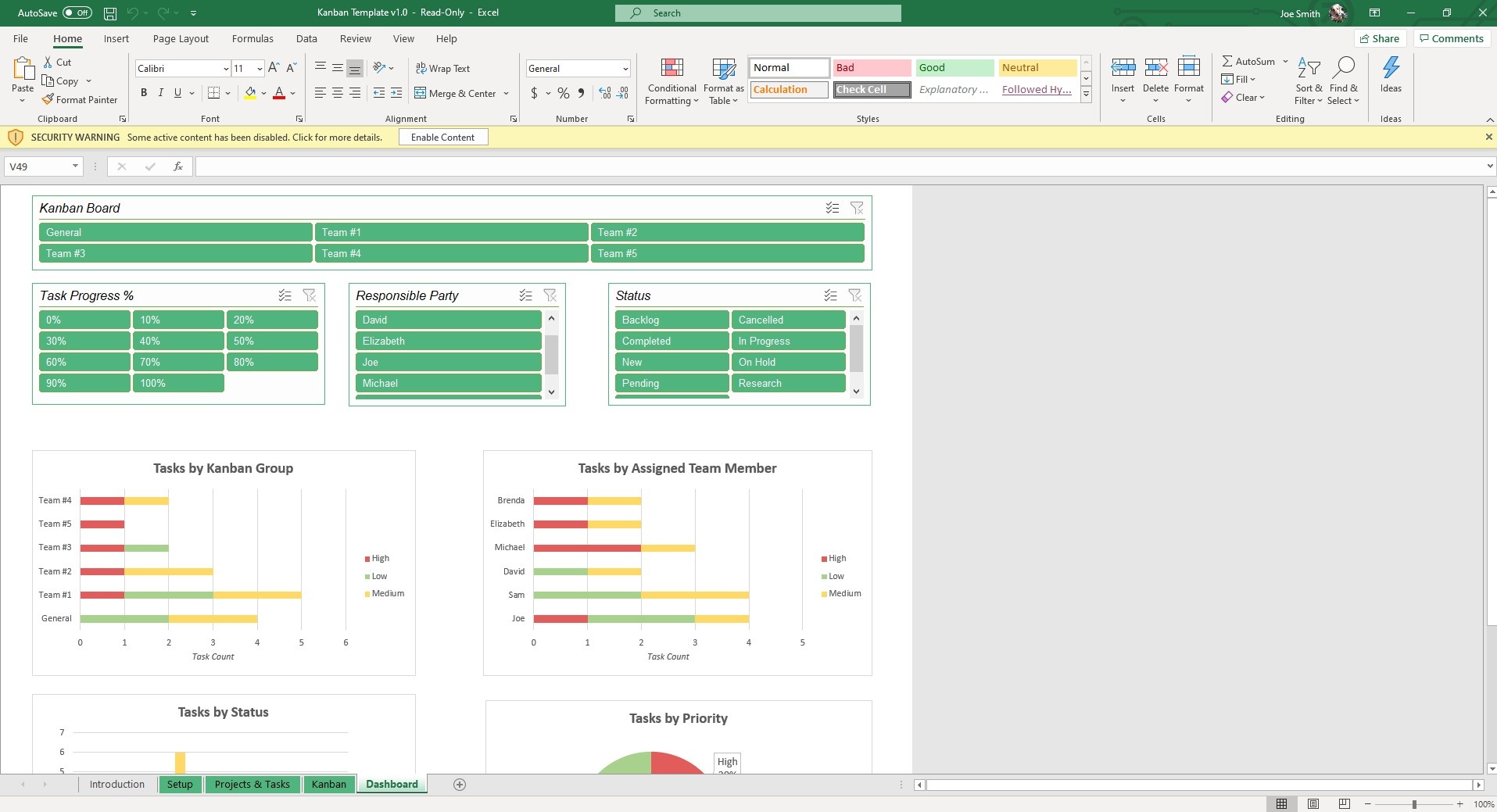
Agile Project Management tools are growing in importance, especially with the rise of remote working. While cloud-based alternatives to Kanban exist--like Asana, JIRA and Trello--this template has no monthly costs and a greater range of customization because it’s built within Excel.
If you’re looking for ways to improve your team's workflow and goal-setting, you may also want to check our Gantt Chart and Plan-Do-Check-Act templates. These will bring a level of accountability and transparency to your team that ensures you’re all on the same page and pursuing the same north star.
Let’s dive into how to use the Kanban Board. Getting it set up is easy and intuitive - just click the Setup sheet.
Add, edit or change Status Options, Kanban Boards, Projects, Team Members and Status Columns. One of the most beloved features of this template is the ability to work on multiple projects (up to 6) at once.
In Projects and Tasks, input your data into the corresponding fields. You can specify which project for each row, its Status and % Progress.
All of that data will auto populate into the Kanban sheet.
Filters make it easy to choose a specific Kanban Board, Project, ‘Assigned To,’ Overdue and the Priority.
We love Dashboards and Excel visualizations. It provides easy ways to see what the data means without parsing through it.
The Dashboard sheet auto populates graphs and charts by Tasks, Status, Tasks by Assigned Team Members and Tasks by Priority.
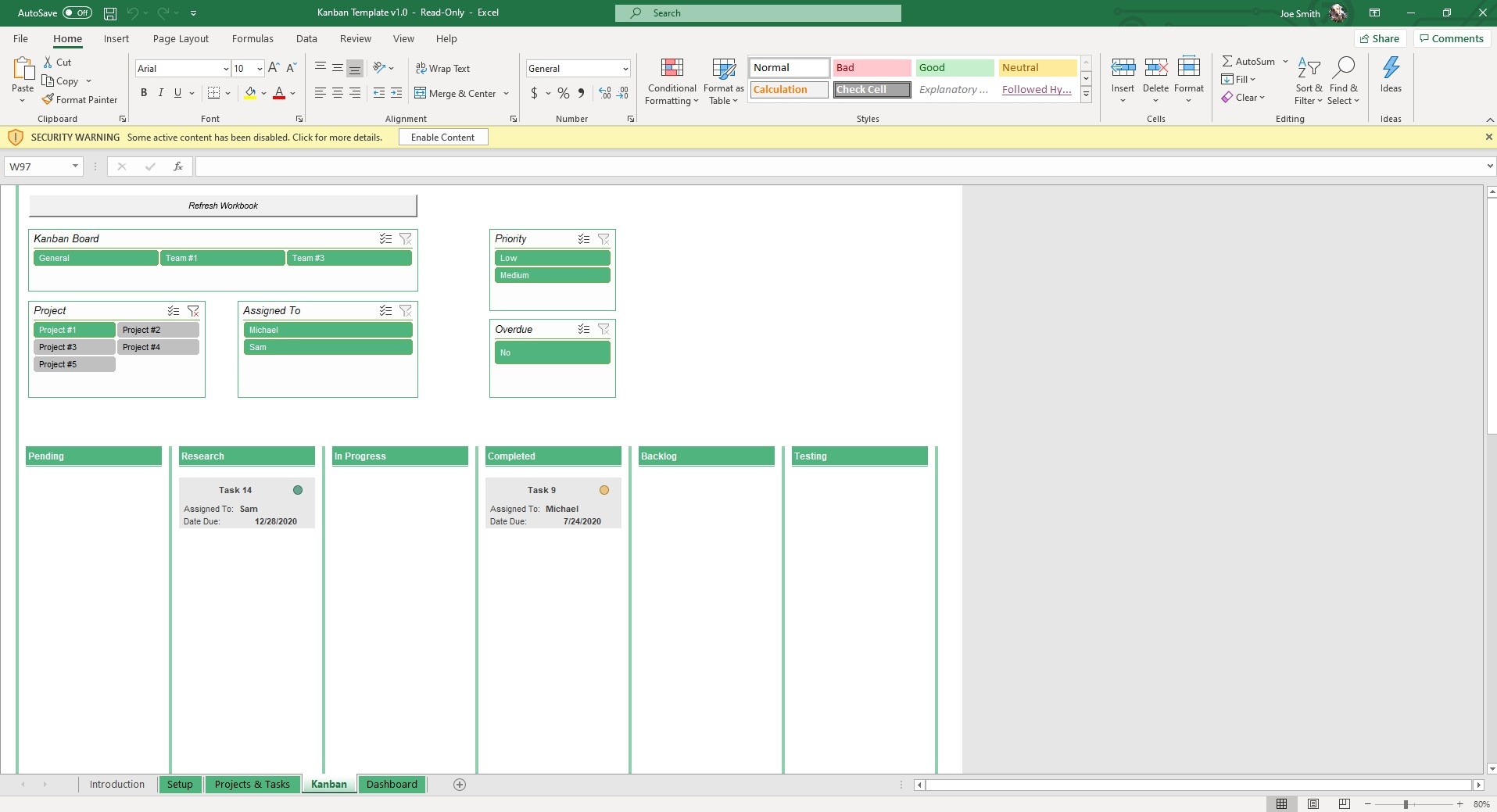
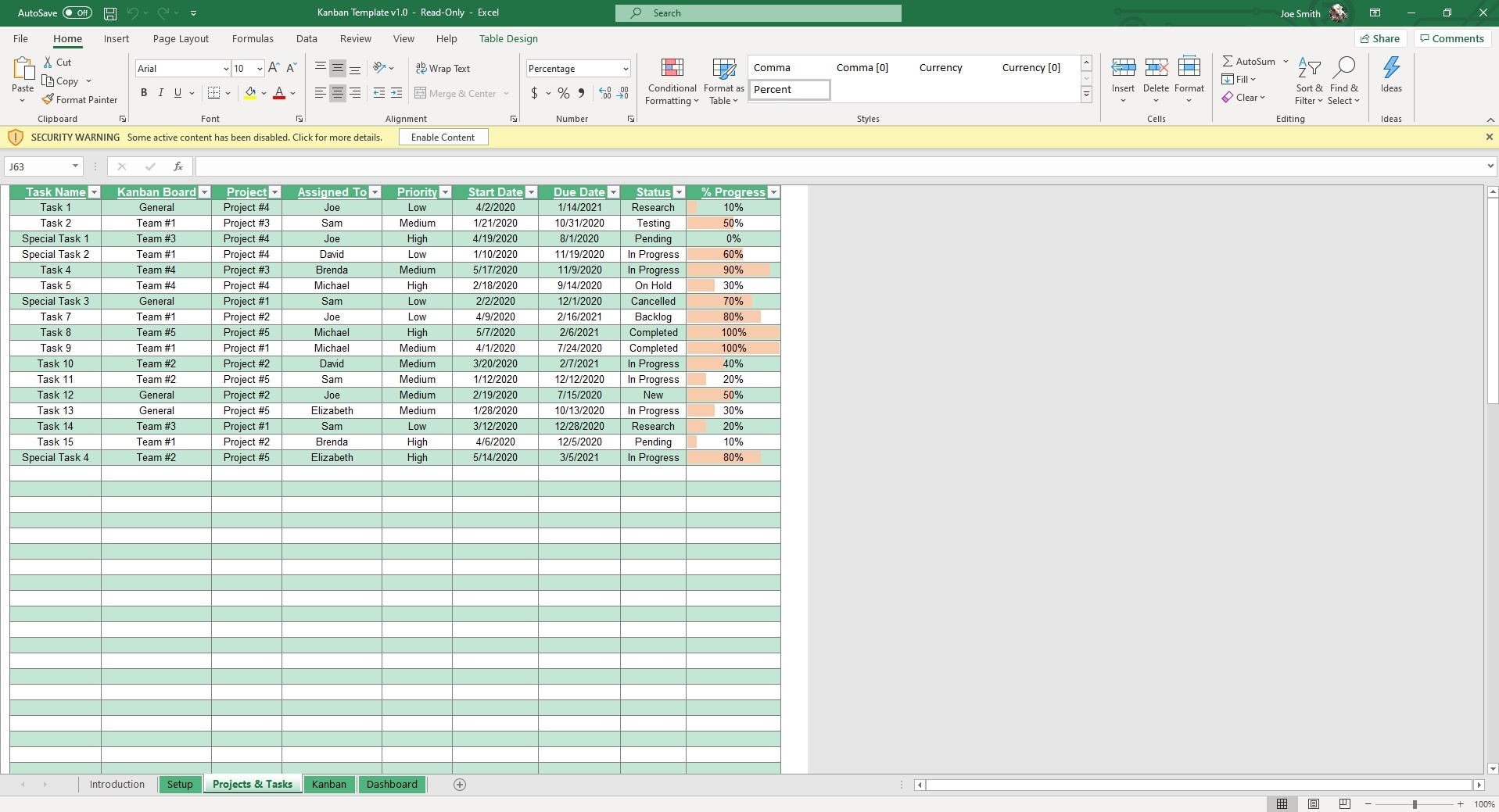
The charts and graphs will automatically update when you apply filters such as the specific Kanban Board, Task Progress %, Responsible Party and Status.
While mostly used for business, you can use a Kanban Board for school and personal use as well.
You Kan-Do with Kanban.
*crickets*
We hope you make the most of this template!
If that wasn't enough reason to get this template, did you know this template is compatible with Google Sheets? Collaborate with your co-workers in real time and enjoy the cloud auto-save feature of Sheets when you use this template!



