Organizational Chart
Excel Template
What's Inside the
Organizational Chart Template?
Details | 4 Sheets
Supported Versions (All Features) | Excel 2019, Office 365 (Mac)
Supported Versions (Significant Features) | Excel 2016, 2019, Office 365 (Mac)
Category | Human Resources, Management
Tags | Maker, Structure, Flow, Hierarchy
Why Professionals Choose Simple Sheets
It's simple. Access to the largest library of premium Excel Templates, plus world-class training.

100+ Professional Excel Templates
Optimized for use with Excel. Solve Excel problems in minutes, not hours.

World-Class Excel University
With our university, you'll learn how we make templates & how to make your own.

How-To Videos
Each template comes with a guide to use it along with how-to videos that show how it works.
Inside Our Organizational Chart Excel Template
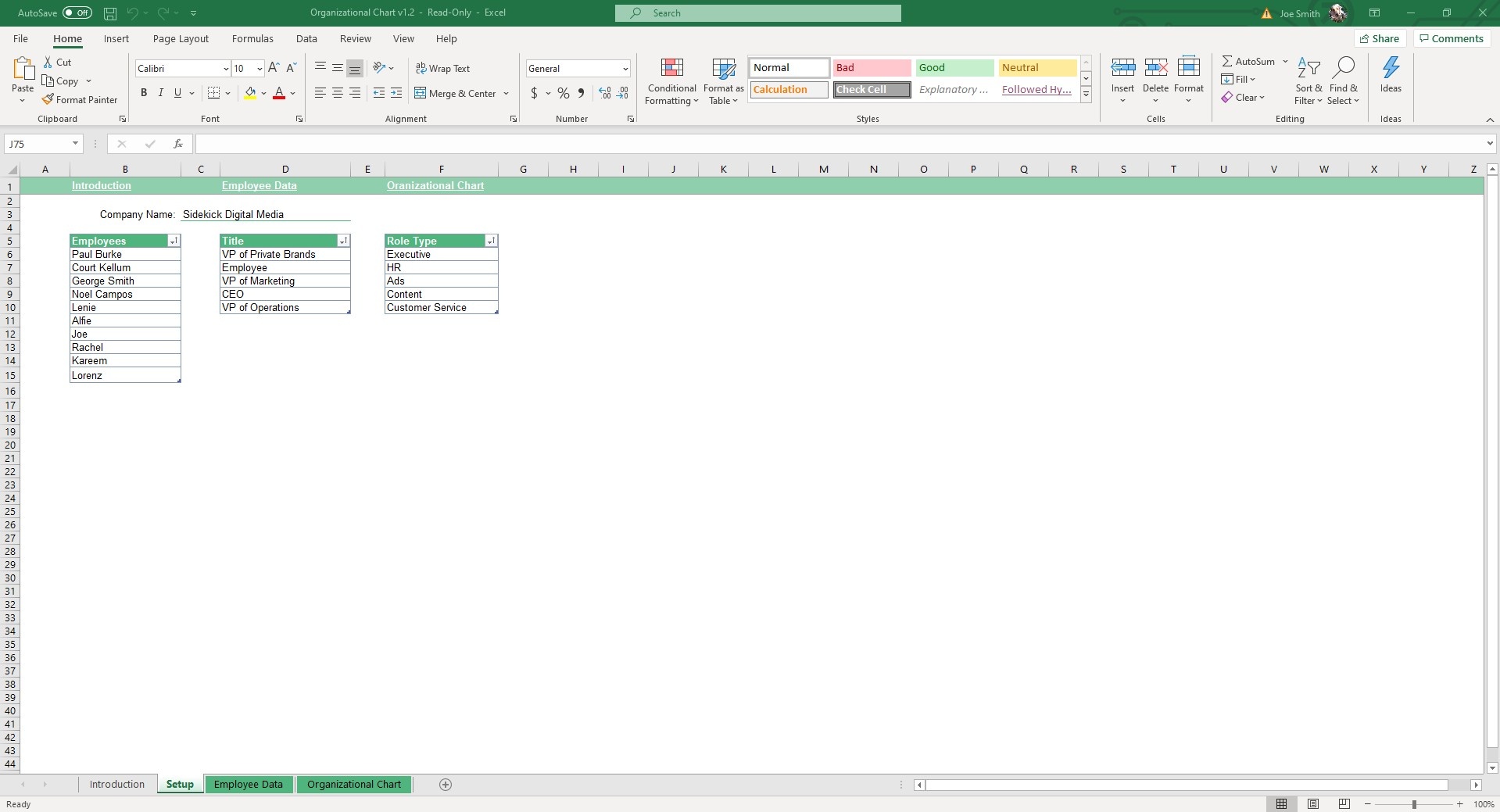
Accountability is one of the greatest driving forces within a company. It ensures people know what and who they are responsible for. Whether your company is a ‘flat’ organization or a more traditional hierarchical org, it’s best when people have transparency into the structure of the company.
Our Organization Chart Excel Template is an easy way to demonstrate the structure and decision makers of a company. Forget about using fancy software, Microsoft Word or even PowerPoint, this Excel template has everything you need to create an easy to read directory of your people.
Here’s one reason why we love this template, call it 10 for 10.
It took only 10 minutes to create an org chart for a company of 10--and this is for someone who has never used the template before.
This chart can handle up to 100 employees. If you need it to handle more than 100, our team is happy to make modifications for Simple Sheets members.
Here’s how it works:
Make your way to the Setup tab and edit, add or change the Employees, Title and Role Type columns as well as the Company Name.
After that, navigate to the Employee Data sheet and set the manager for each employee.
Once you’ve filled in those two sheets, the Organizational Chart will auto populate the Data Visualizer with your inputted data. If you have a Microsoft account, you can edit the look of the graph and customize it further.
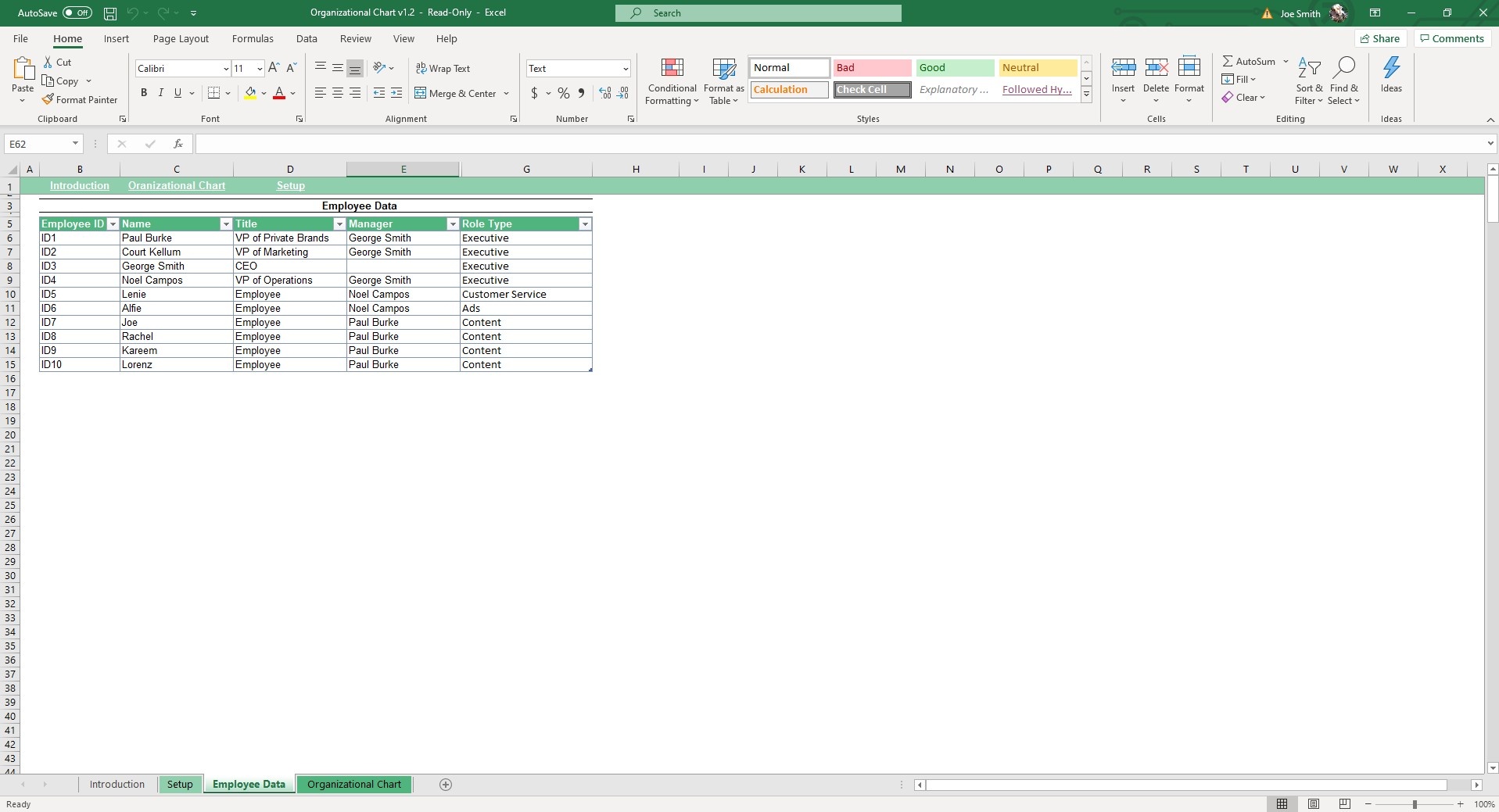
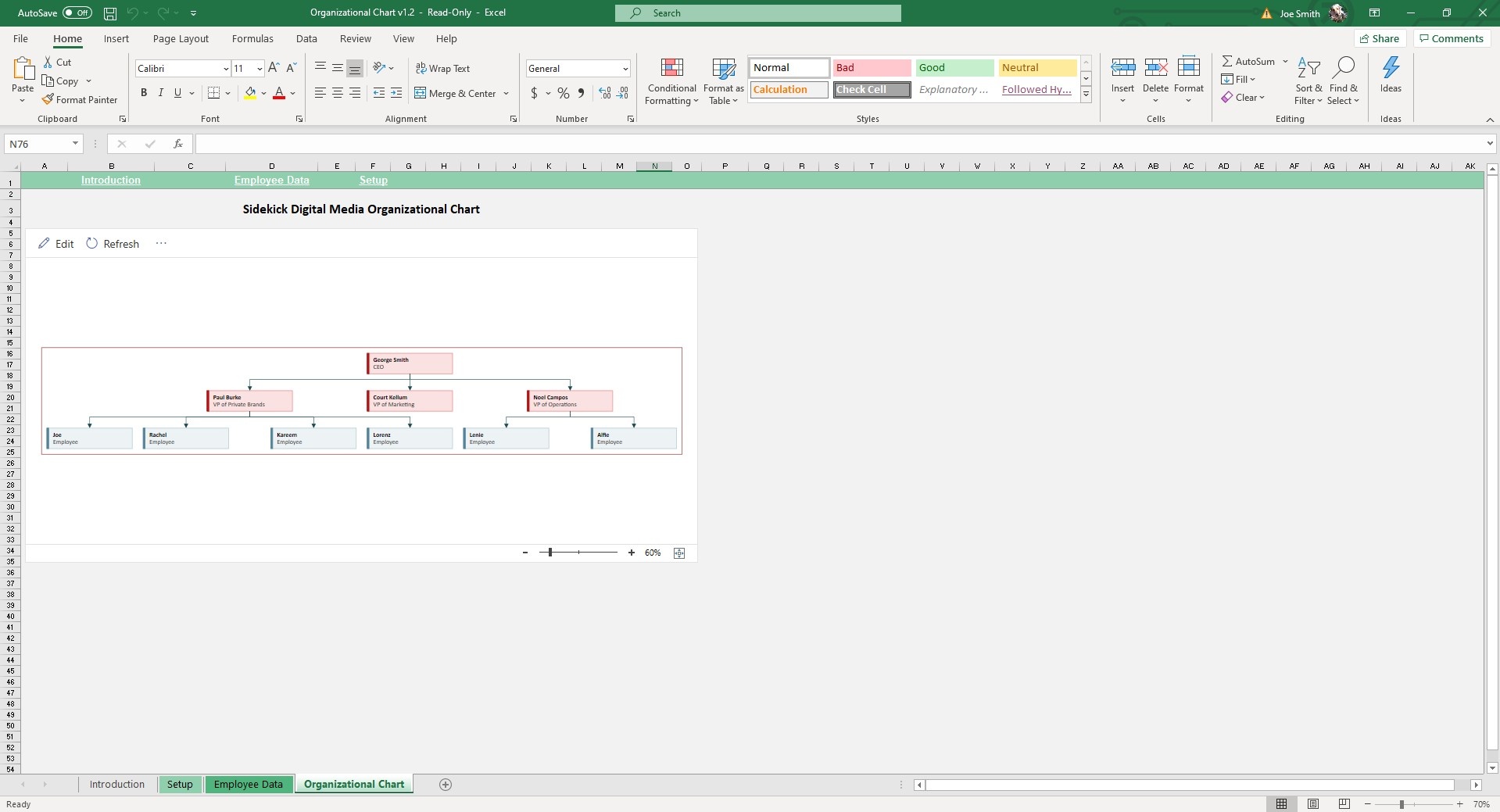
Because you’ll likely have to update the org chart as people get promoted, transferred, fired or hired, just go back and edit the Setup and Employee Data sheets accordingly. Once you click Refresh on the Org Chart, it will pull in your new data like magic.
You can also use this Org Chart with Google Sheets, just be sure to keep it in Excel format (next to the name of the file it should have .XLSX in white text and a green background).
If you found this template useful, you may also want to check out our Employee Appraisal Template.





