Personal Budget Breakdown
Excel and Google Sheets Template
What's Inside the Personal Budget Breakdown Template?
Details | 2 Sheets
Supported Versions (All Features) | Excel 2013, 2016, 2019, Office 365 (Mac)
Supported Versions (Significant Features) | Excel 2010, 2013, 2016, 2019, Office 365 (Mac), Google Sheets
Category | Personal Finance
Tags | Income, Expenses, Personal Finance
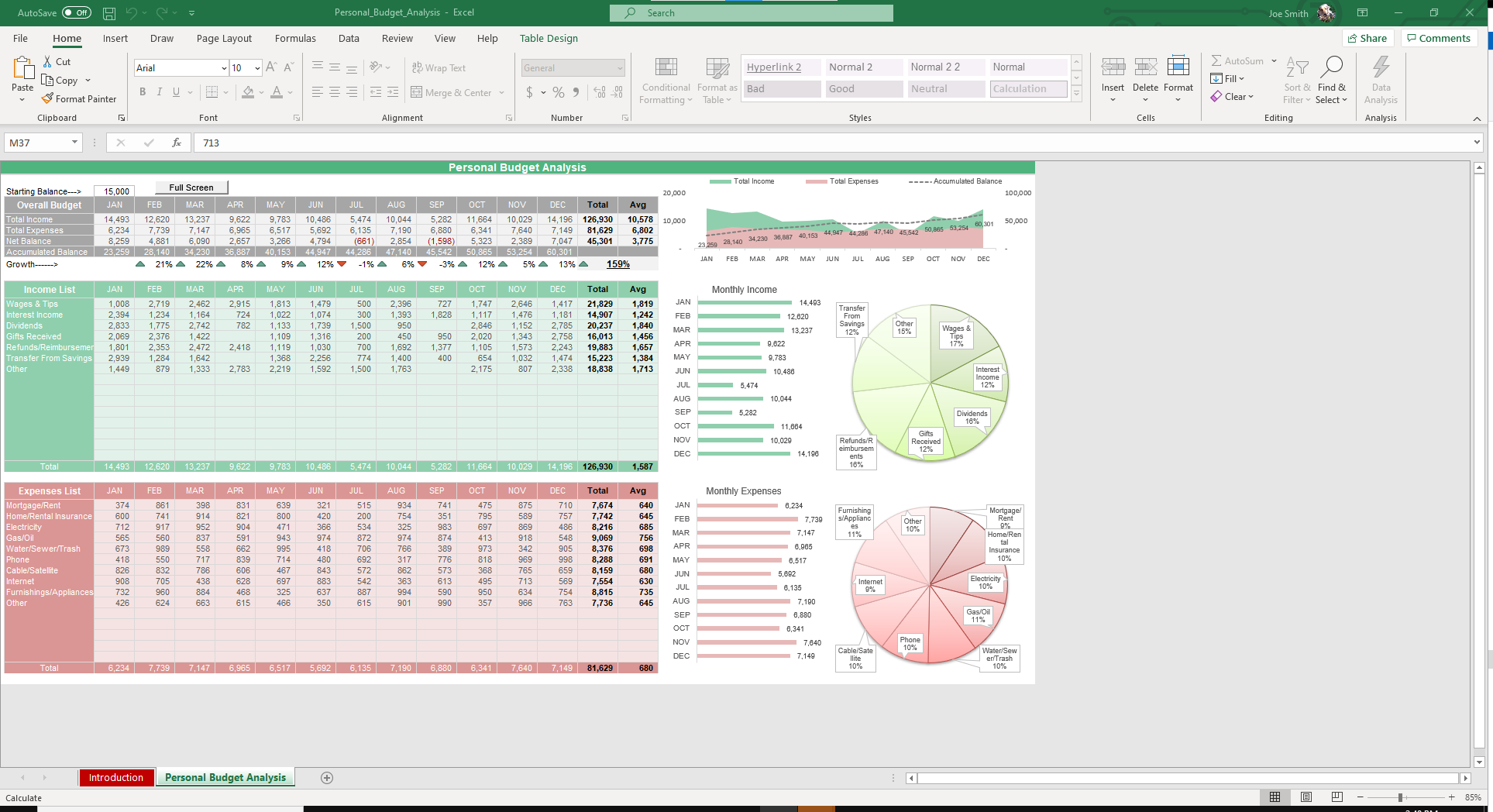
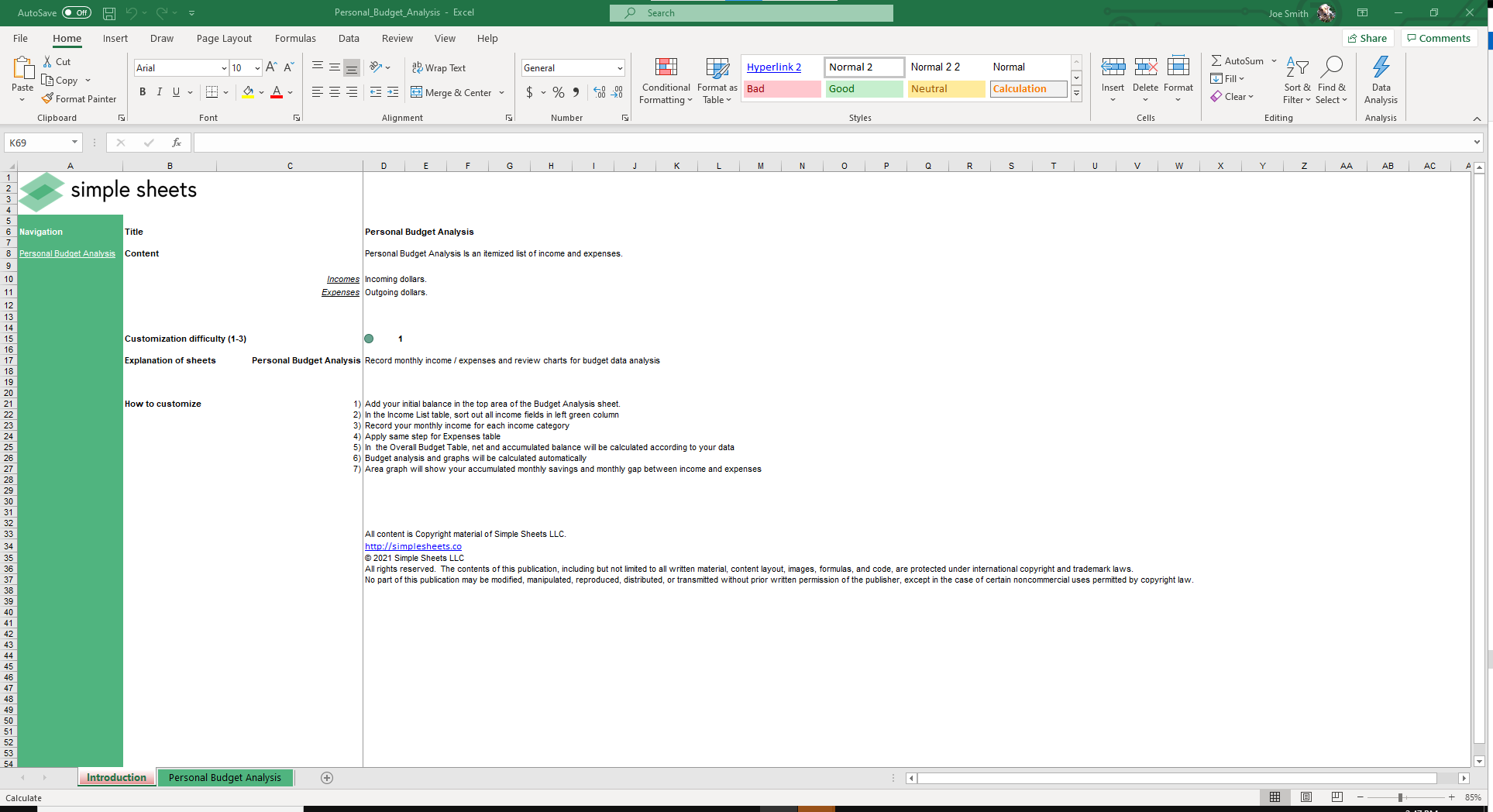
Why Professionals Choose Simple Sheets
It's simple. Access to the largest library of premium Excel Templates, plus world-class training.

100+ Professional Excel Templates
Optimized for use with Excel. Solve Excel problems in minutes, not hours.

World-Class Excel University
With our university, you'll learn how we make templates & how to make your own.

How-To Videos
Each template comes with a guide to use it along with how-to videos that show how it works.
Inside Our Personal Budget Breakdown
Excel and Google Sheets Template
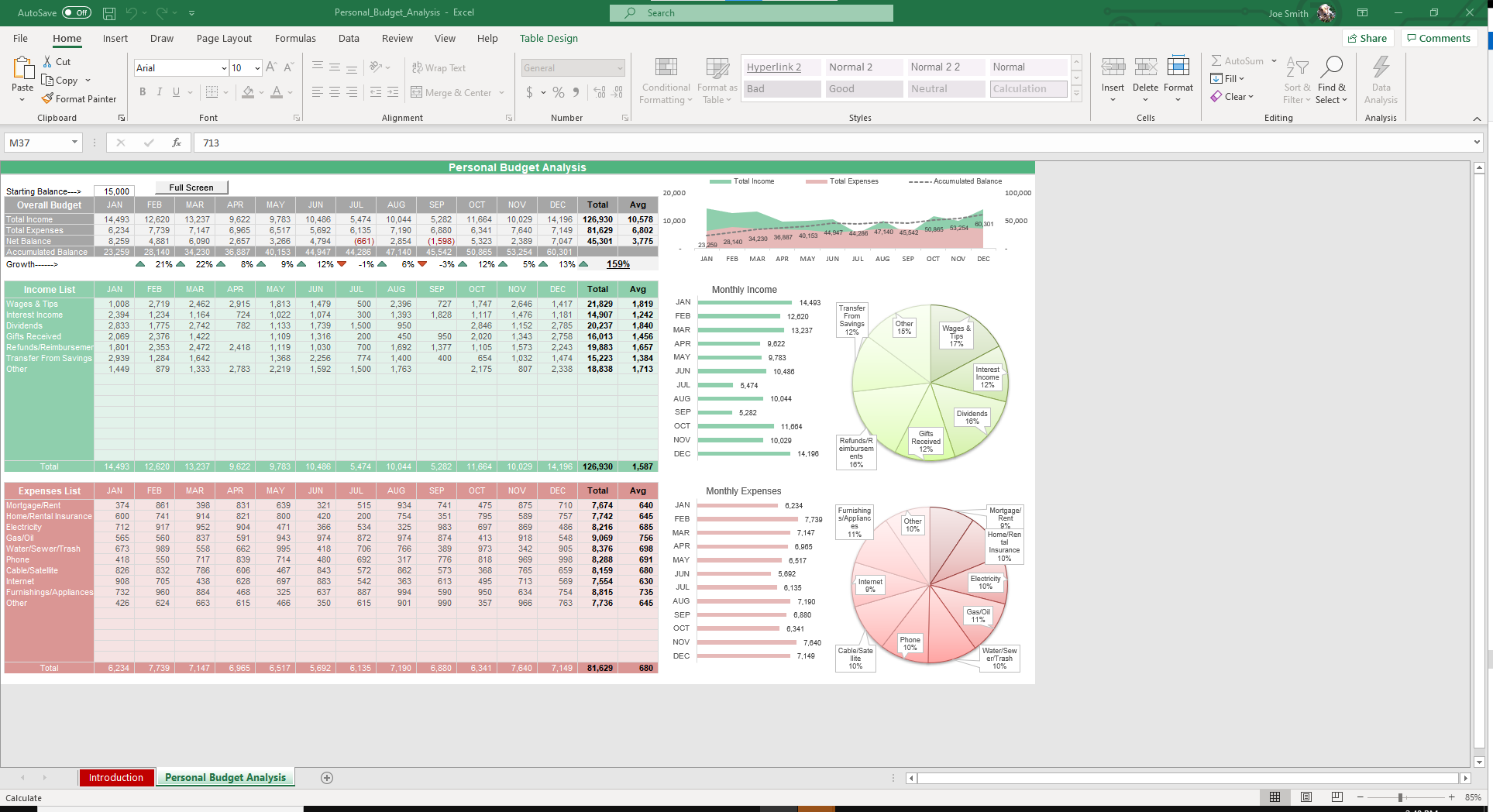
One of the most shocking financial exercises is reading over your credit card expenses and adding up non-essential expenses. Some people underestimate how expensive eating all the time and buying a cup of coffee everyday is. Others get wooed by the convenience of online shopping. No matter your expense drug of choice, we can all benefit by understanding our spending habits.
That’s where our Personal Budget Analysis Excel Templates come in handy. It’s a simple one-page template equipped with conditional formatting, charts, pie graphs and bar graphs that showcase your personal budget over the course of a year in a digestible format.
If you find this template useful, you’ll also want to check out our other personal finance templates for Excel such as Personal Budgeting, Net Worth Calculator and Loan Amortizer. Each is designed to further financial literacy and track what’s coming vs. coming out on a monthly basis.
Let’s dive into how to use this template.
Start by adding your Starting Balance in cell C3. In the Income List, add all your types of income. Placeholders include typical sources of income like Wages & Tips, Interest Income, Dividends and Gifts Received. Edit them as you see fit and add the corresponding dollar value for each.
Repeat the same process in the Expenses List. Placeholders include typical sources like Mortgage/Rent, Home/Rental Insurance, Electricity, Gas/Oil, Water/Sewer/Trash, Phone, Cable/Satellite and more. A modern expense list includes things like streaming services, monthly subscriptions and more.
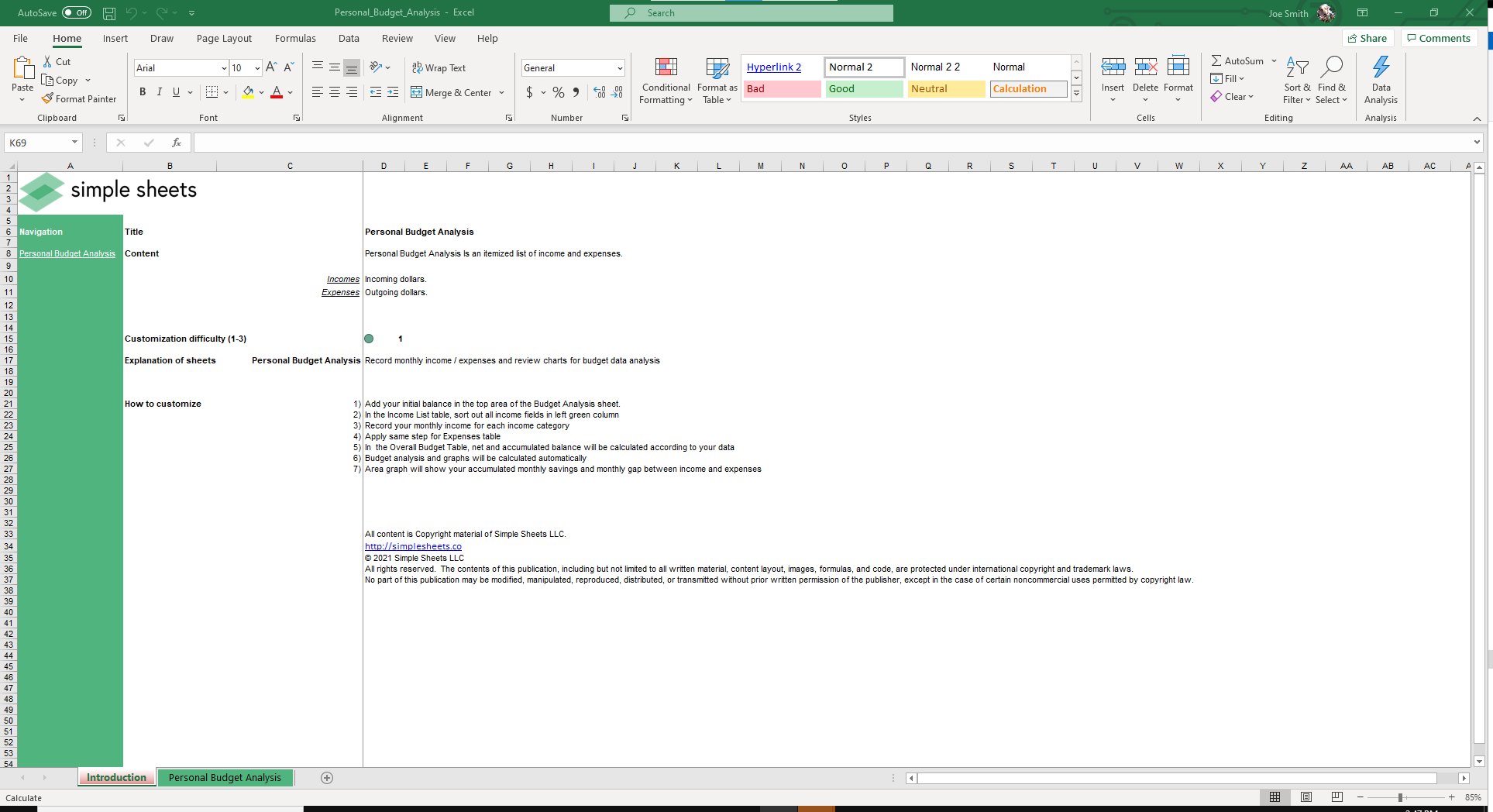
Once you’ve finished entering your inputs into the income and expenses list, the Overall Budget table, in grey at the top of the spreadsheet, will calculate automatically. Accumulated Balance and Growth will appear at the bottom of the table.
At the right side of the spreadsheet are visualizations that categorize and display your Monthly Income, Monthly Expenses and the trend of your Accumulated Balance.
We love this template for its simplicity, usability and visuals. With better data about your personal finances comes better decisions that will ensure you are up and to the right.
If that wasn't enough reason to get this template, did you know this template is compatible with Google Sheets? Collaborate with your co-workers in real time and enjoy the cloud auto-save feature of Sheets when you use this template!





