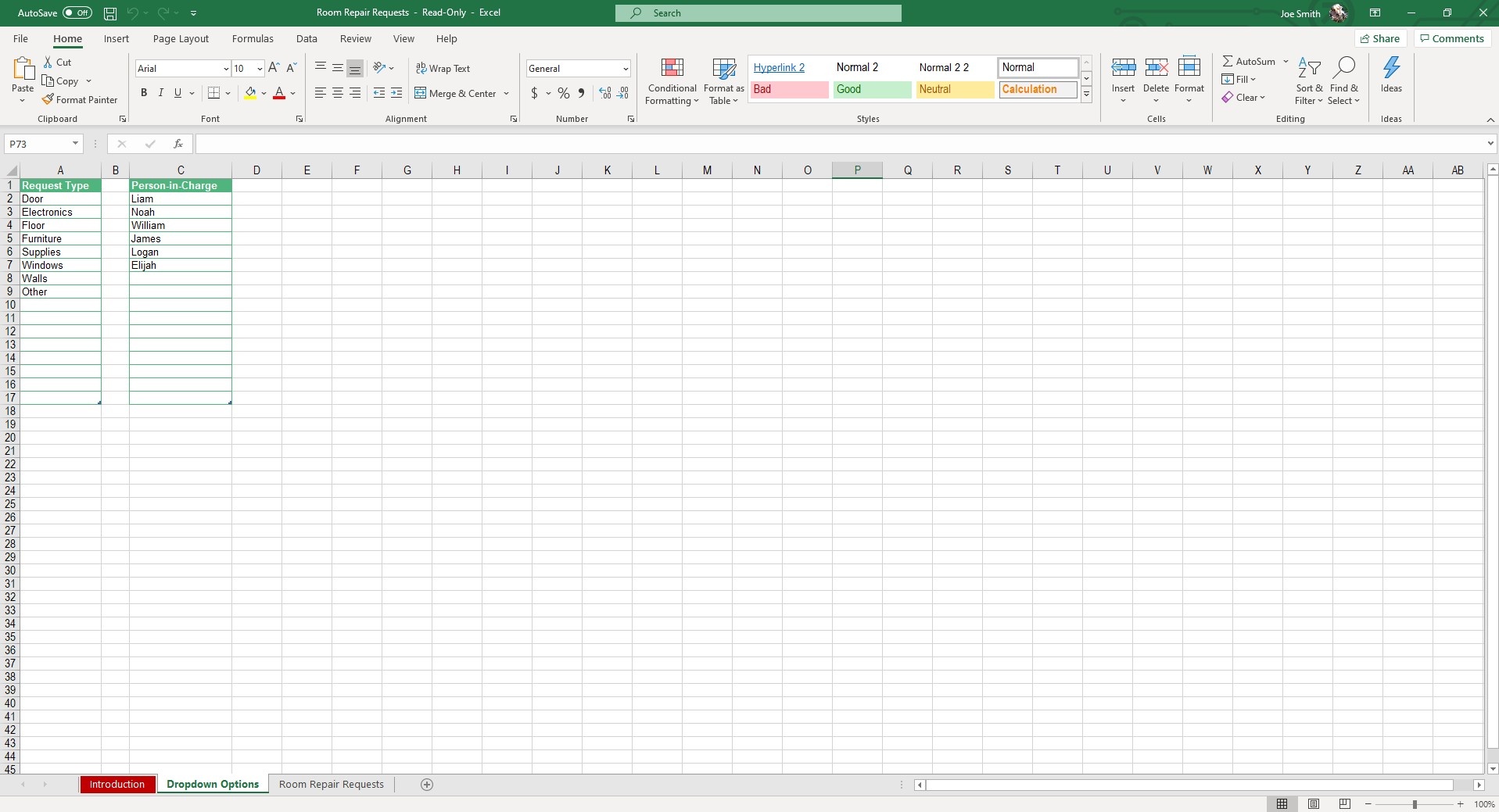Property
Management Maintenance
Excel and Google Sheets Template
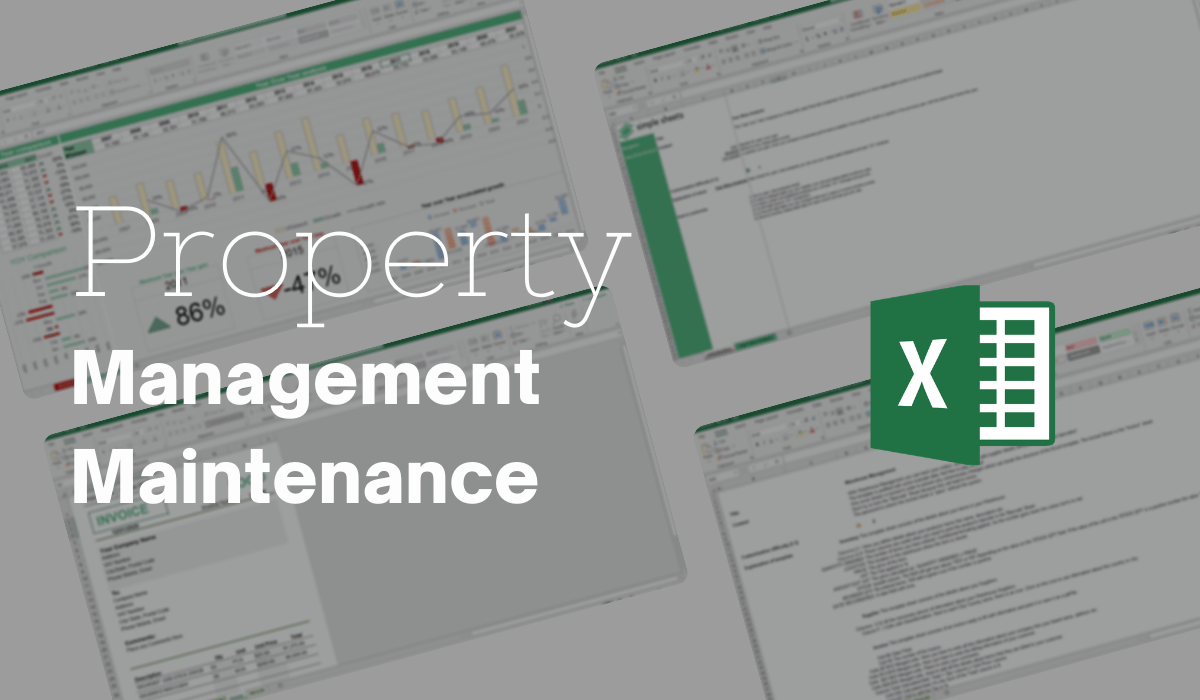
What's Inside the Property Management
Maintenance Template?
Details | 3 Sheets
Supported Versions | Excel 2007, 2010, 2013, 2016, 2019, Office 365 (Mac), Google Sheets
Category | Real Estate
Tags | Property Management, Residential, Repairs
Why Professionals Choose Simple Sheets
It's simple. Access to the largest library of premium Excel Templates, plus world-class training.

100+ Professional Excel Templates
Optimized for use with Excel. Solve Excel problems in minutes, not hours.

World-Class Excel University
With our university, you'll learn how we make templates & how to make your own.

How-To Videos
Each template comes with a guide to use it along with how-to videos that show how it works.
Inside Our Property Management Maintenance
Excel and Google Sheets Template

That dreaded call from a tenant at 3am about busted pipes or flooding is every landlord’s nightmare. It’s impossible to avoid these situations entirely, but there is a way to make sure you stay on top of all repair or replacement requests. Rather than manually record repairs in a notebook or use expensive property management software, our Property Management Maintenance Excel Template is easy to use for landlords, property managers and even real estate investors.
Having a centralized database for repairs is helpful to understanding the “health” of your property as well as the care of your tenants.
The first tab is a Dropdown Options. Here, you can add, edit, delete and change the request type (such as door, floor, walls, windows etc,.) as well as the responsible maintenance person. Just plug in the applicable data and it will auto-generate in the next tab.
The Room Repair Requests tab is where you can input requests. Input information such as request number, status, priority, date requested, tenant (requester), contact details, room numer (unit), request type (options will pre-fill from dropdown options column), description of request, maintenance employee, date complete and action log.
Two other great features on this template: the progress bar and easy filter. The progress bar shows you the status of your requests. You can see what requests have not started and what are in progress. The green bars highlight different shades of green based on the priority you gave them in the request. This visual updates automatically as your request table does.
The two filters allow you to filter all requests by priority and status.
This is especially helpful if you manage more than one property and have a team of people helping you with maintenance issues. Quickly diagnosing the health of your properties allows you to provide unparalleled service to your tenants that should improve tenant retention and make sure you’re not falling behind on repairs that could put you in legal trouble.
If that wasn't enough reason to get this template, did you know this template is compatible with Google Sheets? Collaborate with your co-workers in real time and enjoy the cloud auto-save feature of Sheets when you use this template!
If you are a landlord, you will also find our Lease Tracker and Multifamily Property Management Templates helpful. These property management templates are used at property management companies like Oakwood Management Company.