RACI Matrix
Excel and Google Sheets Template

What's Inside the RACI Matrix Template?
Details | 2 Sheets
Supported Versions (All Features) | Excel 2016, 2019, Office 365 (Mac)
Supported Versions (Significant Features) | Excel 2010, 2013, 2016, 2019, Office 365 (Mac), Google Sheets
Category | Project Management
Tags | Responsible, Diagram
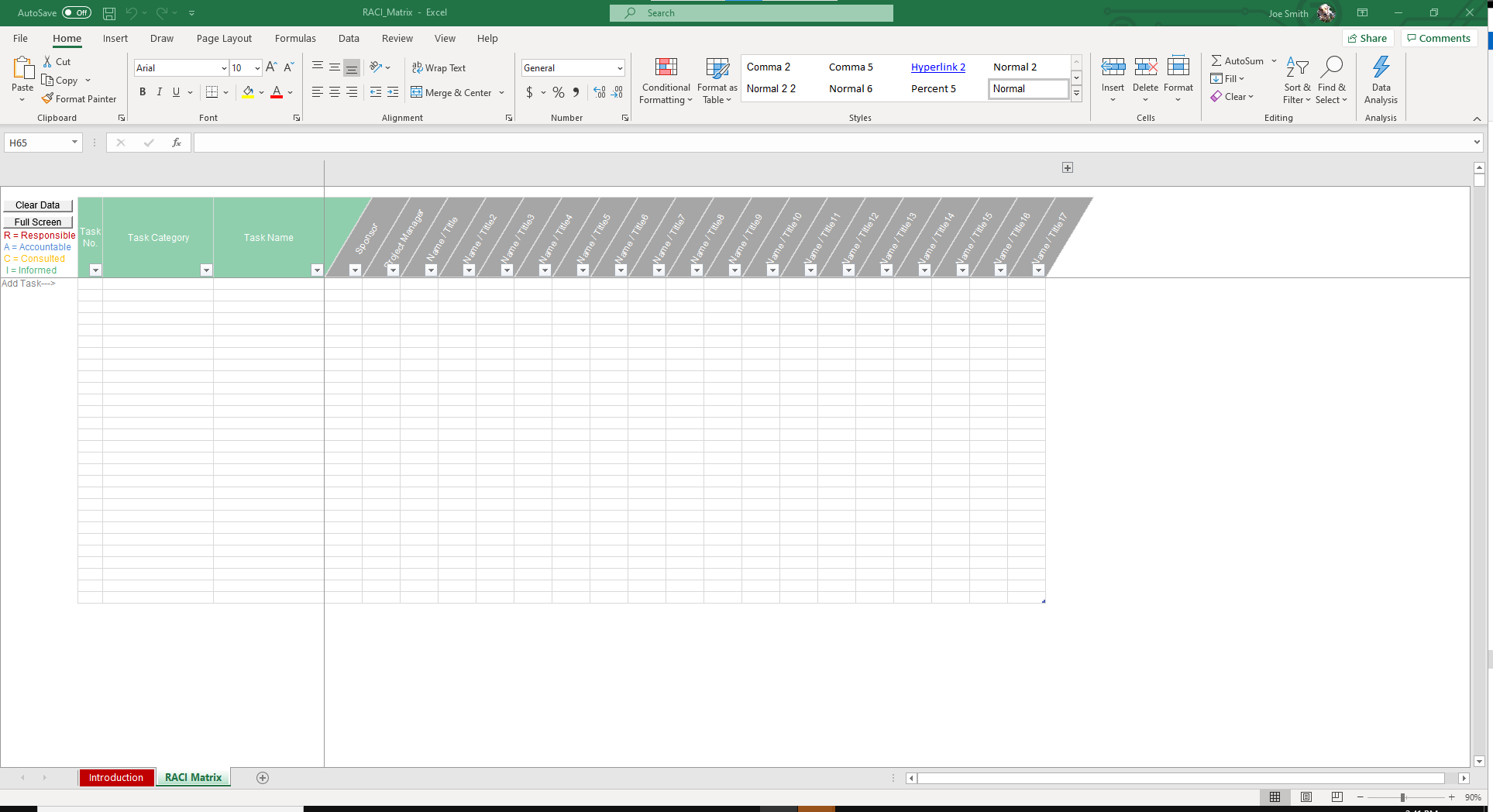
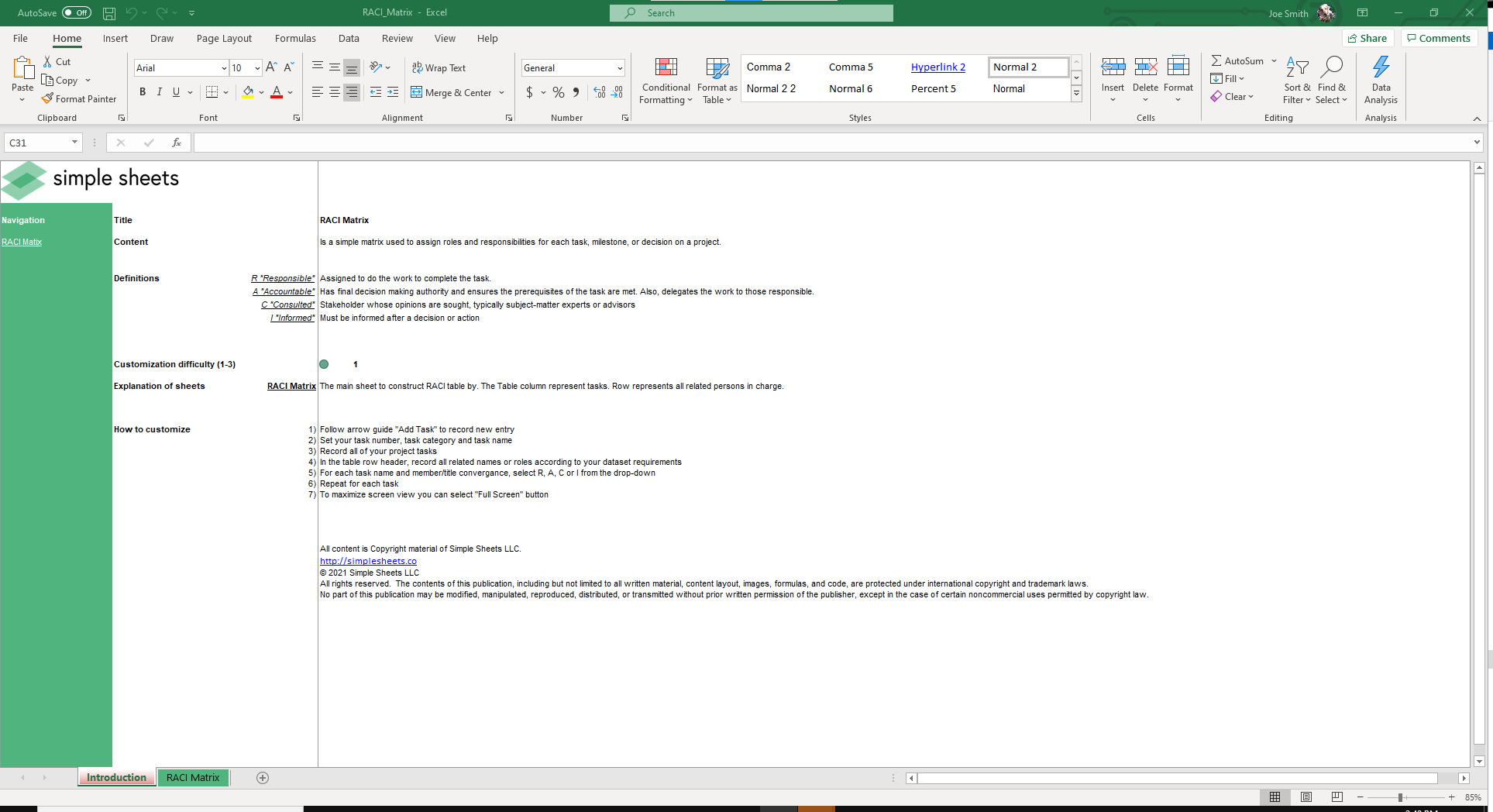
Why Professionals Choose Simple Sheets
It's simple. Access to the largest library of premium Excel Templates, plus world-class training.

100+ Professional Excel Templates
Optimized for use with Excel. Solve Excel problems in minutes, not hours.

World-Class Excel University
With our university, you'll learn how we make templates & how to make your own.

How-To Videos
Each template comes with a guide to use it along with how-to videos that show how it works.
Inside Our RACI Matrix Excel and Google Sheets Template
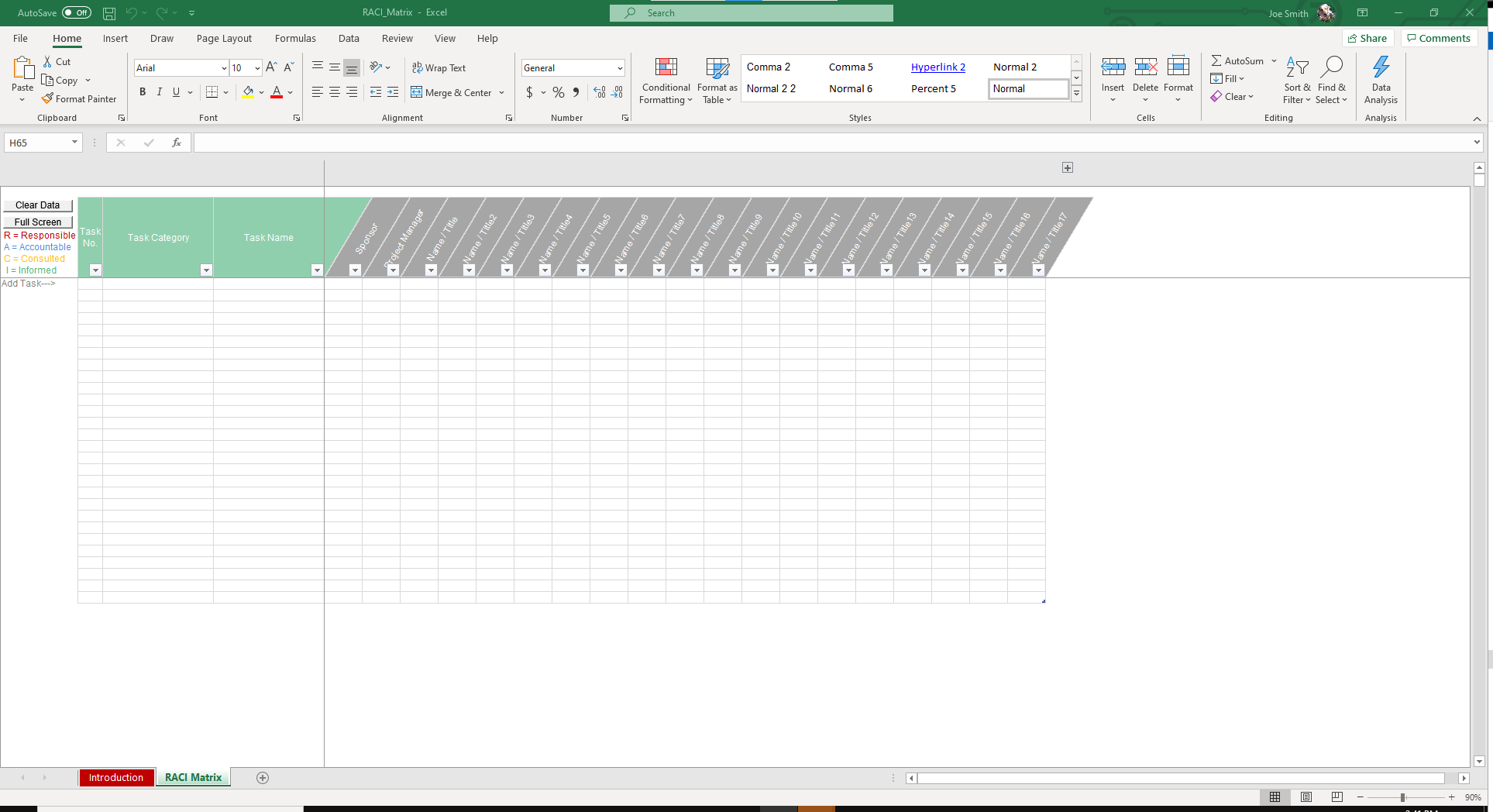
At the peak of Kanye West’s discography is Blame Game, a song seeking to appropriately attribute blame to two people in a relationship. Perhaps Kanye would have benefitted from our RACI (Responsibility Assignment) Matrix Excel Template?
Our RACI Matrix Template is designed to help teams stay on track and accountable for specific tasks.
If you find this template useful, you’ll also want to check out our other project management Excel templates like Gantt Chart, Kanban Board, Plan Do Check Act (PDCA), Weekly Team Meeting and Event Planning and Management. Each is helpful in its own right, helping you better manage and understand goals among your team or organization.
Before we dive into how the template works, let’s explain what RACI stands for.
R is for Responsible.
A is for Accountable.
C is for Consulted.
I is for Informed.
Let’s dive into how to use the RACI Matrix.
In the RACI Matrix sheet, start by adding your first task under the Task Name header in cell D3. You also want to add a Task Number and Task Category.
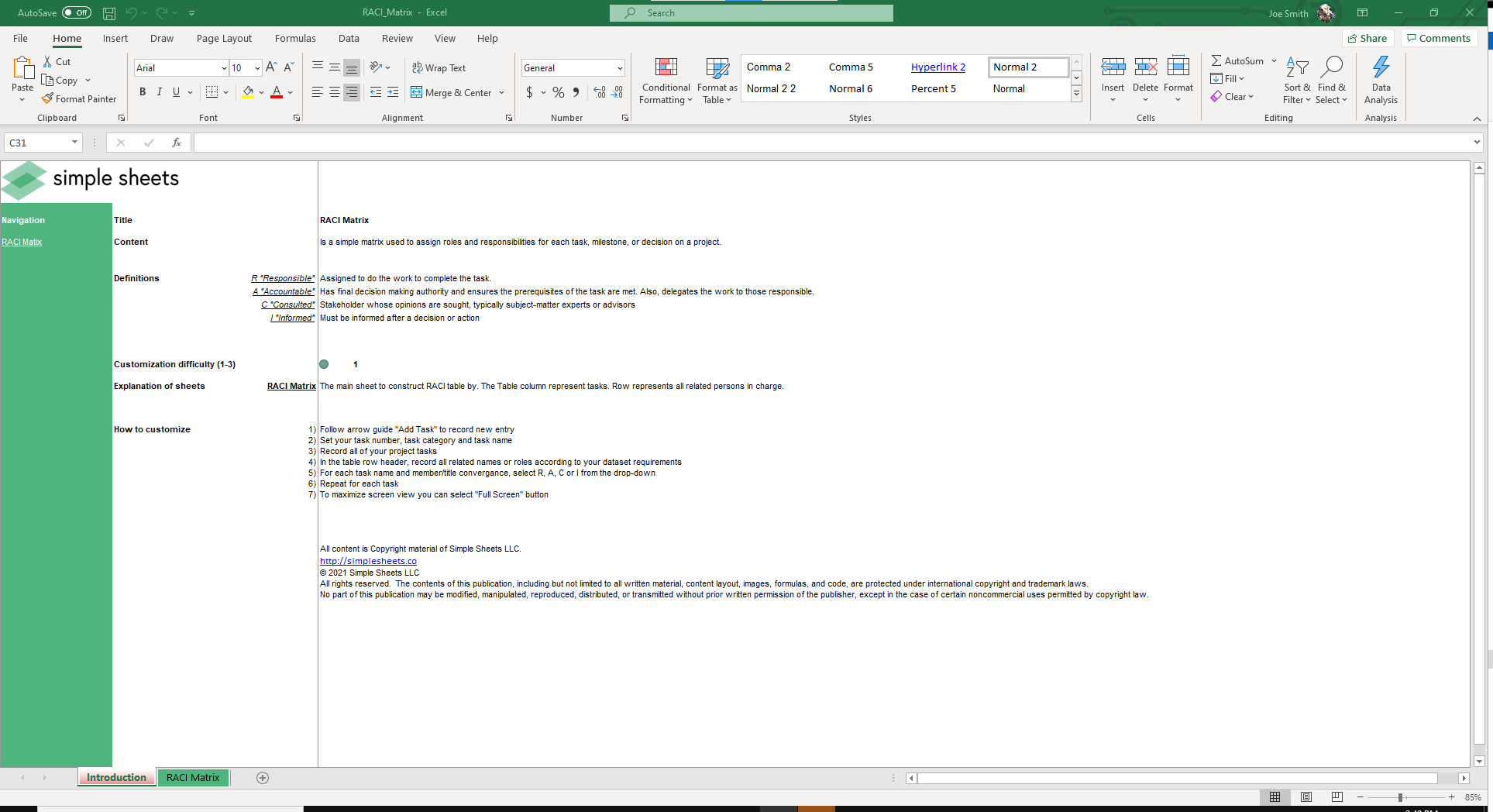
In the row with grey headers, add different positions and titles. Current placeholders include Sponsor and Project Manager. You can also customize the columns to be positions or team member names depending on what makes sense for you.
From there, you can start to assign RACI, available through a drop-down and color coded, for each task. Responsible is in red; Accountable in blue; Consulted in yellow and Informed in green. This makes your matrix easy to read and analyze quickly.
In any given project, it’s important that different teams and individuals know their role. Their role may be only a slice of the total pie, but for accountability sake, you want to track potential bottlenecks.
If that wasn't enough reason to get this template, did you know this template is compatible with Google Sheets? Collaborate with your co-workers in real time and enjoy the cloud auto-save feature of Sheets when you use this template!
RACI is a function of an agile framework, used often by product managers, software development teams, construction projects, operations, data governance, HR processes etc,.





