Affinity Diagram Template for Excel and Google Sheets
What's Inside the Affinity Diagram Template?
Details | 2 Sheet
Supported Versions | Excel 2010, 2013, 2016, 2019, Office 365 (Mac)
Category | Project Management, Management
Tags | Brainstorming, Notetaking, Innovation
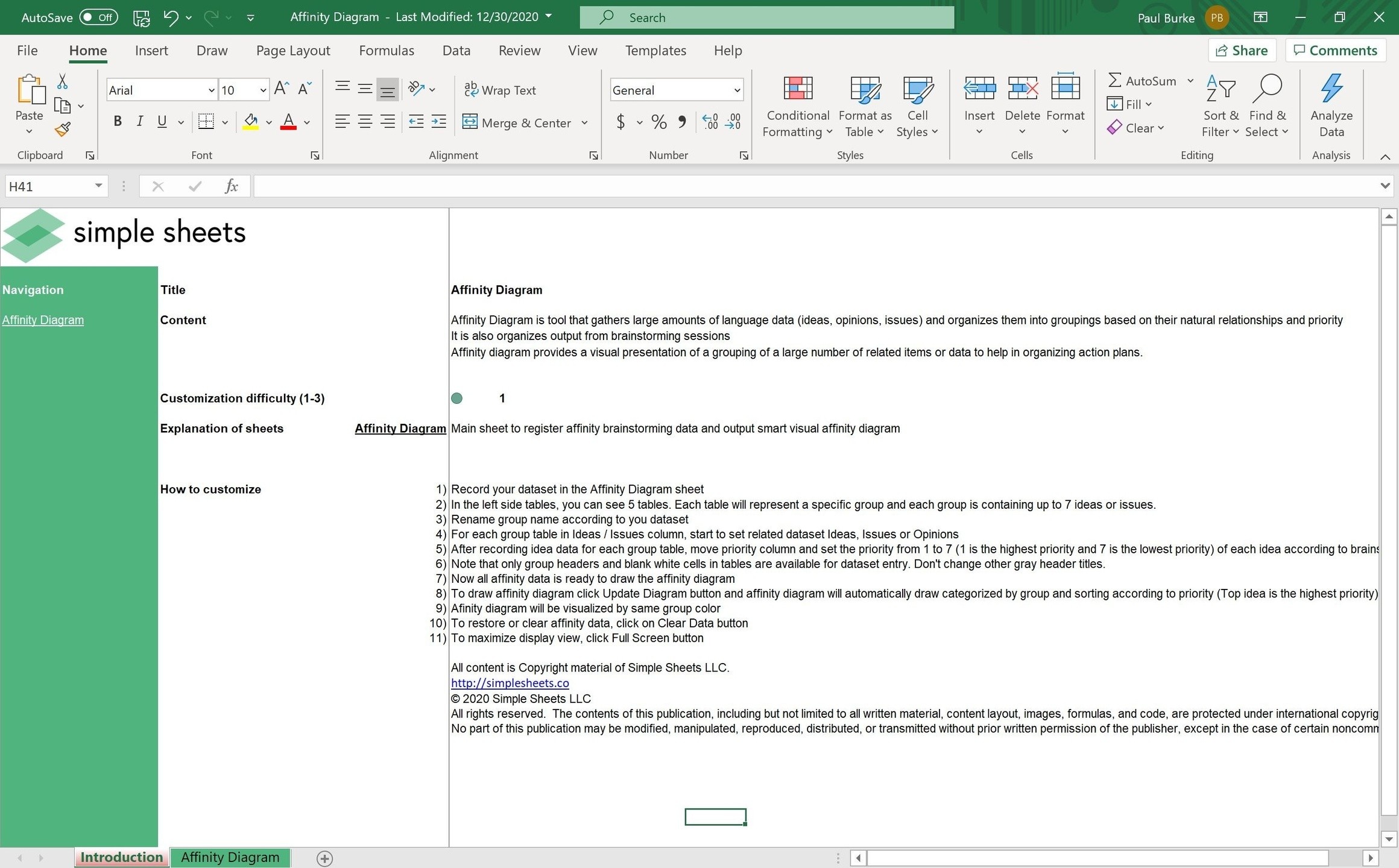
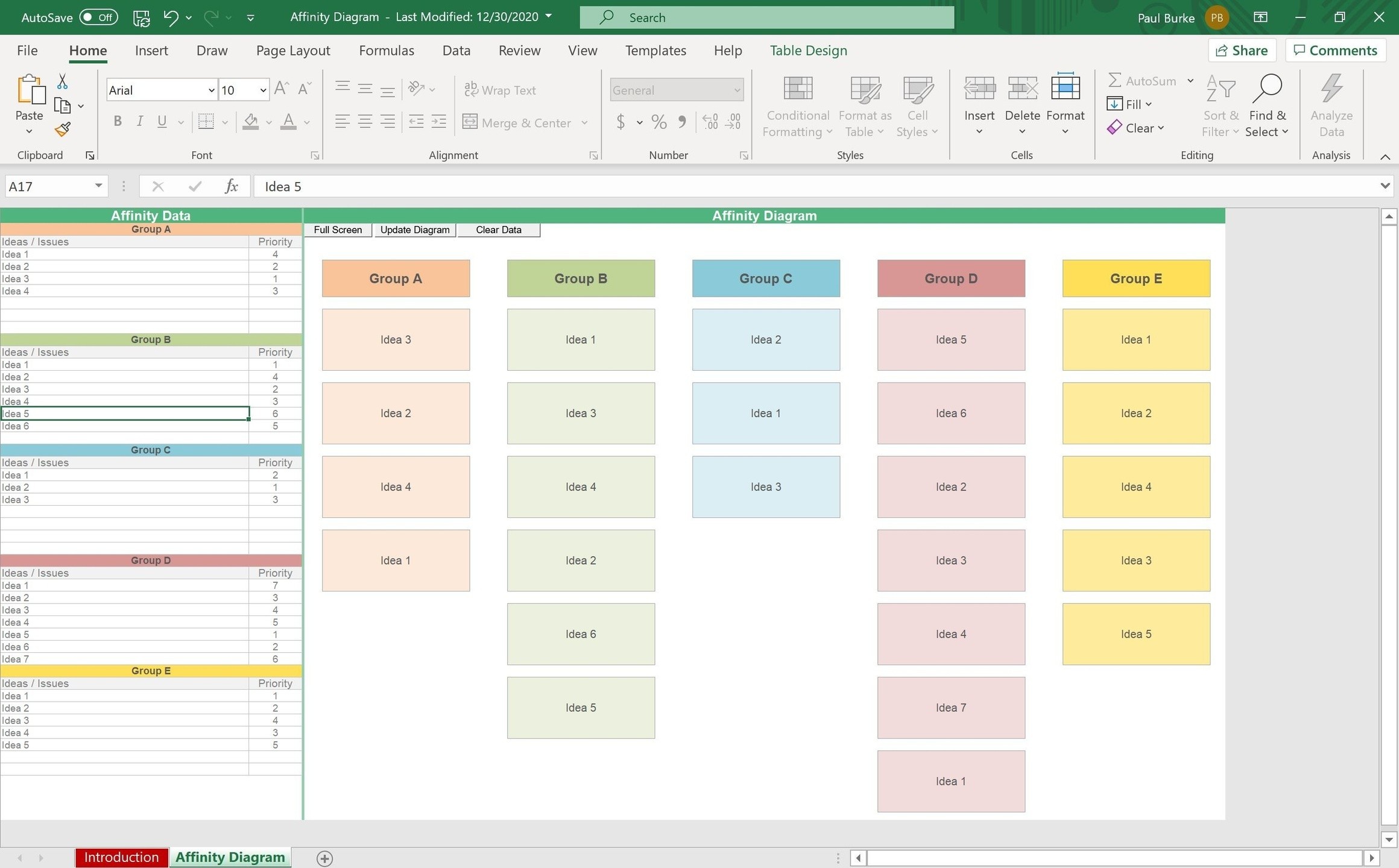
Why Professionals Choose Simple Sheets
It's simple. Access to the largest library of premium Excel Templates, plus world-class training.

100+ Professional Excel Templates
Optimized for use with Excel. Solve Excel problems in minutes, not hours.

World-Class Excel University
With our university, you'll learn how we make templates & how to make your own.

How-To Videos
Each template comes with a guide to use it along with how-to videos that show how it works.
Why Use Our Excel Affinity Diagram Template?
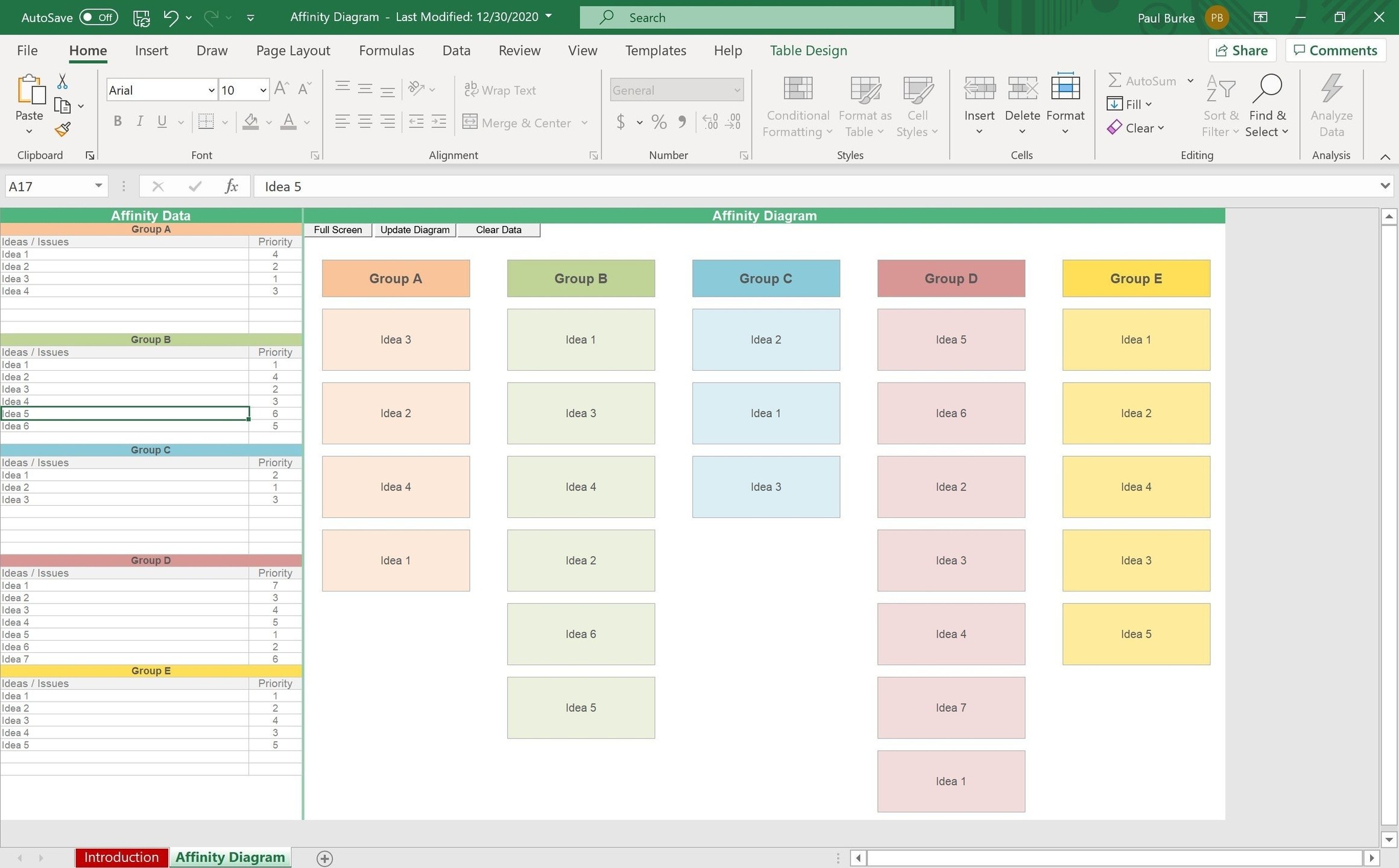
An affinity diagram is a tool for organizing ideas, especially when working with large volumes of data or input. It helps you group related thoughts, identify themes, and make sense of complex information visually and logically. Commonly used in brainstorming, UX research, and process improvement, this method brings clarity to otherwise scattered ideas.
With our ready-to-use affinity diagram template, you can skip the sticky notes and get straight to structured collaboration right inside your spreadsheet. It’s a simple way to turn raw ideas into organized, actionable insights.
Before we get into our tutorial of how to use it, you may also find other project management templates like our PDCA or Kanban Board highly useful.
Let’s dive into how to use this spreadsheet.
Our affinity diagram Excel template is designed to save you time and effort. Instead of building your diagram from scratch, you get a clean, structured layout that’s ready to go. It's fully compatible with both Excel and Google Sheets. So, you can work in the tool you prefer.
You’ll also find it easy to customize for any use case. Just type, group, and label your ideas. Whether you're leading a team meeting or analyzing research data, this template gives you the flexibility and clarity you need to stay focused and productive.

Key Features & Benefits
Our affinity diagram template XLS simplifies idea organization while offering the flexibility professionals need. Here’s what makes it stand out:
Pre-built Excel & Sheets formats
This template comes in both. xlsx and .xls formats. Hence, it is compatible with most versions of Microsoft Excel. It includes ready-to-use columns and sticky-note-style cells, so you can start organizing ideas immediately. Color-coded categories make clusters easy to scan at a glance.
Easy customization
The layout is fully editable. You can group your ideas, rename headers, and adjust fonts or colors in just a few clicks.
Collaborate & share
Use in Google Sheets for real-time editing with teammates. Once done, export your finished affinity diagram template Excel as a PDF or image to present insights clearly to stakeholders or include it in reports.
How It Works
You don’t need advanced skills to use this template affinity diagram template. Follow four simple steps to organize your ideas and present them professionally.
Step 1: Enter your ideas.
On the left side of the sheet, you’ll see five pre-set tables labeled Group A to Group E. Each table represents a category. Rename the groups as needed and start typing your ideas directly into the cells. You can insert up to 7 ideas per group.
Step 2: Prioritize your ideas.
For each idea, select a priority from 1 to 7. 1 is the highest priority while 7 is the lowest. This helps highlight the most important items at a glance.
Step 3: Click “Update Diagram”
Once your inputs are ready, hit the :”Update Diagram” button. The tool will automatically draw the affinity diagram based on your entries. It will group and prioritize your ideas using color-coded cards.
Step 4: Share or start fresh.
The finished diagram mirrors your table layout and is easy on the eyes. When you're ready to present, save the file or go full screen. Click “Clear Data” to reset everything and begin a new session.
Template Variations & Compatibility
Our affinity diagram template is designed for flexibility, no matter your workflow. It comes in both .xlsx and .xls formats, so it works smoothly with all modern and older versions of Microsoft Excel. You can also import it directly into Google Sheets for cloud-based editing and real-time collaboration.
Prefer something offline or printable? Export the completed diagram as a PDF for presentations, or print it out for team workshops. Whether you're using Excel, Google Sheets, or hard copies, this template adapts to your setup without compromising on clarity or structure.
Frequently Asked Questions
Can I add unlimited ideas?
The template is optimized for clarity, so each category supports up to 7 ideas by default.
How do I change the color scheme?
Colors are applied automatically for readability, but you can manually customize them using Excel’s fill and font tools. Simply select the cells or cards you want to update and apply your preferred colors.
Is this template compatible with older Excel versions?
The template is available in both .xlsx and .xls formats. So, it works with older and newer versions of Microsoft Excel. You can also open it in Google Sheets without issues.
Get Started Now
Access the affinity diagram Excel template as part of the Simple Sheets bundle. Plans start at just $49 for one-time access to over 45 customizable Excel templates.
For advanced users or teams, premium options offer 100+ templates, Excel courses, and additional features. Choose the plan that fits your needs and start organizing your ideas with confidence.
One-time payment. No recurring fees. Immediate download.





