Bill of Materials
Excel & Google Sheets Template
Get Our Bill of Materials Template For Free
Where can we send access to?
What's Inside the Bill of Materials Template?
Details | 4 Sheets
Supported Versions | Excel 2010, 2013, 2016, 2019, Office 365 (Mac), Google Sheets
Category | Supply Chain & Operations
Tags | BOM, Parts, Inventory
Why Professionals Choose Simple Sheets
It's simple. Access to the largest library of premium Excel Templates, plus world-class training.

100+ Professional Excel Templates
Optimized for use with Excel. Solve Excel problems in minutes, not hours.

World-Class Excel University
With our university, you'll learn how we make templates & how to make your own.

How-To Videos
Each template comes with a guide to use it along with how-to videos that show how it works.
Inside Our Bill of Materials
Excel & Google Sheets Template
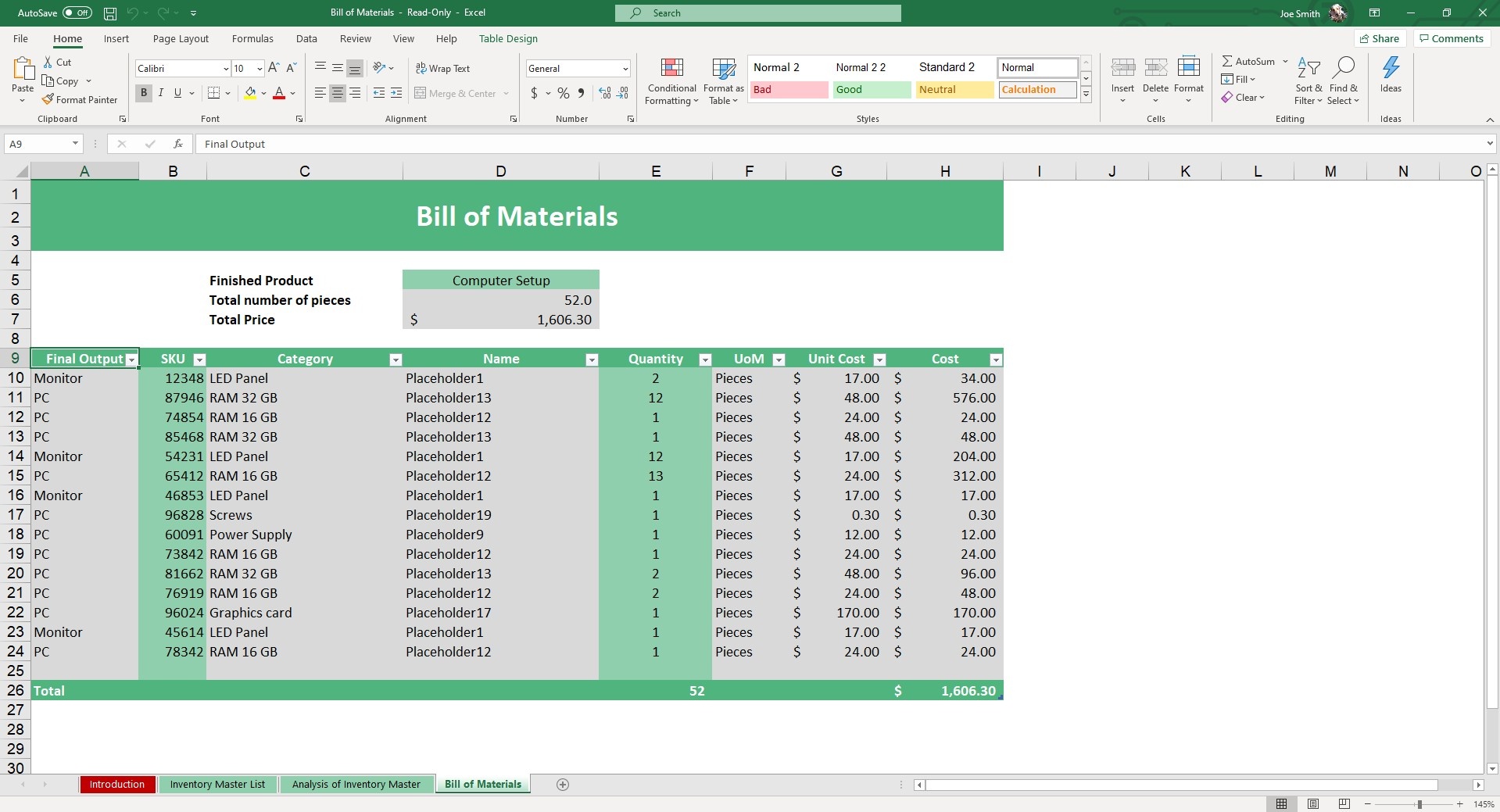
Bill of Materials is a tool used to keep track of individual components needed to manufacture a product. By tracking the unit cost, you can also quickly identify the raw material costs you will be incurring in the course of production.
While there is some software available for BOM, a far better alternative for most organizations is to use Excel where you’re not paying monthly costs just to manage and organize your Bill of Materials.
That’s where our Bill of Materials Excel Template comes in handy. This template is most widely used by people in electronics (as you’ll see in the sample data), construction, engineering and hardware.
There are three sheets in this template. We start off with the Inventory Master List. Fill fields such as Final Output, SKU, Category, UoM, Name and Unit Cost. If you update or edit any of the field headers, be sure to do the same in the Bill of Materials Tab.
Once you’ve updated that information, jump over to the Bill of Materials sheet. In this sheet, you can put together individual BOMs based on your Inventory Master List. Ensure that you only populate the cells in green, everything else will update automatically.


If you want to have multiple BOMs in this file, simply copy and paste the Bill of Materials sheet.
From there, you can use the Analysis of Inventory Master, fully built with Pivot Tables so you can see a summary of raw parts involved, their cost and the sum of all unit costs for a finished product.
This template comes with a step-by-step video tutorial in addition to instructions on use and customization so you can take advantage of all the features included in our Bill of Materials template.
Because this template is not super formula heavy, it will also work in Google Sheets. You may also like our Inventory Management and Supplier Relationship Management Templates.
Whereas maybe you used just a pen and paper or unformatted spreadsheet, you now have a centralized and formatted database to keep track of your materials.



