Sales Management
Excel and Google Sheets Template
What's Inside the Sales Management Template?
Details | 5 Sheets
Supported Versions | Excel 2007, 2010, 2013, 2016, 2019, Office 365 (Mac), Google Sheets
Category | Sales
Tags | Customer Service, Account Management
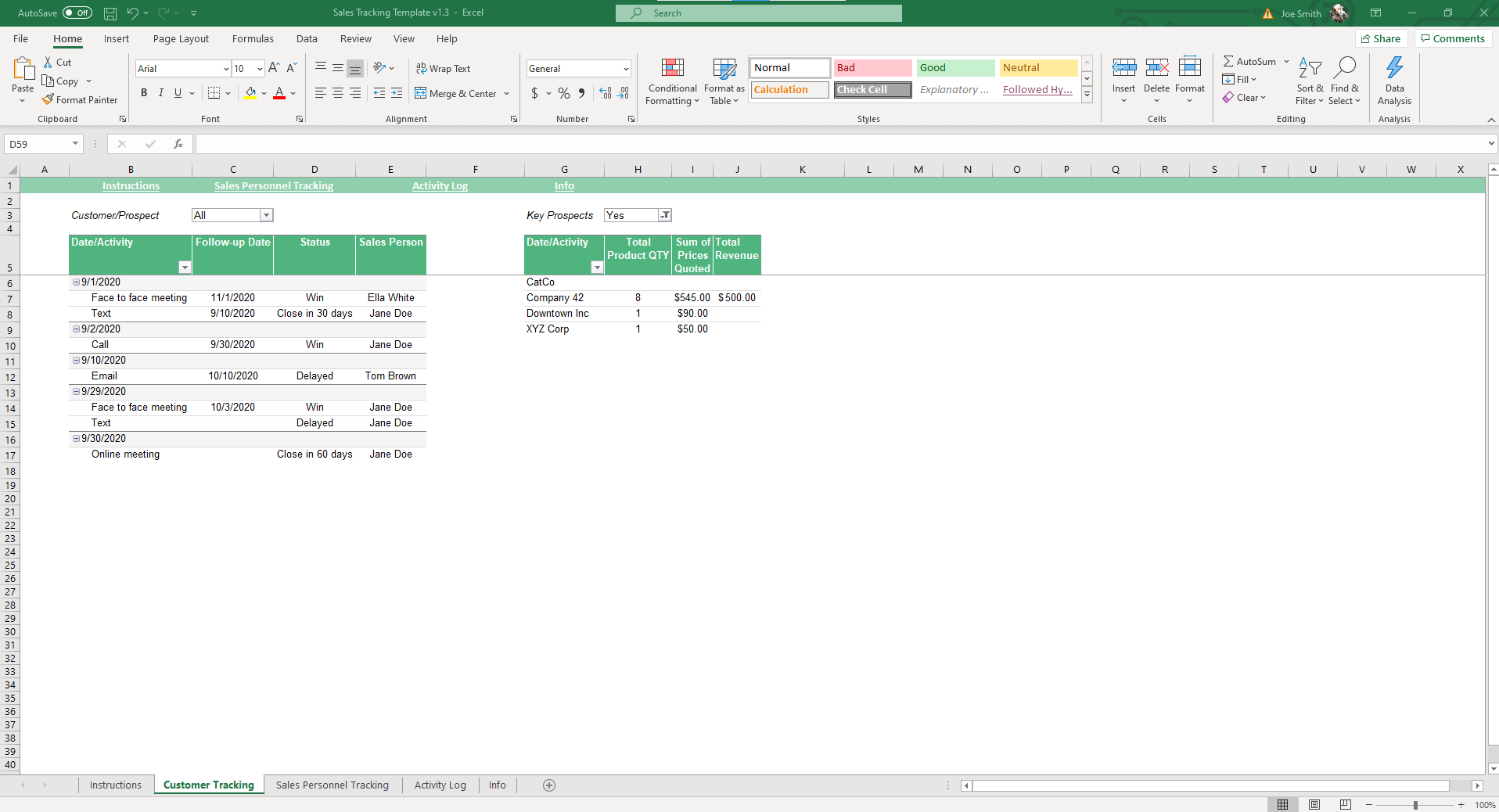
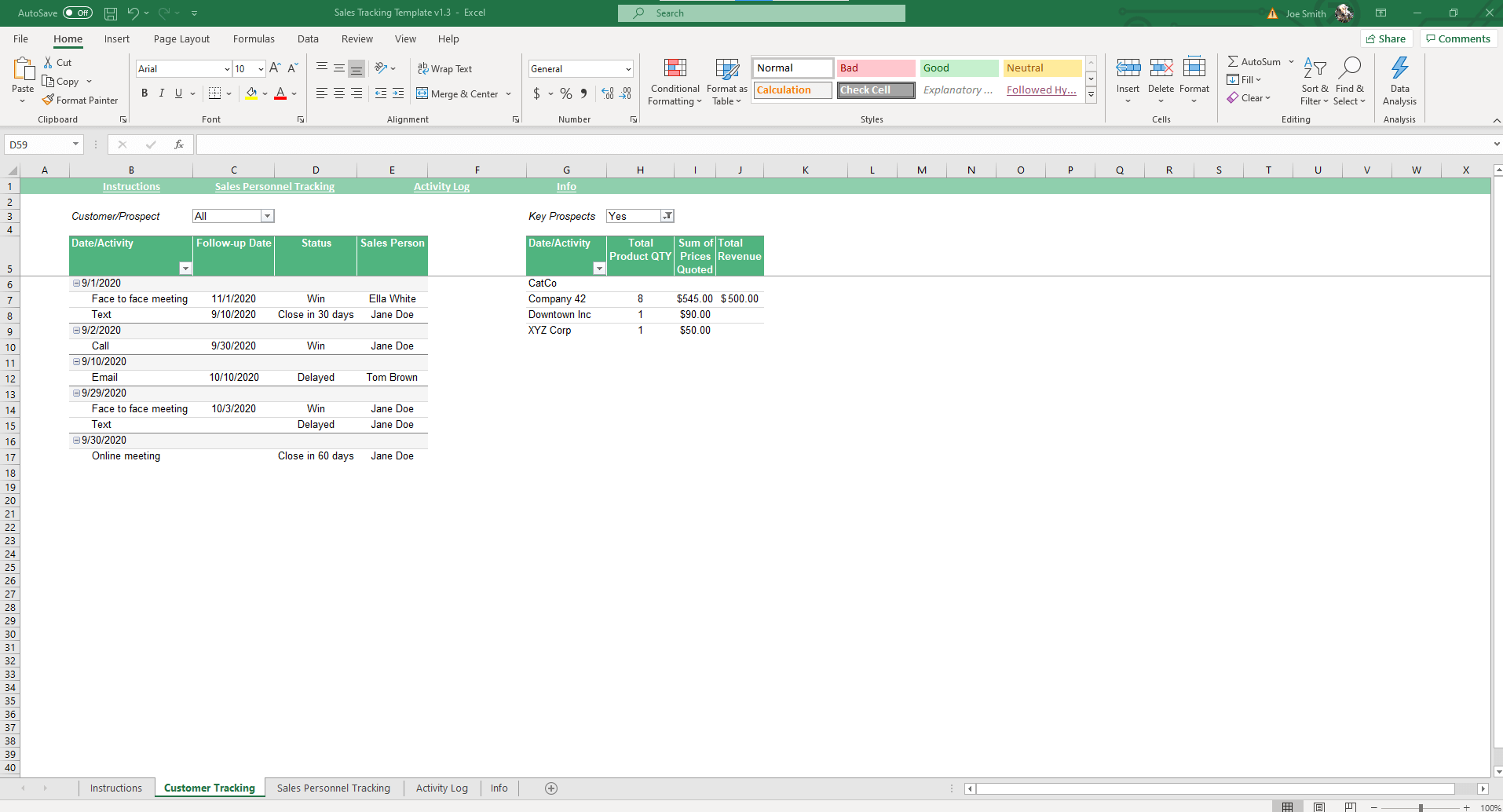
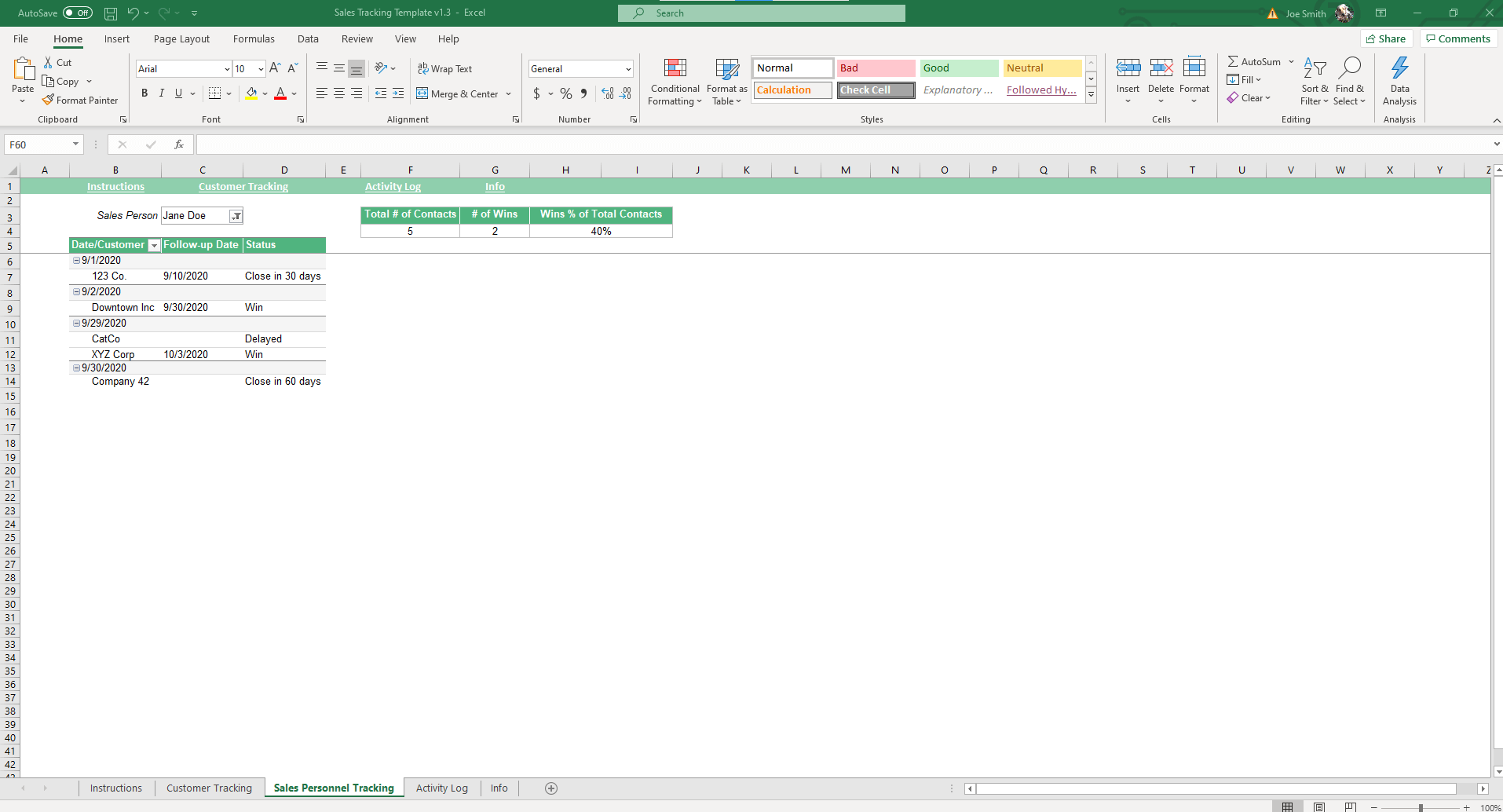
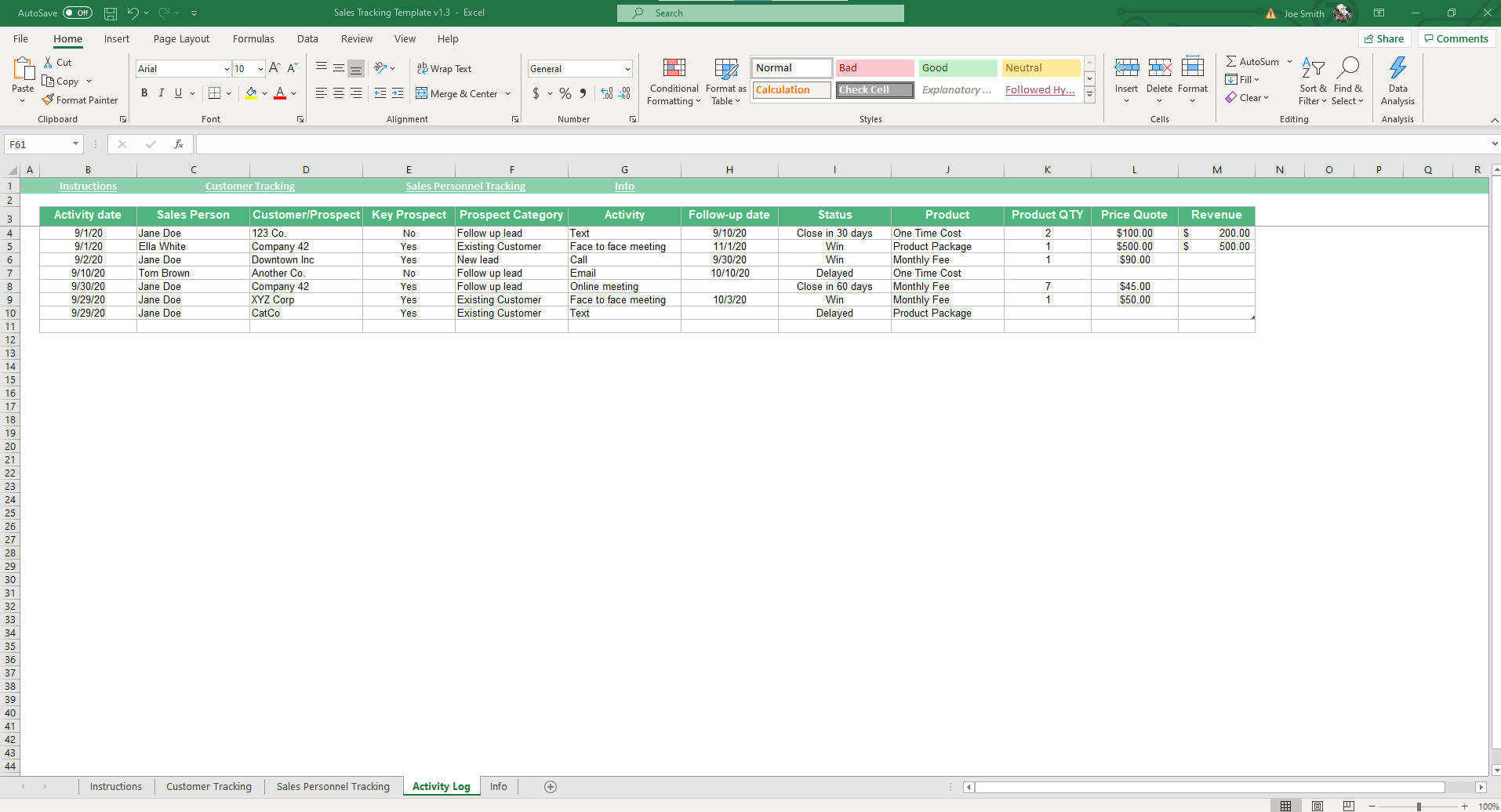
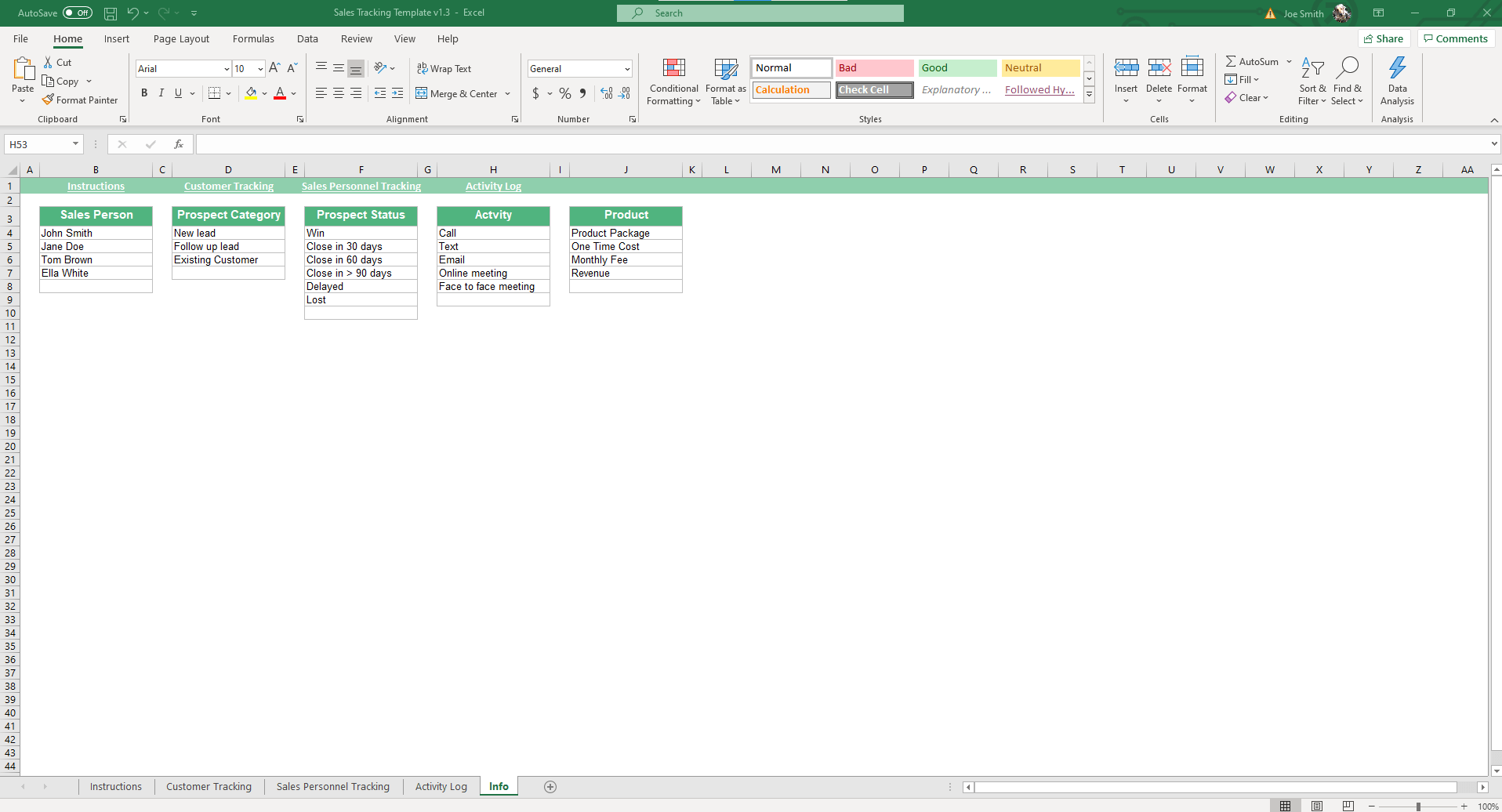
Why Professionals Choose Simple Sheets
It's simple. Access to the largest library of premium Excel Templates, plus world-class training.

100+ Professional Excel Templates
Optimized for use with Excel. Solve Excel problems in minutes, not hours.

World-Class Excel University
With our university, you'll learn how we make templates & how to make your own.

How-To Videos
Each template comes with a guide to use it along with how-to videos that show how it works.
Inside Our Sales Management
Excel and Google Sheets Template
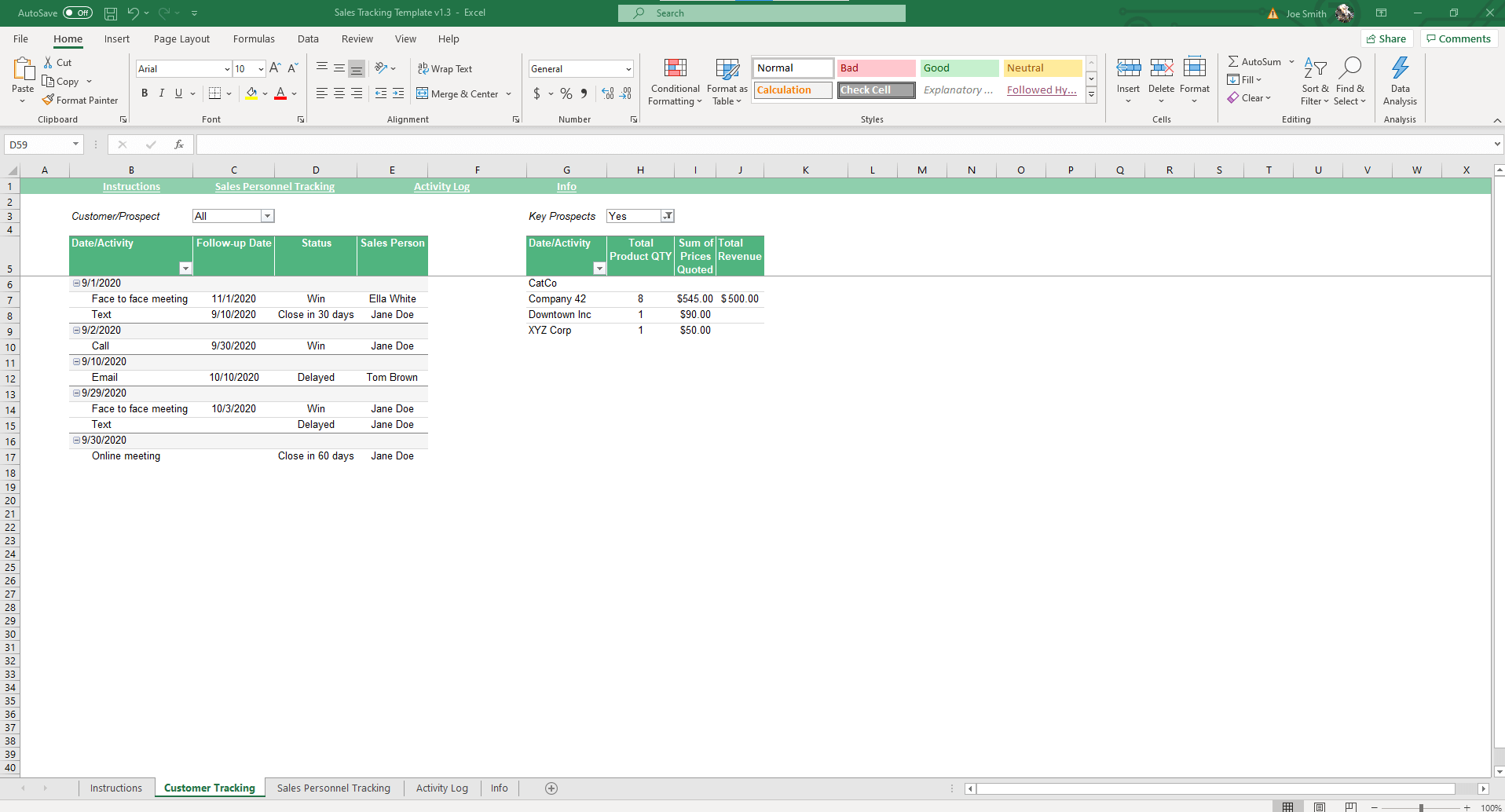
Raise your hand if you’ve ever tried creating a sales CRM on Excel or Google Sheets for your business (*raises both hands*).
Raise your hand if the template turns out janky, difficult to organize and impossible to update (*raises both hands and feet*).
For small businesses and entrepreneurs looking to get their outbound sales efforts off the ground, they don’t want to spend time fiddling on a spreadsheet. They want to have something ready made that allows them to hit the ground running.
If that’s you, you’re going to love this template.
The info tab sets the stage for the entire template, allowing you to add, edit and customize the sales person, prospect categories, prospect status, activity and product. Especially for a startup or small business, there is a lot of change so your CRM needs to reflect that. You may discover a different prospect category or add a new salesperson. Just add it to their respective row and your template will make those options easily accessible.
For a modern sales team, you’re probably not relying solely on cold-calling (and if you are, you’ll want to check out our Daily Call Report template) but several different methods to nourish your prospects and lubricate your sales funnel. The activity column allows you to add and change the methods you use most effectively and frequently.
You may also be pitching different products to prospects. See a trend? That’s easy to update too.
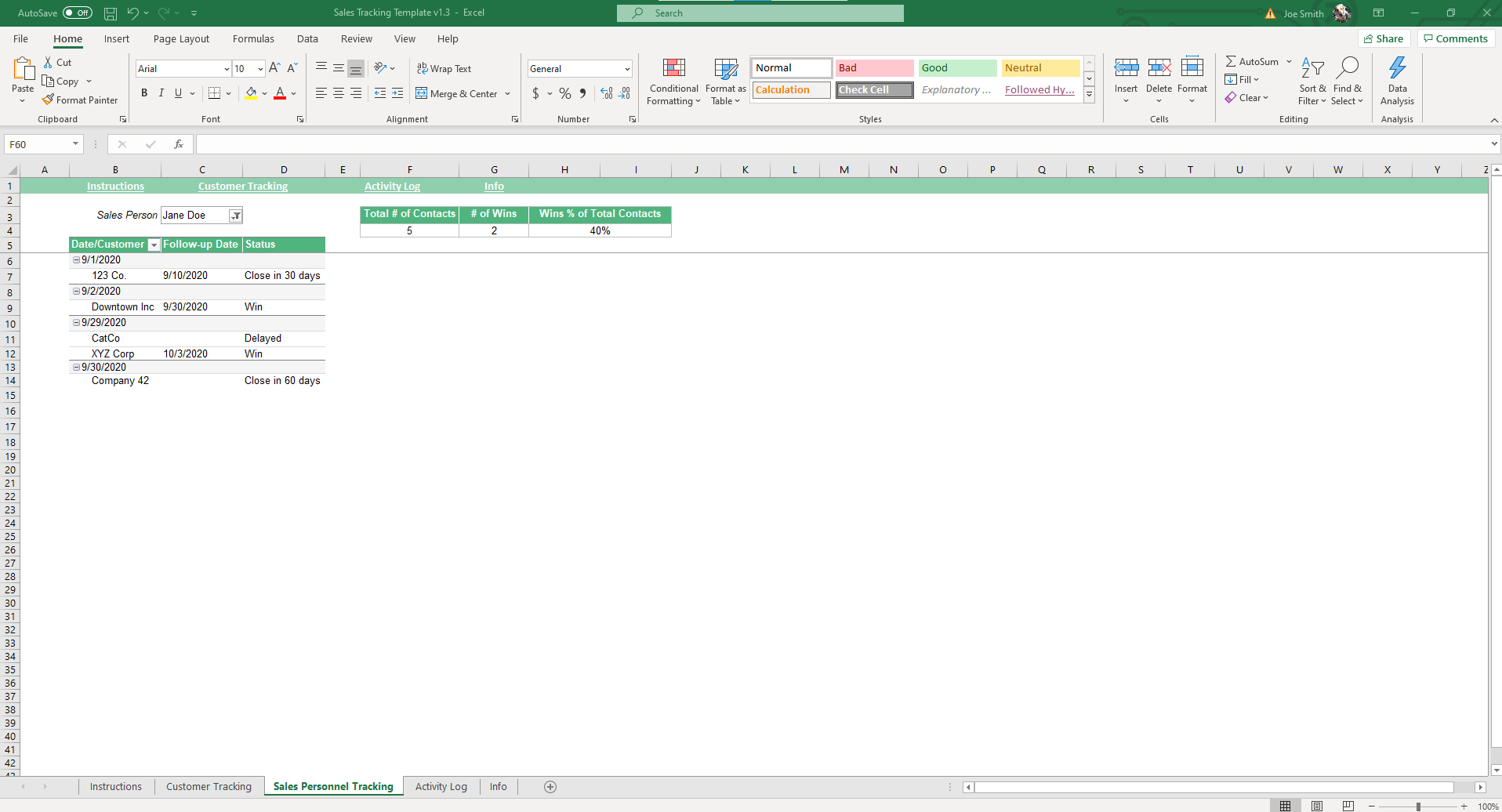
Once you’ve finished setting everything up on the Info tab, input your prospects and customers and update their status as necessary. You can see all customer information in the Customer Tracking tab. The Sales Personnel Tracking is like a sales baseball card, showing you a salesperson’s pipeline and three key metrics to evaluate their performance: total # of contacts, # of wins, and win% of total contacts.
As you update the Activity Log tab with follow ups and touch points, the logic is pre-built and will auto populate so you don’t have to manually edit the Customer Tracking and Sales Personnel Tracking tabs.
If that wasn't enough reason to get this template, did you know this template is compatible with Google Sheets? Collaborate with your co-workers in real time and enjoy the cloud auto-save feature of Sheets when you use this template!
Other templates you might like: CRM template, Daily Call Report template.





