Stock and Crypto Portfolio Tracker
Excel Template
What's Inside the Stock and Crypto Portfolio Tracker?
Details | 3 Sheets
Supported Versions (All Features) | Excel 2016, 2019, Office 365 (Mac)
Supported Versions (Significant Features) | Excel 2010, 2013, 2016, 2019, Office 365 (Mac)
Category | Finance
Tags | Crypto, Bitcoin, Stocks, Funds, Returns, Dividends, Holdings, Diversification
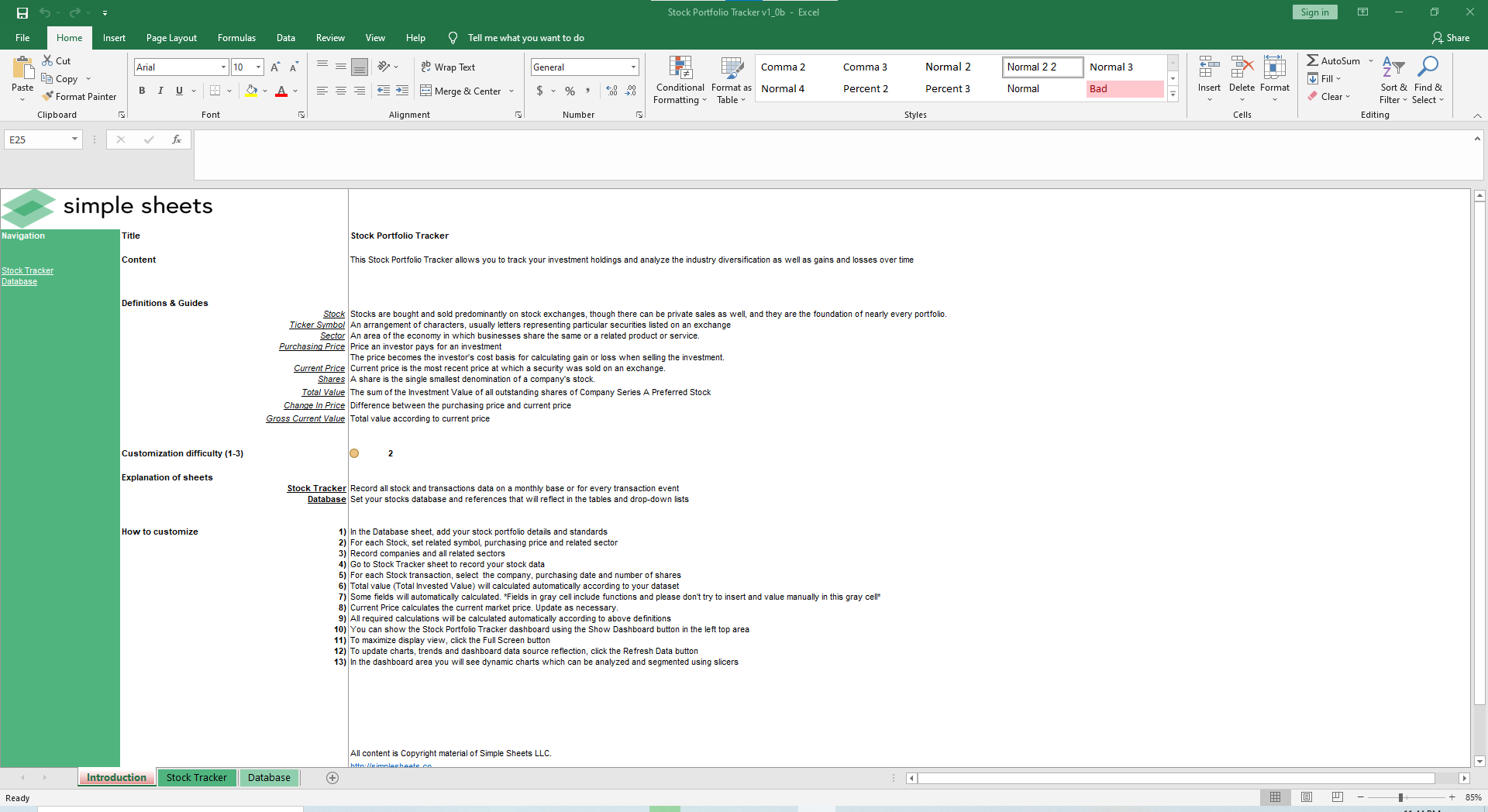
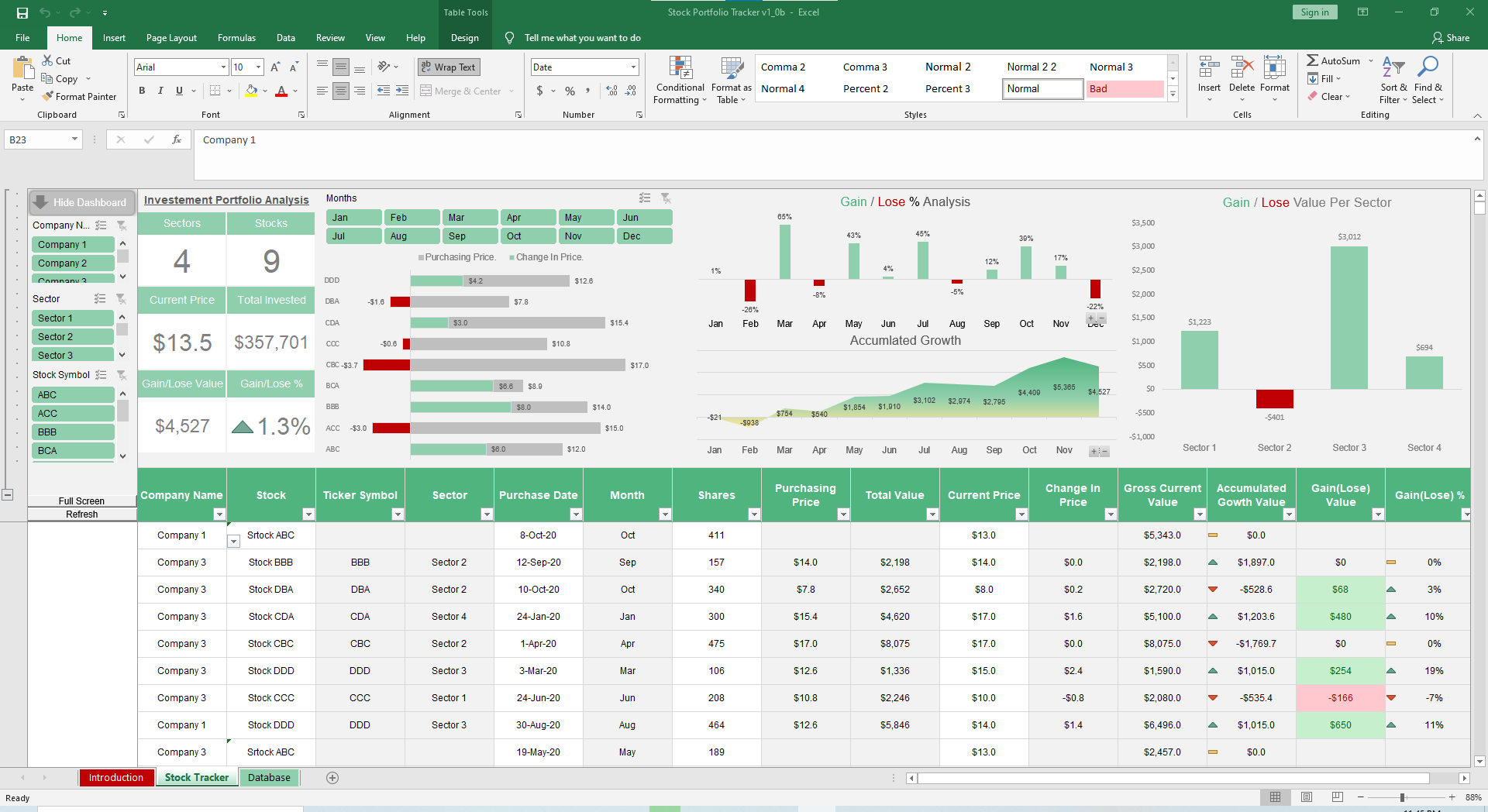
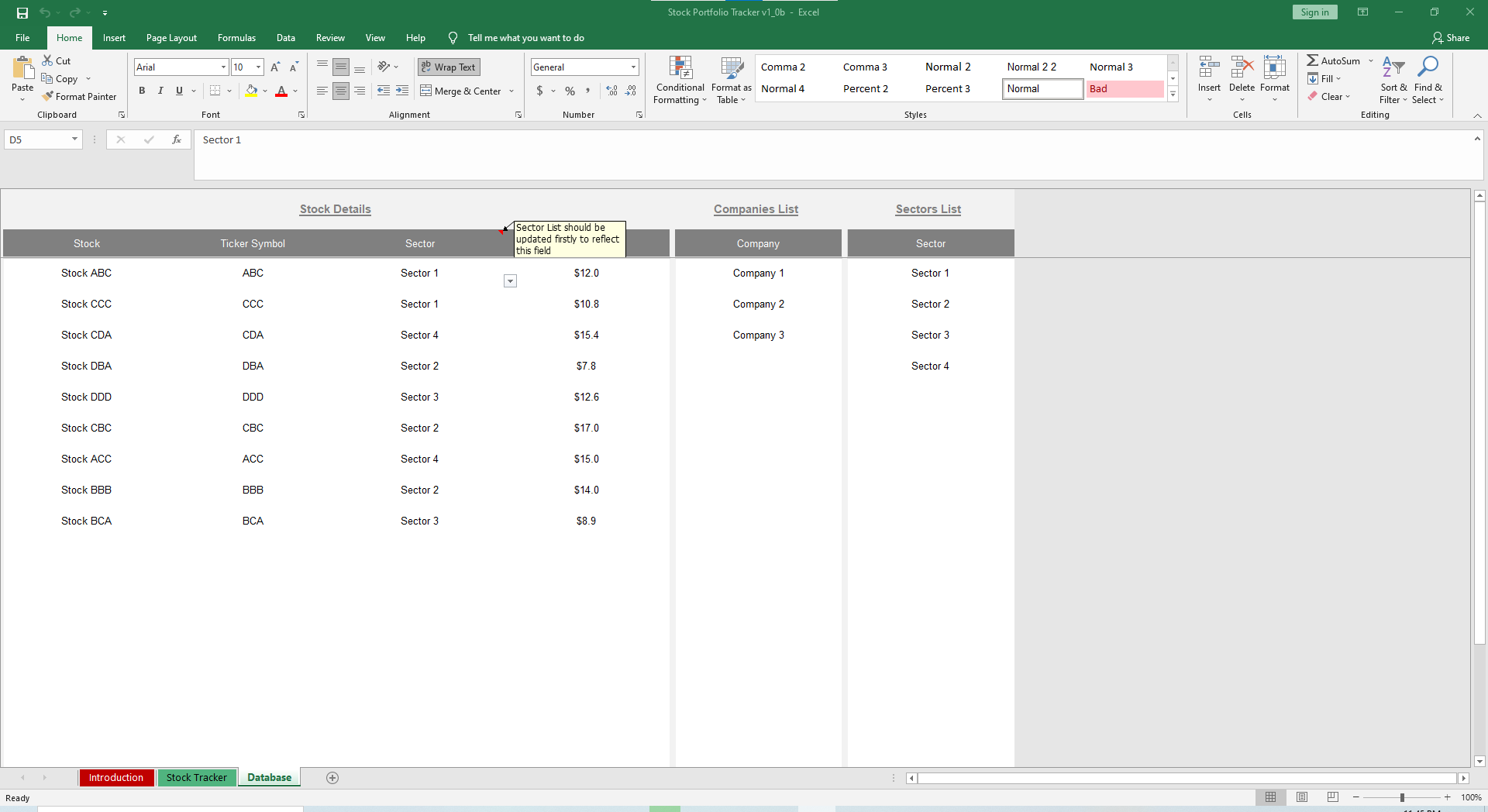
Why Professionals Choose Simple Sheets
It's simple. Access to the largest library of premium Excel Templates, plus world-class training.

100+ Professional Excel Templates
Optimized for use with Excel. Solve Excel problems in minutes, not hours.

World-Class Excel University
With our university, you'll learn how we make templates & how to make your own.

How-To Videos
Each template comes with a guide to use it along with how-to videos that show how it works.
Inside Our Stock and Crypto
Portfolio Tracker
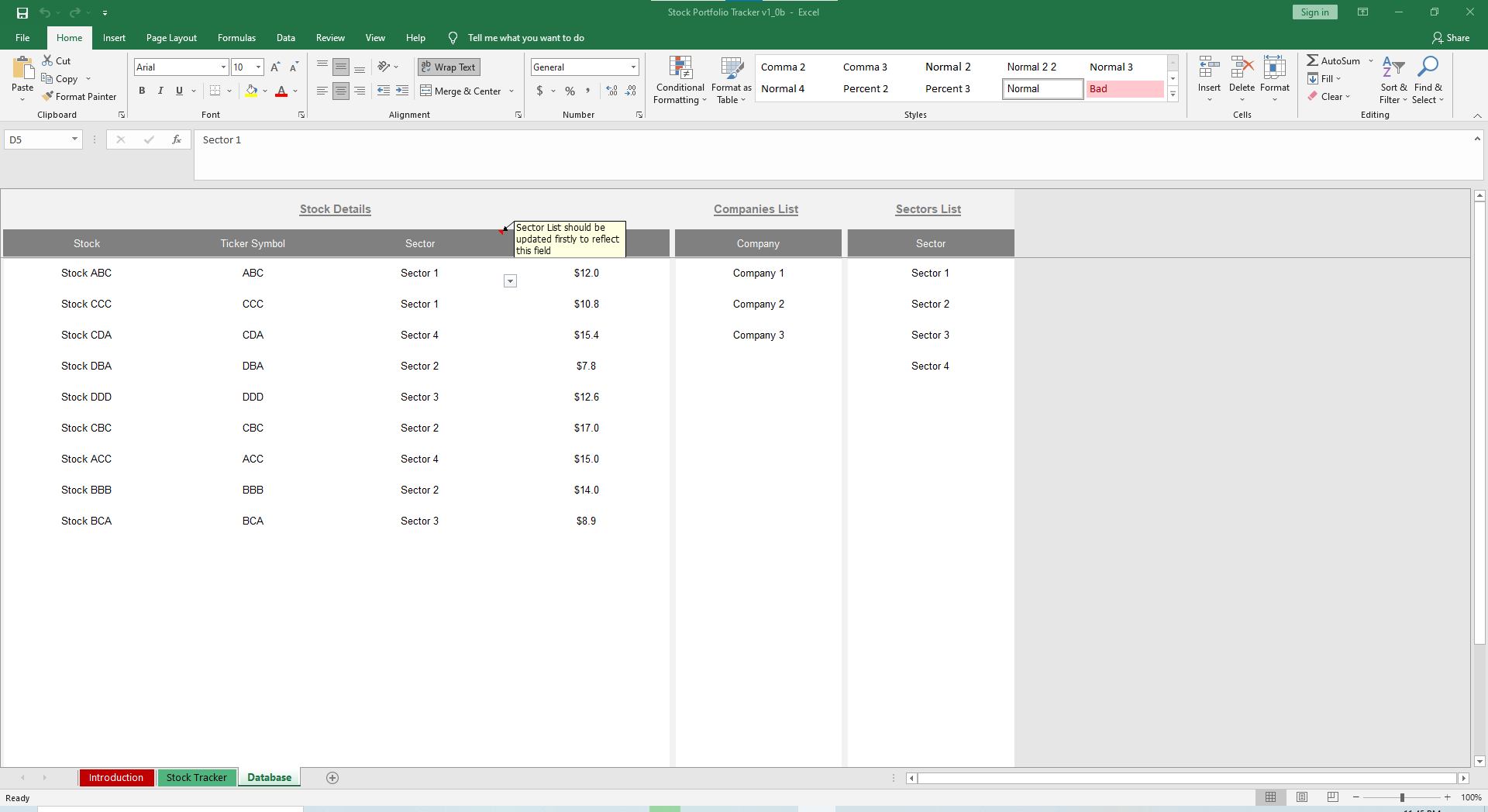
While large corporations have the budget for expensive software like Salesforce for managing customer relationships, bootstrapped entrepreneurs, startups and small businesses have to maintain low overhead and move quickly. With Excel, one of the most popular and well-known software products in the entire world, it’s an obvious use case for a CRM (Customer Relationship Management). You don’t have to be a wizard to make use of our CRM spreadsheet or tailor it to your specific needs.
The first step in our CRM Excel template is the Setup tab. Here, you can edit lead and contact time frames according to your outreach cycle. It’s prefilled with Recent (2 Days or Less), Not Recent (Greater than 2 Days) and Too Long (Greater than 5 days). Adjust these values as you see fit. You can also edit the Contact Purpose Options (New Lead, Follow-Up, Project Briefing, Sales Meeting, Project Delivery, Transaction and General Inquiry) as well as Team Members. This is super helpful as employee turnover can often cause friction when transferring accounts to their replacement. With this template, just add in a new name and change the contact to the newbie.
There are three additional tabs for you to input information. Add and edit customer data in the Contact Log, Contacts, Companies and Leads tab.
Easily search and see summaries of your customers in the Dashboard tab.
The dashboard tab will show you the data of last contact, notes from last contact, purpose of last contact, contacted by, total contacts during the year, and total number of contacts.
This breakdown will help you see the status of your customer and act accordingly.
If you are looking for more of a sales-oriented template, you should also check out our Daily Call Report and Sales Management, and CRM template which has even more customization options and geared towards sales and business development outreach.
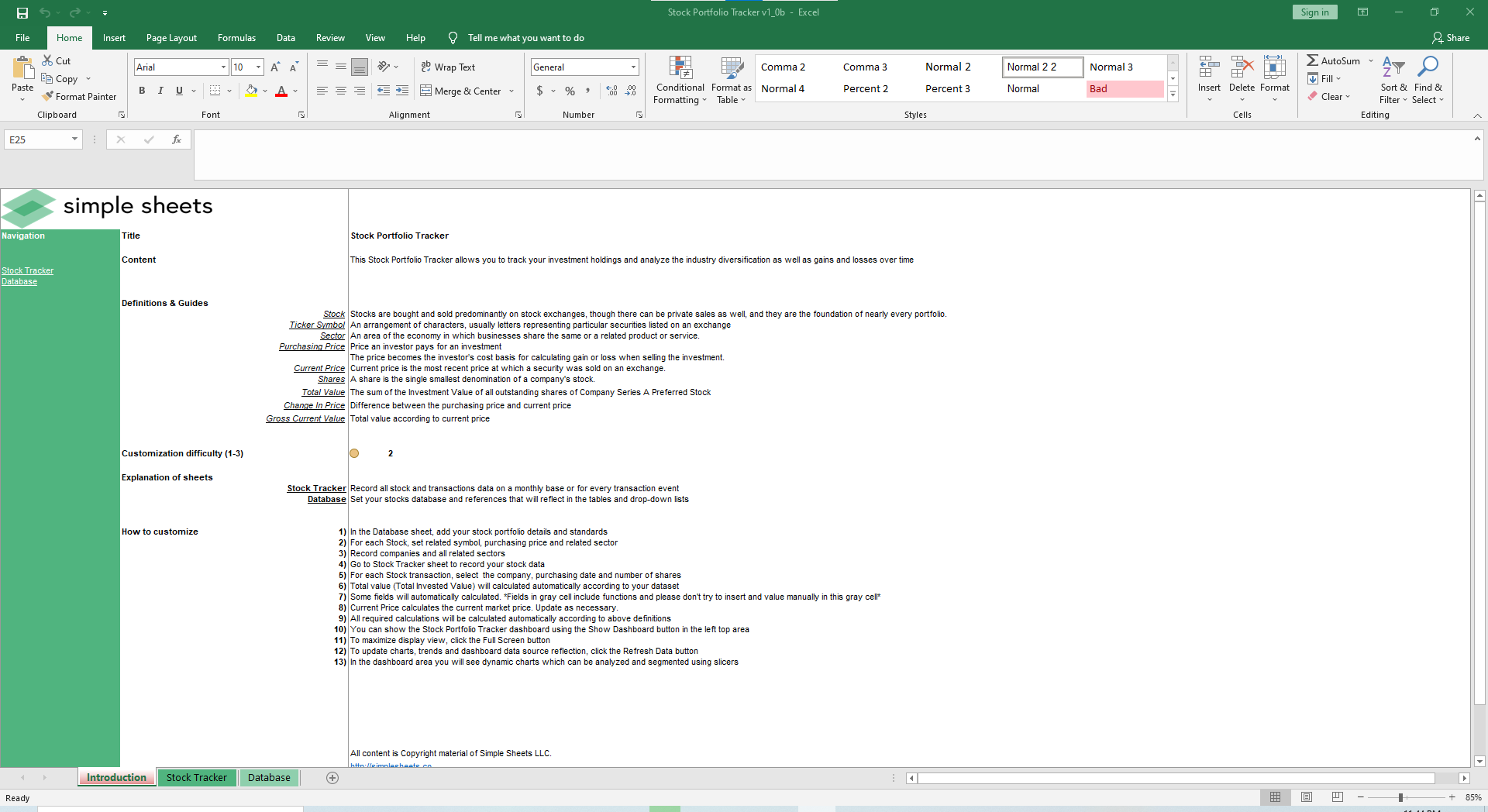
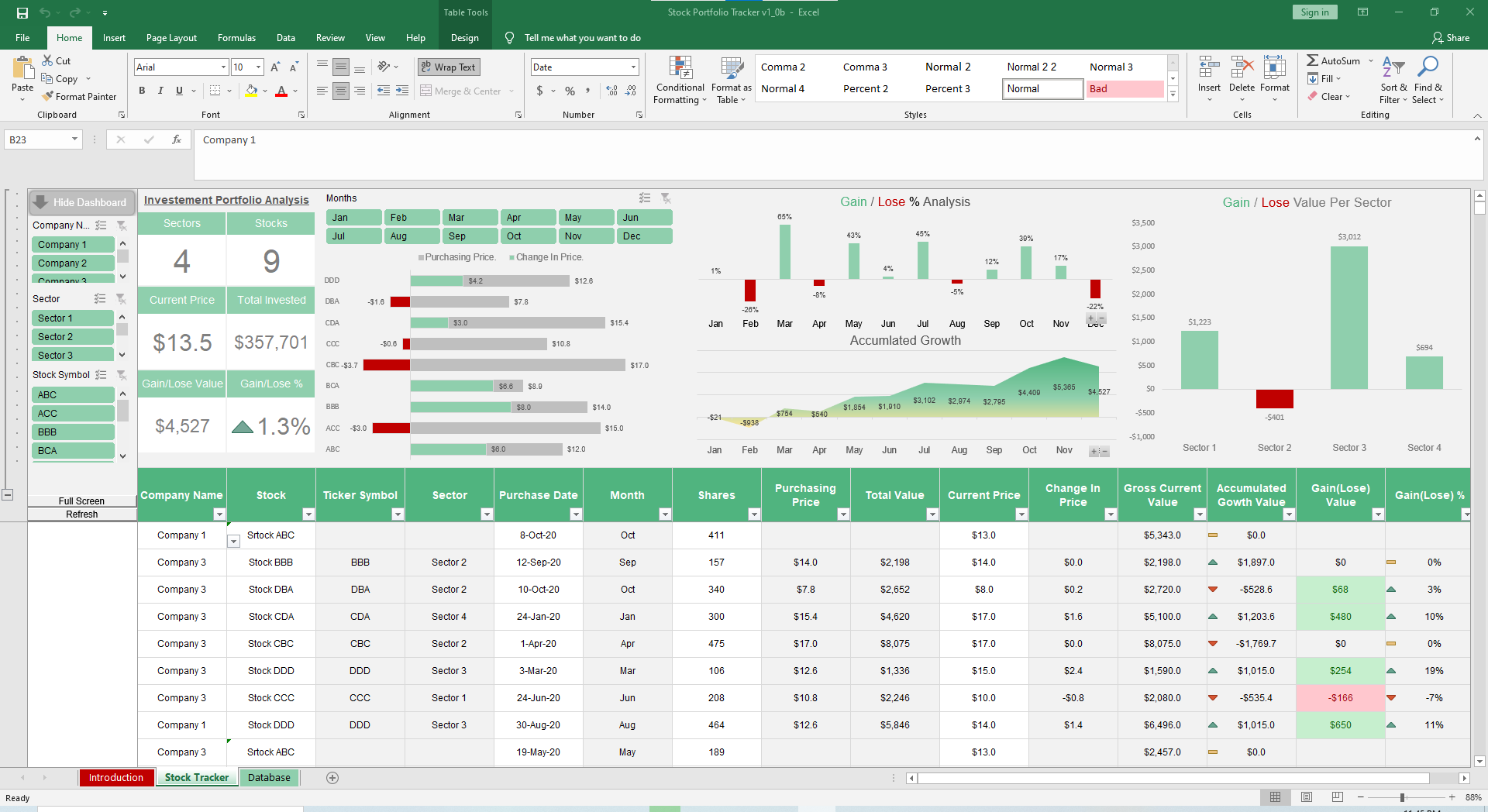
Right of the table is a scatter-plot chart that makes it easy to visualize the Total Costs vs. the Total Benefits.
As with all of our templates, it’s not enough to provide the right framework and formulas for achieving business processes. Our goal is to make data actionable. Visuals help communicate that to people who are less numbers oriented and more visual oriented.
We know this template will help you better understand the weight of making decisions bigger than whether to pack lunch or not.





