Tender Management Analysis Excel Template
What's Inside the Tender Management Analysis Template?
Details | 3 Sheets
Supported Versions | Excel 2010, 2013, 2016, 2019, Office 365 (Mac)
Category | Supply Chain & Operations, Management
Tags | Audit, Government, Contracts, Evaluation
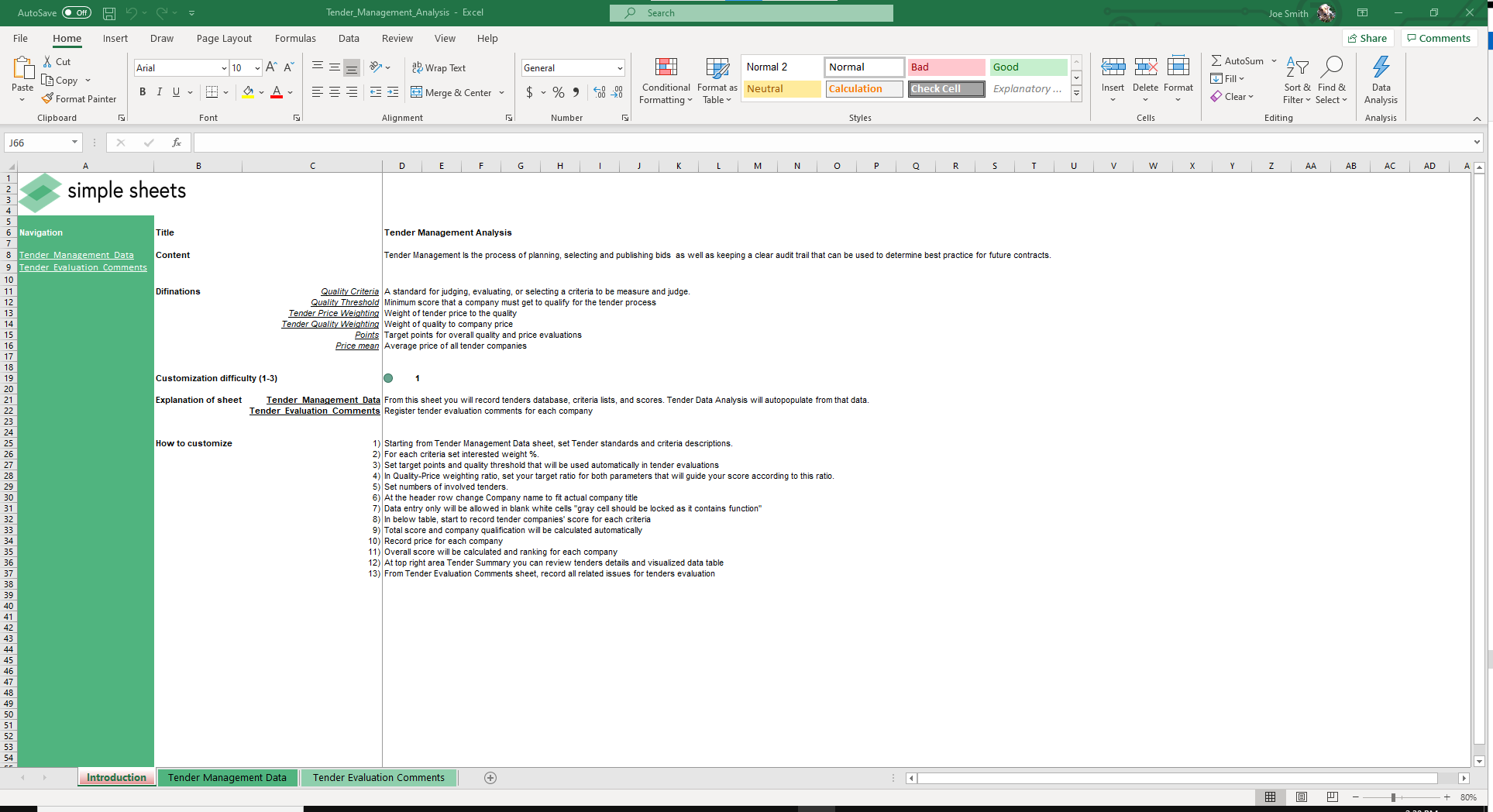
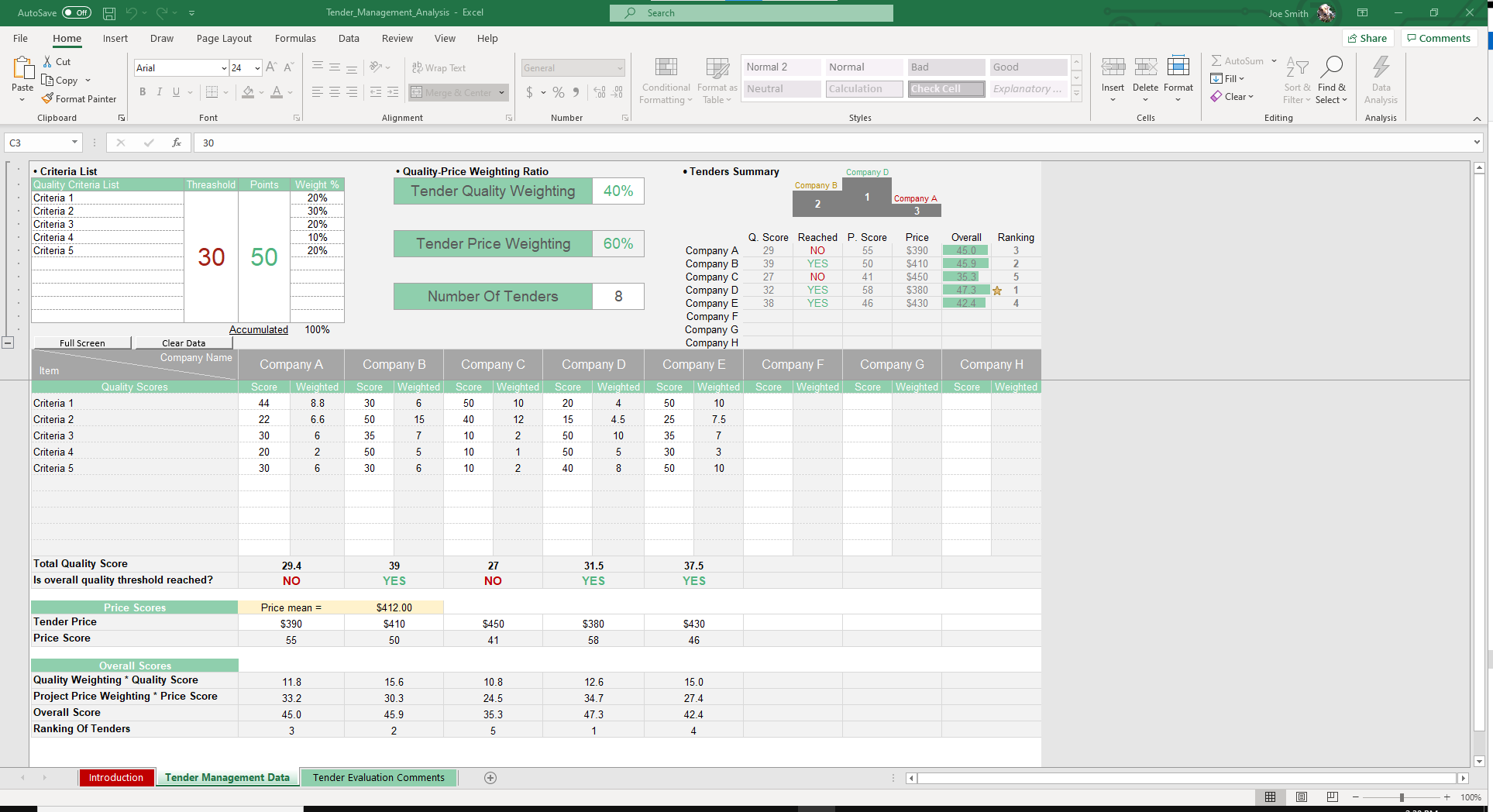
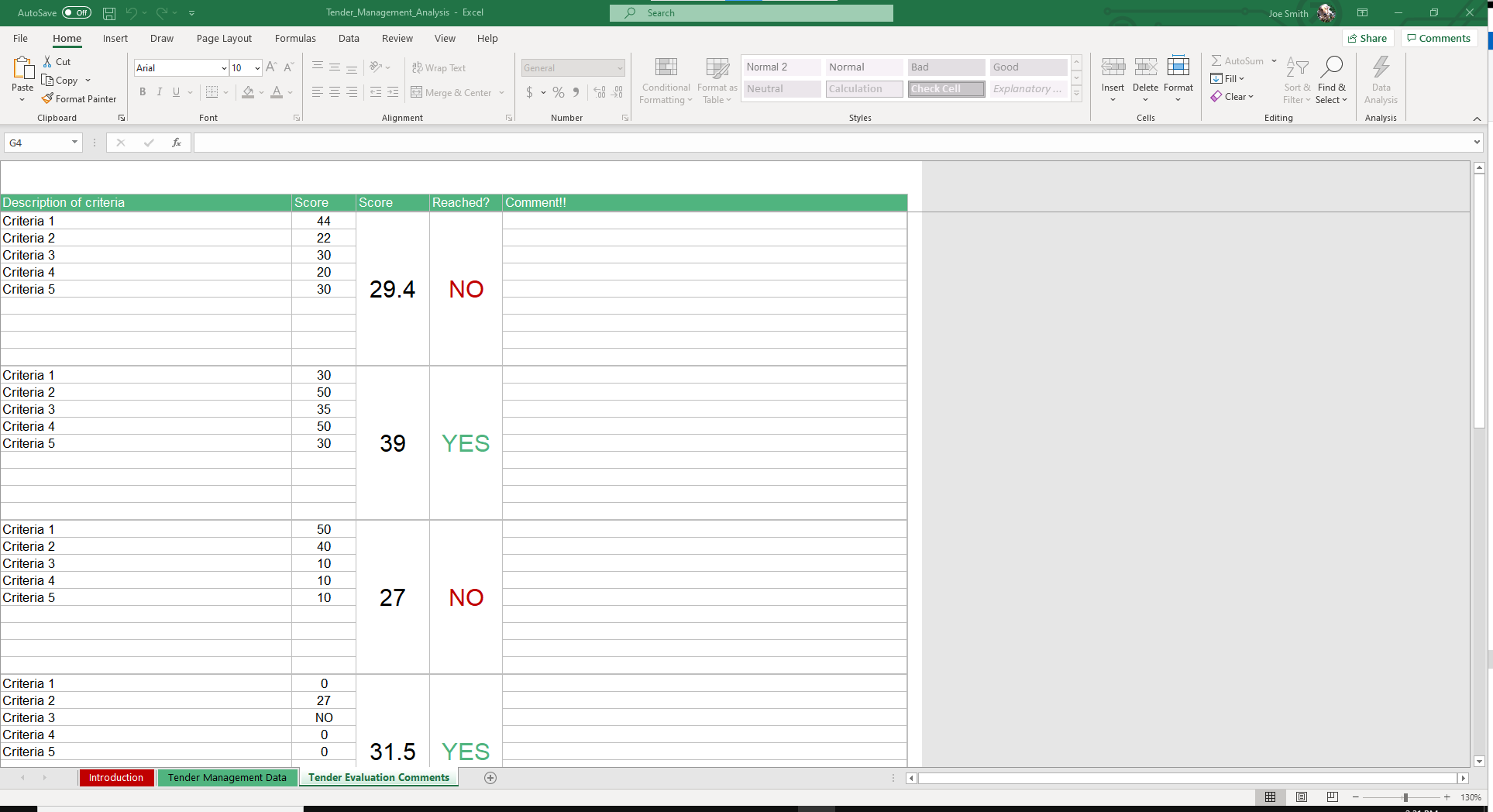
Why Professionals Choose Simple Sheets
It's simple. Access to the largest library of premium Excel Templates, plus world-class training.

100+ Professional Excel Templates
Optimized for use with Excel. Solve Excel problems in minutes, not hours.

World-Class Excel University
With our university, you'll learn how we make templates & how to make your own.

How-To Videos
Each template comes with a guide to use it along with how-to videos that show how it works.
Inside Our Tender Management Analysis
Excel Template
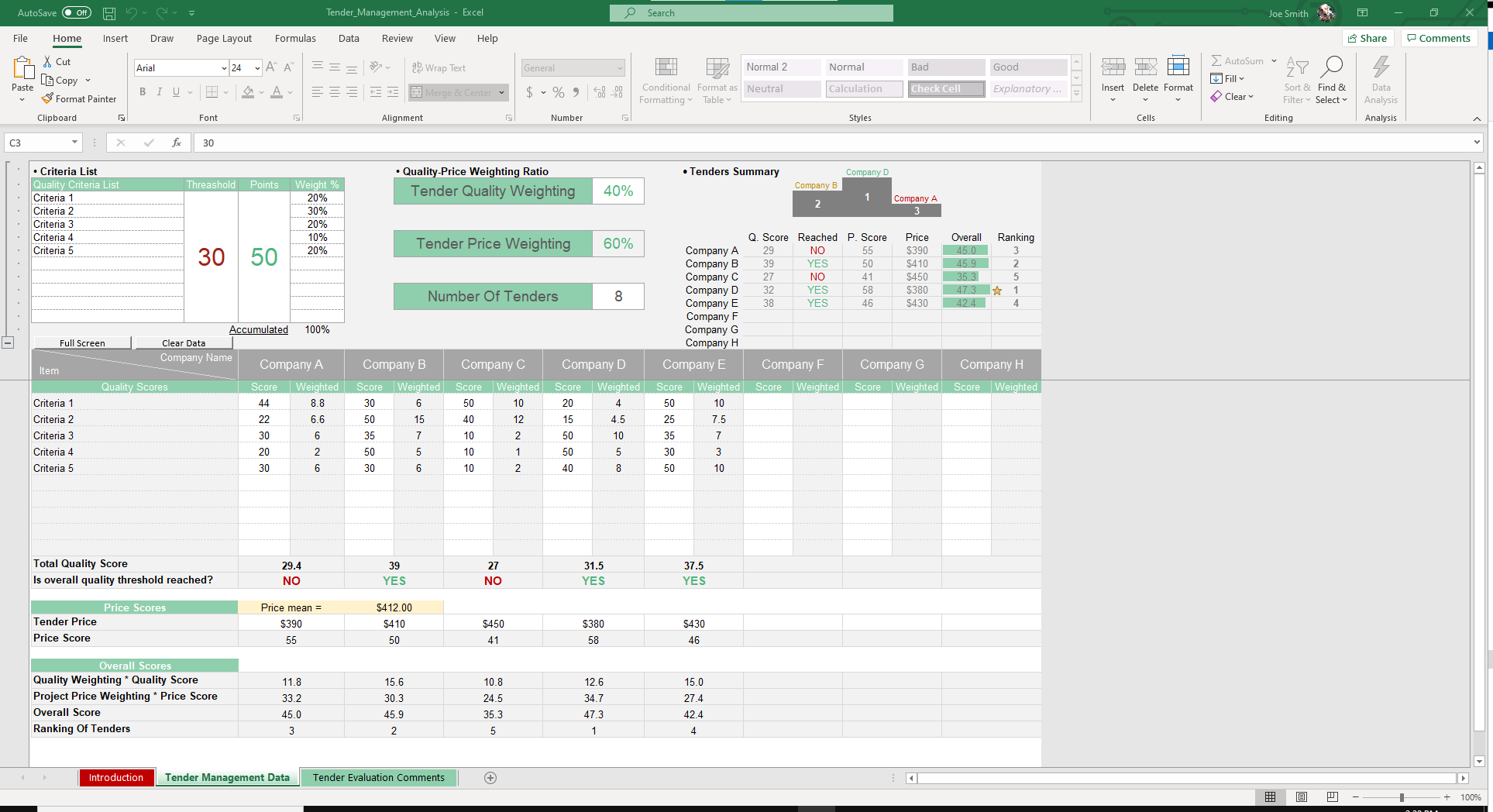
Whether we know it or not, our minds are like algorithms, calculating many different variables at once. When it comes to deciding between who we want to work with on a project, our minds are calculating value, assessing both the quality and pricing of our potential vendors.
This is where our Tender Management Analysis Excel Template comes in handy. It provides a structured flow for planning, selecting and publishing bids. Tender Management is used often for evaluating software, procurement, construction and government bids.
If you find this template useful, you’ll also want to check out our Contract Management template.
Starting from the Tender Management sheet, set the Criteria List and Quality-Price Weighting Ratio. Fields include Quality Criteria List, Threshold, Points and Weight for each Criteria. In the table to the right, select the Tender Quality Weight % and Number of Tenders. The Tender Price Weighting will calculate automatically based on your Quality Weight %.
In the header of the next table in Row 15 are placeholder company names. Replace those to fit the actual company name (up to 8 companies).
Below the header is the list of your criteria. Start to record company tender scores for each company.
One thing to keep in mind is that grey cells are locked as they are built with formulas and will auto populate based on your inputs.
Move to the below table and enter the Tender Price for each company. The Price Score will calculate automatically as well as the Price Mean, highlighted in beige.
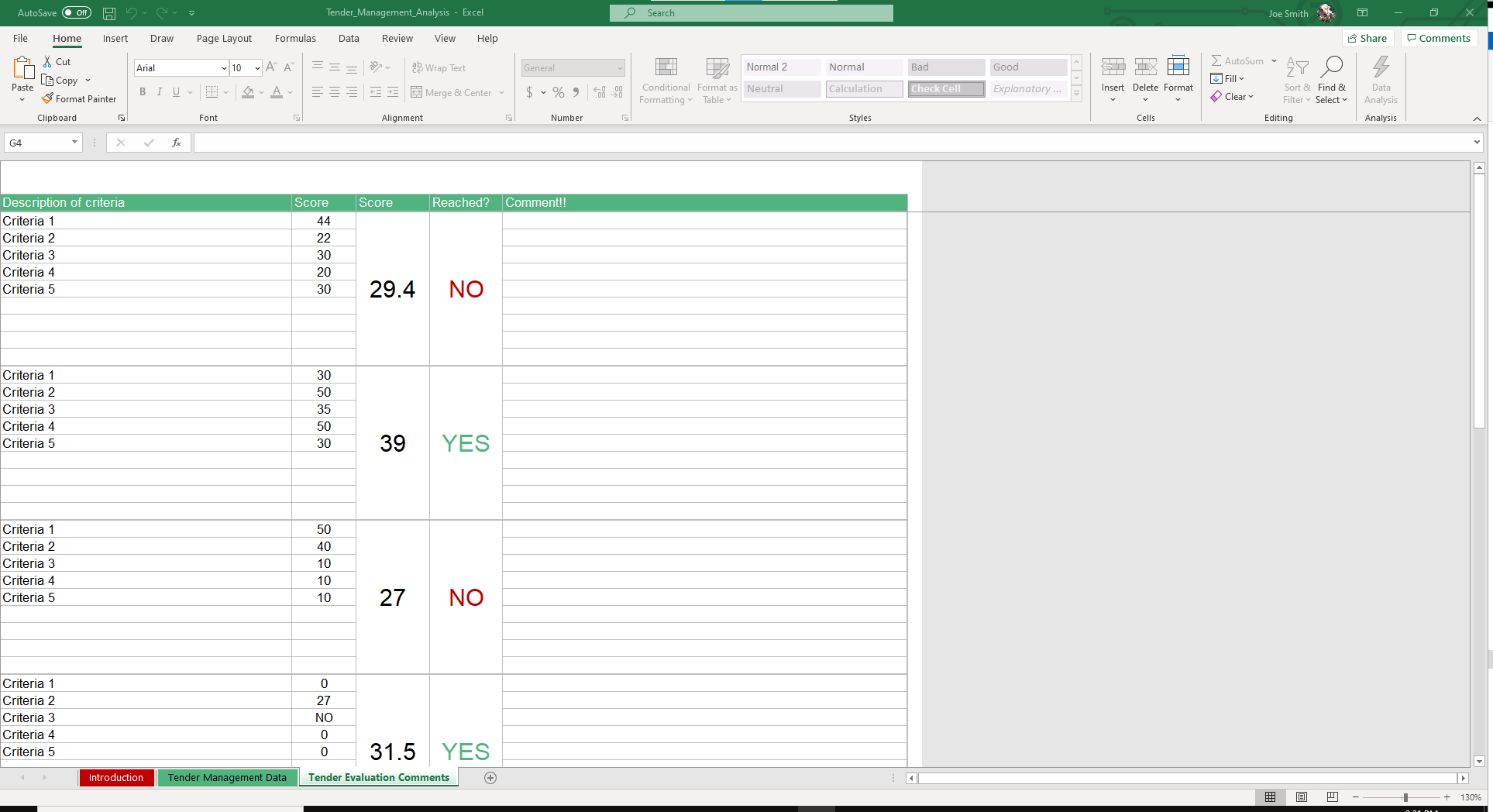
The Overall Scores will help you identify the best tender based on your standards. Quality Weighting * Quality Score, Project Price Weighting * Price Score, Overall Score and Ranking of Tenders will be calculated automatically.
If you move to the top of the spreadsheet, you will see a visual representation of that table with clear rankings of the top three tenders and the one you should choose.
Want to make comments on specific tenders? Move to the Tender Evaluation Comments where you can record all related issues for tenders evaluation.
And just like that, you’ve fine-tuned your parameters for choosing partners and vendors.





